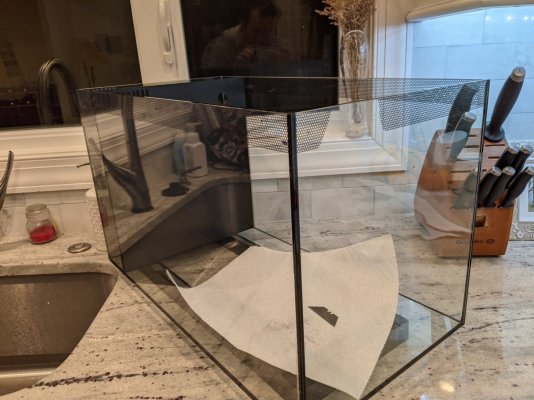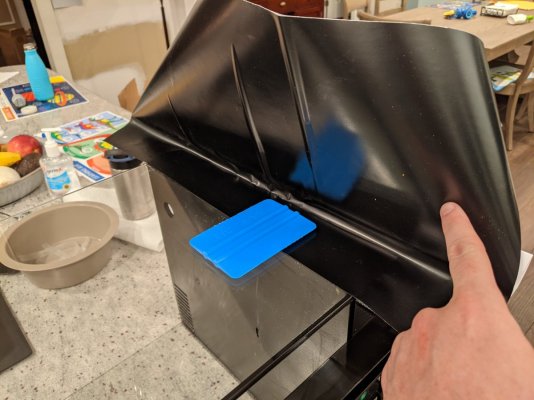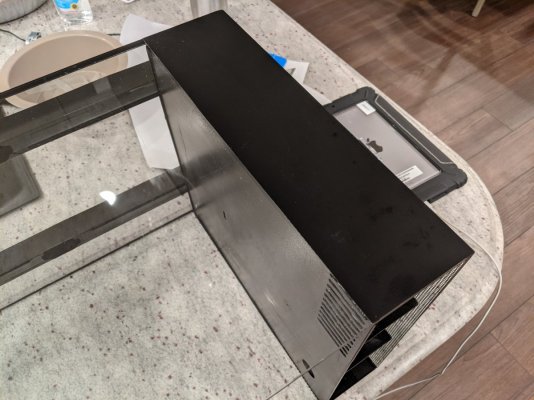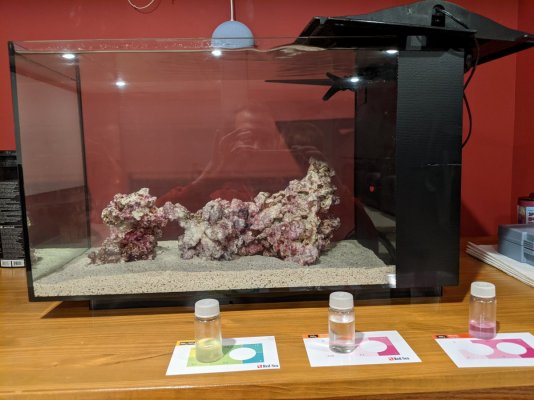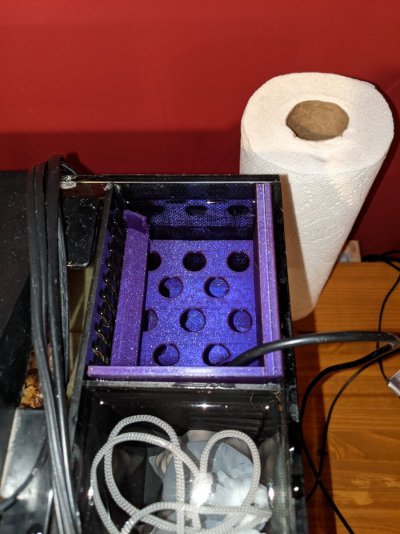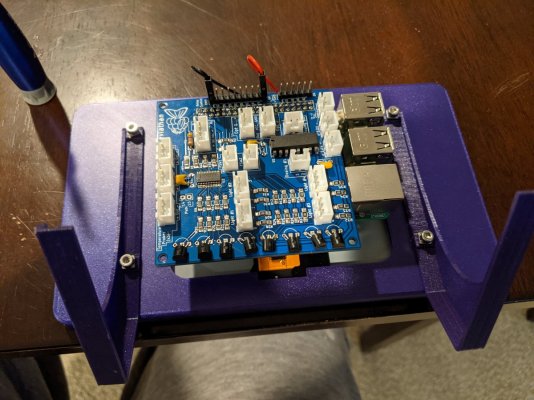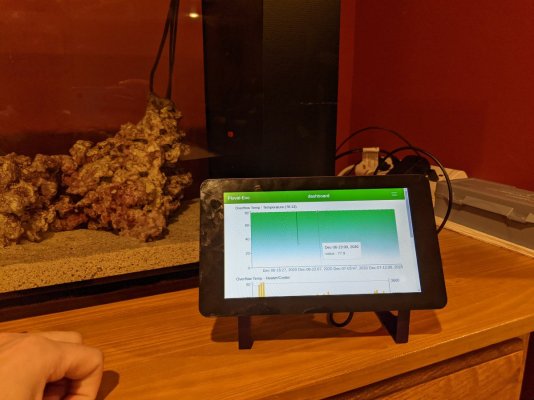- Joined
- Nov 24, 2019
- Messages
- 239
- Reaction score
- 179
So I have been sitting back researching and contemplating building a reef tank for the past year. One thing my wife will say is that when I commit to something I really commit!
So about a year ago I went out and bought a Red Sea Max e-260. Other projects around the house sideline the tank for the time being, although I have everything purchased and waiting to go. Just need to put some final touches on the room where the e260 will sit, then I can fill it with water and get it started.
In the meantime, I felt like I was missing out. As I mentioned, I had been researching for over a year now and the e260 has been sitting in my living room just waiting to be filled. So I went out and bought a Fluval Evo to hold me over.
This starts my Fluval Evo Build thread.

So about a year ago I went out and bought a Red Sea Max e-260. Other projects around the house sideline the tank for the time being, although I have everything purchased and waiting to go. Just need to put some final touches on the room where the e260 will sit, then I can fill it with water and get it started.
In the meantime, I felt like I was missing out. As I mentioned, I had been researching for over a year now and the e260 has been sitting in my living room just waiting to be filled. So I went out and bought a Fluval Evo to hold me over.
This starts my Fluval Evo Build thread.