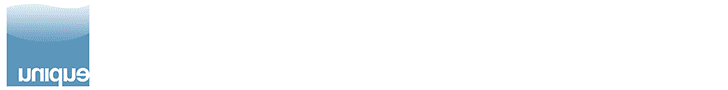I recently had to replace my beloved canon elph SD400 which gave incredible pictures for a PnS IMO.
I purchased a Sony DSC W290, along with the underwater housing. Even though it has 3 (three!!) underwater "settings", none seemed to work with my lights (14K phoenix on icecaps). Last night I found a pretty good setting. I still need to reduce blue a little on the computer, but overall, let me know your thoughts, be honest. :squigglemouth:






I purchased a Sony DSC W290, along with the underwater housing. Even though it has 3 (three!!) underwater "settings", none seemed to work with my lights (14K phoenix on icecaps). Last night I found a pretty good setting. I still need to reduce blue a little on the computer, but overall, let me know your thoughts, be honest. :squigglemouth: