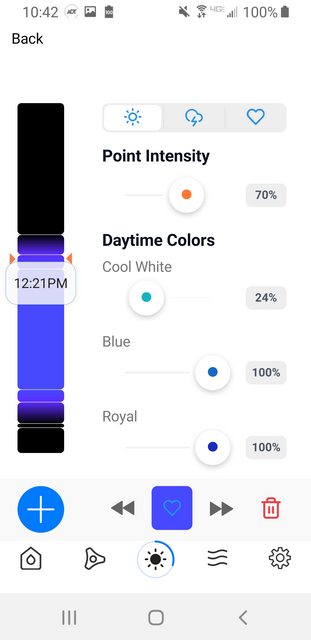- Joined
- May 9, 2020
- Messages
- 112
- Reaction score
- 104
So I would think you would want the schedule intensity set at 100 if I’m correct
Follow along with the video below to see how to install our site as a web app on your home screen.
Note: This feature may not be available in some browsers.
That’s how I have mine set. My acros are growing just fine.So I would think you would want the schedule intensity set at 100 if I’m correct
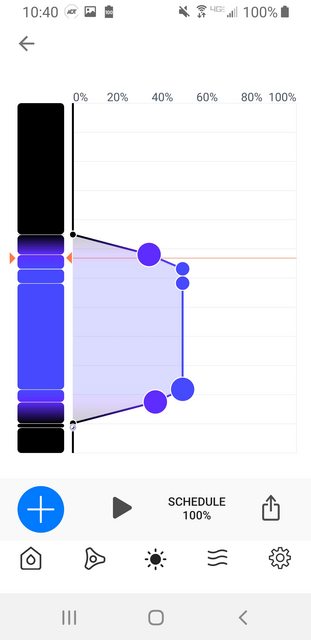
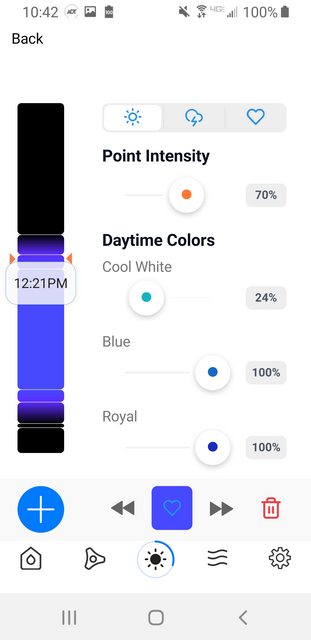
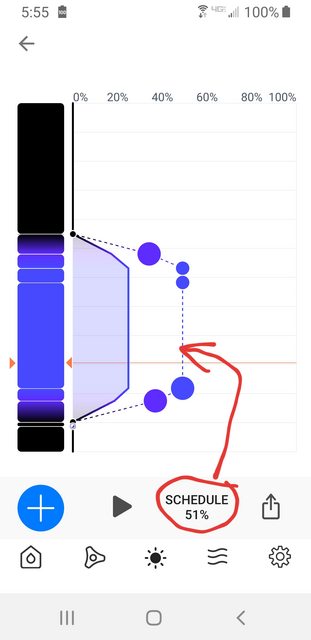
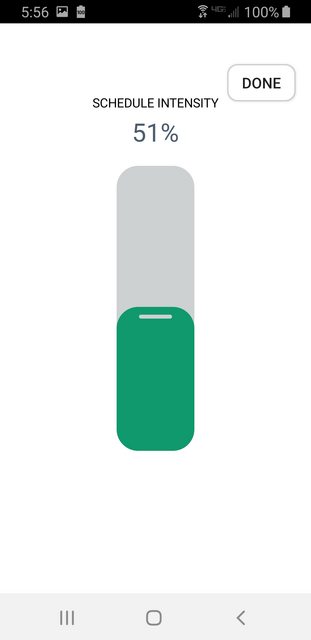
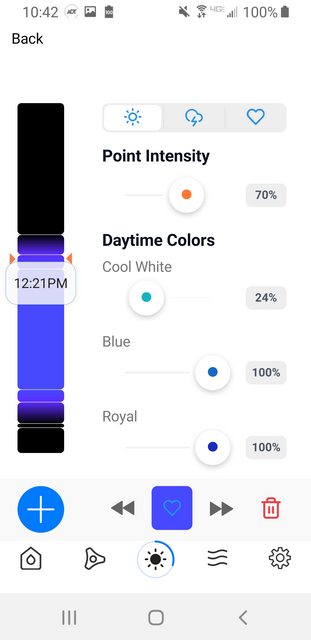
Your post is a common reply, because enabling acclimation mode shows the same dotted line. The difference between the 2 is that acclimation slowly ramps back up to 100% schedule intensity depending on how many days you program acclimation.I’m pretty sure that’s acclimation mode. I turned it off and adjusted the light intensity manually -raising the overall intensity 5% every week or two.
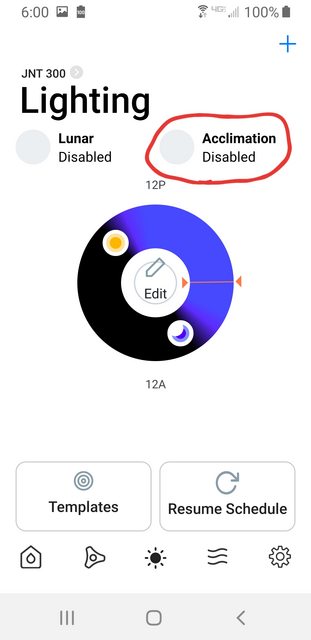
I don't know how they calculate that number, I gather that they extrapolate the sum of the color intensities and point intensity and then average it all out.@Sisterlimonpot Thanks for the explanation. It almost made sense to me until I tried to set it up like that.
I noticed your point intensity is set to 70% but your graph is showing 50%. If I sent my point intensity to 70% with the G5 blues the dotted line goes to 70% on the graph.
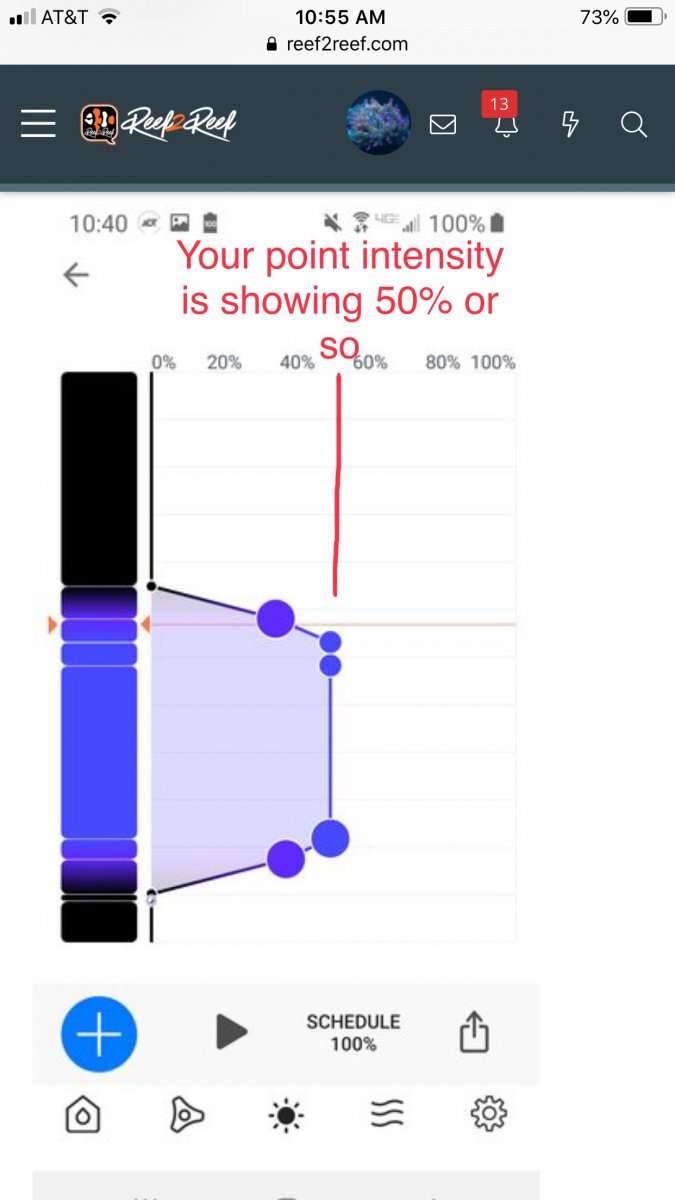
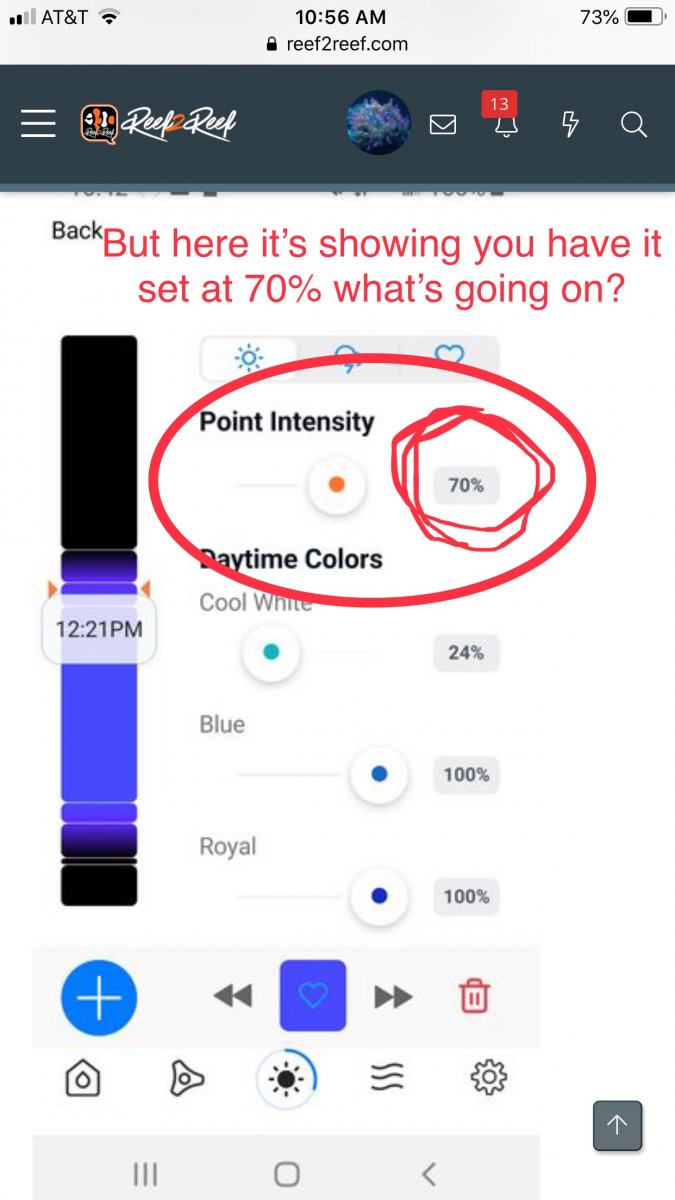



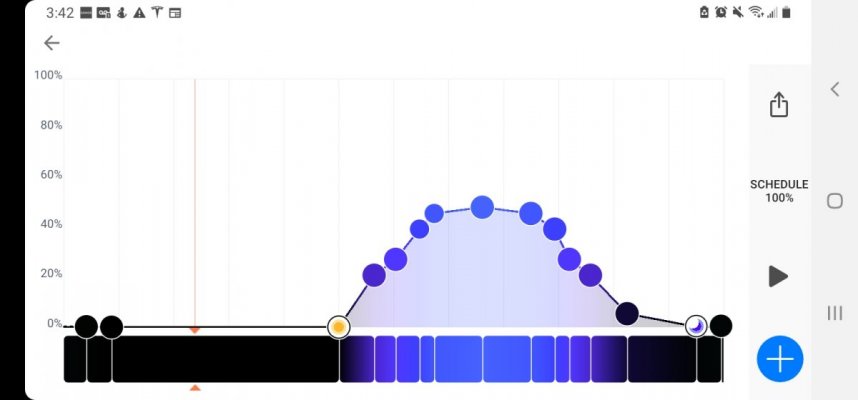
So if I set my schedule intensity to 0 (zero) then my light should not be on. It should not be on because my scheduled intensity for my whole schedule is 0. But that is not the case, my light appears to be just as bright no matter where I set my schedule intensity.Point Intensity is to set the overall intensity of a selected point in the days schedule. Schedule Intensity can change the entire days schedule. Let me explain:
Below is a typical daily schedule in mobius for lighting. (I have G4Pros but for these purposes, there's no differences between the G5.)
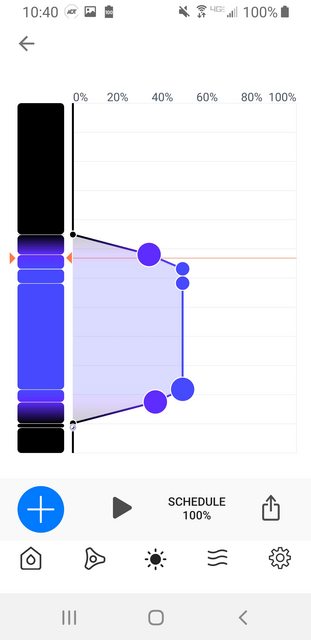
This example shows 6 seperate points throughout the day.
If you select one of those points:
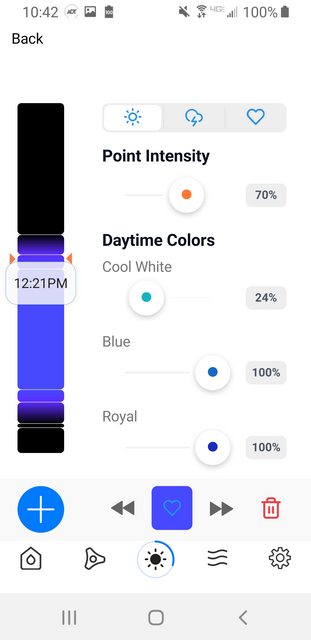
you will have the option to set the desired color spectrum by moving the individual sliders of each LED and then at the very top set the point intensity on that particular point. Keeping in mind changing the point intensity only effects that point.
Once you build your schedule the “SCHEDULE Intensity” option allows you to simultaneously lower all points at once.
For example if I start to see my corals bleach, I don’t have to go in and change the individual point intensity, I can simply lower the percentage down [let’s say] 10% and see how my corals respond.
In this example the dotted line represents schedule at 100%, however I set the “SCHEDULE Intensity” to 51% which is represented by the solid line.
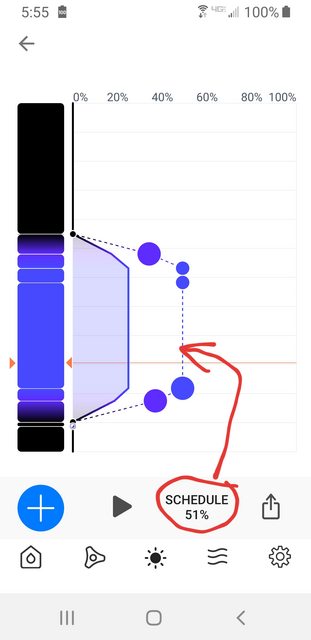
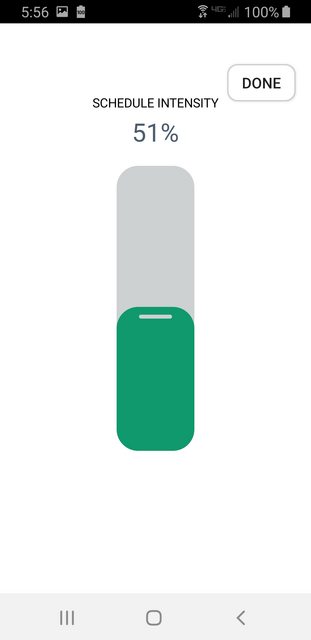
Now, if I only wanted to make a change to one of the daily points, I can do that with point intensity.