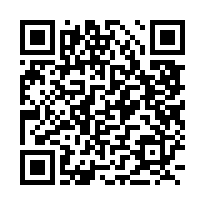- Joined
- Aug 17, 2018
- Messages
- 230
- Reaction score
- 124
Welcom to Reef2Reef.Hi Oliver
I recently joined the Popbloom family and purchased on EBay 2x RS 90 lights and brackets with controller, but when I ordered I didn’t realise you had a WI-FI version coming out, is it possible I can upgrade mine to the Wi-Fi version?
So far very happy with the lights, but having the Wi-Fi connectivity would make it much more user friendly
many thanks
Matt
Yes, Only replace a boards.
Please there are wifi module listing in ebay or contact the sales. it is very easy.
Would please may it possible you share some pictures for us to admire your tank.