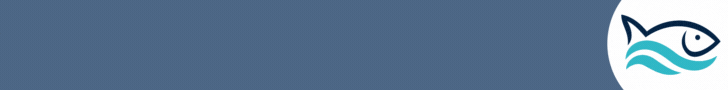Navigation
Install the app
How to install the app on iOS
Follow along with the video below to see how to install our site as a web app on your home screen.
Note: This feature may not be available in some browsers.
More options
You are using an out of date browser. It may not display this or other websites correctly.
You should upgrade or use an alternative browser.
You should upgrade or use an alternative browser.
reef-pi :: An opensource reef tank controller based on Raspberry Pi.
- Thread starter Ranjib
- Start date
-
- Tags
- controller raspberry-pi
- Tagged users Ranjib
You don’t need anything, it should just show up. Any chance you can confirm that the temp probe is working ? Can you check the log ?
If the temperature tab is visible , then enable checkbox is more than enough. Reload/reboot is only necessary when config changes are done from configuration -> settings tab
You can check temperature readings via command line using the api,
the above example assume you have reef-pi running on ip 10.0.0.10 and with username/password as 'reef-pi', you can replace those with your installation specific details.
A complete list of api is present here. When UI is not working as expected, you can use the API straight with curl to crosscheck things https://reef-pi.github.io/additional-documentation/api/ ,
just another way to troubleshoot ,
Code:
curl -u reef-pi:reef-pi http://10.0.0.10:8080/api/tc/readingsA complete list of api is present here. When UI is not working as expected, you can use the API straight with curl to crosscheck things https://reef-pi.github.io/additional-documentation/api/ ,
just another way to troubleshoot ,
- Joined
- Mar 18, 2017
- Messages
- 327
- Reaction score
- 391
when running that command I get [] .You can check temperature readings via command line using the api,
the above example assume you have reef-pi running on ip 10.0.0.10 and with username/password as 'reef-pi', you can replace those with your installation specific details.Code:curl -u reef-pi:reef-pi http://10.0.0.10:8080/api/tc/readings
A complete list of api is present here. When UI is not working as expected, you can use the API straight with curl to crosscheck things https://reef-pi.github.io/additional-documentation/api/ ,
just another way to troubleshoot ,
this is running the correct command for my setup. username and password and correct ip.
- Joined
- Oct 22, 2017
- Messages
- 56
- Reaction score
- 93
Do you have the proper resistor installed between the data and 3.3v?when running that command I get [] .
this is running the correct command for my setup. username and password and correct ip.
What sensor are you using?
- Joined
- Mar 18, 2017
- Messages
- 327
- Reaction score
- 391
nope I missed that step!.Do you have the proper resistor installed between the data and 3.3v?
What sensor are you using?
I'm using the canakit ds18b20.
does this still require a resistor?
You might have fried the probe.nope I missed that step!.
I'm using the canakit ds18b20.
does this still require a resistor?
I am pretty sure your probe is not detected, hence you have no graph and no temperature readings.
Here is somewhat work in progress guide: https://reef-pi.github.io/build-guides/temperature/ , the adafruit tutorial linked in the guide has more thorough.
We need a way to expose these issue with reef-pi, I'll add that in my TODO list
- Joined
- Oct 22, 2017
- Messages
- 56
- Reaction score
- 93
nope I missed that step!.
I'm using the canakit ds18b20.
does this still require a resistor?
Yes it does.. I had that issue.. I hooked mine up without it at first.. Put the resistor in, then it worked..
@Ranjib I think the outlet status on the dashboard is backwards. It's showing green for all my outlets while they are in the off state.
Another question what is the "reverse" on the outlet set up?
My timers are working backwards I think, when I told it to turn on, it turned off.
Another question what is the "reverse" on the outlet set up?
My timers are working backwards I think, when I told it to turn on, it turned off.
Last edited:
Reverse is to mimic nc or no type relays (normally open or normally closed ), depending upon how you wire the relays , reef-pi logic can work reverse. Can you enable click the reverse checkbox in reef-pi outlet setting and check if it’s working as expected ? If so, your relay is configured nc. I’ll cross check for any bug in the logic as well tonight .@Ranjib I think the outlet status on the dashboard is backwards. It's showing green for all my outlets while they are in the off state.
Another question what is the "reverse" on the outlet set up?
My timers are working backwards I think, when I told it to turn on, it turned off.
- Joined
- Oct 22, 2017
- Messages
- 56
- Reaction score
- 93
If you have the probe type, between the red and yellow... To elaborate.. The red goes to pin 1 on the raspberry pi (3.3v) Yellow to pin 7 (GPIO4) Black to ground (pin 9) (or yellow can goto to any 3.3 and black to any ground.. Then the resistor goes between the 3.3v and GPIO4...
Last edited:
Reverse is to mimic nc or no type relays (normally open or normally closed ), depending upon how you wire the relays , reef-pi logic can work reverse. Can you enable click the reverse checkbox in reef-pi outlet setting and check if it’s working as expected ? If so, your relay is configured nc. I’ll cross check for any bug in the logic as well tonight .
Yeah my relays are NC, so I'm not sure why would need to reverse it. However, the reef-pi does register the relay working as NC once I click the reverse button. This is only applicable to the timers and dashboard. The switches were working fine.
For NC relays you have to reverse it because reef-pi assumes normally open by default. This is just an assumption. The way I wire my relays, if they are not being controlled by reef-pi, they'll not pass current, i.e if reef-pi is down the equipment controlled by reef-pi will be turned off. There are reasons for doing the opposite as well, and that is why I introduced it backYeah my relays are NC, so I'm not sure why would need to reverse it. However, the reef-pi does register the relay working as NC once I click the reverse button. This is only applicable to the timers and dashboard. The switches were working fine.
There are also solid state relays, which does not allow configuring NC/NO , like the mechanical ones, they are just NO , i used couple of those type of relays also.
Does this help?If you have the probe type, between the red and yellow... To elaborate.. The red goes to pin 1 on the raspberry pi (3.3v) Yellow to pin 7 (GPIO4) Black to ground (pin 9) (or yellow can goto to any 3.3 and black to any ground.. Then the resistor goes between the 3.3v and GPIO4...
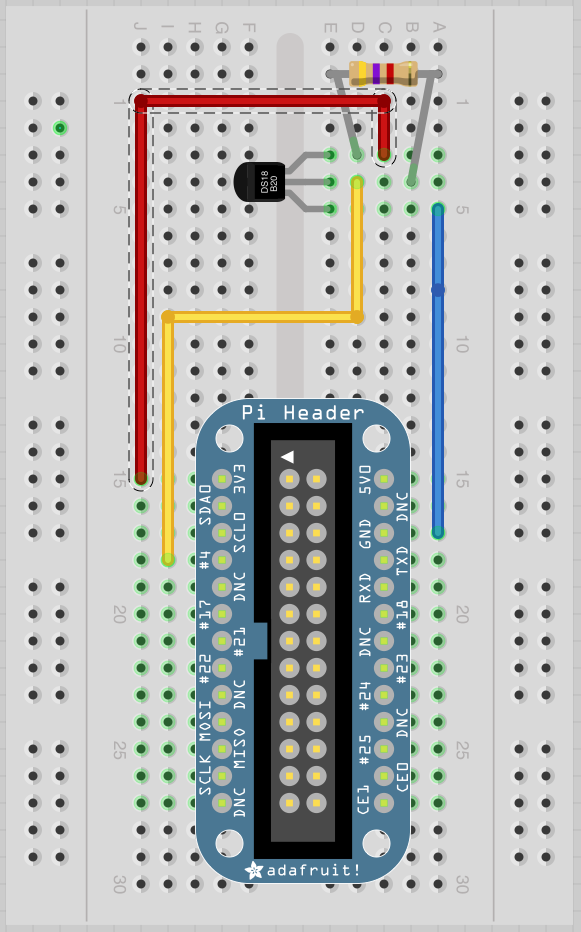
For NC relays you have to reverse it because reef-pi assumes normally open by default. This is just an assumption. The way I wire my relays, if they are not being controlled by reef-pi, they'll not pass current, i.e if reef-pi is down the equipment controlled by reef-pi will be turned off. There are reasons for doing the opposite as well, and that is why I introduced it back
There are also solid state relays, which does not allow configuring NC/NO , like the mechanical ones, they are just NO , i used couple of those type of relays also.
I mispoke @Ranjib, Mine are NO. If there is no power going to the relay it will not turn the equipment on.
The issue I am running into is that I set up the outlets in reef-pi normally (i.e. reversed and not reversed). Then I set up a timer to turn them on then another to turn them off 5 minutes later. When the timer for "on" came up, nothing happened (i.e. the relay did not react, it was in the off position the whole time). When the time went to "off" the relay charged.
My dashboard also seems to be reversed. I've got red bars when the outlets are "on" and green when they're "off"
Thats interesting. I went through couple of my setup running 0.9 again, and could not reproduce this issue. Here is my dashboard, and its working as I expect,I mispoke @Ranjib, Mine are NO. If there is no power going to the relay it will not turn the equipment on.
The issue I am running into is that I set up the outlets in reef-pi normally (i.e. reversed and not reversed). Then I set up a timer to turn them on then another to turn them off 5 minutes later. When the timer for "on" came up, nothing happened (i.e. the relay did not react, it was in the off position the whole time). When the time went to "off" the relay charged.
My dashboard also seems to be reversed. I've got red bars when the outlets are "on" and green when they're "off"
Can you do the following things, that will help me understand your setup as well as detect if theres any thing silly reef-pi is doing:
1) A pic/image of your relay wiring if possible
2) Click on one of the equipment on/off and check the corresponding log entry. For example if you have an equipment named "Light" connected to outlet "O1", which is controlled by GPIO pin 26, then when you click on "Light" -> "on", you should see reef-pi logging "Setting GPIO Pin: 26 State: 0" (command: 'sudo journalctl -fu reef-pi.service')