- Joined
- Jul 24, 2010
- Messages
- 364
- Reaction score
- 381
Well, this means nothing is running at port 8080. Can you try `sudo lsof -i :8080` ??
LOL, Same thing just a new line. Glad it's not something stupidly simple, I'd feel bad after all this.
Follow along with the video below to see how to install our site as a web app on your home screen.
Note: This feature may not be available in some browsers.
Well, this means nothing is running at port 8080. Can you try `sudo lsof -i :8080` ??
Im kinda sad that we could not sort it out, and you have to recreate everything. I am planning to work on data export/import features, which will at least let you take backup and restore things from that backup, in near future.Just FYI I reinstalled reef-pi and now have the web UI again.
An example screenshot of the new timer feature. This will run the dosing pump after every two hours for 10 seconds,
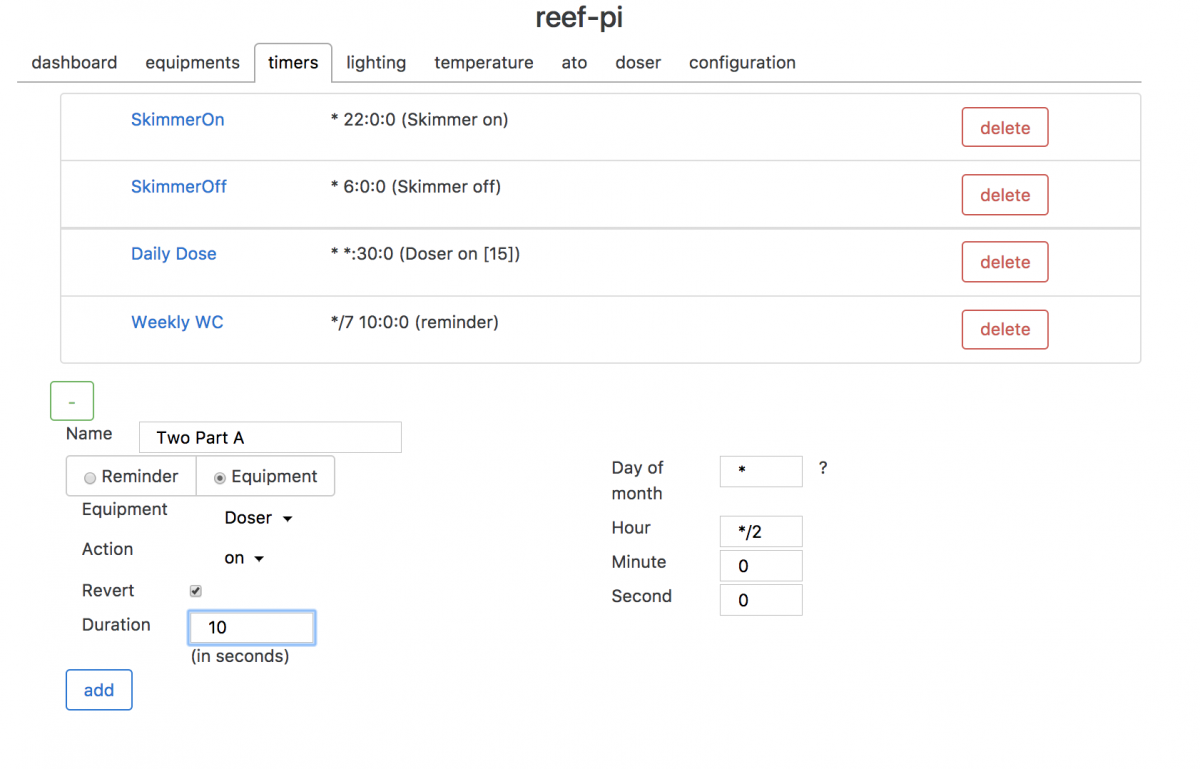
I went with the stock peristaltic pump from adafruit. The screen shot is for example (from reef-pi running in dev mode), I am not using it with my tank yet for dosing,its good for BRS style dosers. I am working in the dosing sub-system which will allow full blown pwm control with calibration UI that I intend to use for my peristaltic pumps. This is the tentative UI:Awesome. How did you end up calibrating it? And which dosing pump did you end up going with?
Not currently. But I plan to work on supporting multiple ato sensor . I am still thinking how reef-pi will allow using them (open for all suggestions).Well so far my ato is working good. I swapped the sensor out and i have to leave the sensor at a angle almost 45 degrees for it to detect water right.
Is there a backup float i can use incase this one fails?
In the timer ui ? Or in the doser ui.Maybe add a stop watch widget to the ui for calibration. Tap calibrate when the container reaches calibration volume user taps end. Then your going to have to run some funky math programing. It doesnt sound easy, especially if its not a given the minimum volume of the pump the user decided on.
In the timer ui ? Or in the doser ui.
I don’t want to add calibration features in the timer ui, since it’s not generic enough to be used by all timer use cases.
I was hoping the on-demand functionality in the doser ui will be good enough for this. Since user tap can be error prone (in terms of time measurement) I was inclined to provide a ui that would run the doser for a specific time and then user can measure the volume of the liquid delivered, then adjust the speed and duration. I would assume that it’s preferred to run the dosing pumps longer in low speed to achieve better accuracy . Does this sound silly ? Open for suggestions
Not currently. But I plan to work on supporting multiple ato sensor . I am still thinking how reef-pi will allow using them (open for all suggestions).
I have fixed a bug where the ato controller would not on/off pump even if it’s set .
https://github.com/reef-pi/reef-pi/pull/293/files
I don’t know if this has impacted you, but if you are updating, please test the ato (by manually removing the sensor out of water and check if ato pump is turned on)
Keep us posted how it went , if you do upgradeHmm maybe there is a bug. Il update and see how it goes.
I never had a problem with the ato until i went to .9 i believe?
Jan 16 17:15:22 raspberrypi reef-pi[14115]: 2018/01/16 17:15:22 Successfully added cron entry. ID: 2
Jan 16 17:15:22 raspberrypi reef-pi[14115]: 2018/01/16 17:15:22 ERROR: Failed to list
Jan 16 17:15:22 raspberrypi reef-pi[14115]: 2018/01/16 17:15:22 ERROR: GET /api/timers json: cannot unmarshal string into Go struct field Job.equip ment of type timer.UpdateEquipmentcurl -u <user>:<password> -X DELETE http://<IP>/api/timers/<ID>I see what you are saying. It makes a lot of sense. In terms of innerworking this is same, but it makes a huge difference in user experience. Users only concerned about dosage/volume, hence its better to provide UI based on those semantics. While, in terms of controller/automation we cant really measure the volume, all we can count is time, and assume it directly impacts/controls the volume.In the dosing tab
What i meant was:
(All these numbers are random just easily dividable lol)
If say the calibration amount is 50ml.
The pump took 100 secs to fill.
100/50= 2seconds for each ml of solution
User then inputs 10ml
Reefpi then multiplies by calibrated 1ml time to achieve 20 seconds.
Where i see it getting tricky would be if user1 is using pump a that has minimum dosing amount of 5ml. User 2 has pump b that the minimum dosing amount is 1ml. This would also need to be taken into account with some form of setting so user is not entering a value that their equipment is unable to deliver.
I was moving from 1.1. I am not sure if it would not list when i tried to roll back because I tried to create a timer in 1.2 with the new format?which version you were using before? it should work if you go back to that version.
Its complaining about schema mismatch for the timer entries.
You can delete the existing timers like this, and recreate new ones using the UI
change user, password and IP as par your setting. ID should be 1 to N where N is the number of timers you have. After deleting all the timers, you should be able to make /api/timers calls (it wont fail since there is no data to unmarshal)Code:curl -u <user>:<password> -X DELETE http://<IP>/api/timers/<ID>
{"error":"Failed to delete. Error: Cron ID not found for job ID:1"}Jan 16 18:59:02 raspberrypi reef-pi[14802]: 2018/01/16 18:59:02 Successfully added cron entry. ID: 1
Jan 16 18:59:02 raspberrypi reef-pi[14802]: 2018/01/16 18:59:02 ERROR: Failed to list
Jan 16 18:59:02 raspberrypi reef-pi[14802]: 2018/01/16 18:59:02 ERROR: GET /api/timers json: cannot unmarshal string into Go struct field Job.equipment of type timer.UpdateEquipment{"error":"Failed to delete. Error: Cron ID not found for job ID:1"}