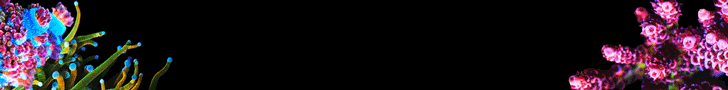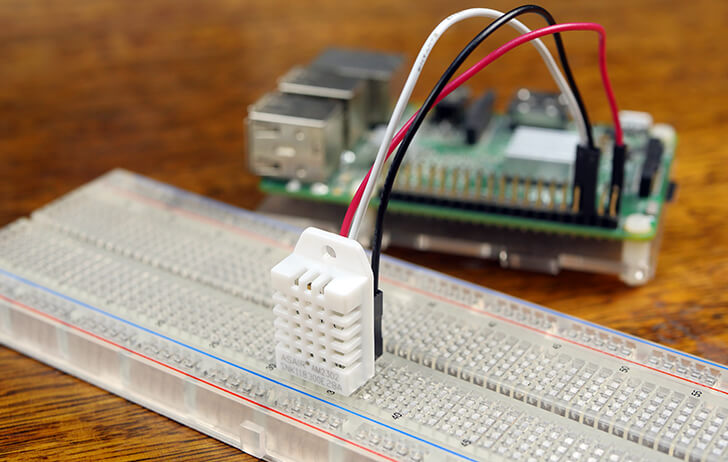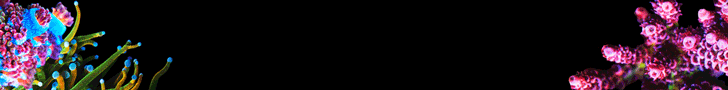Posted in the FB group too and Brandon spotted the issue: I used already wired JST cable and they can be fitted only on one way. I didn't notice that the way the connectors were supposed to be fitted was on the other way around of what the Leviathan board was expecting. Basically, I connected the V+ to the V-.... and fried up the PI.
Thanks Sral for the help.
Thanks Sral for the help.