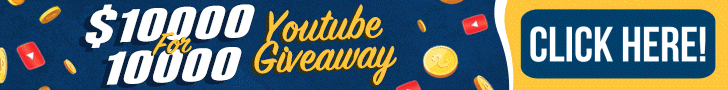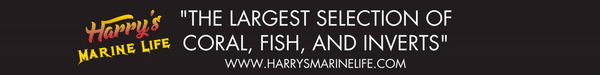I used freshwater for the test. The probe is covered in silicon and water getting in shouldn't be an issue but you never know. I've had problems with the probe from the start. I will be ordering a pack of 5 new probes today.
Awesome write up. I got a lot out of the AC wiring portion. I had a general idea of what needed to be done but you described it clearly with pics
As for the temp probes. I got a 3 pack on amazon for I think $4.99. So far two have stopped working completely and I only have one that has worked reliably. I wonder if there is a good place to order these that have been through QC?