- Joined
- Jan 5, 2019
- Messages
- 65
- Reaction score
- 60
hi guys, I have a new problem ...
waiting to finish the main I started to build the controller for lighting will be a self-built 600w led with 12v driver dimmable 0 / 10v (what you see in the picture)
I mounted the whole controller as a guide adafruit and here are the photos too!
but I can not start a fan connected to the driver (powered by 12v)
in practice, the current at the 0 / 10v input does not arrive.
How can I solve?
A help?
thank you
ps. I connected the gpio and v + together and the ground alone but it does not get the current there
@Ranjib
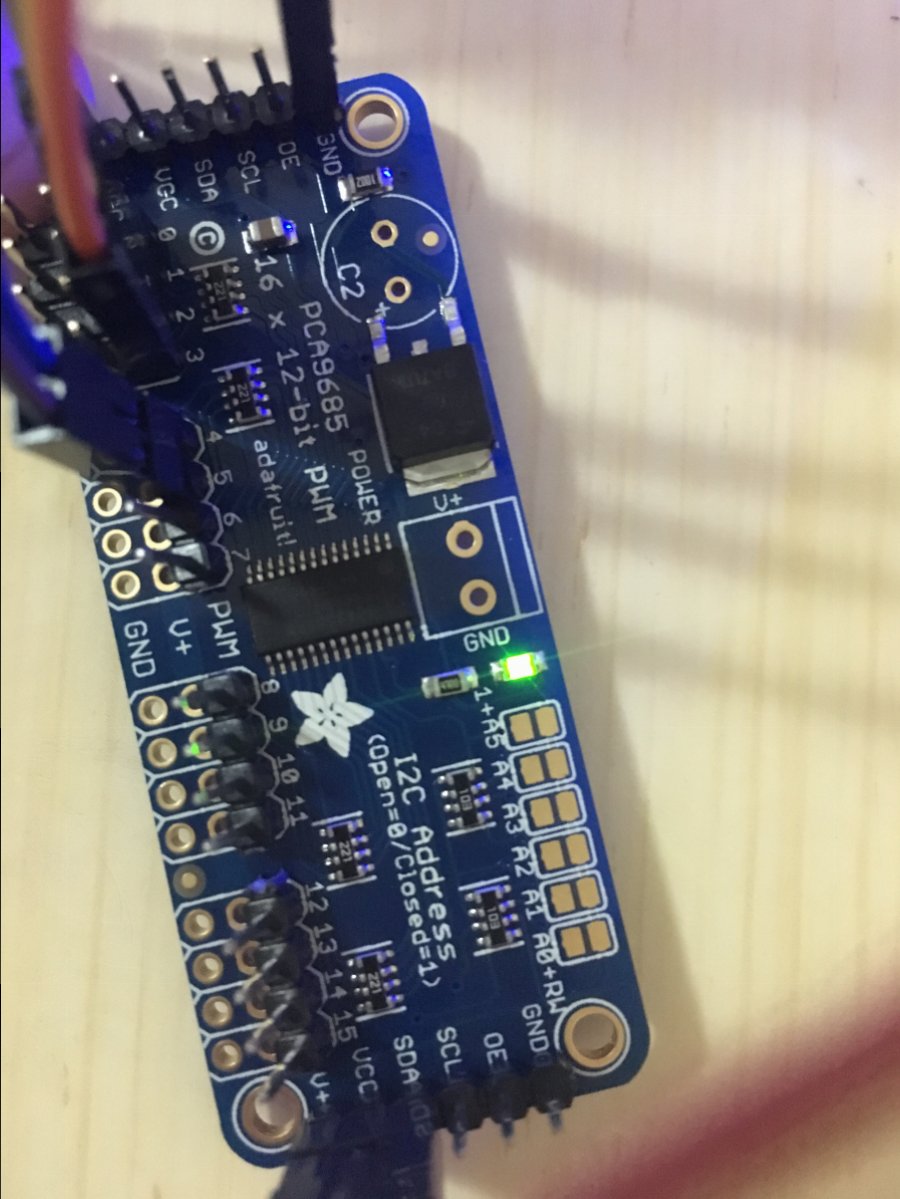

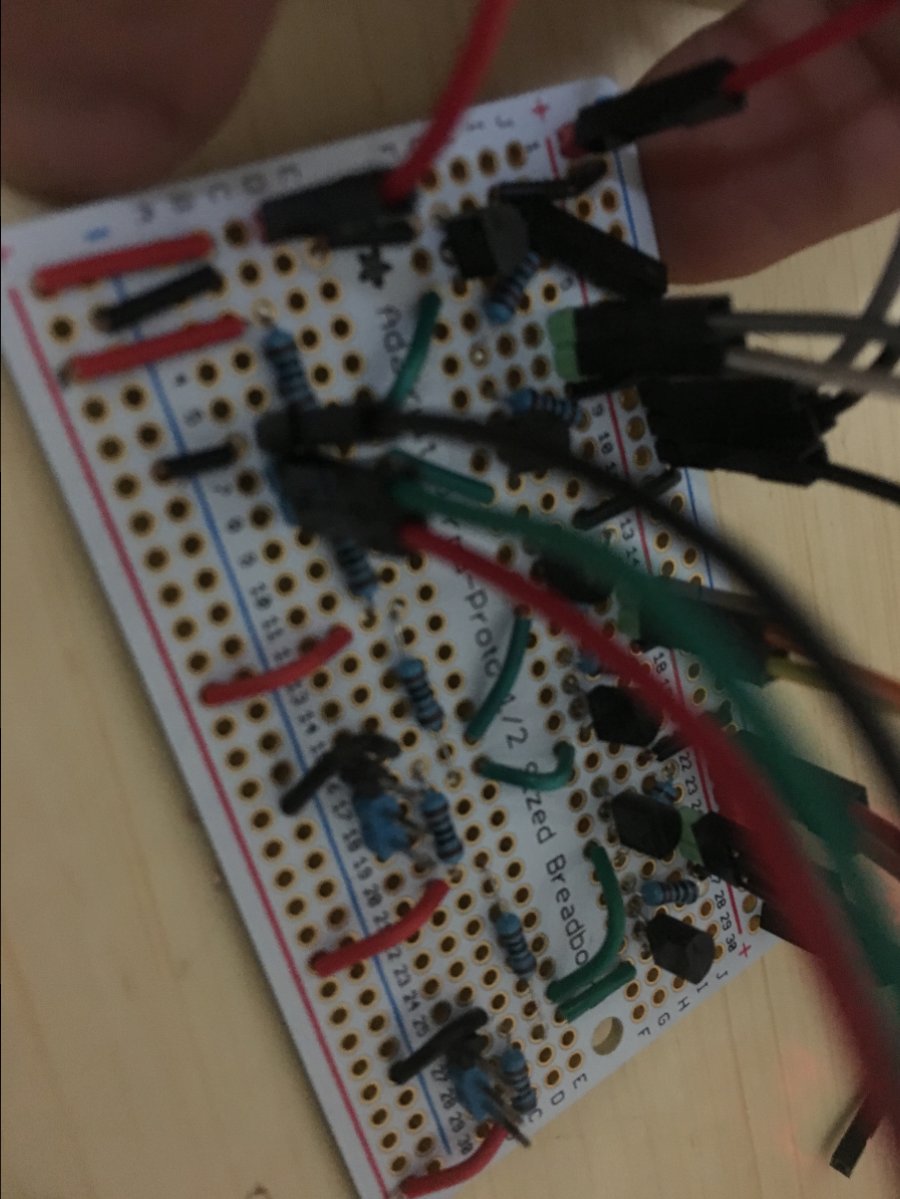
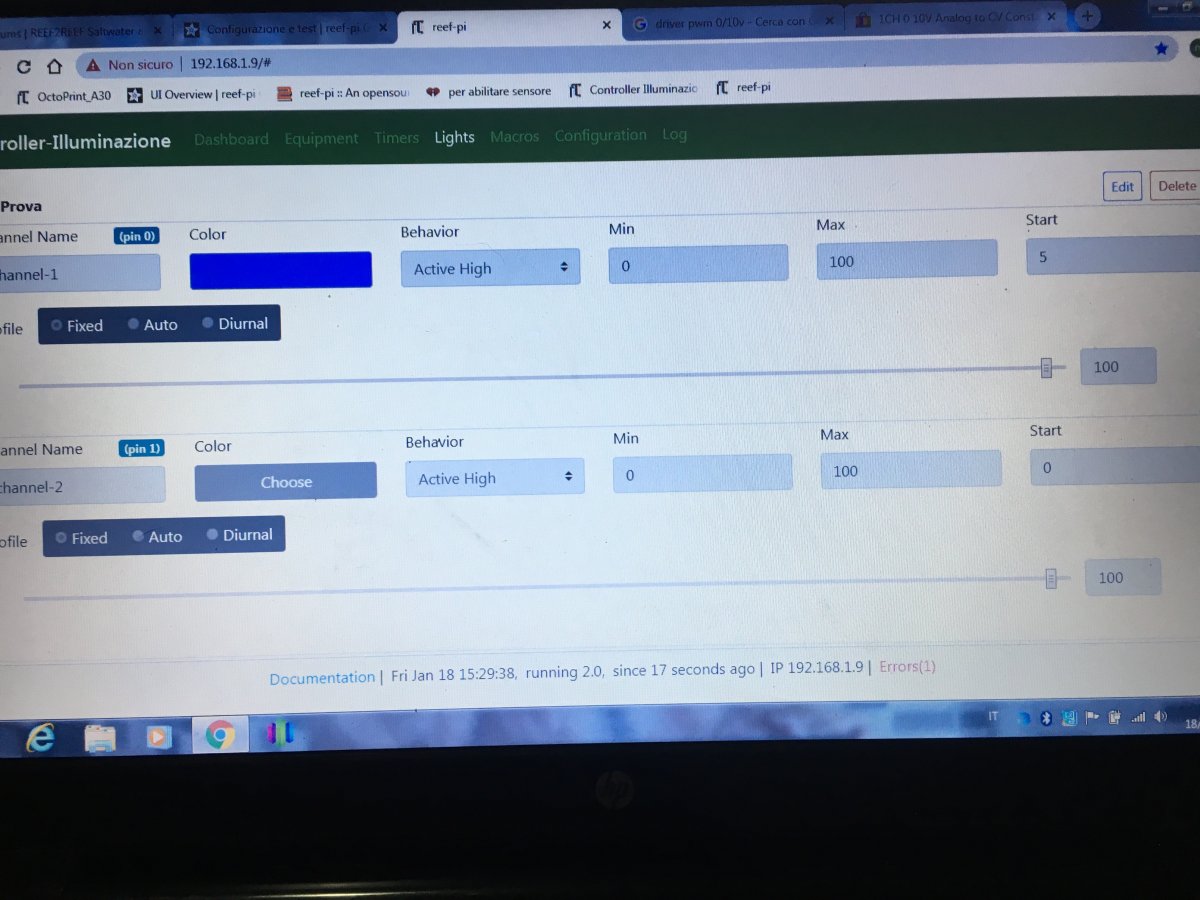

waiting to finish the main I started to build the controller for lighting will be a self-built 600w led with 12v driver dimmable 0 / 10v (what you see in the picture)
I mounted the whole controller as a guide adafruit and here are the photos too!
but I can not start a fan connected to the driver (powered by 12v)
in practice, the current at the 0 / 10v input does not arrive.
How can I solve?
A help?
thank you
ps. I connected the gpio and v + together and the ground alone but it does not get the current there
@Ranjib


















