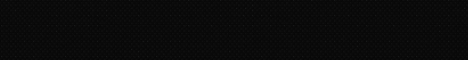- Joined
- Jan 15, 2019
- Messages
- 12
- Reaction score
- 19
I am currently finishing up a build that I have been working on. The controller box includes the following parts:


This is my first time working with DIY electronics, so I dont yet have a soldering iron. The pH and temperature sensors are working, but I cannot get the motors to work with the reef-pi software. I have gotten the motors to move via the equipment tab, but was never able to configure the jack or pwm output pin. The motors have no problems working when they are run via python, but they will not work with the reef-pi software. I have followed the instructions here https://learn.adafruit.com/reef-pi-guide-5-dosing-controller, but no luck. From what I understand, I need to adjust the pins via dtoverlay so that the rpi is the controller. I have had no luck in this process, and desperately need help. I have gotten some input from another post, but I don't think that I am using the correct dtoverlay line of code. The pin output for the raspirobot is as follows:
RIGHT_PWM_PIN = 14
RIGHT_1_PIN = 10
RIGHT_2_PIN = 25
LEFT_PWM_PIN = 24
LEFT_1_PIN = 17
LEFT_2_PIN = 4
SW1_PIN = 11
SW2_PIN = 9
LED1_PIN = 8
LED2_PIN = 7
OC1_PIN = 22
OC2_PIN = 27
OC2_PIN_R1 = 21
OC2_PIN_R2 = 27
TRIGGER_PIN = 18
ECHO_PIN = 23
@Ranjib @Diamond1 @b4tn
- Raspi model A+
- Atlas Scientific pH kit
- half breadboard
- Waterproof DS18B20 Digital temperature sensor + extras
- QUANS 110V to 12V DC 5A 60W Universal Regulated Switching Power Supply LED Lighting Strip CCTV
- Yosoo 6v Dc DIY Dosing Pump Peristaltic Dosing Head for Aquarium/chemical Lab Analytical Water x2
- Raspirobot V3 from monkmakes
This is my first time working with DIY electronics, so I dont yet have a soldering iron. The pH and temperature sensors are working, but I cannot get the motors to work with the reef-pi software. I have gotten the motors to move via the equipment tab, but was never able to configure the jack or pwm output pin. The motors have no problems working when they are run via python, but they will not work with the reef-pi software. I have followed the instructions here https://learn.adafruit.com/reef-pi-guide-5-dosing-controller, but no luck. From what I understand, I need to adjust the pins via dtoverlay so that the rpi is the controller. I have had no luck in this process, and desperately need help. I have gotten some input from another post, but I don't think that I am using the correct dtoverlay line of code. The pin output for the raspirobot is as follows:
RIGHT_PWM_PIN = 14
RIGHT_1_PIN = 10
RIGHT_2_PIN = 25
LEFT_PWM_PIN = 24
LEFT_1_PIN = 17
LEFT_2_PIN = 4
SW1_PIN = 11
SW2_PIN = 9
LED1_PIN = 8
LED2_PIN = 7
OC1_PIN = 22
OC2_PIN = 27
OC2_PIN_R1 = 21
OC2_PIN_R2 = 27
TRIGGER_PIN = 18
ECHO_PIN = 23
@Ranjib @Diamond1 @b4tn