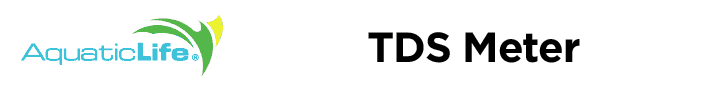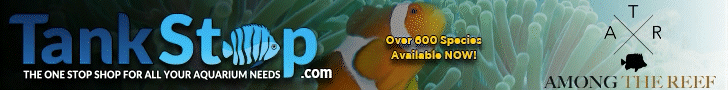Navigation
Install the app
How to install the app on iOS
Follow along with the video below to see how to install our site as a web app on your home screen.
Note: This feature may not be available in some browsers.
More options
You are using an out of date browser. It may not display this or other websites correctly.
You should upgrade or use an alternative browser.
You should upgrade or use an alternative browser.
The DIY Aquarium Controller
- Thread starter Andrewalex11
- Start date
- Tagged users None
Following! I recently ordered an Omega2 (https://onion.io/) and considered doing something like this for fun. Right now I have a DIY dosing pump with web interface in the works.
- Joined
- Jan 27, 2017
- Messages
- 323
- Reaction score
- 270
Be sure to give me your constructive input, sky is the limit don't be shy to telling me what features to try and shove into this box!
Check it out here:
https://www.reef2reef.com/threads/aquabox-lets-hear-what-the-people-want.309526/
I will be revealing what I got in the mail today shortly ! So stay tuned for that tonight.
I was thinking of making a small website to base this project out of but I feel that might put a halt on the user input from R2R! So I don't think that will be happening just yet!
Check it out here:
https://www.reef2reef.com/threads/aquabox-lets-hear-what-the-people-want.309526/
I will be revealing what I got in the mail today shortly ! So stay tuned for that tonight.
I was thinking of making a small website to base this project out of but I feel that might put a halt on the user input from R2R! So I don't think that will be happening just yet!
- Joined
- Jan 27, 2017
- Messages
- 323
- Reaction score
- 270
Following! I recently ordered an Omega2 (https://onion.io/) and considered doing something like this for fun. Right now I have a DIY dosing pump with web interface in the works.
Do it up my friend!! Get your electronics on man!!
Do you have any plans for outlet control?
- Joined
- Jan 27, 2017
- Messages
- 323
- Reaction score
- 270
Do you have any plans for outlet control?
That's a very good question and I'm glad that you asked it. Considering this is a super tiny bite sized Aquarium Controller something like outlet control would probably be an add-on project. I have many add-on projects on the drawing board but they will all remain on the back burner until the main project is complete.
So in short yes there will be some sort of outlet control, I love the idea of saving money as does everyone else I'm sure so I aspire to actually play around with volt/amp monitoring circuits in the future.
- Joined
- Jan 27, 2017
- Messages
- 323
- Reaction score
- 270
So I know it is 12:30am but guess what I'm an engineer of the computer variety so this is my optimal time to crunch in some beautiful programming and even some circuitry.
Here's the promised surprise that many of you probably thought I forgot but I definitely did not.
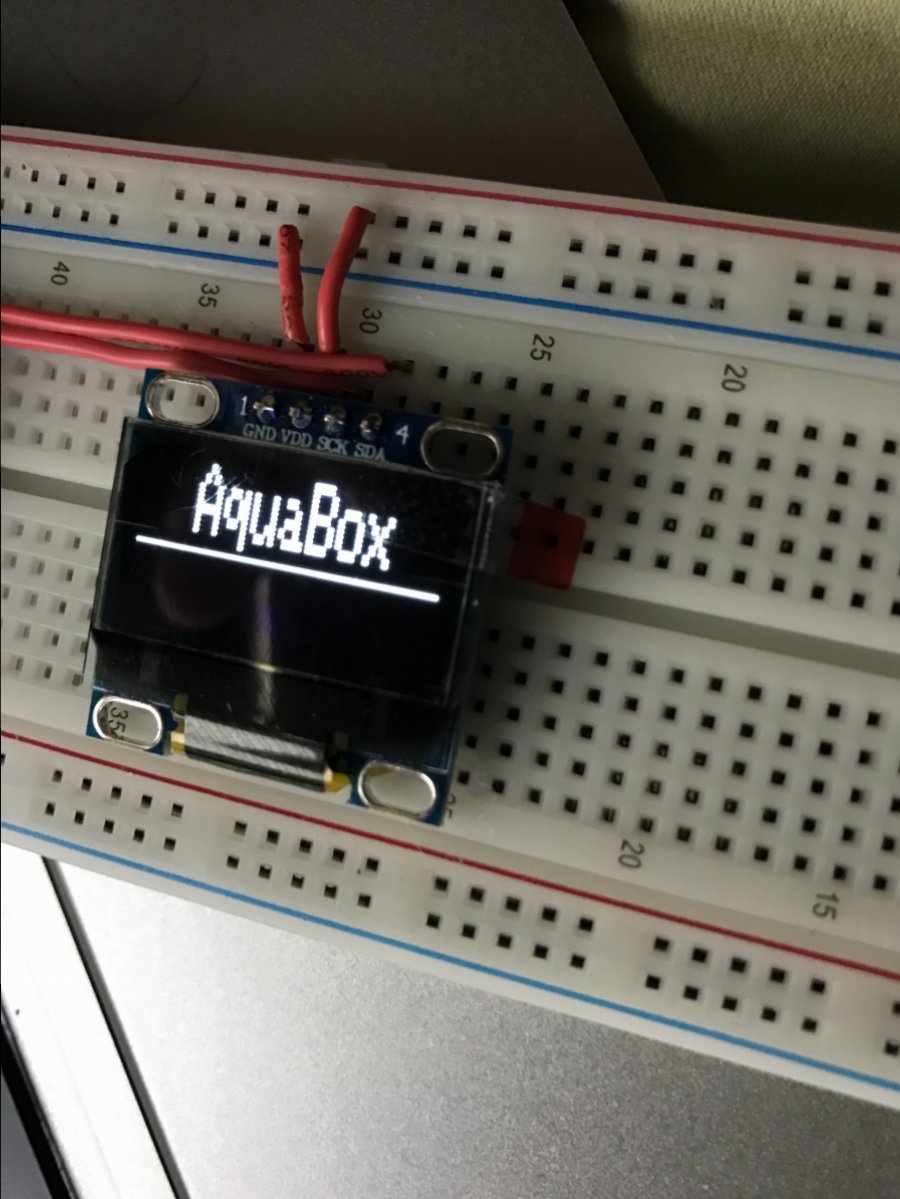
I've decided what type of display to use on the front of the AquaBox. This is a super tiny OLED display that comes in black/white and a few other varieties. I'll probably toss this one aside and order one that does what I thought this one was supposed to do which was black, yellow, and blue. But the GUI for it so far has been created.
But wait there's more!
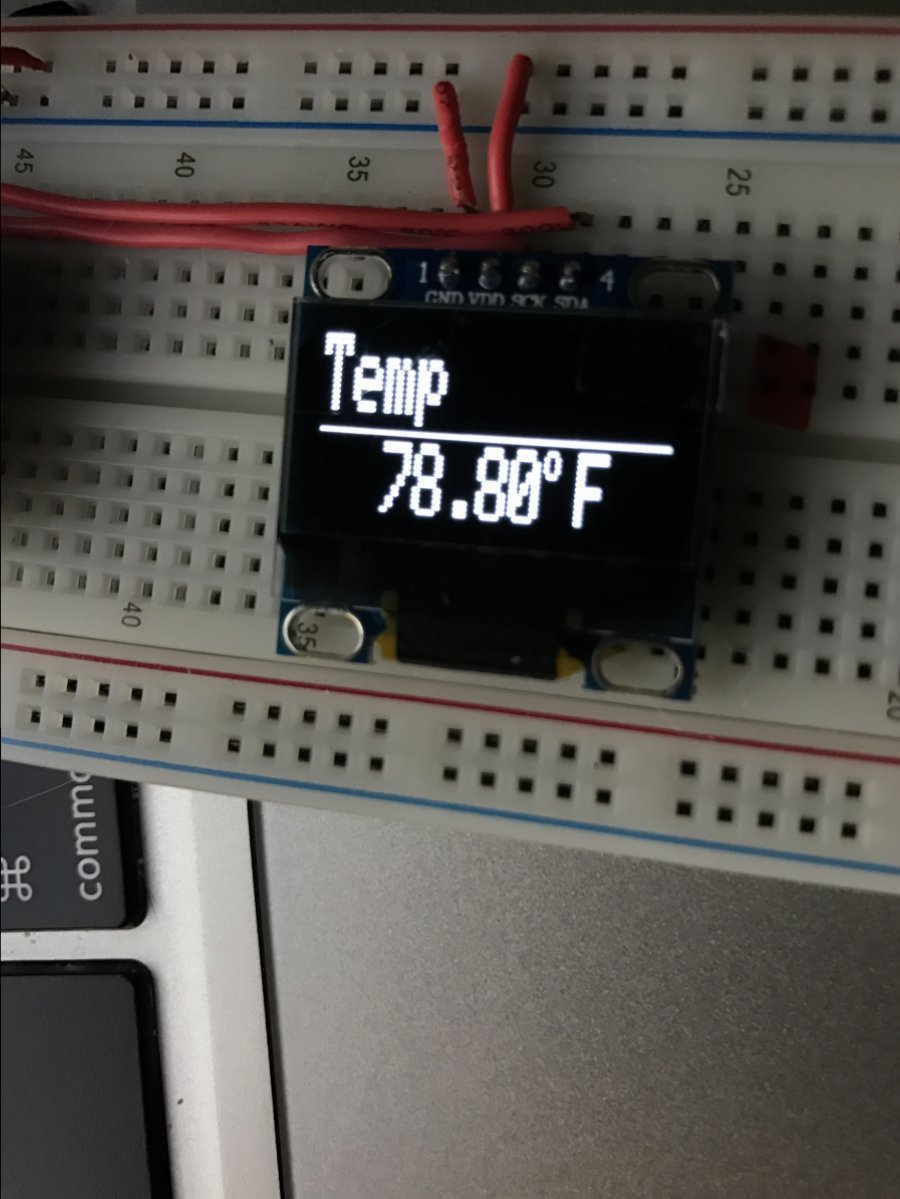
Extremely accurate temperature readings working flawlessly it gives you temperatures to the 100th not just the 10th.
Here's an example of that I warmed it up with my hands don't be alarmed this is not in my reef tank.
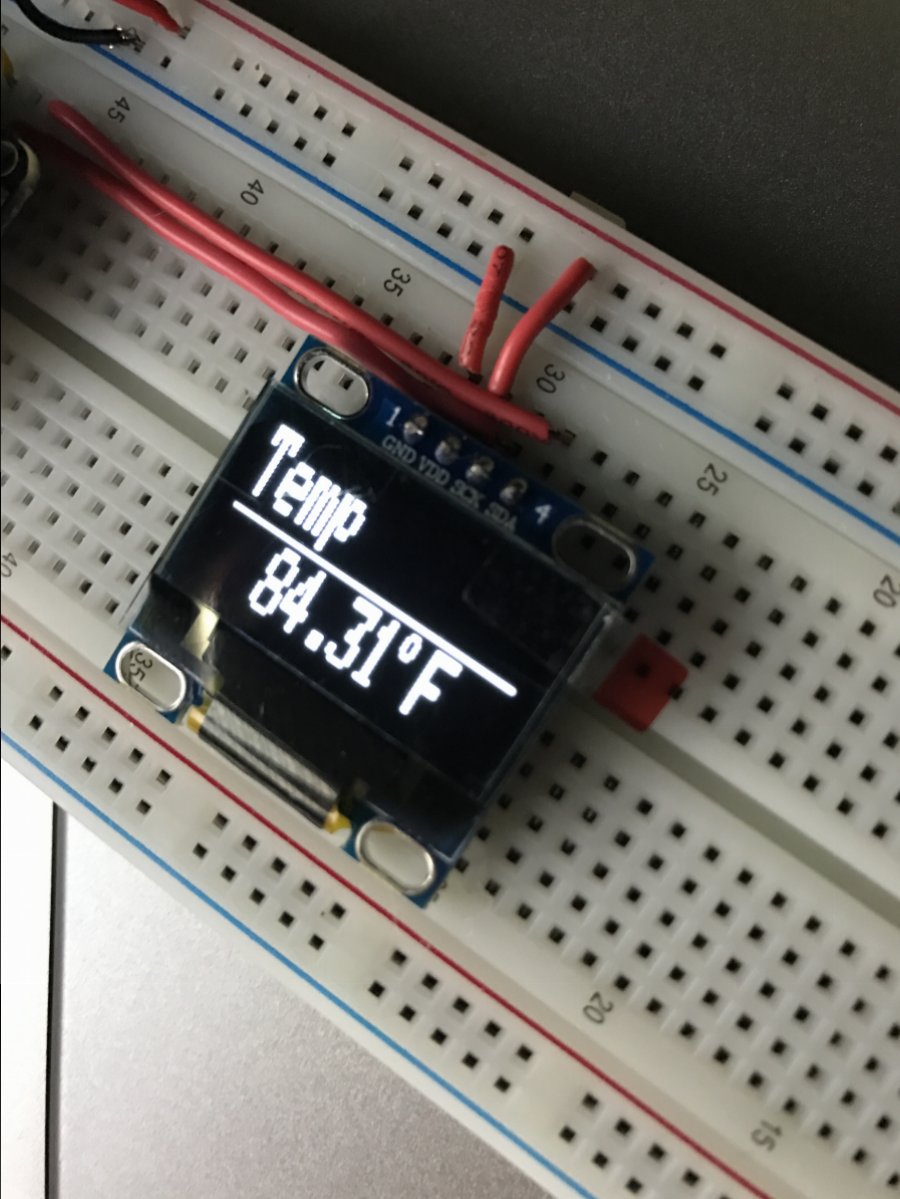
It also features scrolling data between pH.
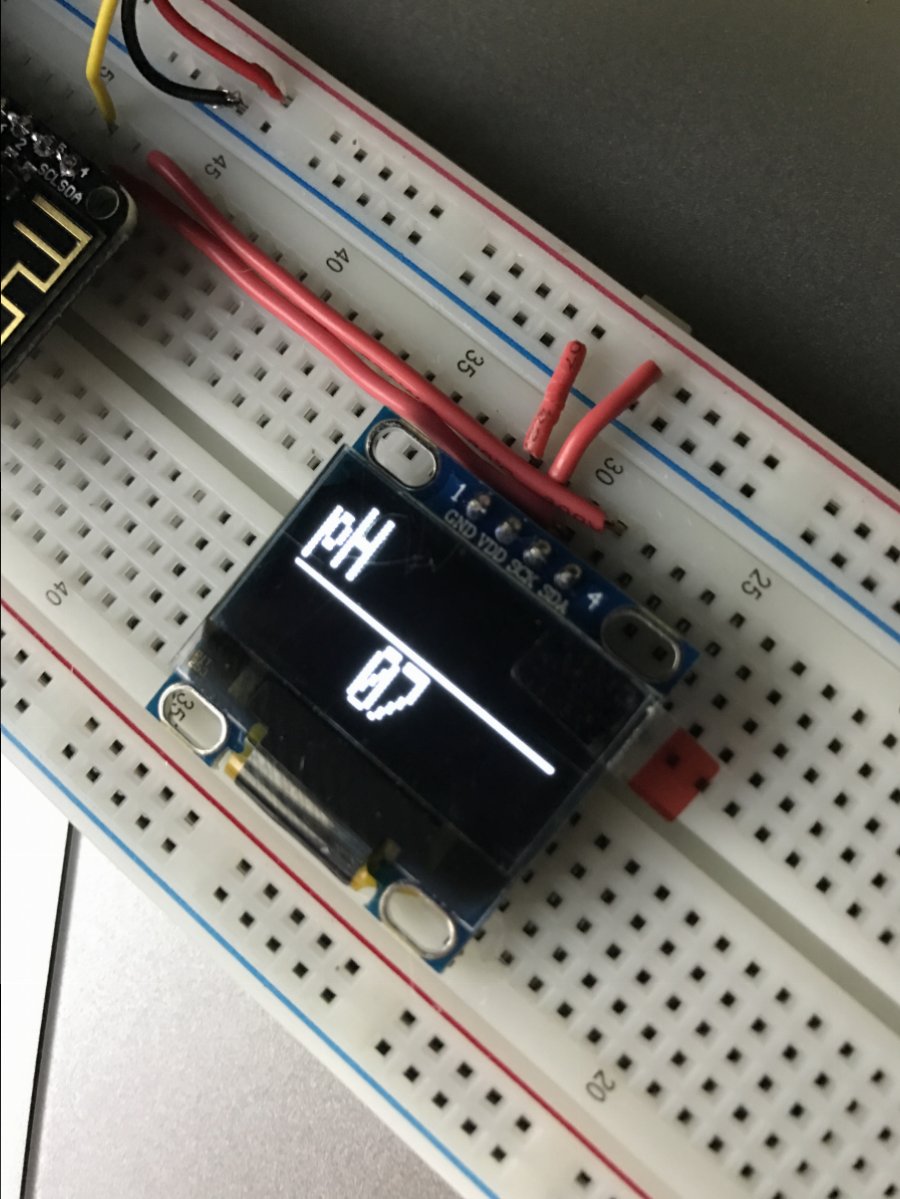
Do not be alarmed either at the pH this was a test number I shoved into it as I do not have a pH probe as of just yet simply because I haven't decided on what kind to go with.
This display will be used simply for quick glancing parameters which will be fully customizeable in the web app on the ESP's server that we took a look at in my earlier post. Also it will help set up the internet on the chip to whatever home network, and display the proper port and IP address of the device to access the webapp. If anyone wants to see the mess of stuff I've collected solely for this project so far I've also taken a picture of that
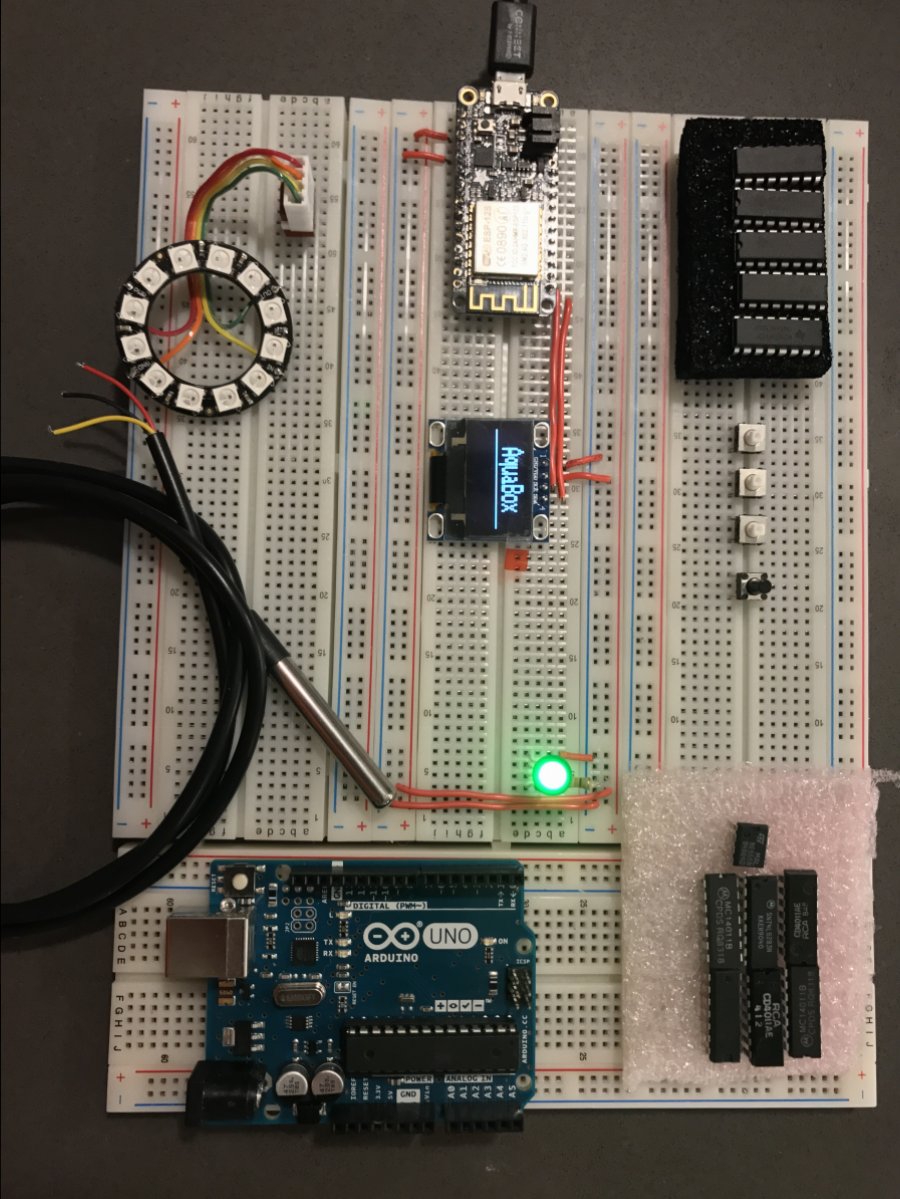
each module I have made so far will now all be individually constructed, connected together on these new breadboards, tested, then it's off the the circuit design and really making this thing a reality by printing a PCB for it!
Here's the promised surprise that many of you probably thought I forgot but I definitely did not.
I've decided what type of display to use on the front of the AquaBox. This is a super tiny OLED display that comes in black/white and a few other varieties. I'll probably toss this one aside and order one that does what I thought this one was supposed to do which was black, yellow, and blue. But the GUI for it so far has been created.
But wait there's more!
Extremely accurate temperature readings working flawlessly it gives you temperatures to the 100th not just the 10th.
Here's an example of that I warmed it up with my hands don't be alarmed this is not in my reef tank.
It also features scrolling data between pH.
Do not be alarmed either at the pH this was a test number I shoved into it as I do not have a pH probe as of just yet simply because I haven't decided on what kind to go with.
This display will be used simply for quick glancing parameters which will be fully customizeable in the web app on the ESP's server that we took a look at in my earlier post. Also it will help set up the internet on the chip to whatever home network, and display the proper port and IP address of the device to access the webapp. If anyone wants to see the mess of stuff I've collected solely for this project so far I've also taken a picture of that
each module I have made so far will now all be individually constructed, connected together on these new breadboards, tested, then it's off the the circuit design and really making this thing a reality by printing a PCB for it!
hybridazn
Acro killer.....
View BadgesSuper Moderator
Excellence Award
Reef Tank 365
Photo of the Month
3RMAS Member
Showcase Editor
Moderator Emeritus
My Aquarium Showcase
Awesome! Keep us updated on how this goes
- Joined
- Jan 27, 2017
- Messages
- 323
- Reaction score
- 270
Speaking of updates I'm throwing in the towel for real tonight it's 2am and I've pretty much gone 3 steps ahead of where I even intended to be after tonight. Managed to get the data flowing through the webserver. And put the thing online while creating some new graphics for the box.
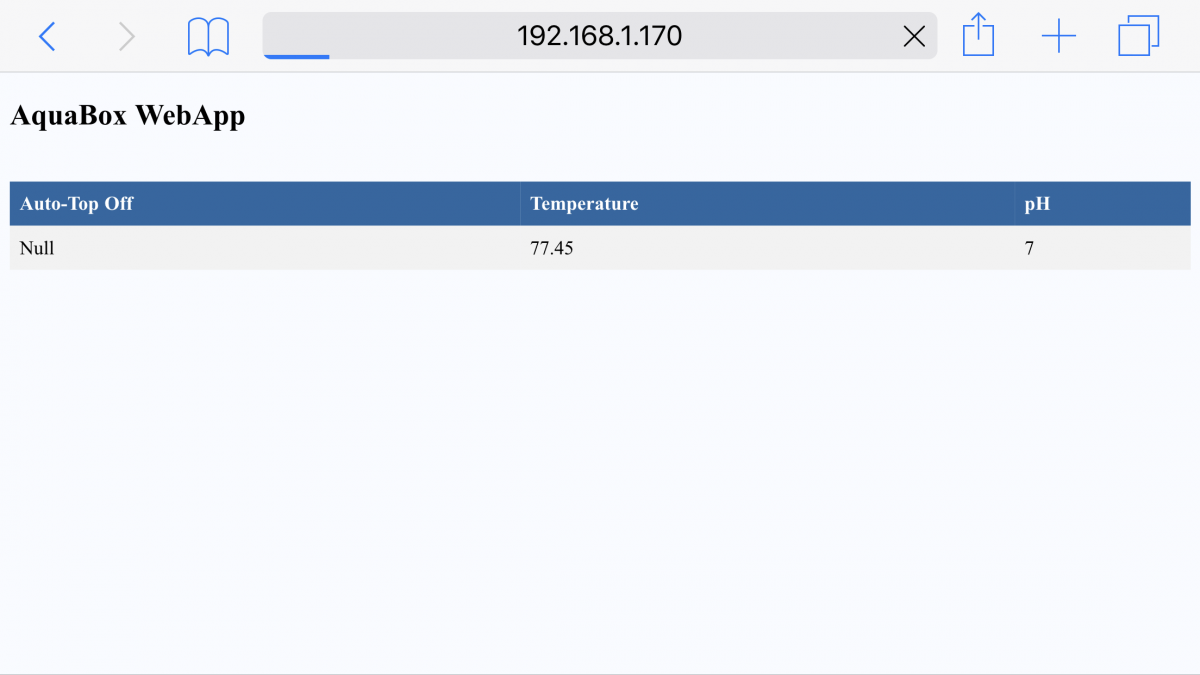
Put high and low temp warnings for fun while I was at the graphics design ! The second picture does the justice of showing how nice the display is, I have that crappy clear film on it still to keep it all nice for the day I am finished!


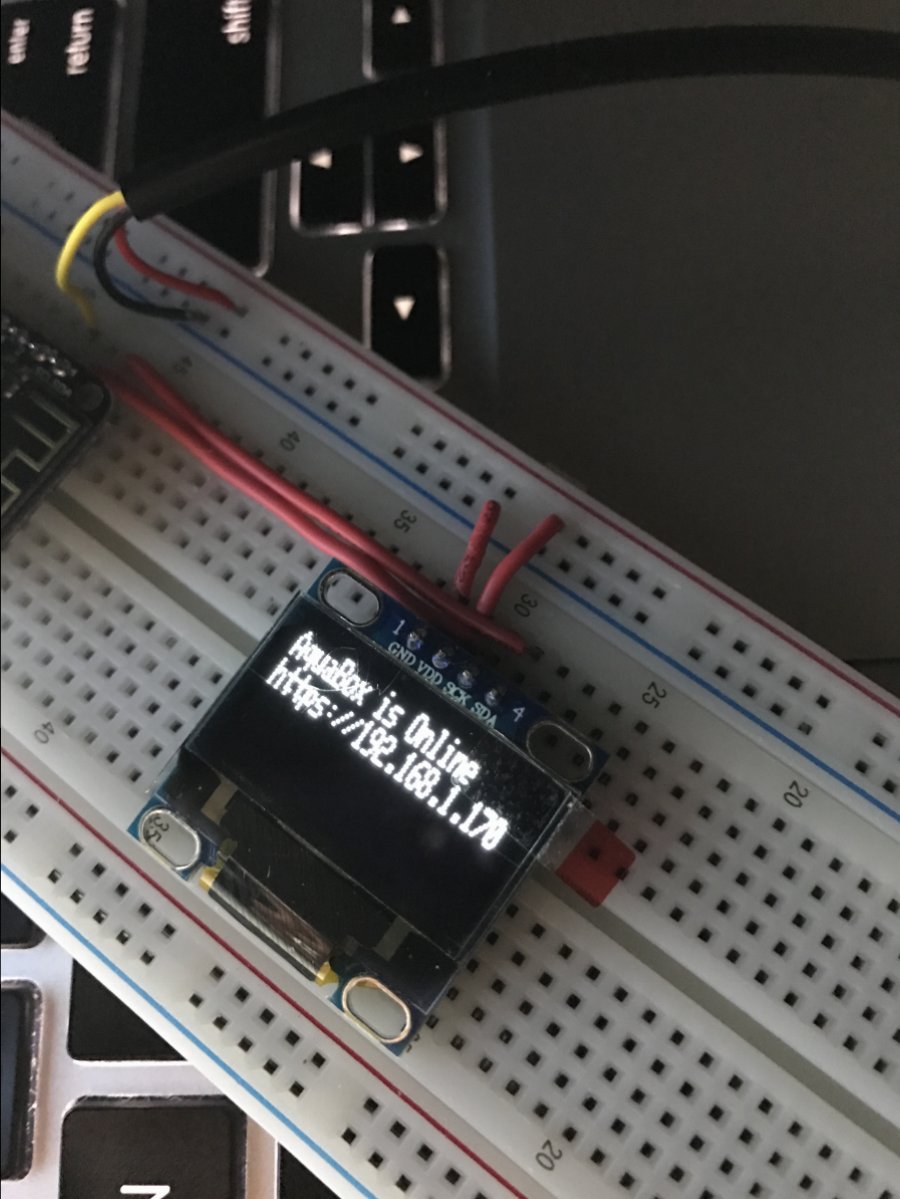
Put high and low temp warnings for fun while I was at the graphics design ! The second picture does the justice of showing how nice the display is, I have that crappy clear film on it still to keep it all nice for the day I am finished!
That's a very good question and I'm glad that you asked it. Considering this is a super tiny bite sized Aquarium Controller something like outlet control would probably be an add-on project. I have many add-on projects on the drawing board but they will all remain on the back burner until the main project is complete.
So in short yes there will be some sort of outlet control, I love the idea of saving money as does everyone else I'm sure so I aspire to actually play around with volt/amp monitoring circuits in the future.
Look at the ACS712/ACS722/ACS723 for current monitoring. I have one I picked up to play with once I start my project. Mine will have a Raspberry pi master that will do the paramater monitoring (temp,PH,salinity) and will have an arduino slave handling power.
- Joined
- Jan 27, 2017
- Messages
- 323
- Reaction score
- 270
So I've pretty much decided on the next two modules I want to build and it will be a pH then Salinity. Though those two sensors will run me a pretty penny and unfortunately my source for these electronics can't ship em for free or as quickly as I'd like.
BUT FEAR NOT as I do work on the weekends, but what I've managed to do so far is put the BETA 1 to rest and am working on BETA 2 which will be incorpoerating JSON and JavaScript processing to get data off the box. This is a huge step forward for the AquaBox but it definitely is going to take me the next few days to develop. And as always when I want to switch things up I will probably be working on a nice GUI. I'm working on loading some nice bitmap icons onto the module.
BUT FEAR NOT as I do work on the weekends, but what I've managed to do so far is put the BETA 1 to rest and am working on BETA 2 which will be incorpoerating JSON and JavaScript processing to get data off the box. This is a huge step forward for the AquaBox but it definitely is going to take me the next few days to develop. And as always when I want to switch things up I will probably be working on a nice GUI. I'm working on loading some nice bitmap icons onto the module.
- Joined
- Jan 27, 2017
- Messages
- 323
- Reaction score
- 270
So I decided I will have somewhat of a small webpage set up for the AquaBox.
That will be coming soon I will probably work on getting it up while I wait for parts to come in the mail as well.
That will be coming soon I will probably work on getting it up while I wait for parts to come in the mail as well.
- Joined
- Jan 27, 2017
- Messages
- 323
- Reaction score
- 270
So it has been a frustrating week developing the JSON Database but the solution for real time data from the controller has finally been solved and is halfway there to being built. How it works is simple.
Sensor grabs data > Sends data to AquaBox > ESP Module breaks dow data and creates an HTTP POST instance > POST Data to JSON File.
The main application is programmed in exactly what I wanted, p5.js an excellent javascript library that will always display the current data, never needing to refresh the page. Ontop of that the p5.js libraries have multiple visually appealing functions that will be tied into the webapp.
Sensor grabs data > Sends data to AquaBox > ESP Module breaks dow data and creates an HTTP POST instance > POST Data to JSON File.
The main application is programmed in exactly what I wanted, p5.js an excellent javascript library that will always display the current data, never needing to refresh the page. Ontop of that the p5.js libraries have multiple visually appealing functions that will be tied into the webapp.
- Joined
- Jan 27, 2017
- Messages
- 323
- Reaction score
- 270
Success ! The ability to dynamically update the AquaBox JSON database is complete!
This was accomplished through a PHP Script, now all that's left to do is to insert the PHP into the box's EEPROM and execute it to update the API with new data from the Aquarium. The interval in which this is done has note been fully examined yet.
The p5.js library is providing some great features like the color of your tanks values changing red to green to blue depending on weather it is too hot or cold, or just right!
This was accomplished through a PHP Script, now all that's left to do is to insert the PHP into the box's EEPROM and execute it to update the API with new data from the Aquarium. The interval in which this is done has note been fully examined yet.
The p5.js library is providing some great features like the color of your tanks values changing red to green to blue depending on weather it is too hot or cold, or just right!
- Joined
- Jan 27, 2017
- Messages
- 323
- Reaction score
- 270
Here's a preview of the webapp in its very first stages!
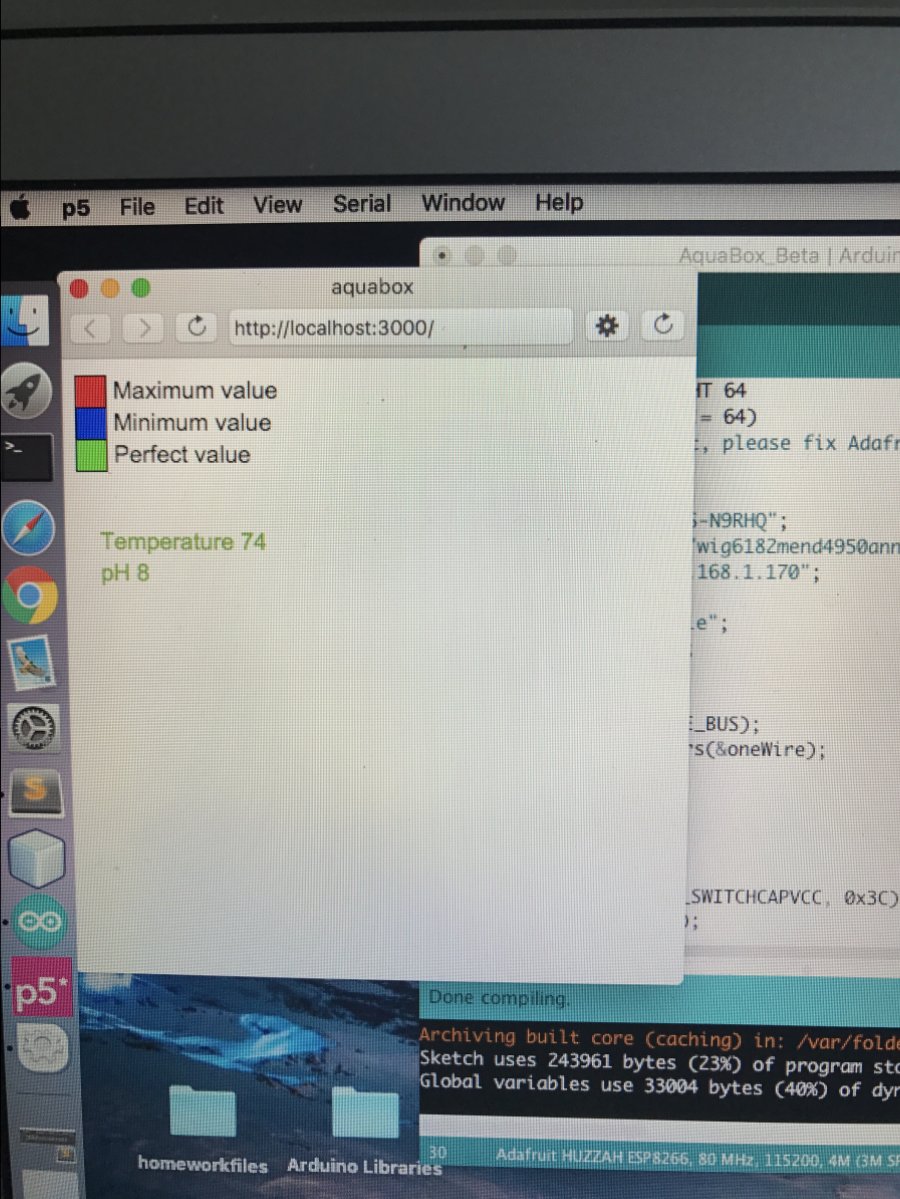
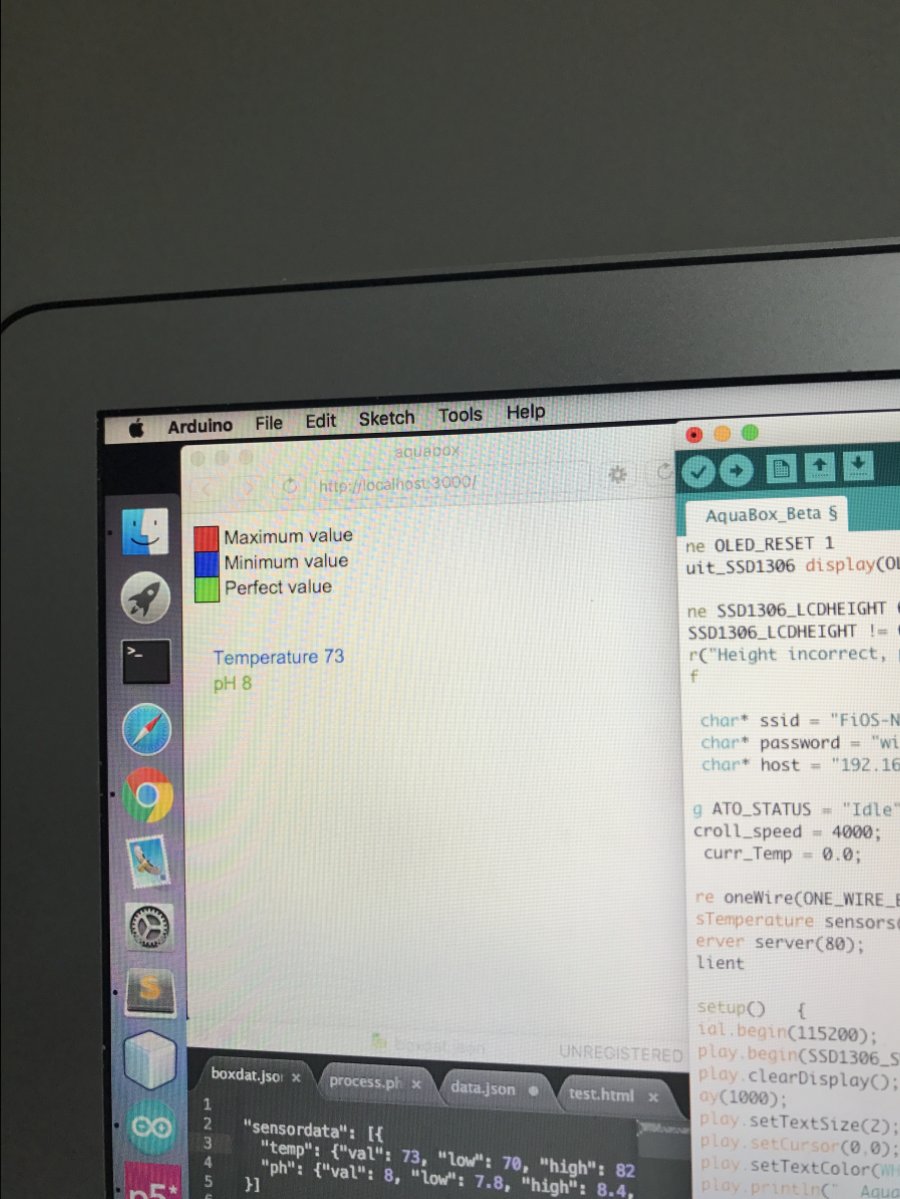
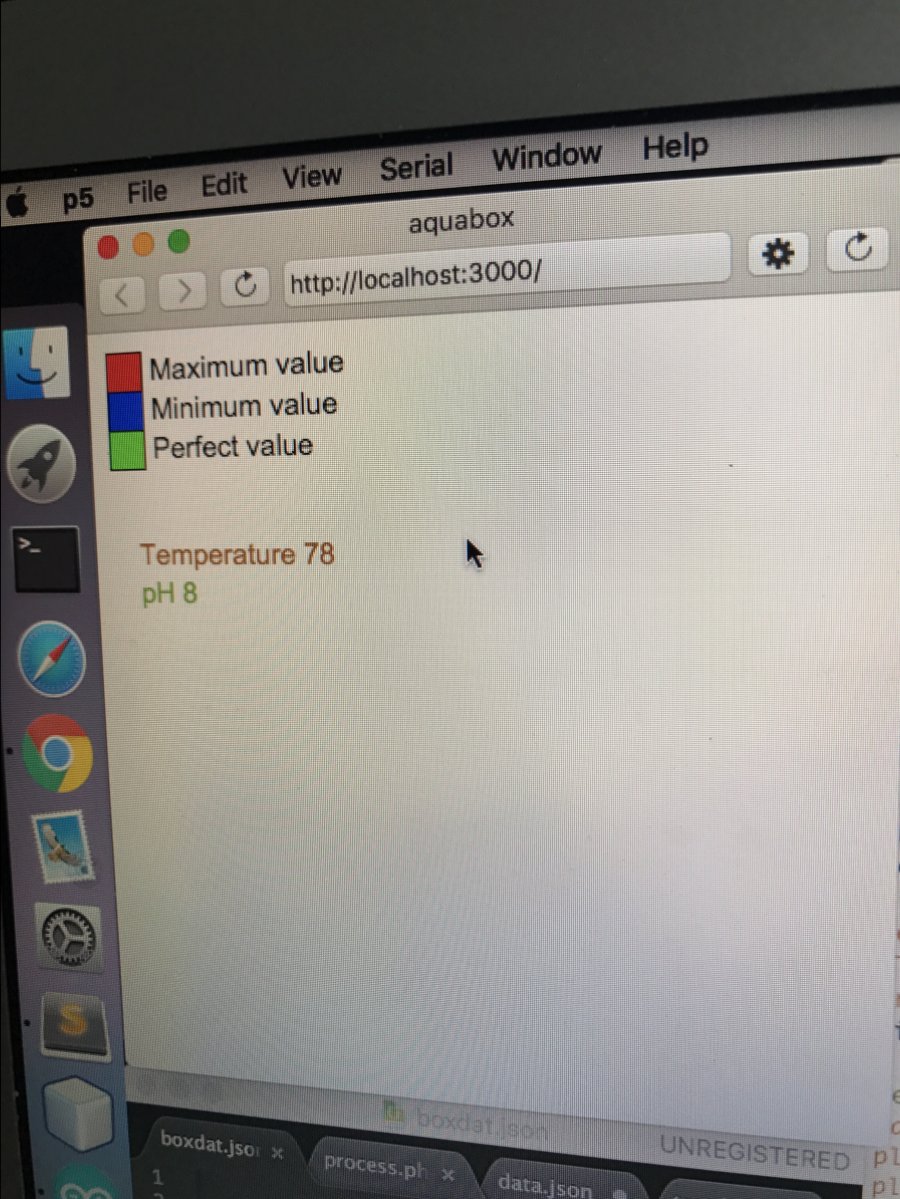
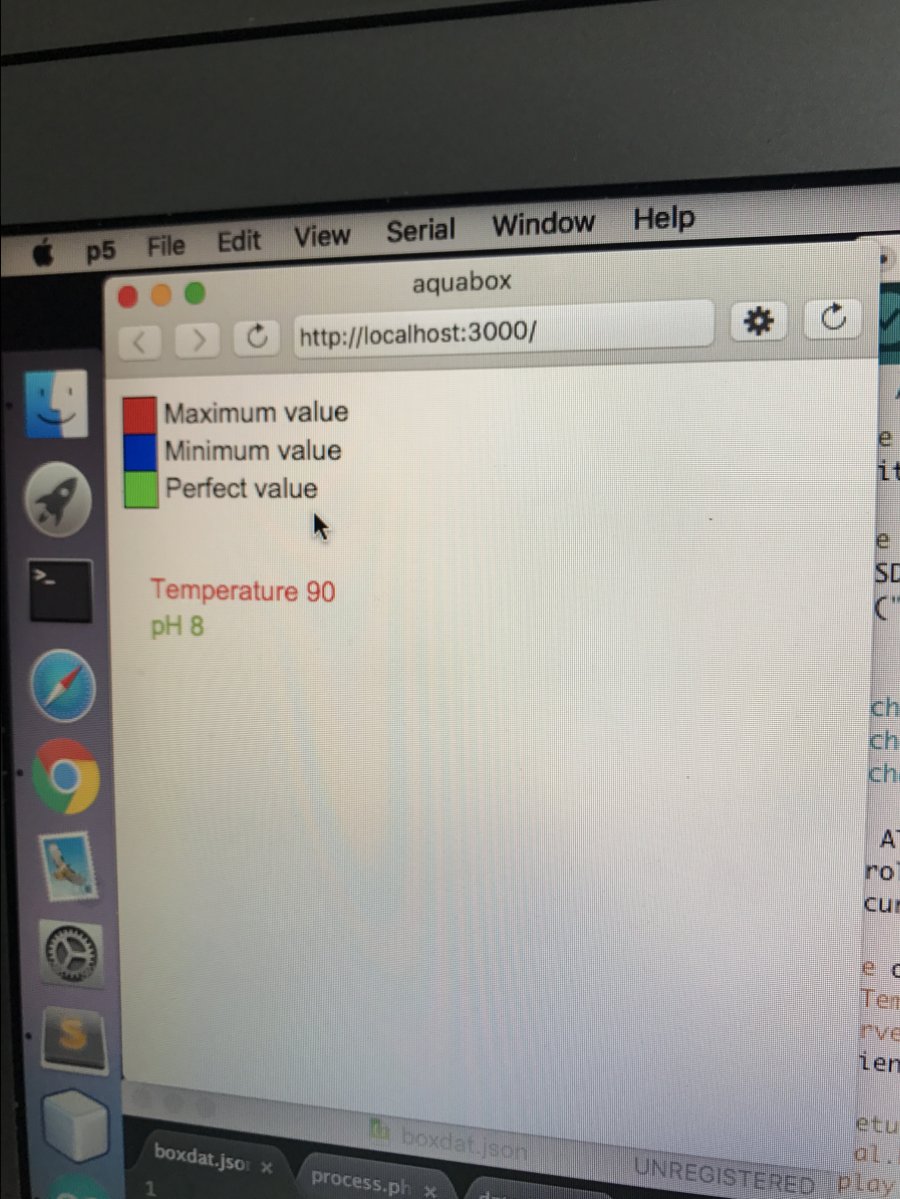
- Joined
- Jan 27, 2017
- Messages
- 323
- Reaction score
- 270
Sofar there is a slight issue that has been ran into but I think it will be resolved once all the webapp files are hosted in the same spot. For some reason the processing drawing can't reach out to the JSON API hosted remotely. So this means re-evaluating the JavaScript completely but it won't take long. Hopefully by the end of today I'll have something to work with.
- Joined
- Jan 27, 2017
- Messages
- 323
- Reaction score
- 270
Finally the most annoying part is out of the way, successful communication from the AquaBox to the AquaBox-API is finally complete! The greatest thing about the way the box communicates with the API has essentially de-centralized the internet properties completely. I was not expecting to stumble upon this, but this seriously is a big plus!
No need for Node.js, no need for AJAX, or any kind of crazy servers, portforwarding or anything.
How does it work?
The box grabs data from the sensor, packages it up into a URL. Reaches out and touches a completely remote host of your choice as to where youre going to host the database and scripts. When it touches the PHP script with the new data encoded in the URL the script initiates and fills in the JSON database with the new sensors value accordingly. Then the webapp receives a callback at a new value has been changed in the database and updates the value accordingly on the drawing!
You can check out the progress of the webapp from here on out at:
http://aquabox.000webhostapp.com/
I will be getting a legitimate domain to host with soon! As I'm still testing don't be surprised if the sensors are not always on. Or giving accurate readings
No need for Node.js, no need for AJAX, or any kind of crazy servers, portforwarding or anything.
How does it work?
The box grabs data from the sensor, packages it up into a URL. Reaches out and touches a completely remote host of your choice as to where youre going to host the database and scripts. When it touches the PHP script with the new data encoded in the URL the script initiates and fills in the JSON database with the new sensors value accordingly. Then the webapp receives a callback at a new value has been changed in the database and updates the value accordingly on the drawing!
You can check out the progress of the webapp from here on out at:
http://aquabox.000webhostapp.com/
I will be getting a legitimate domain to host with soon! As I'm still testing don't be surprised if the sensors are not always on. Or giving accurate readings
I was already thinking of building something like on the Arduino but didn't start it yet so here's a list of things I was thinking of including in my design maybe you would like to borrow some:
Measurements / Probes

Measurements / Probes
- ph
- Salinity
- ORP
- Water Flow
- Temperature
- Water Level
- Current Draw
- CO2
- Smoke
- Leak
- Relays (12v / 24v for DC equipment such as solenoids) (110v / 230v for AC equipment)
- RGB Controller
- Voltage Regulators / Dimmers (For varied flow pumps)
- GSM
- Wifi
- Ethernet
- USB
- Inverter 12v -> 110v / 230v to connect a battery backup system
- Joined
- Jan 27, 2017
- Messages
- 323
- Reaction score
- 270
Hello everyone I know it's been a little while since the last update but I assure you things are still moving along with the AquaBox.
Heres whatsup next on our plate:
* pH Sensor integration
* Humidity / Outside temp
* Auto-Top-Off unit
* Improved webapp
* Relay junction for custom device controls
Unfortunately the temperature probe that I had been working with has not been responding but it was exciting to see live data at work for a few days there! Maybe you took a look at it while it was going on. I will have to get a new temperature probe as well.
Also I have decided to turn this project into a community event where the source, datasheets, and parts-lists will be shared. So I will be making a website for the box in contrast to what I had mentioned earlier.
ALSO one last note, I'm somewhat upset with how the webapp looks so far, so I will probably be integrating CSS, HTML5 to it so it doesnt look so... raunchy...
Heres whatsup next on our plate:
* pH Sensor integration
* Humidity / Outside temp
* Auto-Top-Off unit
* Improved webapp
* Relay junction for custom device controls
Unfortunately the temperature probe that I had been working with has not been responding but it was exciting to see live data at work for a few days there! Maybe you took a look at it while it was going on. I will have to get a new temperature probe as well.
Also I have decided to turn this project into a community event where the source, datasheets, and parts-lists will be shared. So I will be making a website for the box in contrast to what I had mentioned earlier.
ALSO one last note, I'm somewhat upset with how the webapp looks so far, so I will probably be integrating CSS, HTML5 to it so it doesnt look so... raunchy...
Similar threads
- Replies
- 13
- Views
- 386
- Replies
- 44
- Views
- 1,019