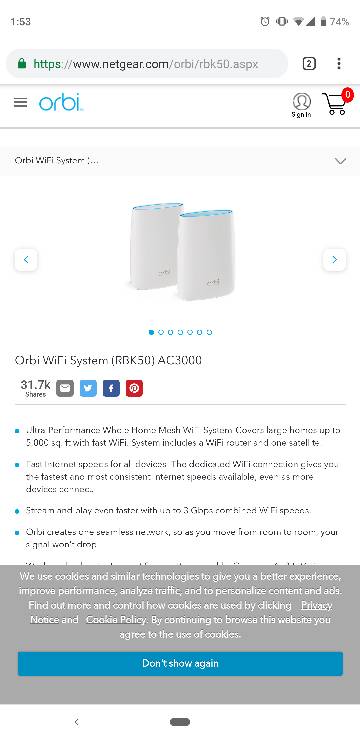Hello,
I hope someone can help me. I have a ticket that's been open with GHL for about a month (Ticket ID 1042).
Basically, I'm having a very hard time connecting to the controller via WiFi. The access point signal is very weak and does not stay up. When it is available it works great. I can use this as a work around, but clearly it's less than desirable to necessitate changing WiFi networks just to enable feed mode.
The client is where I'm having the most trouble. I can put the controller right next to my wifi router and it won't stay connected. Support is suggesting that there is interference from other devices causing the disruption. When I ping the controller while connected to the network I see up to 54% packet loss. I can ping ANY other device on my network and get ZERO loss. No other devices on my network have trouble connecting.
At this point I feel like I'm going back and forth with Matthias. He keeps suggesting there must be interference which is causing the problem. I had no problems in the beginning. This has only come up in the last month.
If anyone can help me it would be greatly appreciated.
Thanks,
Ben
I hope someone can help me. I have a ticket that's been open with GHL for about a month (Ticket ID 1042).
Basically, I'm having a very hard time connecting to the controller via WiFi. The access point signal is very weak and does not stay up. When it is available it works great. I can use this as a work around, but clearly it's less than desirable to necessitate changing WiFi networks just to enable feed mode.
The client is where I'm having the most trouble. I can put the controller right next to my wifi router and it won't stay connected. Support is suggesting that there is interference from other devices causing the disruption. When I ping the controller while connected to the network I see up to 54% packet loss. I can ping ANY other device on my network and get ZERO loss. No other devices on my network have trouble connecting.
At this point I feel like I'm going back and forth with Matthias. He keeps suggesting there must be interference which is causing the problem. I had no problems in the beginning. This has only come up in the last month.
If anyone can help me it would be greatly appreciated.
Thanks,
Ben