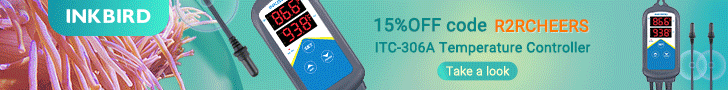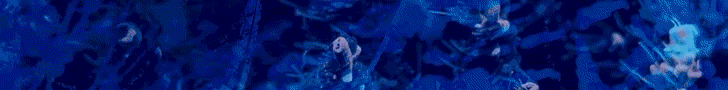I use prismatic lense diffuser from home depot. I haven't been able to do enough testing though. I don't use AI lights so I have to borrow equipment, including a club par meter and that takes time to line up.I actually have back burnered a design for it for a local club member but I really want it get it going now that my printer is set back up again. Any specific requests with it? My exisiting design is the same idea as my hydra, it slides over the top with a lip to keep it on.
I have been thinking similarly! Especially with the Coralcare phillips light that has come out in Europe and the attention it has gotten. Do you have any thoughts on diffuser materials? I imagine I'll check what's available locally and just test it out until I find something that isn't too opaque. I do have a PAR meter so if there any materials or designs I can test for you let me know!
Navigation
Install the app
How to install the app on iOS
Follow along with the video below to see how to install our site as a web app on your home screen.
Note: This feature may not be available in some browsers.
More options
You are using an out of date browser. It may not display this or other websites correctly.
You should upgrade or use an alternative browser.
You should upgrade or use an alternative browser.
3D Printing thread
- Thread starter PurpleMonster
- Start date
- Tagged users None
I use prismatic lense diffuser from home depot. I haven't been able to do enough testing though. I don't use AI lights so I have to borrow equipment, including a club par meter and that takes time to line up.
I use it too. I have tried sanded plexi and camera diffuser plastic. Didn't like either as much.
We need to compare notes.
I will get it going! Do you happen to have any measurements or anything you can share? I may have them still from another club member but I don't personally own the AI prime so I can't measure myself.@ludnix I would appreciate it if you would finish it. I am just stuck. My son took a stab at it and it just looked clunky. I tried and, although it looked better, I couldn't get it to stay on without double sided tape.
I use prismatic lense diffuser from home depot. I haven't been able to do enough testing though. I don't use AI lights so I have to borrow equipment, including a club par meter and that takes time to line up.
I will give that a try! I will post back some PAR results with the material when I get a chance to test it on my hydras. I'm locked into that ecosystem myself so I have the same issue w
AI prime is 124mm wideI will get it going! Do you happen to have any measurements or anything you can share? I may have them still from another club member but I don't personally own the AI prime so I can't measure myself.
I will give that a try! I will post back some PAR results with the material when I get a chance to test it on my hydras. I'm locked into that ecosystem myself so I have the same issue w
I get what your saying Erica and while I wouldnt want to require users to share the STL I still think its a good idea that they do.
I sell a Hydra light shade on here in the 3d print Selling forum but I also share the STL for anyone who wants to print their own. It costs me money to print them and my time to design them but Im personally happy to donate my time to the open source community. My printer wouldn't exist without the open source community and I'm happy to give back.
I take pride in my designs and print quality and hope to sell to users who dont have the ability to print their own or those who want to buy it with confidence that it will be printed with the quality the designer had in mind. So far I have had more people want to buy it complete rather than print it themselves and I doubt the print people would have bought it instead if I said no to sharing the STL.
I think my Comment the other day was a bit badly written. What i was trying to say. Not related to the selling forum. If your going to post a Look what i made image on a non selling forum area you should be required to provide the STL. Not post look what i made.. ohh by the way i sell 3d printed items.
This is only to keep the non selling forums from becoming full of advertisements.. Sharing Look what i made . OHH you can buy it from me.. This should be limited to the selling forum..
Again just my opinion. I really did not expect to get this much attention over my post .I am just a user on here and but do not like good sharing of information to be filled with selling post
Thanks again for the reply
Oh I see, maybe we can make a new thread where we post aquarium parts and require STL inclusion. We could update the first post with a list to keep it organized but still allow discussion. I'd be willing to help curate that when I renew my membership so I can edit my own posts again.I think my Comment the other day was a bit badly written. What i was trying to say. Not related to the selling forum. If your going to post a Look what i made image on a non selling forum area you should be required to provide the STL. Not post look what i made.. ohh by the way i sell 3d printed items.
This is only to keep the non selling forums from becoming full of advertisements.. Sharing Look what i made . OHH you can buy it from me.. This should be limited to the selling forum..
Again just my opinion. I really did not expect to get this much attention over my post .I am just a user on here and but do not like good sharing of information to be filled with selling post
Thanks again for the reply
I went ahead and picked up an Ender 3  Couldn't take it anymore!
Couldn't take it anymore!
I bought a few upgrades for it right off the bat: CCTree glass bed, all metal feeder kit, upgraded springs, etc. First print (the test dog) came out flawlessly. Better print quality than I typically get from the Lulzbot Minis I've been using. Second print, same deal... awesome. Third through 10th print.... no joy.
The third part was odd. It printed fine, but one layer didn't stick at one point and I didn't catch it right away so it made a mess. Next several prints wouldn't stick to the bed in one corner. I figured it was the bed got out of level. I checked it and it was fine. I tried painter's tape. That was worse. I tried moving the print to a different spot, a little better, but basically the same problem.
Any ideas? I'm printing with PLA at 200 with the bed at 60
EDIT: Just tried increasing the bed to 65 and extruding at 103% for the initial layer. It was better, but still didn't stick.

I bought a few upgrades for it right off the bat: CCTree glass bed, all metal feeder kit, upgraded springs, etc. First print (the test dog) came out flawlessly. Better print quality than I typically get from the Lulzbot Minis I've been using. Second print, same deal... awesome. Third through 10th print.... no joy.
The third part was odd. It printed fine, but one layer didn't stick at one point and I didn't catch it right away so it made a mess. Next several prints wouldn't stick to the bed in one corner. I figured it was the bed got out of level. I checked it and it was fine. I tried painter's tape. That was worse. I tried moving the print to a different spot, a little better, but basically the same problem.
Any ideas? I'm printing with PLA at 200 with the bed at 60
EDIT: Just tried increasing the bed to 65 and extruding at 103% for the initial layer. It was better, but still didn't stick.
Last edited:
I would print a temperature tower and maybe look at your first layer speeds or speeds in general? That spacing is troubling though.
Only reason I suggest a tower (or at least paying with temp) is despite the usual 200 for PLA some filaments do infinitely better at higher temperatures than others. I had nothing but issues on mine until I went to 220
Only reason I suggest a tower (or at least paying with temp) is despite the usual 200 for PLA some filaments do infinitely better at higher temperatures than others. I had nothing but issues on mine until I went to 220
Thanks for the thoughts. If it wasn’t for the fact that I made multiple prints before this that were all fine at these settings I would think the temp was too low too. I can try slowing the initial layer down and see what that does.I would print a temperature tower and maybe look at your first layer speeds or speeds in general? That spacing is troubling though.
Only reason I suggest a tower (or at least paying with temp) is despite the usual 200 for PLA some filaments do infinitely better at higher temperatures than others. I had nothing but issues on mine until I went to 220
Yeah if its the same print (and code) and everything else was the same that would be odd. Contaminants on the glass bed? Could check all your belts and make sure nothing has loosened off. QC is one of the bigger issues with these cheap printers. Mine isn't an Ender 3 but I am pretty sure its all the same factory and I am quite sure mine was made on a Friday of a long weekend and the guys mates were already calling him over since screws were in the wrong spots  .
.
Nothing is hitting the print right? If the new bed is a bit higher than the old one it may be too close and is dragging or its gotten off level some how.
I guess its possible something is wrong with the bed and the temperature it thinks it is at isn't right.
Nothing is hitting the print right? If the new bed is a bit higher than the old one it may be too close and is dragging or its gotten off level some how.
I guess its possible something is wrong with the bed and the temperature it thinks it is at isn't right.
Yeah that’s what I’m thinking too. Just tried the test print again and it didn’t work. I releveled the bed and I’m trying again.Yeah if its the same print (and code) and everything else was the same that would be odd. Contaminants on the glass bed? Could check all your belts and make sure nothing has loosened off. QC is one of the bigger issues with these cheap printers. Mine isn't an Ender 3 but I am pretty sure its all the same factory and I am quite sure mine was made on a Friday of a long weekend and the guys mates were already calling him over since screws were in the wrong spots.
Nothing is hitting the print right? If the new bed is a bit higher than the old one it may be too close and is dragging or its gotten off level some how.
I guess its possible something is wrong with the bed and the temperature it thinks it is at isn't right.
Yeah that’s what I’m thinking too. Just tried the test print again and it didn’t work. I releveled the bed and I’m trying again.
Have you checked the hot end and ptfe tube for a blockage.. The way i do this is go to Control and set hot end to say 210 for pla, Disable steppers or Run z axes up. I manually turn it up... Compress the spring on the extruder and push the filament thru . If it balls or curls up around the Nozel there is a blockage.. A KNOWN issue for the stock ender 3 hot end.... i upgraded to a Golf Cost robotics v6 clone ..
Also you can pull the ptfe tubing out of the hot end see if it has filament on it..
That’s interesting. I have seen it ball up on the hot end but I thought it was just material that hadn’t stuck to the build plate. Do you have a link to the hot end you mentioned?Have you checked the hot end and ptfe tube for a blockage.. The way i do this is go to Control and set hot end to say 210 for pla, Disable steppers or Run z axes up. I manually turn it up... Compress the spring on the extruder and push the filament thru . If it balls or curls up around the Nozel there is a blockage.. A KNOWN issue for the stock ender 3 hot end.... i upgraded to a Golf Cost robotics v6 clone ..
Also you can pull the ptfe tubing out of the hot end see if it has filament on it..
The more I think about it, I don't think it is a clog. Cura puts a line to get everything flowing down the side of the bed before it starts printing. That never seems to have an issue. It seems I need to run at 220 now to get things to stick. It's odd because the first print ran at 185. Maybe it is too much moisture in the filament? It's only been out of the plastic for 24 hours.
https://www.amazon.com/Gulfcoast-Ro...24v+v6+hotend&qid=1556587298&s=gateway&sr=8-7That’s interesting. I have seen it ball up on the hot end but I thought it was just material that hadn’t stuck to the build plate. Do you have a link to the hot end you mentioned?
If it starts to get clogged up it will start out printing ok then go bad after a line or two.. sometimes not for a hour .. The more it runs the more it builds up on the intrusion.
With 3d printers there are so many working parts, Software parts and then the print file itself.
If you run the Filament thru the hot manually , if it balls up onto the tip or kinda strings out its a clog or temp issue (likely ) If it runs out but you can feel little nodules on it (bubbles popping) This is a Moisture issue..
Your print looks like to me its not extruding Evenly.. Pull the Ptfe tube from the Extruder and hand feed it into the hot end. If you have to push on with force to get a straight smooth bead there is a issue with either hot end temp , Clog or ptfe tub (either not in all the way or broken down from over heat. The ptfe tube can feel and look fine when its cool but tighten up onto the filament once its hot.. Also be sure your exteruder gear is not slipping.. Sometimes this is hard to feel or hear if its only slightly..
Again this is just a different angle then others have suggested.. Your print above looks like mine when it would clog.. I changed the tip,Ptfe tube and it printed fine again for a few days.. Last time i changed them all I printed The mounts for the new HOT END....
Just my thoughts ..
Thanks! So far, slowing down the initial layer to 10 mm/s has been working for me. It makes my prints take way longer, but it is working. I have a new PTFE tube on my list to buy and I'll add the hot end to it as well.https://www.amazon.com/Gulfcoast-Ro...24v+v6+hotend&qid=1556587298&s=gateway&sr=8-7
If it starts to get clogged up it will start out printing ok then go bad after a line or two.. sometimes not for a hour .. The more it runs the more it builds up on the intrusion.
With 3d printers there are so many working parts, Software parts and then the print file itself.
If you run the Filament thru the hot manually , if it balls up onto the tip or kinda strings out its a clog or temp issue (likely ) If it runs out but you can feel little nodules on it (bubbles popping) This is a Moisture issue..
Your print looks like to me its not extruding Evenly.. Pull the Ptfe tube from the Extruder and hand feed it into the hot end. If you have to push on with force to get a straight smooth bead there is a issue with either hot end temp , Clog or ptfe tub (either not in all the way or broken down from over heat. The ptfe tube can feel and look fine when its cool but tighten up onto the filament once its hot.. Also be sure your exteruder gear is not slipping.. Sometimes this is hard to feel or hear if its only slightly..
Again this is just a different angle then others have suggested.. Your print above looks like mine when it would clog.. I changed the tip,Ptfe tube and it printed fine again for a few days.. Last time i changed them all I printed The mounts for the new HOT END....
Just my thoughts ..
Thanks! So far, slowing down the initial layer to 10 mm/s has been working for me. It makes my prints take way longer, but it is working. I have a new PTFE tube on my list to buy and I'll add the hot end to it as well.
wow. that is super slow print speed .I print pla at 60 and petg at 40 with outer wall speed at 22 and inner wall speed somewhere between depending on detail of the print (STILL Learning that part and adapting ) . There is def something going strange, A few more questions if you do not mind me asking.
1. Have you calibrated your Extruder ?
https://www.matterhackers.com/articles/how-to-calibrate-your-extruder
2. What is your retraction distance and speed ?
3. What brand and type of material are you using ? I have been assuming PLA ..
4. Have you tried adjusting the Print bed height real time?
I do this by using this file
https://www.thingiverse.com/thing:2005537
I start the print and watch the filament lay down. When it messed up i will adjust slights and keep continuing until i get a solid print with no gaps.
A- If the patter is not sticking your to far away from bed.
B- If its balling up around the tip , Hanging on the print head your to close .
Watching your printer print this file or a similar one. Adjusting REAL Time as its printing will help you master the leveling technique and learn more about your Printer .
As far as the HOT End i posted above. you will need to print a few items to use it.
Here is the one i use.
https://www.thingiverse.com/thing:3393889
This Requires You to be sure you purchase the cooling fan.. I have ender 3 printer. if your printer is different search thingiverse for v6 hot end clone xx printer .. replace xx with the name and model of your printer..
There are custom V6 Hot end brackets that use all stock fans and screws as well.
Again Good Luck and HAPPY Printing..
Stellar advice Erica-Renee, live leveling the print bed with that test has given me the best results of all the tricks and methods I've tried.
I’m going to try the extruder calibration. I haven’t done that.
I have tried adjusting the bed in real time but not with that file. I’ll give that a try too.
I’m using solutech PLA
I have tried adjusting the bed in real time but not with that file. I’ll give that a try too.
I’m using solutech PLA
Similar threads
- Replies
- 2
- Views
- 99
- Replies
- 20
- Views
- 1,118