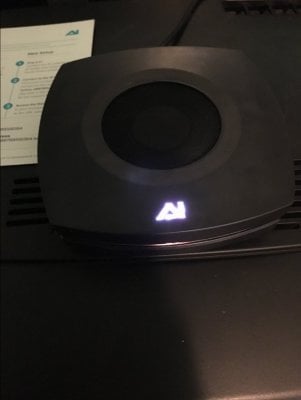came home to my ai prime hd with no lights on, only the led indicator as solid white. tried connecting through the app and online but changing light settings didn't do anything. tried to do a hard factory reset but nothing happened, white light stayed on. has anyone encountered this before with an ai? i've had this thing for one day, everything seemed fine, and now it just refuses to work. maybe it's defective?
Navigation
Install the app
How to install the app on iOS
Follow along with the video below to see how to install our site as a web app on your home screen.
Note: This feature may not be available in some browsers.
More options
You are using an out of date browser. It may not display this or other websites correctly.
You should upgrade or use an alternative browser.
You should upgrade or use an alternative browser.
ai prime not working
- Thread starter fish n chips
- Start date
- Tagged users None
Crabs McJones
I'm so shi-nay
View Badges
Excellence Award
Reef Tank 365
Article Contributor
Moderator Emeritus
Hospitality Award
Reef Tank 365 Boss
Wisco Reefers
My Tank Thread
Are you sure its white and not teal?
I couldn't find a trouble code for white.
But teal states
Solid Teal (Blue & Green at the same time)
A parent which is attempting to configure children.
Do a hard factory reset
A Prime can be factory reset by holding the button down on the Prime until
the indicator LED flashes red (10 seconds)
When factory reset, a Prime will reboot and go back to flashing Blue/Green
(unconfigured)
I couldn't find a trouble code for white.
But teal states
Solid Teal (Blue & Green at the same time)
A parent which is attempting to configure children.
Do a hard factory reset
A Prime can be factory reset by holding the button down on the Prime until
the indicator LED flashes red (10 seconds)
When factory reset, a Prime will reboot and go back to flashing Blue/Green
(unconfigured)
i've tried to reset it multiple times by unplugging, plugging back in, deleting profile on myAI, then manually putting in everything, reconnecting to the default network for the light through the app -- same thing happens. ultimately there seems to be a connection issue, i wouldn't be surprised if the wifi card went bad or was bad to begin with
So you push and hold the reset button down continuously and the light never changes colour? And your right it is the small gray button on the underside near the back.
i've held it down for a good 60 seconds. nothing happens.
bummer, this is the one BIG issue and great risk of getting this light. the fact that it relies so much on wifi connection, etc. creates a higher chance of having issues. there should definitely be a physical way of programming lights into it in case the wifi stops working.
Crabs McJones
I'm so shi-nay
View Badges
Excellence Award
Reef Tank 365
Article Contributor
Moderator Emeritus
Hospitality Award
Reef Tank 365 Boss
Wisco Reefers
My Tank Thread
Try this just for giggles
1. Unplug power to the light
2. While holding the button down on the light, plug power back in.
3. Wait 10 seconds, then release the button
4. The light will start flashing red/green/blue and will reset
1. Unplug power to the light
2. While holding the button down on the light, plug power back in.
3. Wait 10 seconds, then release the button
4. The light will start flashing red/green/blue and will reset
Very odd, definately defective ... almost seems like the light itself has lost its programming.
what's even weirder is it went into demo mode earlier
Try this just for giggles
1. Unplug power to the light
2. While holding the button down on the light, plug power back in.
3. Wait 10 seconds, then release the button
4. The light will start flashing red/green/blue and will reset
good suggestion, tried it several times and didn't work unfortunately ;(
TBH if the light itself has lost its programming this is a potential problem for pretty much any light on the market
that's true, but they should really have a safeguard option of inputting it manually with buttons and have wifi separate.
I'm sure Ecotech will take good care of your issue, it might be a week before you get a replacement
man, this is gonna be a rough week with no lights for my tank ;(
it's a good thing i don't have a lot of coral
followed some instructions from a guy named tony at aquariumsolution.com
he suggest i disconnect the dc power instead of unplugging straight from the outlet. then press the reset button and have someone plug the dc power back in (i was able to do it myself), whilst holding the button down for 7 seconds. nothing happened. i deleted my tank from the app on my phone then logged out. unplugged the power then plugged it back in, and was able to go through the setup again:
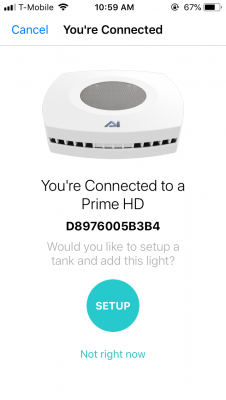
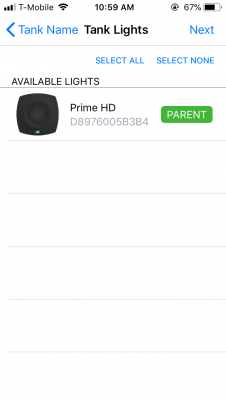
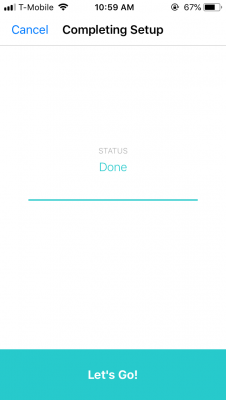
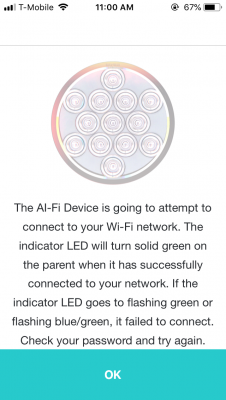
i get nothing from the led indicator, it stays white. i go ahead and press ok:
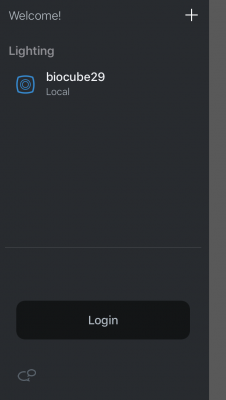
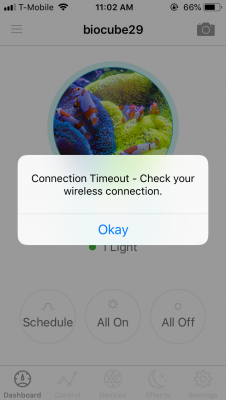
he suggest i disconnect the dc power instead of unplugging straight from the outlet. then press the reset button and have someone plug the dc power back in (i was able to do it myself), whilst holding the button down for 7 seconds. nothing happened. i deleted my tank from the app on my phone then logged out. unplugged the power then plugged it back in, and was able to go through the setup again:
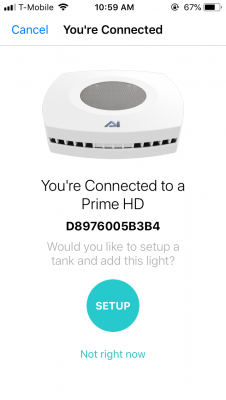
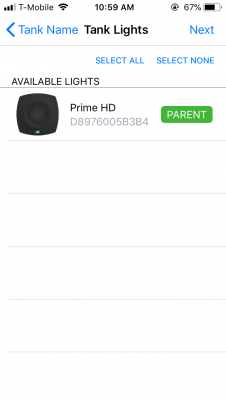
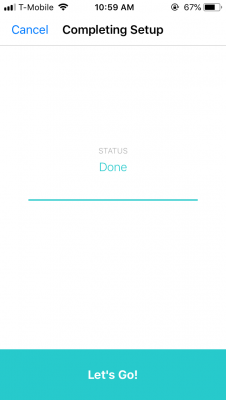
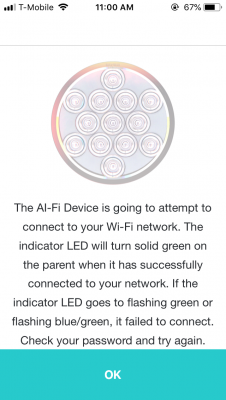
i get nothing from the led indicator, it stays white. i go ahead and press ok:
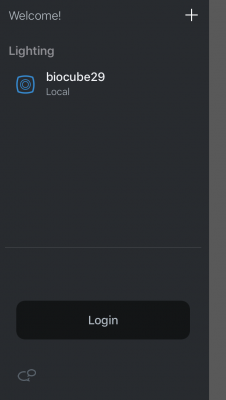
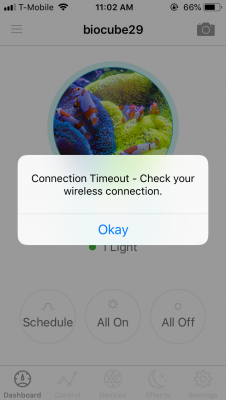
Last edited:
Similar threads
- Replies
- 11
- Views
- 192
- Replies
- 4
- Views
- 176
- Replies
- 3
- Views
- 192