Our power went out a couple times last night, and now when I try to connect to my APEX from Fusion I get this error: This Apex isn't presently connected to Fusion.
I clicked on the diagnos button and it said I should update the firmware.
I tried that and it just fails. Not sure what to do.
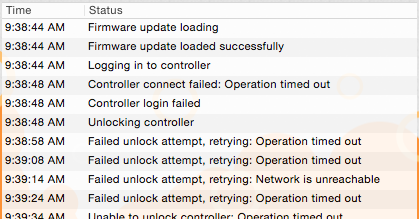
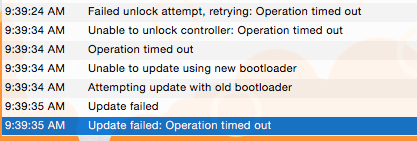
Edit: The controller is working normally otherwise. Turning on lights and whatnot.
I clicked on the diagnos button and it said I should update the firmware.
I tried that and it just fails. Not sure what to do.
Edit: The controller is working normally otherwise. Turning on lights and whatnot.











