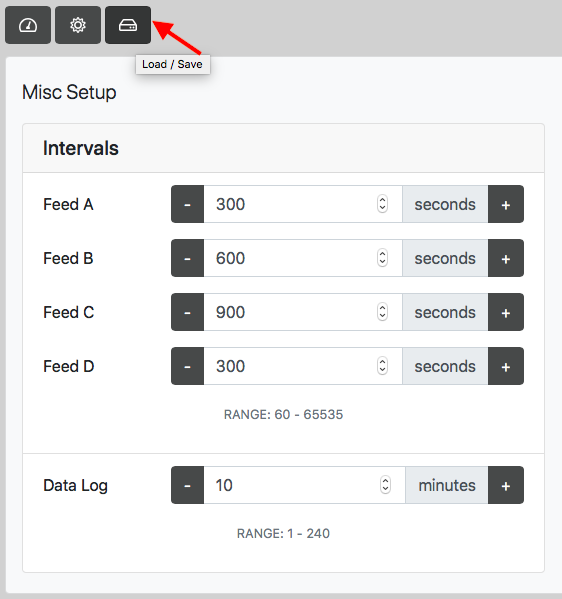SuncrestReef
That Apex guy
View BadgesExcellence Award
Reef Tank 365
Article Contributor
Reef Squad Emeritus
Controller Advisor
I tried saving it on Microsoft note, and when I try to open the folder to view it, a window pops up and all these crazy symbols and letters pop up. Totally unreadable.
The saved backup is a binary file, so it's not readable in a normal text editor like Notepad. The saved backup is only usable to load onto your Apex in the event of a failure, or if you replace your Apex with a new one of the exact same model.
The Configuration Summary report also described in my instructions above can be saved as a PDF file so you can read/copy/paste your programming if necessary.