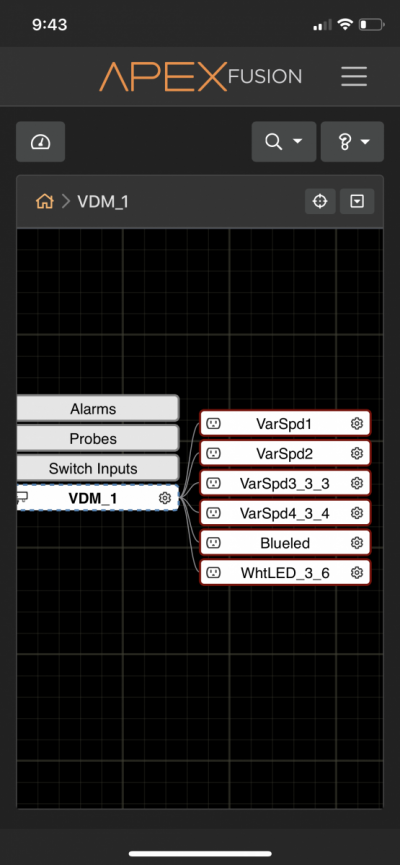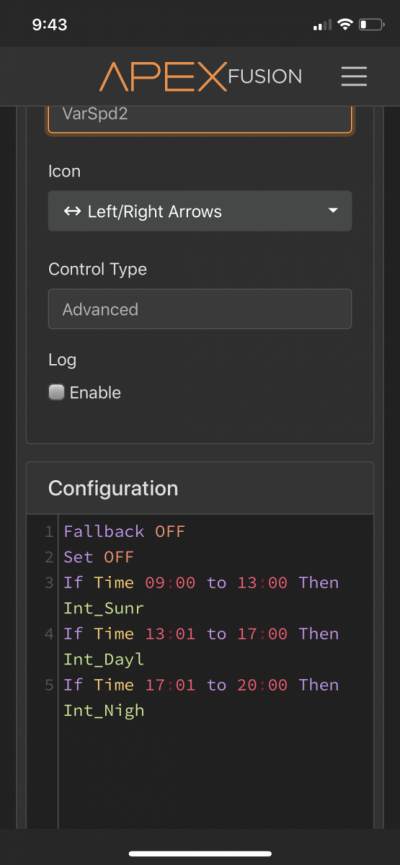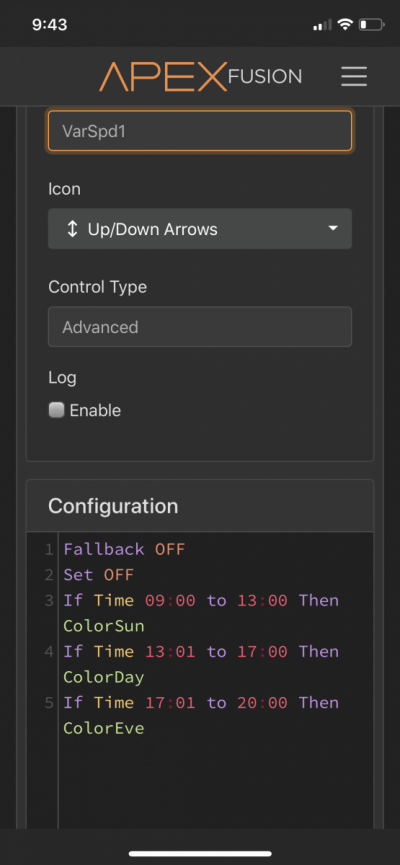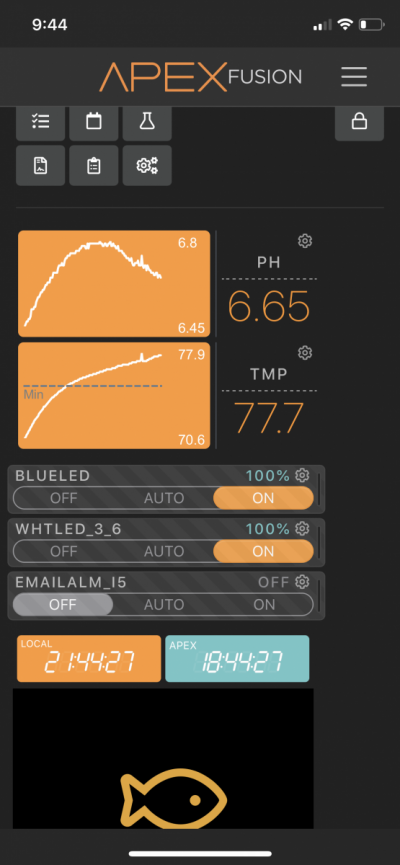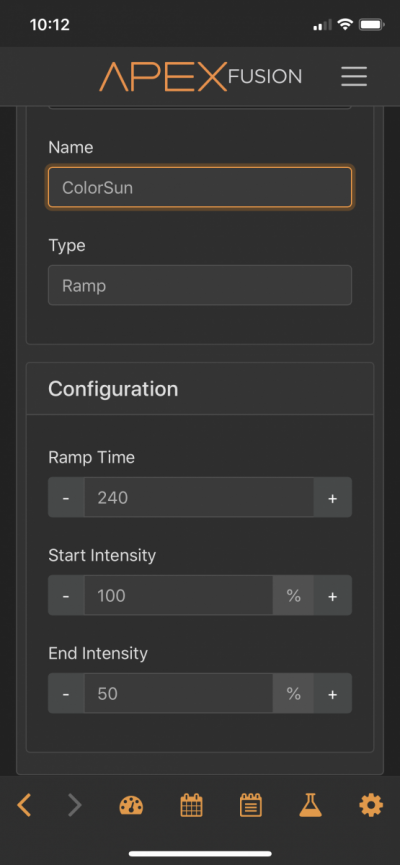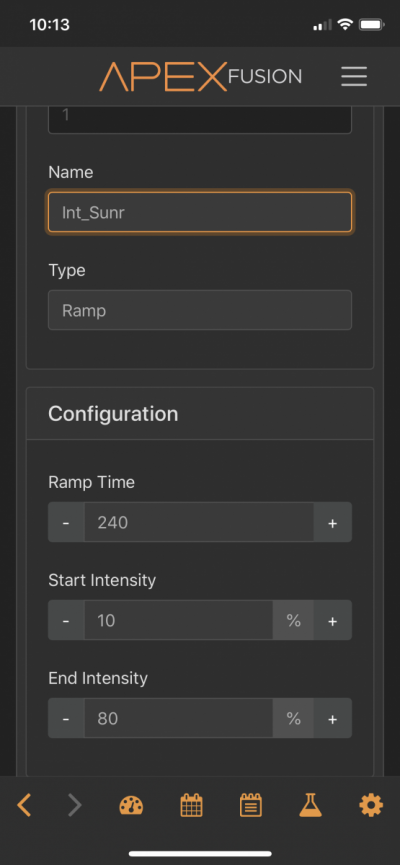- Joined
- Nov 29, 2019
- Messages
- 60
- Reaction score
- 19
Hi everyone,
Sooo I got an Apex second hand and have been working to set it up today. I’m getting the gist of it but can’t figure out why I can’t get the lights to work with the VDM... I’ve tried multiple combos of codes but this is what I have. I’ve tried modding the codes in the Bluelight/white light but that didn’t help either. I can’t even seem to just turn them on and off. Anything would help. Thanks!
Btw my lights are Kissel A360w
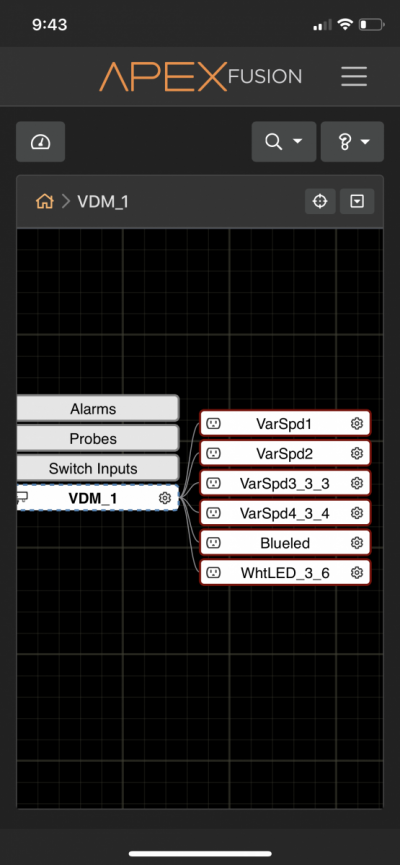
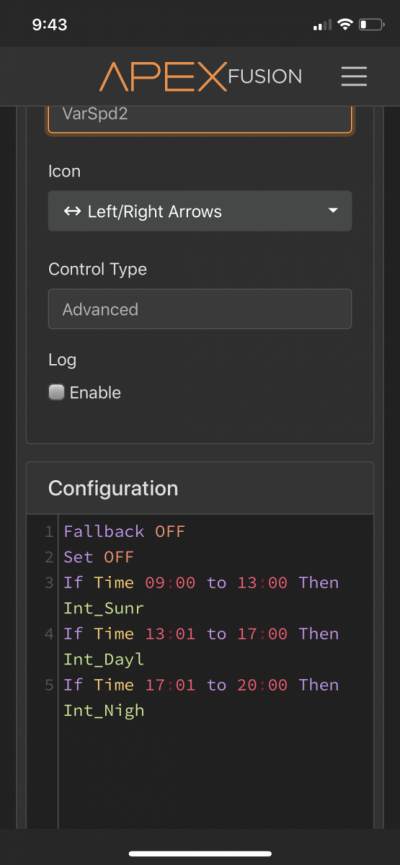
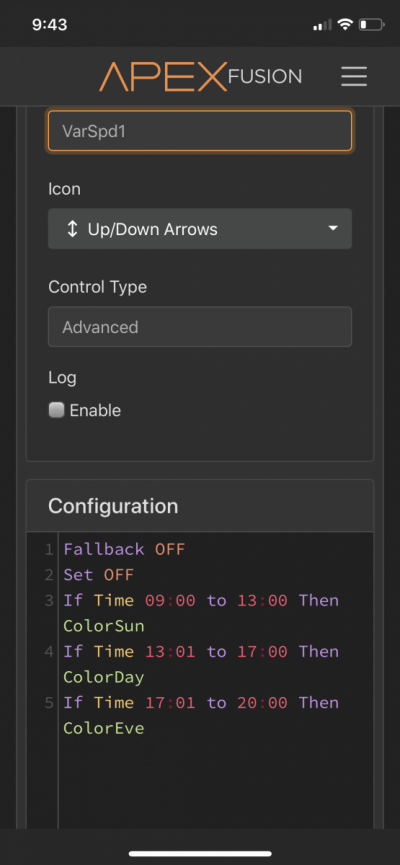
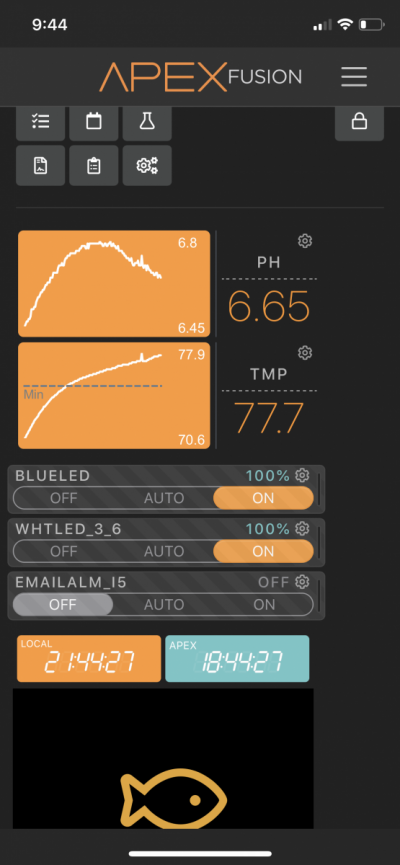
Sooo I got an Apex second hand and have been working to set it up today. I’m getting the gist of it but can’t figure out why I can’t get the lights to work with the VDM... I’ve tried multiple combos of codes but this is what I have. I’ve tried modding the codes in the Bluelight/white light but that didn’t help either. I can’t even seem to just turn them on and off. Anything would help. Thanks!
Btw my lights are Kissel A360w