After years of attempting to use the AI schedule editor in the app, I finally took some time to put together a little web editor that lets me do what I most often need to do. I thought I'd share it with everyone as a thank you for all the info I've gotten from the forum over the years while lurking around.
It allows you to do the following and then export out a valid schedule for that you can import from the AI app:
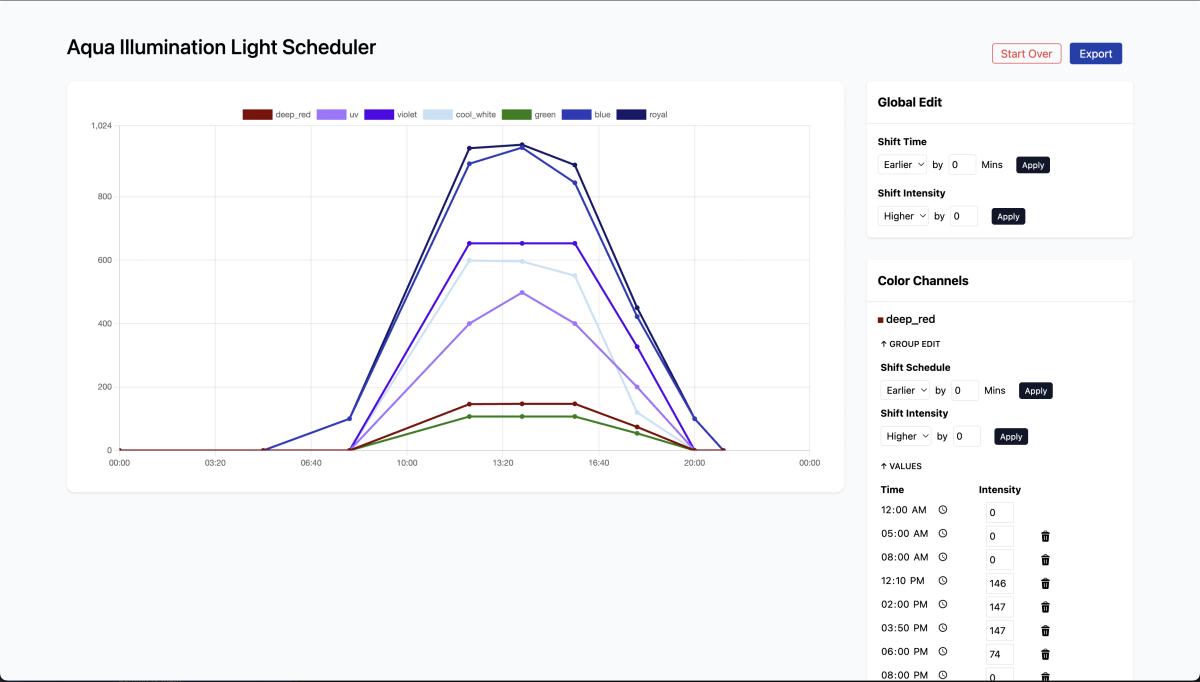
You can use it at https://jaburnette.github.io/aqua-illumination-scheduler/ (the source code is also available in a public github repo).
Hopefully it helps folks out a bit when managing their schedules. Let me know if you have any issues or questions and definitely please also let me know if you get some usage out of it!
It allows you to do the following and then export out a valid schedule for that you can import from the AI app:
- Import an AIP schedule from the Aqua Illumination website (or wherever you normally get them)
- Globally shift the schedule forward and backward (to match your daily schedule of when you want your lights on) as well as shift the intensity up and down to make it overall more or less intense (to raise or lower brightness)
- Add, edit, and delete each point in each spectrum
- Shift scheduling and intensity overall for a given spectrum
You can use it at https://jaburnette.github.io/aqua-illumination-scheduler/ (the source code is also available in a public github repo).
Hopefully it helps folks out a bit when managing their schedules. Let me know if you have any issues or questions and definitely please also let me know if you get some usage out of it!














