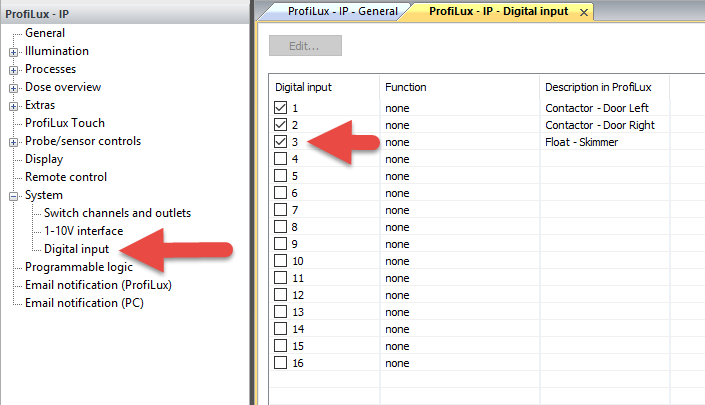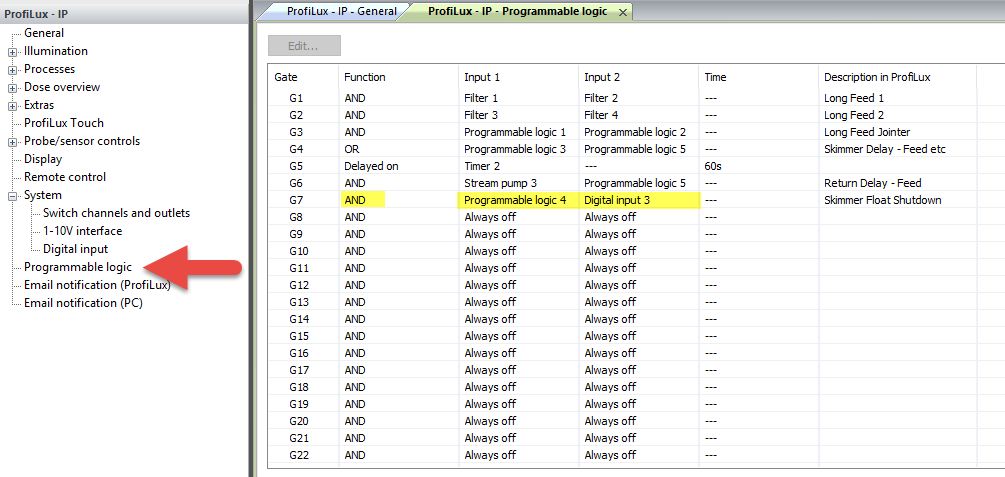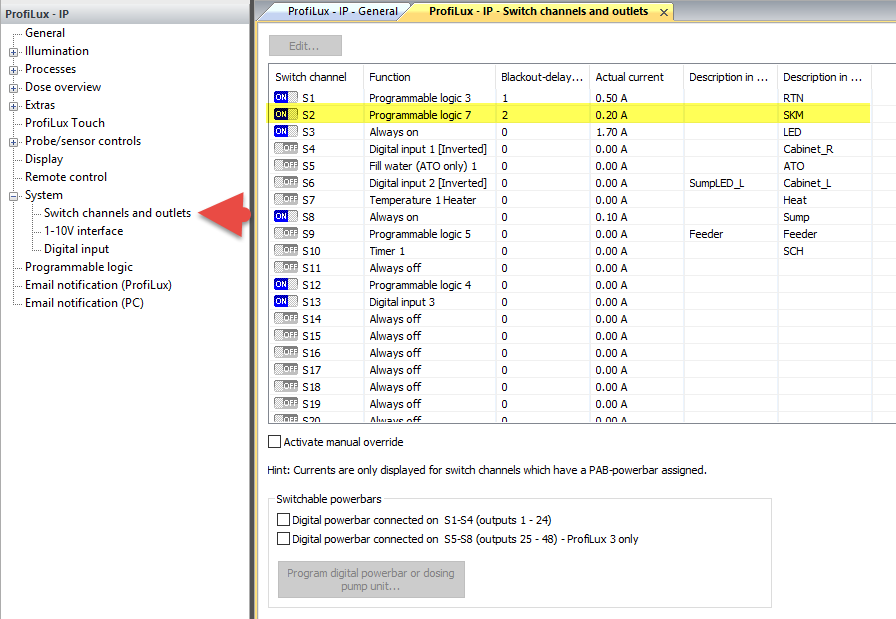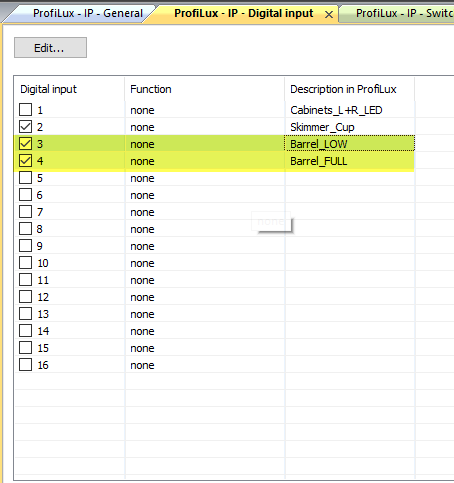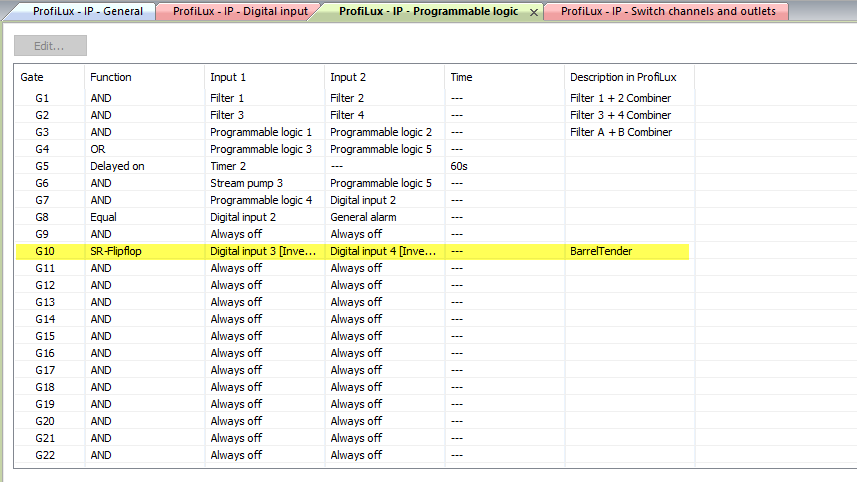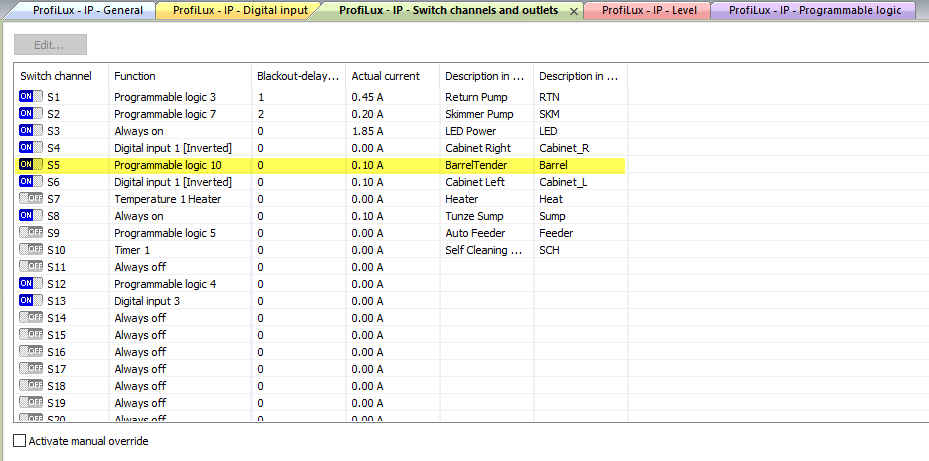- Joined
- Jul 27, 2016
- Messages
- 614
- Reaction score
- 418
Let's talk about Analog & Digital Inputs.
What are they, and what can you do with them?
First things first - the name of the card.
Analog
Digital
INput
This topic comes up from time to time, looking to implement an extra Float switch, a relay, a manual switch or button to trigger actions etc.
This is where the PLM-ADIN ad-on card comes in handy. Looks daunting? It's not. It's actually simple as Pie - let me show you.
When you order the Add-In card, the following will arrive.

You ask how do you connect that to your fancy gadgets? Well you probably have a bare wire. There are a few options, the one I personally prefer...
Amazon - DB9 Terminal Adapter - $6.99

Now you have a terminal block to connect your sensor/switch wires. Simple.
Last night I automated my cabinet lights.
I grabbed a set of Magnetic contact switches:

Alarm contact switches - $15 for a set of 10
For the left 2 doors, I used one each, and wired them in series. For the right Door, I used a single.
Here is a wiring diagram. (not mine)
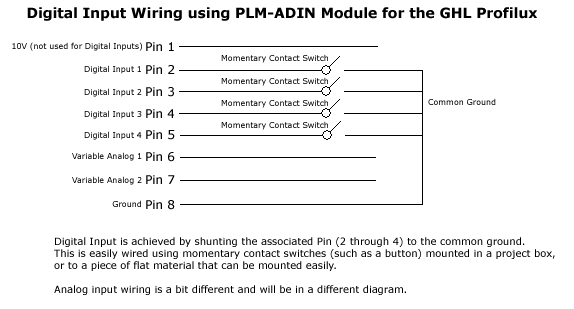
I ran both circuits of magnetic contacts to the common GND terminal, pin/post #8
Circuit 1, I ran to DIGITAL INPUT #1 - Pin/Post #2
Circuit 2, I ran to DIGITAL INPUT #2 - Pin/Post #3
Let's program GCC:
1. Verify Digital Inputs are responding, and name them:
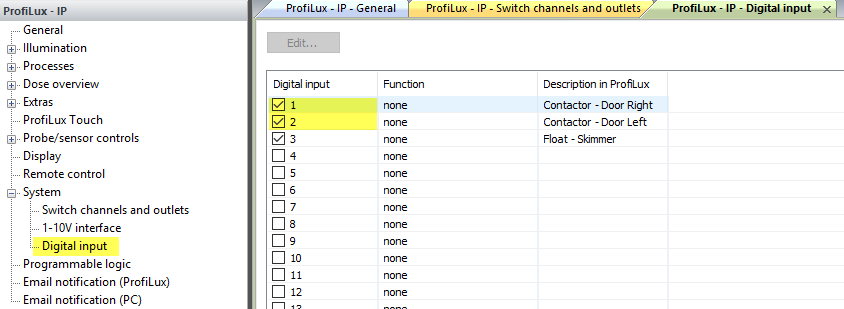
2. Assign DI's to outlets - in this case, make sure to select INVERTED.
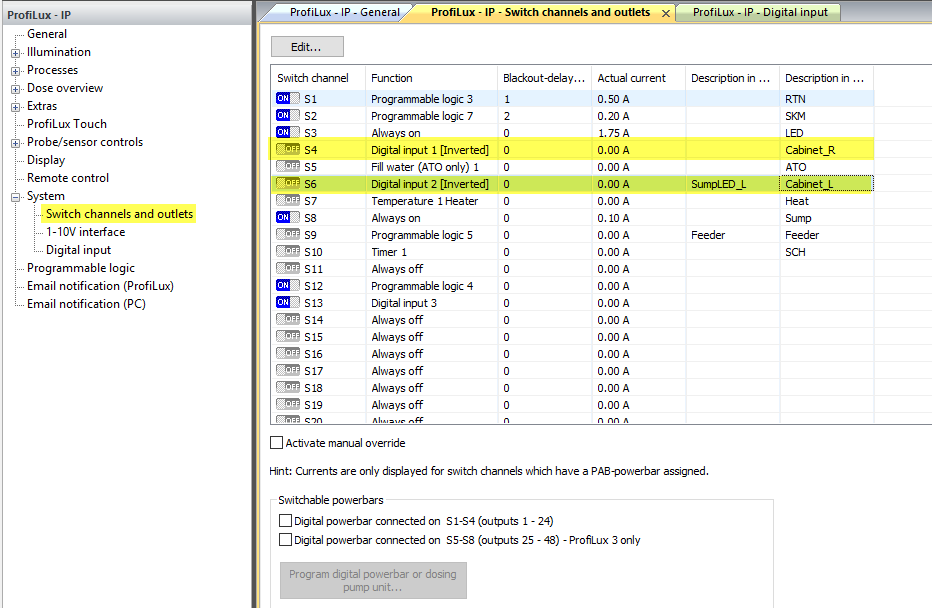
What are they, and what can you do with them?
First things first - the name of the card.
Analog
Digital
INput
This topic comes up from time to time, looking to implement an extra Float switch, a relay, a manual switch or button to trigger actions etc.
This is where the PLM-ADIN ad-on card comes in handy. Looks daunting? It's not. It's actually simple as Pie - let me show you.
When you order the Add-In card, the following will arrive.

You ask how do you connect that to your fancy gadgets? Well you probably have a bare wire. There are a few options, the one I personally prefer...
Amazon - DB9 Terminal Adapter - $6.99

Now you have a terminal block to connect your sensor/switch wires. Simple.
Last night I automated my cabinet lights.
I grabbed a set of Magnetic contact switches:

Alarm contact switches - $15 for a set of 10
For the left 2 doors, I used one each, and wired them in series. For the right Door, I used a single.
Here is a wiring diagram. (not mine)
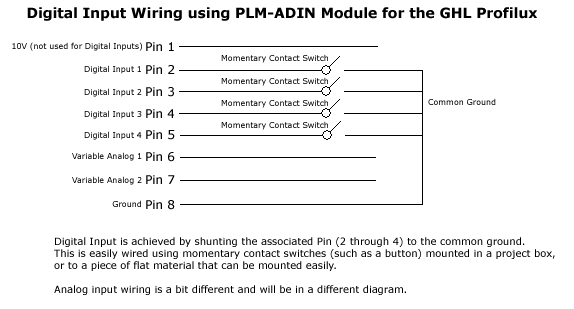
I ran both circuits of magnetic contacts to the common GND terminal, pin/post #8
Circuit 1, I ran to DIGITAL INPUT #1 - Pin/Post #2
Circuit 2, I ran to DIGITAL INPUT #2 - Pin/Post #3
Let's program GCC:
1. Verify Digital Inputs are responding, and name them:
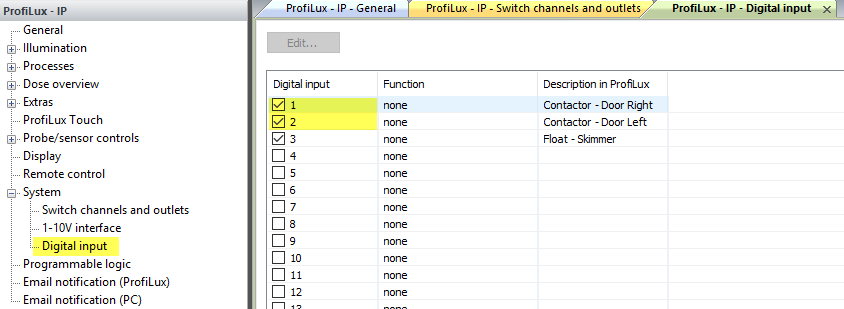
2. Assign DI's to outlets - in this case, make sure to select INVERTED.
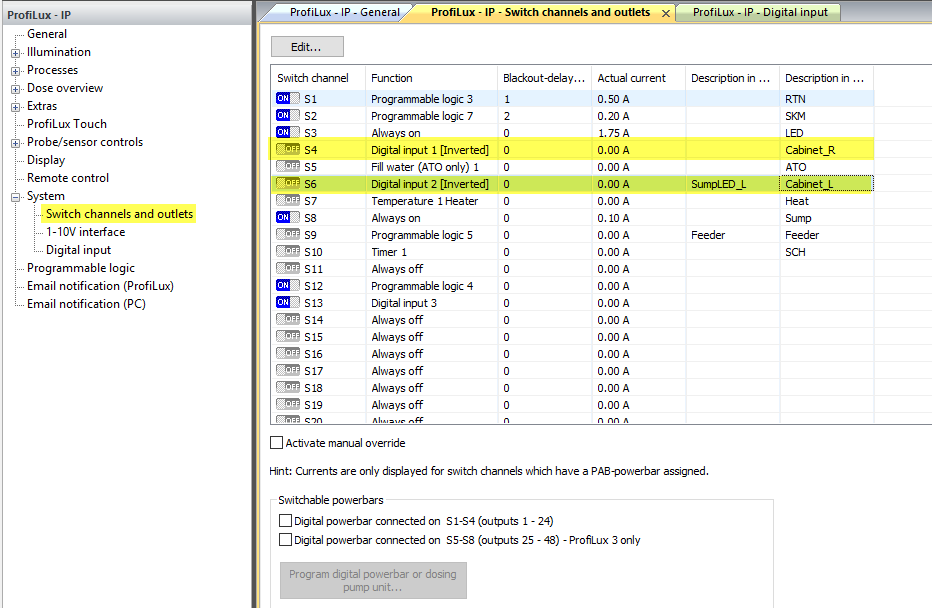
Last edited: