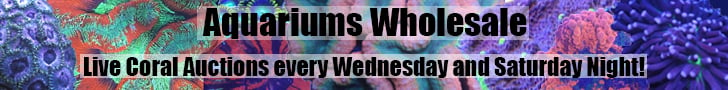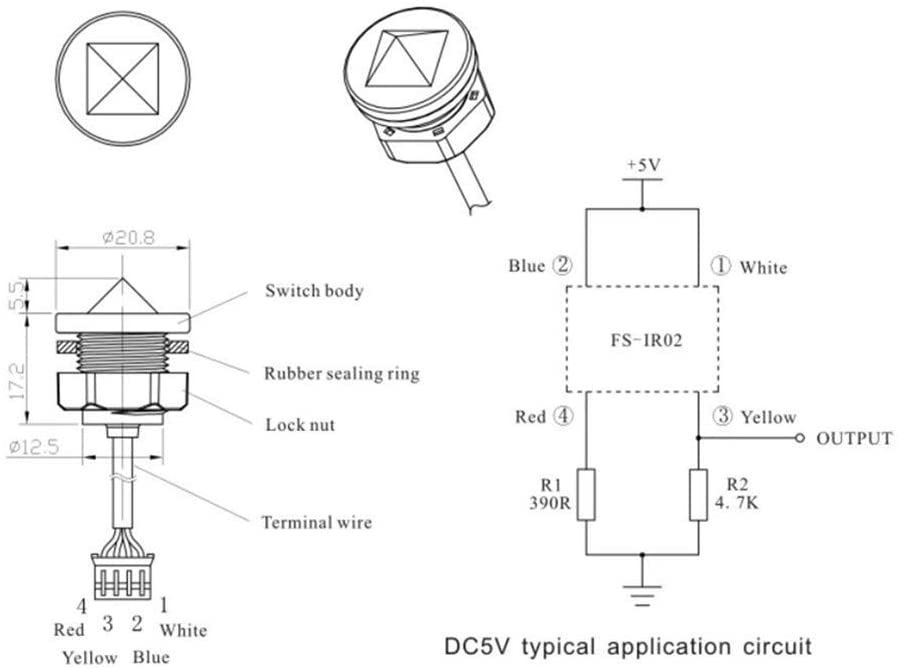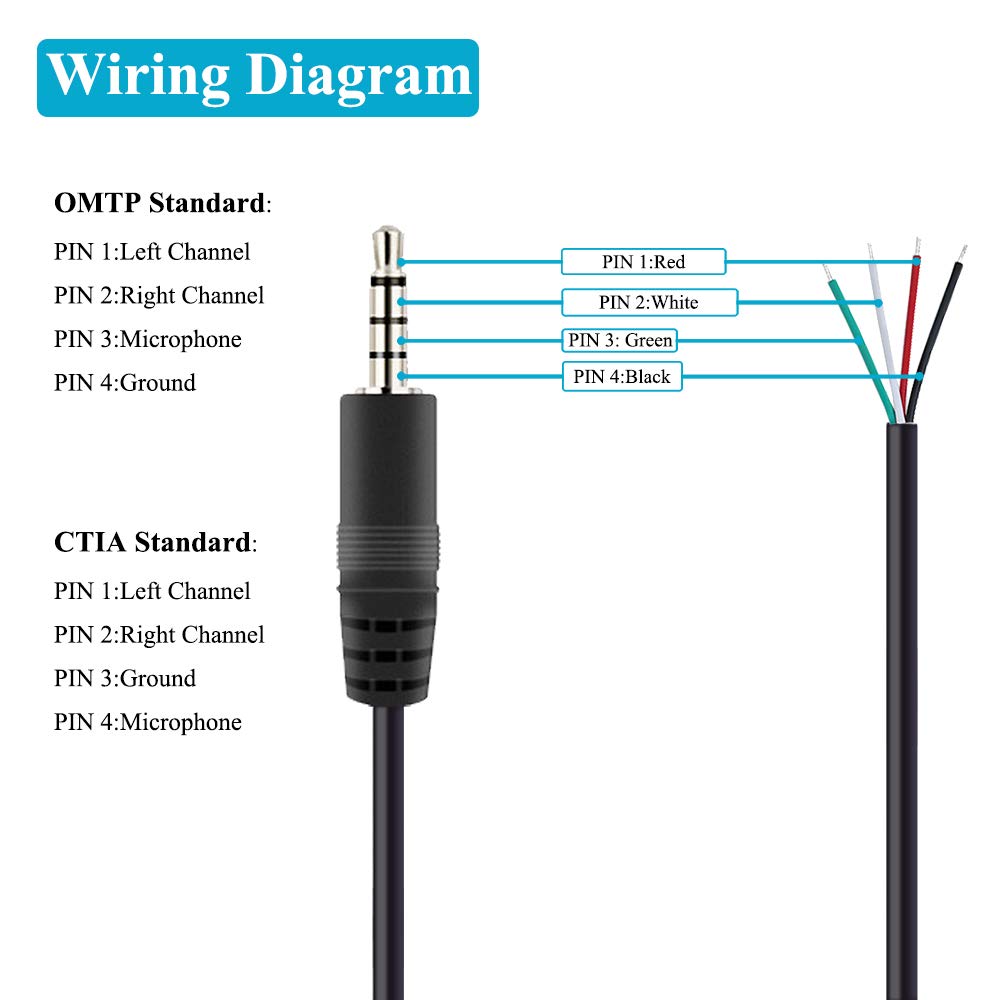I have been trying to DIY an optical sensor for my FMMs. I have the sensor and the TRRS jack and trying to test the wire configuration. I have been able to get the sensor to open and close but not consistently. The sensor identifies the wire config - Blue & White is +5v. Red & Yellow output/sensor. The TRRS jack has red(tip), white, green, and black(base). I am seeing 4.67v from the Black and Green as well as Red and Green off the jack when plugged into the FMM. Any help as to what wire goes where? I have tested with different configurations but can't seem to get a consistent switching with the sensor.
Optical sensors -
TRRS jack -
Any words of wisdom or is this a fools errand? I have some Neptune optical sensors in use as well but thought I would do a little DIY for back ups.
Thanks
Optical sensors -
TRRS jack -
Any words of wisdom or is this a fools errand? I have some Neptune optical sensors in use as well but thought I would do a little DIY for back ups.
Thanks