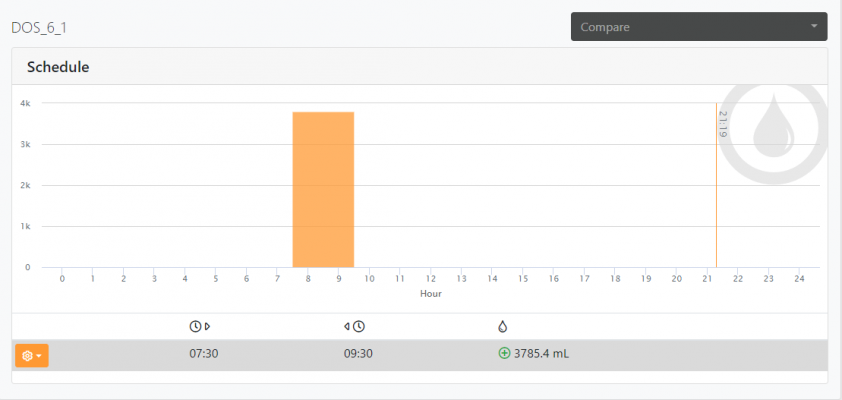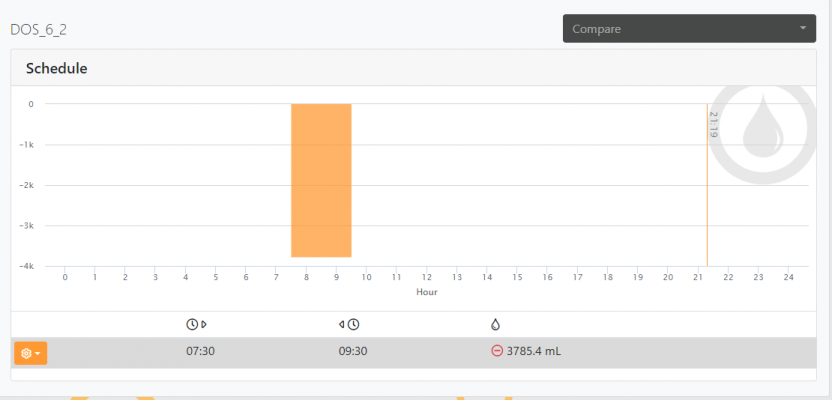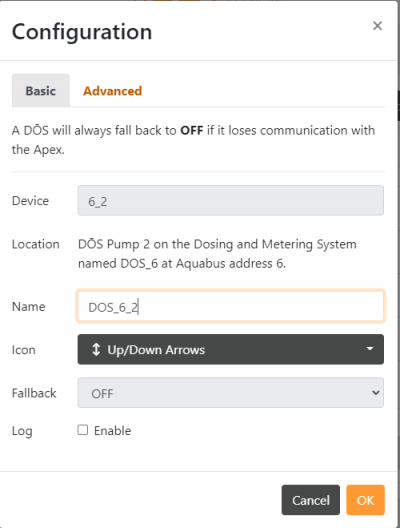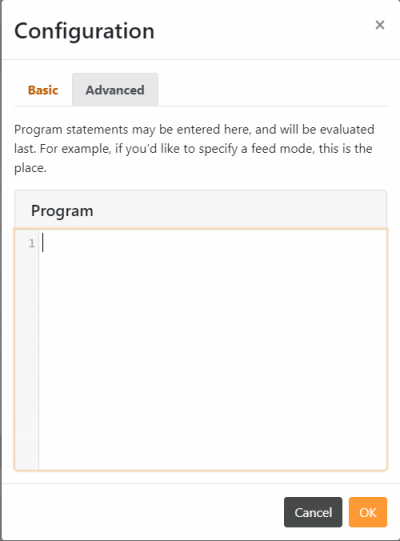Ok this is probably really simple for some, but I have my DOS 6_1 and 6_2 completing daily 1 gallon water changes from 07:30 to 09:30. I want to turn my Apex ATO system off during this time. I opened the config in both the 6_1 and 6_2 and clicked on the advanced tab, but there was nothing even in there. Hoping you all can help me.
* On side note... Is there anyway to setup the manual water changes to not do the water change over a 24hr period?
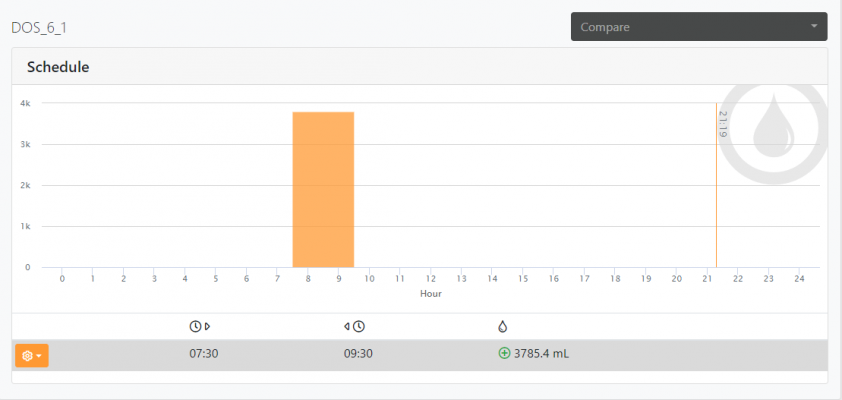
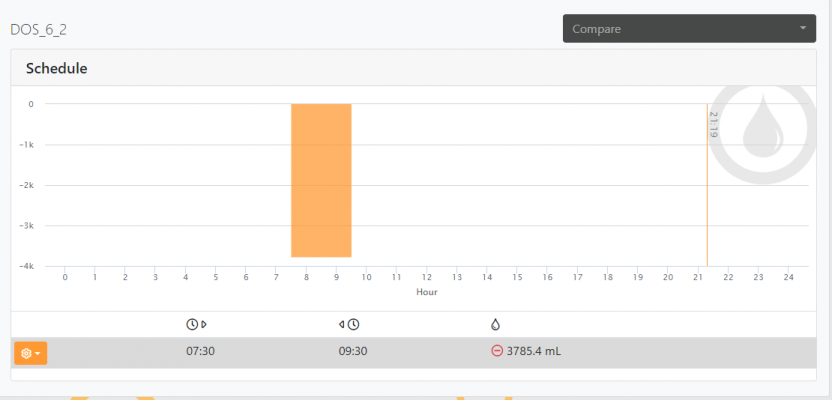
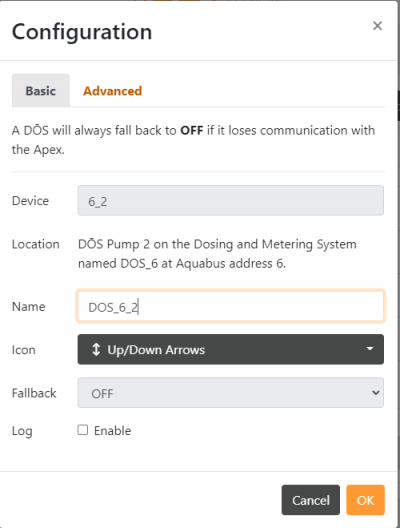
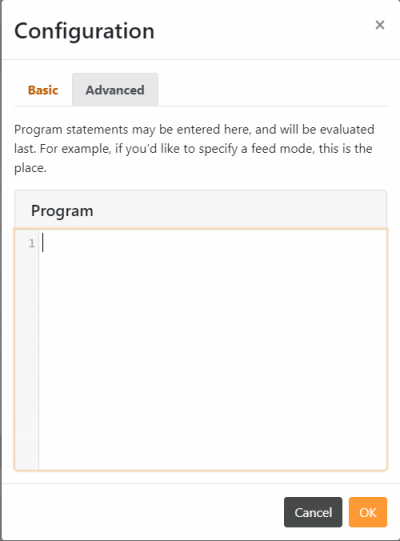
* On side note... Is there anyway to setup the manual water changes to not do the water change over a 24hr period?