Just finished setting up my DOS for AWC. Only thing remaining I can't seem to find an answer on. Is it possible to have both an AWC configured AND the Feed Timer D set up for manual? I'd like to have the system normally turned on for small AWC daily, but have the ability to press the feed button and perform a large change in the event I feel it is needed. Seems like when I configure one through the task, the other is replaced.
Navigation
Install the app
How to install the app on iOS
Follow along with the video below to see how to install our site as a web app on your home screen.
Note: This feature may not be available in some browsers.
More options
You are using an out of date browser. It may not display this or other websites correctly.
You should upgrade or use an alternative browser.
You should upgrade or use an alternative browser.
DOS AWC Manual AND Auto
- Thread starter shanedag
- Start date
- Tagged users None
Users Who Are Viewing This Thread (Total: 1, Members: 0, Guests: 1)
You might be able to do what you suggest, someone hopefully will confirm, but why don’t you just change the main DOS schedule it only takes a few seconds
Thats what I do anyway, I don’t like to many programs and buttons I get confused! Lol
Thats what I do anyway, I don’t like to many programs and buttons I get confused! Lol
- Joined
- May 9, 2019
- Messages
- 615
- Reaction score
- 301
Following along. I was just literally about to set up a manual wc along with the awc that I already have set up, but then I stopped myself because I was afraid I would screw something up with the awc.
Yeah that's the one I have. After setting up the AWC though, and using this task, it seems to overwrite my AWC. I'll check out the virtual outlet optionIf you have the Apex2016, there is also a task feature for a Manual Water Change via Feed button. I’ve never tried it as I don’t have a DOS. Might be worth trying.
Gotcha. Darn.Yeah that's the one I have. After setting up the AWC though, and using this task, it seems to overwrite my AWC. I'll check out the virtual outlet option
Is there an “advanced” tab for custom codes on the DOS?
Not that I've found yet. Although admittedly I feel like I'm missing something that is super obviousGotcha. Darn.
Is there an “advanced” tab for custom codes on the DOS?
I’m just shooting in the dark, since I don’t have one to look at.Not that I've found yet. Although admittedly I feel like I'm missing something that is super obvious
I was just thinking about doing this same thing a couple of weeks ago. Did anyone ever figure it out?
I'm not SuncrestReef but I can answer one of the questions. There is a button to get to the code where you can add what ever you want. Click the DOS's gear icon on the main page to get into the dosing schedule. On the right side of the left hand button menu at the top is the "Basic Mode" button. Clicking this button will take you to the programming screen. You can add in your manual code there.
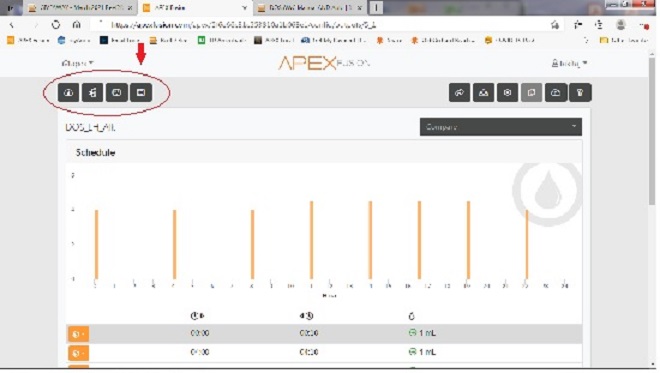
Programming screen "Basic Mode"
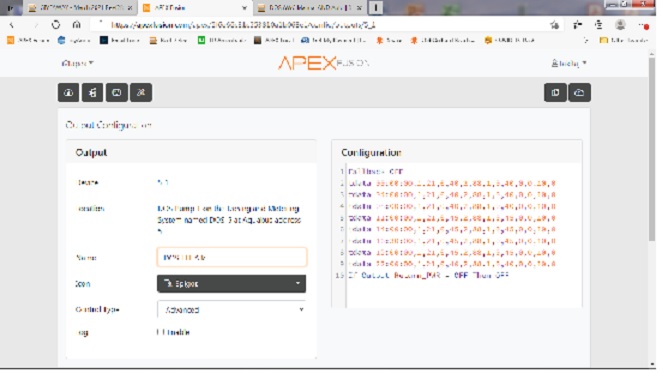
Programming screen "Basic Mode"
SuncrestReef
That Apex guy
View BadgesExcellence Award
Reef Tank 365
Article Contributor
Reef Squad Emeritus
Controller Advisor
Neptune's official stance is that you can't use both the AWC and Manual WC options using the same DOS. However, it can be done and I'm assuming they're saying that so they don't have to support people trying it and screwing it up.
When you run either the DOS Auto Water Change or the DOS Manual Water Change tasks in Fusion, they each configure the selected DOS with some pre-defined programming. If you run one of these tasks, and then run the other, they each overwrite the DOS programming, so they cannot be used concurrently.
Instead, you can manually configure the DOS for both. To do this, the DOS should be set up to run the normal Auto Water Change on a daily basis like normal. Then, add some additional code to the Advanced tab of both DOS outputs so it overrides the normal daily water change schedule with your manual water change settings.
Note: This is not for the faint of heart. If you choose to do this, be sure you really understand what you're doing. If you're still new to Apex programming, please read my tutorial series before taking this on:

 www.reef2reef.com
www.reef2reef.com
Follow these steps:
1. Run the DOS Auto Water Change task to set up the daily water change schedule. Do yourself a favor and ignore Neptune's instructions on how to connect the tubing, and instead follow my guidance in this post so you'll be able to properly calibrate and prime the DOS like normal:

 www.reef2reef.com
www.reef2reef.com
2. Create a DOS profile named DOS_MWC with these settings. 1000 mL = 0.26 gallons, so the Dose Count of 38 in my example would be a volume of 10.04 gallons. Do the math to decide the Dose Count for the volume you want to change.
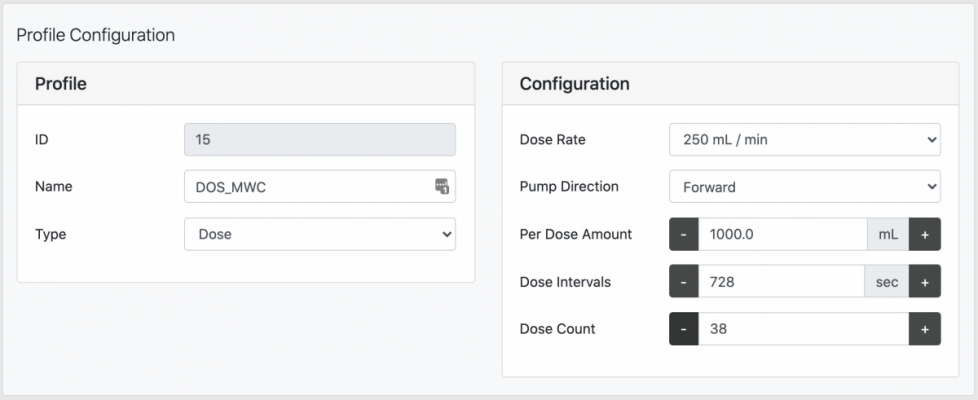
The Per Dose Amount is 1000 mL since that's the largest number allowed. The Dose Intervals is set to 728 seconds because that is the shortest amount of time the DOS will allow you to pump 1000 mL at the fastest rate of 250 mL/min. Be aware, the DOS will always pump for a while and then stop to cool the motors, then resume pumping. It will continue this process repeatedly until the total amount has been pumped. But it will never run continuously. Just be aware and don't panic.
Note: If you did not follow my instructions about reversing the tubing on the right-hand DOS head in my linked post from step 1 above, then you'd need a second DOS Profile with the same values, except set the Pump Direction to "Reverse". Please don't ignore the recommendations in my post above, or this is going to be even more complicated with multiple profiles and different coding on each DOS output.
3. Create a virtual output named Water_Change to trigger the manual water change. If you're not familiar with virtual outputs, see my tutorial here:

 www.reef2reef.com
www.reef2reef.com
Note that my tutorial instructions are for the Apex 2016 and Apex-EL only. If you have an Apex Classic or older model, you'll need to create the virtual output from the Classic Dashboard as explained on page 113 of the Apex Comprehensive Reference Manual.
4. Add the Water_Change output slider to your dashboard.
5. Move the Water_Change output slider to the OFF position.

6. Configure the Water_Change output programming:
Set ON
When On > 461:04 Then OFF
Note: change 461:04 to the total amount of time needed to run your profile. In my example above, one interval is 728 seconds, and the Dose Count is 38, so that's 27,664 seconds, or 461:04 minutes. Yes, that's over 7.6 hours. The DOS cannot pump any faster. If you want faster water changes, you'll need different pumps.
7. Add the following code to the Advanced tab for both DOS outputs:
If Output Water_Change = ON Then DOS_MWC
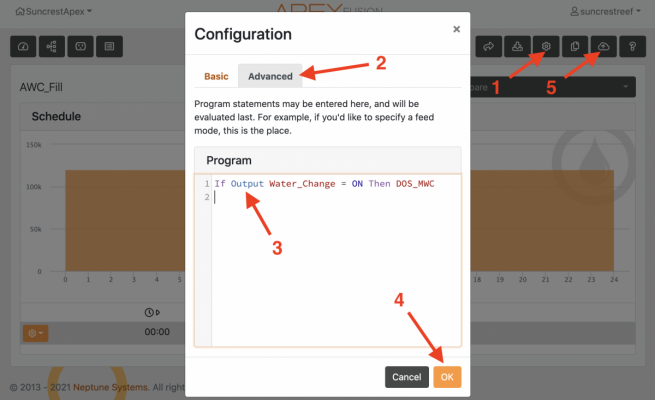
Once all these steps are completed, your DOS is now configured to run normal scheduled auto water changes, and can be triggered to do manual water changes on demand.
To initiate the manual water change, move the Water_Change slider to the AUTO position:

Notice it indicates "ON" in orange text above the slider. Once this output is ON, the code in the DOS Advanced tab will take over and apply the DOS_MWC profile, so the DOS will pump the volume of water specified in that profile. Since any code in the Advanced tab overrides the normal DOS schedule, the volume of water normally scheduled for the AWC will be ignored. Once the When timer reaches its defined limit, the Water_Change output slider will automatically move back to the OFF position:

Notes:
1. NEVER move the Water_Change slider to the manual "ON" position. If you do, it will not automatically move itself back to the OFF position.
2. Do the math carefully. You need to decide how many DOS Intervals are needed to pump the volume of water you want to change. Remember, every interval of 1000 mL = 0.26 gallons.
3. Also do the math carefully when calculating the time needed for the When timer. Multiply the number of Dose Intervals x 728 seconds, then divide by 60 to figure out the number of minutes. This one doesn't need to be exact down to the second. You can round it up to the nearest minute to make it easier. The DOS will simply sit idle after the Dose Intervals have completed before the Water_Change output turns OFF, then it will finally resume the auto water change schedule.
4. Again, if your DOS tubing is connected following Neptune's AWC instructions rather than my modified version, you'll need a different DOS profile for each DOS output, one to add and one to remove.
5. TEST, TEST, TEST! Don't assume you got all of this set up properly and walk away. Set the DOS_MWC profile for a small water change first, such as 1/2 gallon (Interval Count = 2) and your When timer to 25 minutes. Then place your wastewater tube into a bucket and set the Water_Change slider to AUTO. After 25 minutes, verify the Water_Change slider moved itself to OFF, and that the bucket contains 1/2 gallon of water. Remember, the Auto Water Change schedule will resume immediately, so don't leave the bucket sitting there to check on later because it will have additional water from the normal AWC schedule plus the water from the manual water change, and you won't know how much was from the manual change. If the test worked, then reset the DOS Profile to the correct Dose Count value, and your When timer back to the correct value for your desired amount.
That's it. It's not super challenging, but I can understand why Neptune Support basically says it can't be done. I'm sure this would be difficult for their Support team to walk people through or to troubleshoot if it's done improperly.
Good luck!
When you run either the DOS Auto Water Change or the DOS Manual Water Change tasks in Fusion, they each configure the selected DOS with some pre-defined programming. If you run one of these tasks, and then run the other, they each overwrite the DOS programming, so they cannot be used concurrently.
Instead, you can manually configure the DOS for both. To do this, the DOS should be set up to run the normal Auto Water Change on a daily basis like normal. Then, add some additional code to the Advanced tab of both DOS outputs so it overrides the normal daily water change schedule with your manual water change settings.
Note: This is not for the faint of heart. If you choose to do this, be sure you really understand what you're doing. If you're still new to Apex programming, please read my tutorial series before taking this on:

Articles by SuncrestReef
 www.reef2reef.com
www.reef2reef.com
Follow these steps:
1. Run the DOS Auto Water Change task to set up the daily water change schedule. Do yourself a favor and ignore Neptune's instructions on how to connect the tubing, and instead follow my guidance in this post so you'll be able to properly calibrate and prime the DOS like normal:

Finally got a DOS for AWC’s! Any tips or hints appreciated!
Well after a long wait, DOS has arrived at my house! I’m reading through the directions and things seem pretty straightforward, but R2R members always seem to know tips that aren’t in the directions. I have a 40g breeder with a 20g sump. I have an Apex Jr with room for the module and a surge...
 www.reef2reef.com
www.reef2reef.com
2. Create a DOS profile named DOS_MWC with these settings. 1000 mL = 0.26 gallons, so the Dose Count of 38 in my example would be a volume of 10.04 gallons. Do the math to decide the Dose Count for the volume you want to change.
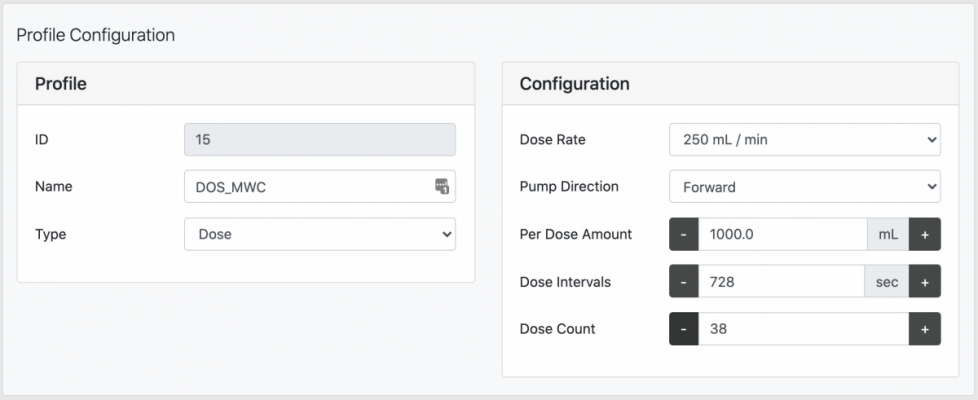
The Per Dose Amount is 1000 mL since that's the largest number allowed. The Dose Intervals is set to 728 seconds because that is the shortest amount of time the DOS will allow you to pump 1000 mL at the fastest rate of 250 mL/min. Be aware, the DOS will always pump for a while and then stop to cool the motors, then resume pumping. It will continue this process repeatedly until the total amount has been pumped. But it will never run continuously. Just be aware and don't panic.
Note: If you did not follow my instructions about reversing the tubing on the right-hand DOS head in my linked post from step 1 above, then you'd need a second DOS Profile with the same values, except set the Pump Direction to "Reverse". Please don't ignore the recommendations in my post above, or this is going to be even more complicated with multiple profiles and different coding on each DOS output.
3. Create a virtual output named Water_Change to trigger the manual water change. If you're not familiar with virtual outputs, see my tutorial here:
Neptune Apex Programming Tutorials, Part 5: Virtual Outputs
Part 5 of our Apex Programming Tutorials. This one is on Virtual Outputs.
 www.reef2reef.com
www.reef2reef.com
Note that my tutorial instructions are for the Apex 2016 and Apex-EL only. If you have an Apex Classic or older model, you'll need to create the virtual output from the Classic Dashboard as explained on page 113 of the Apex Comprehensive Reference Manual.
4. Add the Water_Change output slider to your dashboard.
5. Move the Water_Change output slider to the OFF position.

6. Configure the Water_Change output programming:
Set ON
When On > 461:04 Then OFF
Note: change 461:04 to the total amount of time needed to run your profile. In my example above, one interval is 728 seconds, and the Dose Count is 38, so that's 27,664 seconds, or 461:04 minutes. Yes, that's over 7.6 hours. The DOS cannot pump any faster. If you want faster water changes, you'll need different pumps.
7. Add the following code to the Advanced tab for both DOS outputs:
If Output Water_Change = ON Then DOS_MWC
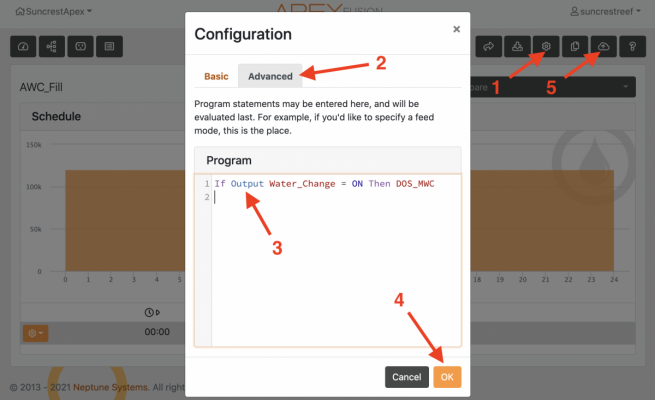
Once all these steps are completed, your DOS is now configured to run normal scheduled auto water changes, and can be triggered to do manual water changes on demand.
To initiate the manual water change, move the Water_Change slider to the AUTO position:

Notice it indicates "ON" in orange text above the slider. Once this output is ON, the code in the DOS Advanced tab will take over and apply the DOS_MWC profile, so the DOS will pump the volume of water specified in that profile. Since any code in the Advanced tab overrides the normal DOS schedule, the volume of water normally scheduled for the AWC will be ignored. Once the When timer reaches its defined limit, the Water_Change output slider will automatically move back to the OFF position:

Notes:
1. NEVER move the Water_Change slider to the manual "ON" position. If you do, it will not automatically move itself back to the OFF position.
2. Do the math carefully. You need to decide how many DOS Intervals are needed to pump the volume of water you want to change. Remember, every interval of 1000 mL = 0.26 gallons.
3. Also do the math carefully when calculating the time needed for the When timer. Multiply the number of Dose Intervals x 728 seconds, then divide by 60 to figure out the number of minutes. This one doesn't need to be exact down to the second. You can round it up to the nearest minute to make it easier. The DOS will simply sit idle after the Dose Intervals have completed before the Water_Change output turns OFF, then it will finally resume the auto water change schedule.
4. Again, if your DOS tubing is connected following Neptune's AWC instructions rather than my modified version, you'll need a different DOS profile for each DOS output, one to add and one to remove.
5. TEST, TEST, TEST! Don't assume you got all of this set up properly and walk away. Set the DOS_MWC profile for a small water change first, such as 1/2 gallon (Interval Count = 2) and your When timer to 25 minutes. Then place your wastewater tube into a bucket and set the Water_Change slider to AUTO. After 25 minutes, verify the Water_Change slider moved itself to OFF, and that the bucket contains 1/2 gallon of water. Remember, the Auto Water Change schedule will resume immediately, so don't leave the bucket sitting there to check on later because it will have additional water from the normal AWC schedule plus the water from the manual water change, and you won't know how much was from the manual change. If the test worked, then reset the DOS Profile to the correct Dose Count value, and your When timer back to the correct value for your desired amount.
That's it. It's not super challenging, but I can understand why Neptune Support basically says it can't be done. I'm sure this would be difficult for their Support team to walk people through or to troubleshoot if it's done improperly.
Good luck!
Thanks for all of that! I'd like to make it even more complicated if I can. lol Is it possible to schedule when the "manual" water change takes place? Say I wanted to change X amount of water daily via the AWC task and then every Sat (or every other Sat) have it automatically change a much larger amount of water.Neptune's official stance is that you can't use both the AWC and Manual WC options using the same DOS. However, it can be done and I'm assuming they're saying that so they don't have to support people trying it and screwing it up.
When you run either the DOS Auto Water Change or the DOS Manual Water Change tasks in Fusion, they each configure the selected DOS with some pre-defined programming. If you run one of these tasks, and then run the other, they each overwrite the DOS programming, so they cannot be used concurrently.
Instead, you can manually configure the DOS for both. To do this, the DOS should be set up to run the normal Auto Water Change on a daily basis like normal. Then, add some additional code to the Advanced tab of both DOS outputs so it overrides the normal daily water change schedule with your manual water change settings.
Note: This is not for the faint of heart. If you choose to do this, be sure you really understand what you're doing. If you're still new to Apex programming, please read my tutorial series before taking this on:

Articles by SuncrestReef
www.reef2reef.com
Follow these steps:
1. Run the DOS Auto Water Change task to set up the daily water change schedule. Do yourself a favor and ignore Neptune's instructions on how to connect the tubing, and instead follow my guidance in this post so you'll be able to properly calibrate and prime the DOS like normal:

Finally got a DOS for AWC’s! Any tips or hints appreciated!
Well after a long wait, DOS has arrived at my house! I’m reading through the directions and things seem pretty straightforward, but R2R members always seem to know tips that aren’t in the directions. I have a 40g breeder with a 20g sump. I have an Apex Jr with room for the module and a surge...www.reef2reef.com
2. Create a DOS profile named DOS_MWC with these settings. 1000 mL = 0.26 gallons, so the Dose Count of 38 in my example would be a volume of 10.04 gallons. Do the math to decide the Dose Count for the volume you want to change.
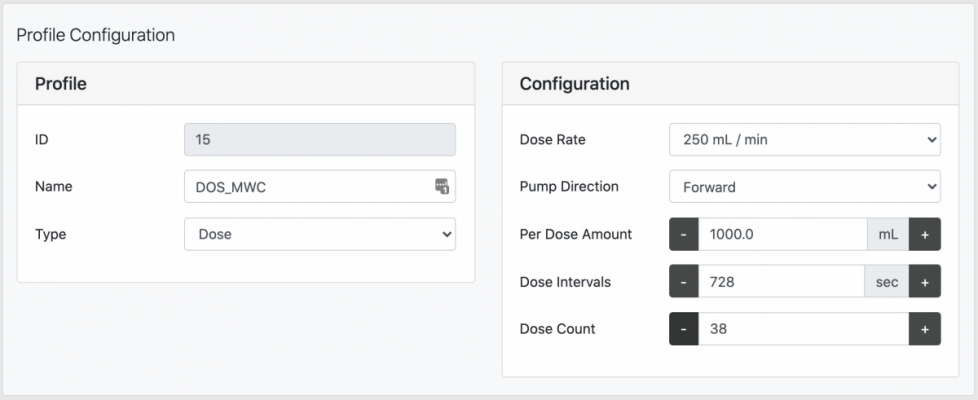
The Per Dose Amount is 1000 mL since that's the largest number allowed. The Dose Intervals is set to 728 seconds because that is the shortest amount of time the DOS will allow you to pump 1000 mL at the fastest rate of 250 mL/min. Be aware, the DOS will always pump for a while and then stop to cool the motors, then resume pumping. It will continue this process repeatedly until the total amount has been pumped. But it will never run continuously. Just be aware and don't panic.
Note: If you did not follow my instructions about reversing the tubing on the right-hand DOS head in my linked post from step 1 above, then you'd need a second DOS Profile with the same values, except set the Pump Direction to "Reverse". Please don't ignore the recommendations in my post above, or this is going to be even more complicated with multiple profiles and different coding on each DOS output.
3. Create a virtual output named Water_Change to trigger the manual water change. If you're not familiar with virtual outputs, see my tutorial here:

Neptune Apex Programming Tutorials, Part 5: Virtual Outputs
Part 5 of our Apex Programming Tutorials. This one is on Virtual Outputs.www.reef2reef.com
Note that my tutorial instructions are for the Apex 2016 and Apex-EL only. If you have an Apex Classic or older model, you'll need to create the virtual output from the Classic Dashboard as explained on page 113 of the Apex Comprehensive Reference Manual.
4. Add the Water_Change output slider to your dashboard.
5. Move the Water_Change output slider to the OFF position.

6. Configure the Water_Change output programming:
Set ON
When On > 461:04 Then OFF
Note: change 461:04 to the total amount of time needed to run your profile. In my example above, one interval is 728 seconds, and the Dose Count is 38, so that's 27,664 seconds, or 461:04 minutes. Yes, that's over 7.6 hours. The DOS cannot pump any faster. If you want faster water changes, you'll need different pumps.
7. Add the following code to the Advanced tab for both DOS outputs:
If Output Water_Change = ON Then DOS_MWC
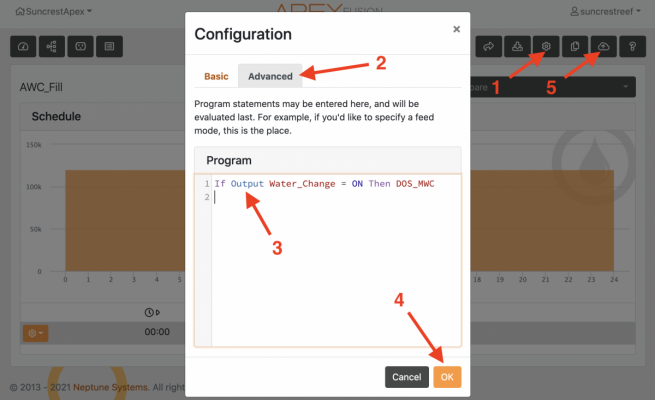
Once all these steps are completed, your DOS is now configured to run normal scheduled auto water changes, and can be triggered to do manual water changes on demand.
To initiate the manual water change, move the Water_Change slider to the AUTO position:

Notice it indicates "ON" in orange text above the slider. Once this output is ON, the code in the DOS Advanced tab will take over and apply the DOS_MWC profile, so the DOS will pump the volume of water specified in that profile. Since any code in the Advanced tab overrides the normal DOS schedule, the volume of water normally scheduled for the AWC will be ignored. Once the When timer reaches its defined limit, the Water_Change output slider will automatically move back to the OFF position:

Notes:
1. NEVER move the Water_Change slider to the manual "ON" position. If you do, it will not automatically move itself back to the OFF position.
2. Do the math carefully. You need to decide how many DOS Intervals are needed to pump the volume of water you want to change. Remember, every interval of 1000 mL = 0.26 gallons.
3. Also do the math carefully when calculating the time needed for the When timer. Multiply the number of Dose Intervals x 728 seconds, then divide by 60 to figure out the number of minutes. This one doesn't need to be exact down to the second. You can round it up to the nearest minute to make it easier. The DOS will simply sit idle after the Dose Intervals have completed before the Water_Change output turns OFF, then it will finally resume the auto water change schedule.
4. Again, if your DOS tubing is connected following Neptune's AWC instructions rather than my modified version, you'll need a different DOS profile for each DOS output, one to add and one to remove.
5. TEST, TEST, TEST! Don't assume you got all of this set up properly and walk away. Set the DOS_MWC profile for a small water change first, such as 1/2 gallon (Interval Count = 2) and your When timer to 25 minutes. Then place your wastewater tube into a bucket and set the Water_Change slider to AUTO. After 25 minutes, verify the Water_Change slider moved itself to OFF, and that the bucket contains 1/2 gallon of water. Remember, the Auto Water Change schedule will resume immediately, so don't leave the bucket sitting there to check on later because it will have additional water from the normal AWC schedule plus the water from the manual water change, and you won't know how much was from the manual change. If the test worked, then reset the DOS Profile to the correct Dose Count value, and your When timer back to the correct value for your desired amount.
That's it. It's not super challenging, but I can understand why Neptune Support basically says it can't be done. I'm sure this would be difficult for their Support team to walk people through or to troubleshoot if it's done improperly.
Good luck!
I'm thinking that it should be just a matter of adding a day of the week setting to the virtual outlet?
SuncrestReef
That Apex guy
View BadgesExcellence Award
Reef Tank 365
Article Contributor
Reef Squad Emeritus
Controller Advisor
Thanks for all of that! I'd like to make it even more complicated if I can. lol Is it possible to schedule when the "manual" water change takes place? Say I wanted to change X amount of water daily via the AWC task and then every Sat (or every other Sat) have it automatically change a much larger amount of water.
I'm thinking that it should be just a matter of adding a day of the week setting to the virtual outlet?
Yes, you could set the Water_Change virtual output to turn on based on a schedule:
[Water_Change]
Set OFF
If Time 08:00 to 16:00 Then ON
If DOW SMTWTF- Then OFF
This would also alleviate the need for the When timer, and you would simply leave the Water_Change output slider set to AUTO at all times.
SuncrestReef
That Apex guy
View BadgesExcellence Award
Reef Tank 365
Article Contributor
Reef Squad Emeritus
Controller Advisor
My post above for the MWC used a virtual output to trigger it. But you could use FeedD if you prefer. Just set the FeedD timer to the appropriate duration under the Misc Setup screen, then change the DOS Advanced code to this:Just finished setting up my DOS for AWC. Only thing remaining I can't seem to find an answer on. Is it possible to have both an AWC configured AND the Feed Timer D set up for manual? I'd like to have the system normally turned on for small AWC daily, but have the ability to press the feed button and perform a large change in the event I feel it is needed. Seems like when I configure one through the task, the other is replaced.
If FeedD 000 Then DOS_MWC
You could eliminate all the steps related to the Water_Change virtual output with this method. But everything else in my post still applies.
One last follow up question... With it setup that way, if I moved the Water_Change slider to ON, would it then do a true manual water change (meaning, run until I moved it to Auto or Off)?Yes, you could set the Water_Change virtual output to turn on based on a schedule:
[Water_Change]
Set OFF
If Time 08:00 to 16:00 Then ON
If DOW SMTWTF- Then OFF
This would also alleviate the need for the When timer, and you would simply leave the Water_Change output slider set to AUTO at all times.
SuncrestReef
That Apex guy
View BadgesExcellence Award
Reef Tank 365
Article Contributor
Reef Squad Emeritus
Controller Advisor
Yes, if left in the ON position, the DOS would apply the DOS_MWC profile. Once the volume of water was pumped, the DOS will sit idle until you turn the output back to OFF.One last follow up question... With it setup that way, if I moved the Water_Change slider to ON, would it then do a true manual water change (meaning, run until I moved it to Auto or Off)?
Similar threads
- Replies
- 2
- Views
- 117
- Replies
- 1
- Views
- 197
- Replies
- 4
- Views
- 152









