Looks to be a Nice ice fire acropora echinata
Yes Tyree Ice Fire Echinata
FWIW-I have actually just recently picked up a set of color cards, (White, Grey, Black) Im finding the Grey is slightly closer to what I see, both Grey and Adams technique have helped tremendously
Same Ice fire with Grey card
@ritter6788
I must have misunderstood if you're correct, I saw it as a how to LOL and learned from it



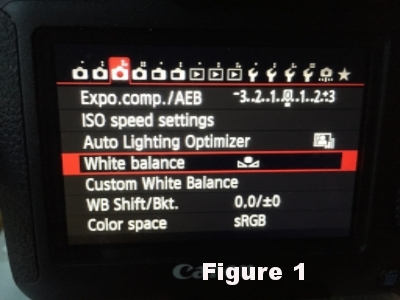
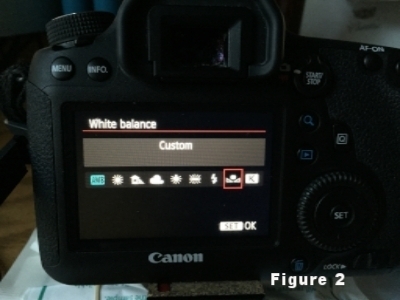
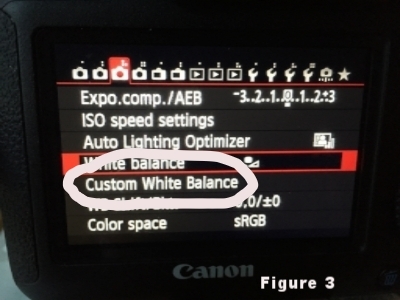
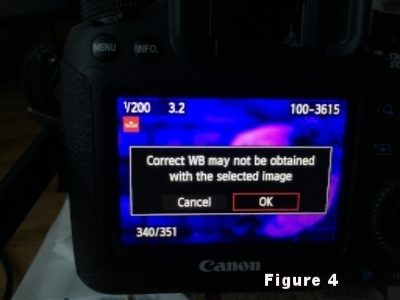

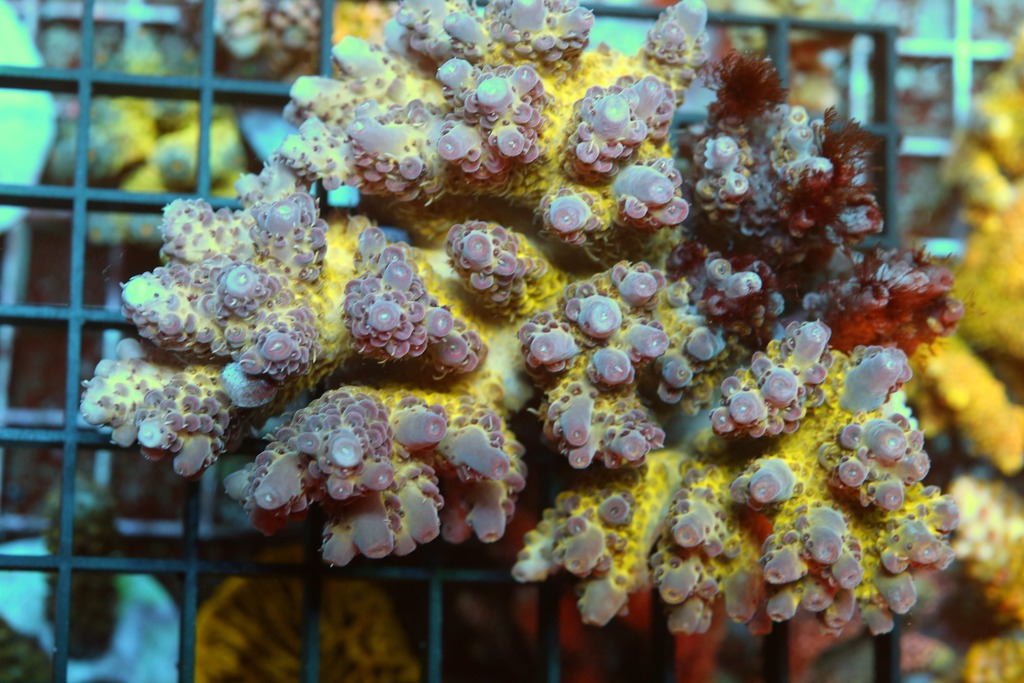








 IMG_9633
IMG_9633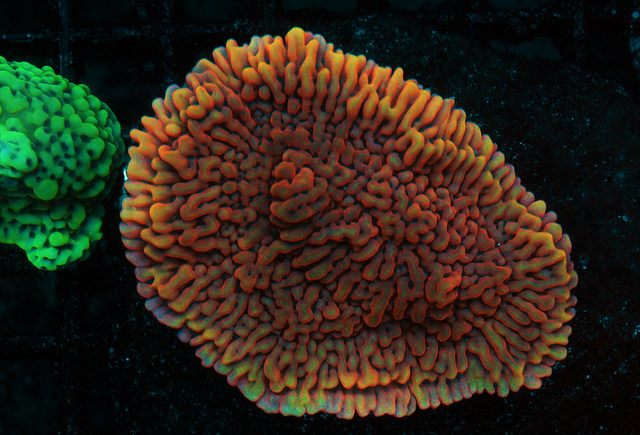 IMG_9608
IMG_9608 IMG_9617
IMG_9617






