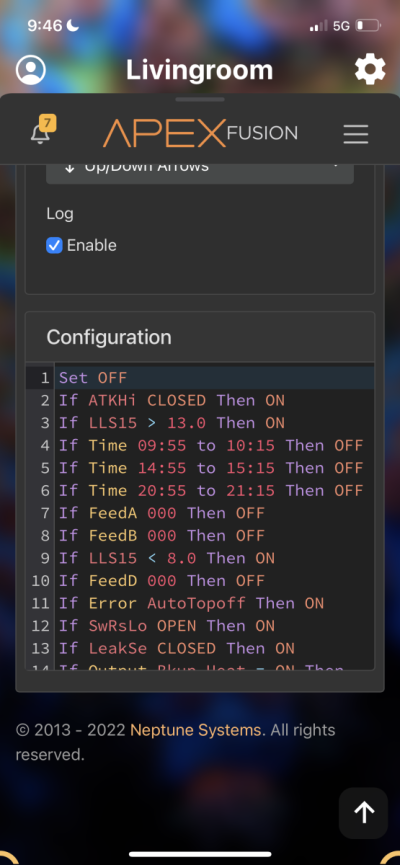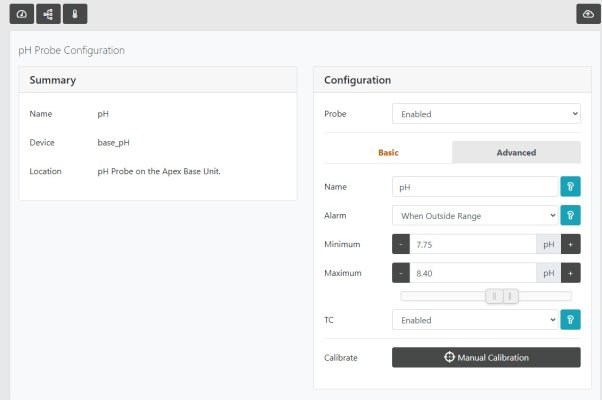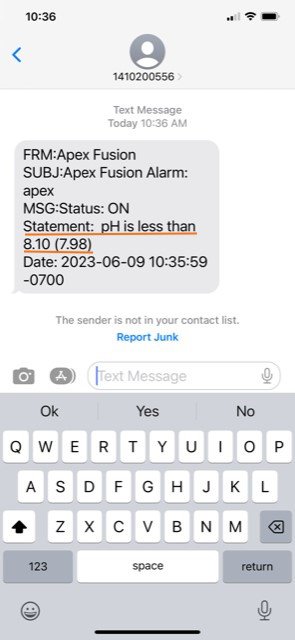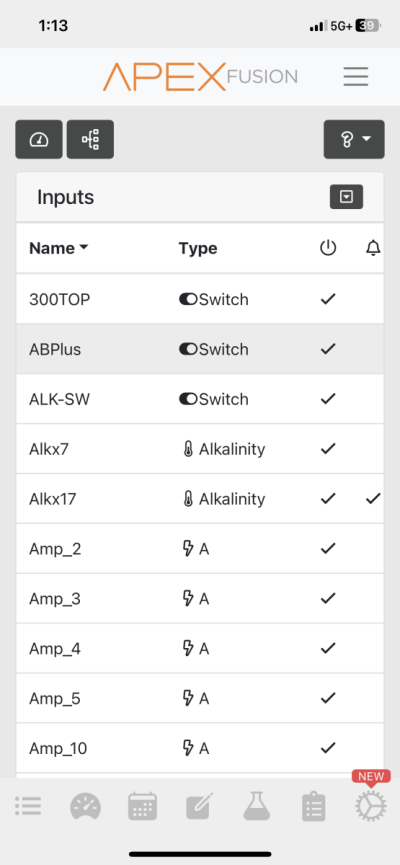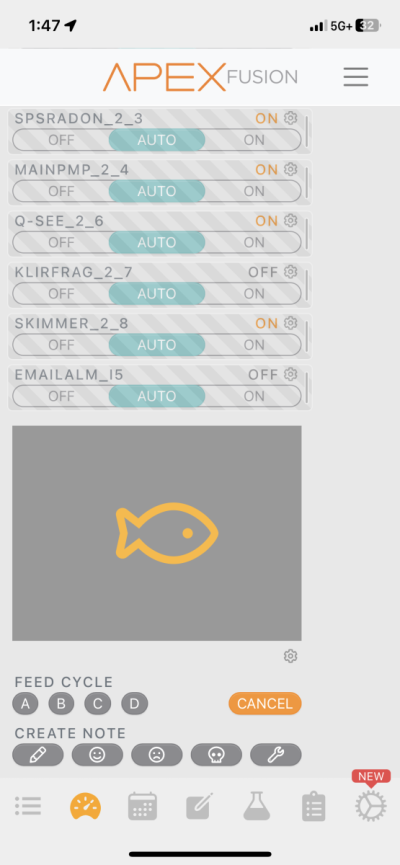I purchased an Apex (A3) jr, and after setting up the probes, it was odd to me how the alarm/notification was created for the PH probe.
In the fist screenshot, I configured the PH probe alarm to alert when the values are below or above the threshold I specified. Seems simple enough and that's all I expected it to be.
Img 01
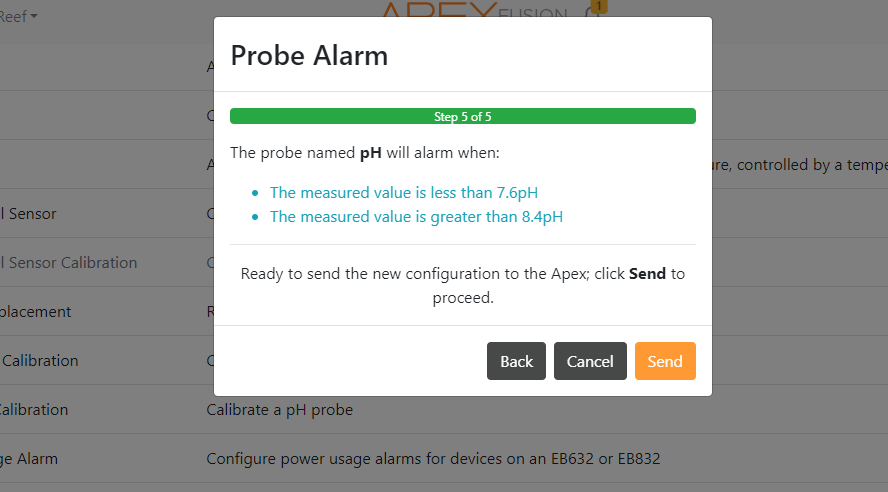
In the second screenshot, there is an alert configuration which is controlling the PH probe alarm in the previous image. Which seems unnecessary to me.
Img 02
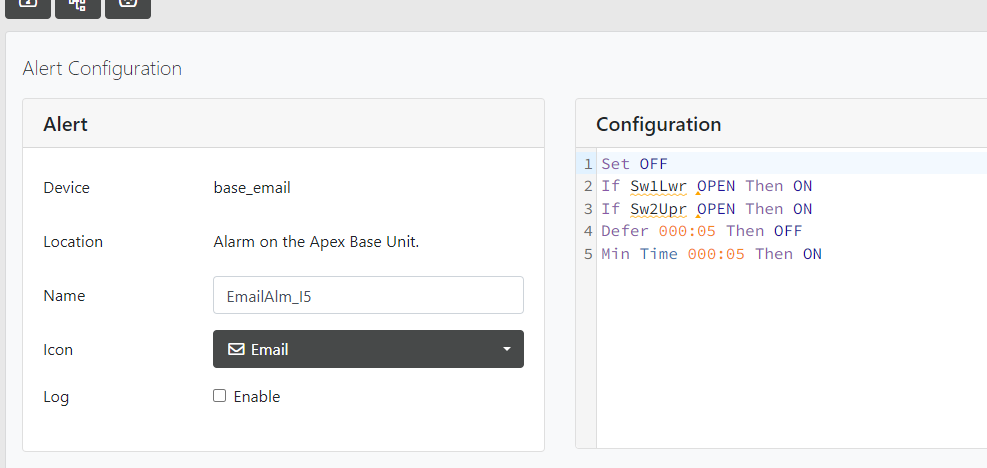
I know this because when I switched that configuration (EMAILALM_15) off, I no longer get alerts for that PH probe alert.
Img 03
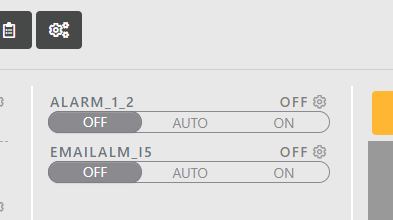
The next screenshot is just to confirm I have notifications enabled for the app.
Img 04
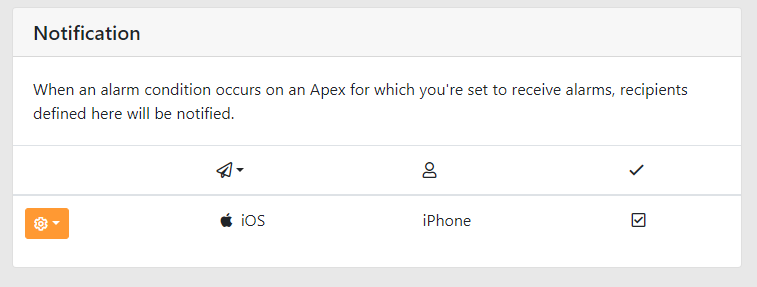
So, to summarize, is the behavior I'm seeing by design and expected? I assumed that this type of configuration would have something more like "IF", ">", "<", similar to the examples I've seen in the manual. Also, does this mean there isn't a completed notification alarm for temperature?
Another thing I was wondering is if there some type of reference sheet of all the acronyms used to created code for configurations? I've skimmed through the entire user manual and read the quick reference guide but I have a feeling it's not complete. For example, what exactly does 'Lwr' and 'Upr' mean? I'm assuming Switch 1 Lower, and Switch 2 Upper- but that isn't mentioned anywhere? I looked through the Neptune forums stickies and didn't find anything.
Thanks
In the fist screenshot, I configured the PH probe alarm to alert when the values are below or above the threshold I specified. Seems simple enough and that's all I expected it to be.
Img 01
In the second screenshot, there is an alert configuration which is controlling the PH probe alarm in the previous image. Which seems unnecessary to me.
Img 02
I know this because when I switched that configuration (EMAILALM_15) off, I no longer get alerts for that PH probe alert.
Img 03
The next screenshot is just to confirm I have notifications enabled for the app.
Img 04
So, to summarize, is the behavior I'm seeing by design and expected? I assumed that this type of configuration would have something more like "IF", ">", "<", similar to the examples I've seen in the manual. Also, does this mean there isn't a completed notification alarm for temperature?
Another thing I was wondering is if there some type of reference sheet of all the acronyms used to created code for configurations? I've skimmed through the entire user manual and read the quick reference guide but I have a feeling it's not complete. For example, what exactly does 'Lwr' and 'Upr' mean? I'm assuming Switch 1 Lower, and Switch 2 Upper- but that isn't mentioned anywhere? I looked through the Neptune forums stickies and didn't find anything.
Thanks