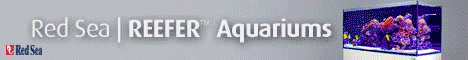Hmm.. that’s strange. Have you tried pressning the button again? If you press it to long (over 10 seconds) it goes in router mode. When you have only one lamp that’s not really neccessary. You have the name of lamp that’s printed on the back of it?
Navigation
Install the app
How to install the app on iOS
Follow along with the video below to see how to install our site as a web app on your home screen.
Note: This feature may not be available in some browsers.
More options
You are using an out of date browser. It may not display this or other websites correctly.
You should upgrade or use an alternative browser.
You should upgrade or use an alternative browser.
Manual for Coral Box Moon Led
- Thread starter Christian_N
- Start date
- Tagged users None
- Joined
- Dec 24, 2017
- Messages
- 13
- Reaction score
- 0
I hold it down for about 30 seconds. I will try for 10 secondsHmm.. that’s strange. Have you tried pressning the button again? If you press it to long (over 10 seconds) it goes in router mode. When you have only one lamp that’s not really neccessary. You have the name of lamp that’s printed on the back of it?
- Joined
- Dec 24, 2017
- Messages
- 13
- Reaction score
- 0
Tried holding down for 10 seconds and same thing. Lights dim and flashing red 2 times.Hmm.. that’s strange. Have you tried pressning the button again? If you press it to long (over 10 seconds) it goes in router mode. When you have only one lamp that’s not really neccessary. You have the name of lamp that’s printed on the back of it?
Tried holding down for 10 seconds and same thing. Lights dim and flashing red 2 times.
Ok.. and when you do it again? Does it flash green to times?
- Joined
- Dec 24, 2017
- Messages
- 13
- Reaction score
- 0
No. It flashes red 2 times then flashes green 2 times when I hold down the reset buttonOk.. and when you do it again? Does it flash green to times?
When it flashes green 2 times then it is set in router mode. Then you need to press the button again so it exits. Then it should be visible and when you check your networks on your phone it should appear there.
- Joined
- Dec 24, 2017
- Messages
- 13
- Reaction score
- 0
Ok so what you are saying is once I see it flash 2 times, I let go and push it again or do I not push it again?When it flashes green 2 times then it is set in router mode. Then you need to press the button again so it exits. Then it should be visible and when you check your networks on your phone it should appear there.
- Joined
- Dec 24, 2017
- Messages
- 13
- Reaction score
- 0
What I also did was unplug from the wall for about 30 minutes and that did not work.When it flashes green 2 times then it is set in router mode. Then you need to press the button again so it exits. Then it should be visible and when you check your networks on your phone it should appear there.
Ok so what you are saying is once I see it flash 2 times, I let go and push it again or do I not push it again?
Yes Because if it has flashed green twice then you’r in router mode. Then you’ll need to exit that.
- Joined
- Dec 24, 2017
- Messages
- 13
- Reaction score
- 0
Ok to exit you just let go of the reset button or let go and push reset button againYes Because if it has flashed green twice then you’r in router mode. Then you’ll need to exit that.
- Joined
- Dec 24, 2017
- Messages
- 13
- Reaction score
- 0
Ok after multiple resetting the light, I figured it out. I was holding down the reset button too long. 10 seconds is too long. I held it down for about 4 seconds. As soon as the status light started flashing, I let go. Now I have to set it up. Thanks for your helpYes Because if it has flashed green twice then you’r in router mode. Then you’ll need to exit that.
Ok to exit you just let go of the reset button or let go and push reset button again
Ok after multiple resetting the light, I figured it out. I was holding down the reset button too long. 10 seconds is too long. I held it down for about 4 seconds. As soon as the status light started flashing, I let go. Now I have to set it up. Thanks for your help
Great! Hope you’ll be satisfied with it!
/Christian
I got mine in and I have to say.........it's a pretty awesome little light!Great! Hope you’ll be satisfied with it!
/Christian
Only problem I have with it is that i work night shift and like it on when I get home at 1 in the morning but I can't seem yo get it to go past 11:59pm. It gives me the option to but when I hit return it's sets back to 23:30.
- Joined
- Dec 24, 2017
- Messages
- 13
- Reaction score
- 0
Try setting it to 00:01I got mine in and I have to say.........it's a pretty awesome little light!
Only problem I have with it is that i work night shift and like it on when I get home at 1 in the morning but I can't seem yo get it to go past 11:59pm. It gives me the option to but when I hit return it's sets back to 23:30.
I got mine in and I have to say.........it's a pretty awesome little light!
Only problem I have with it is that i work night shift and like it on when I get home at 1 in the morning but I can't seem yo get it to go past 11:59pm. It gives me the option to but when I hit return it's sets back to 23:30.
How did you resolve it? Did it work setting it to 00.01? I haven’t noticed this problem because I have mine lit during the day
Today i have received my 3 LEDs and i have setup them separately,
How can i control all of the three LEDs together, as i have noticed also all of them running on the same IP address 192.168.0.99 can i change the IP for them or what should i do.
Please need your assist on this.
How can i control all of the three LEDs together, as i have noticed also all of them running on the same IP address 192.168.0.99 can i change the IP for them or what should i do.
Please need your assist on this.
Today i have received my 3 LEDs and i have setup them separately,
How can i control all of the three LEDs together, as i have noticed also all of them running on the same IP address 192.168.0.99 can i change the IP for them or what should i do.
Please need your assist on this.
Hi!
What you need to do is to reset all three LEDs. You hold the little reset button for about 10 seconds.
I include the manual i’ve written for theese LED’s. I think you can skip a head to point 7 in the manual if you want to connect all LED’s and use the same program. Just follow it and you should be able to fix the problem
1. Unpack your lighting, mount it on the edge of the aquarium with a gooseneck bracket that comes with or hang it up. Both gooseneck and bracket for hanging included.
2. Connect the lighting with the supplied transformer.
3. Download the Aqua Led app in the App Store or Google Play Store.
4. NOTE!! The following steps are if you have one lamp or if you want to control each lamp separately!! Continue to step 7 to connect more lights via your router. Be sure to have the wi-fi plug on your phone or tablet. Then go to the wi-fi settings in your phone or tablet and search for the lamp. The name of the lamp is on the back of it just where the gooseneck bracket is, select it and connect.
5. Launch the Aqua Led app you previously downloaded.
6. Select the "Wireless" tab in the top left. Then select "Search for device" if you only have one lamp you want to control. After a while, your lamp will appear in a list below. Check the Box on the left side and you are connected. After this you can go back to the main page of the app and either choose the button with the finger for manual settings or the button with the clock to program up to 24 points at a time and how many percent of the six different channels will light up.
7. This step is for those who want to connect more than one lamp via a router and have the same programs on them!! You must then press the reset button on the lamp for 10 seconds (see image where it is). The green LED on the front of the lamp should flash twice and then vary between orange and green. You must do this on all lamps you want to control via your router.
8. Launch the Aqua Led app you previously downloaded.
NOTE!! Check your router!! If you have a router that transmits on two different bands (2,4ghz and 5ghz), it only works at 2.4ghz!!
9. Select the "Wireless" tab in the top left. Then select "Add wi-fi connection". Select the network connection you want to use and click "Connect" after twenty seconds press "Stop" and return to "Wireless." There you now choose "Search for device". If you now have three lamps then all of these will come up after a while. Click the checker for each lamp and you will now be ready to program the lamp as you want it
Hi Christian,
I have followed all the steps but still the same issue all of LEDs showing the same IP and not showing together, and also in android app once i click on Add Wifi connection the app keeps crashing.
I have followed all the steps but still the same issue all of LEDs showing the same IP and not showing together, and also in android app once i click on Add Wifi connection the app keeps crashing.
Hi Christian,
I have followed all the steps but still the same issue all of LEDs showing the same IP and not showing together, and also in android app once i click on Add Wifi connection the app keeps crashing.
I believe thats the problem. That the app i crashing. And you tried to re-install the app? Anyone you know who has an iPhone you can try with?
/Christian
Similar threads
- Replies
- 4
- Views
- 110
- Replies
- 5
- Views
- 157
New Posts
-
Borbonious Anthia with Pop Eye, likely injury
- Latest: ti_lavender
-
-
-