Hello everyone,
Today, we'd like to share a comprehensive setup guide for the ReefBot Lab. Whether you're considering this device or already using it, this guide will help you understand the setup process better and allow you to share your experiences and insights.
What is the ReefBot Lab?
The ReefBot Lab is a user-friendly, automated water quality testing device. It enables remote and automated testing using various third-party reagents. You can easily schedule tests via the Reef Kinetics App and receive results remotely at your convenience.
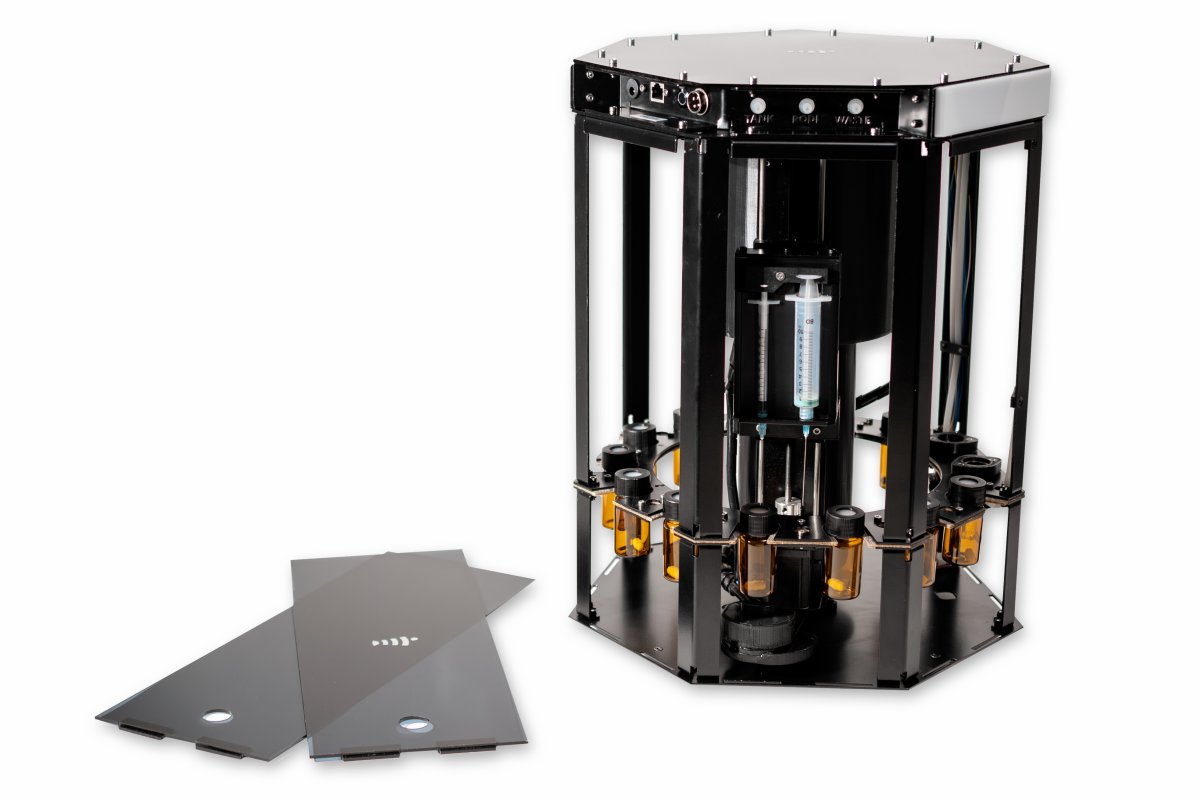
Unboxing and Setup:
1. Unpack the device and remove all packaging materials.
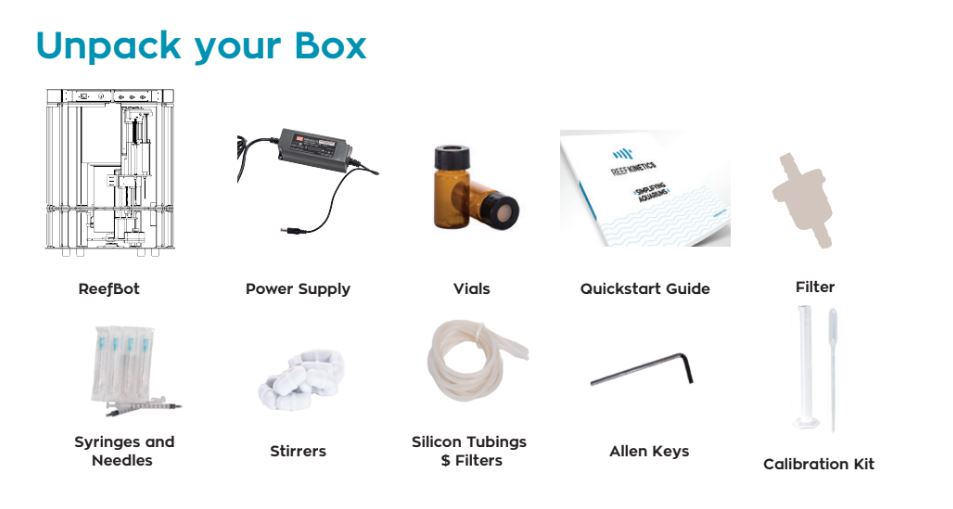
2. Place the device in your desired location and connect it to power.
3. Add one stirrer magnet to the RO chamber and two stirrer magnets to the testing chamber.
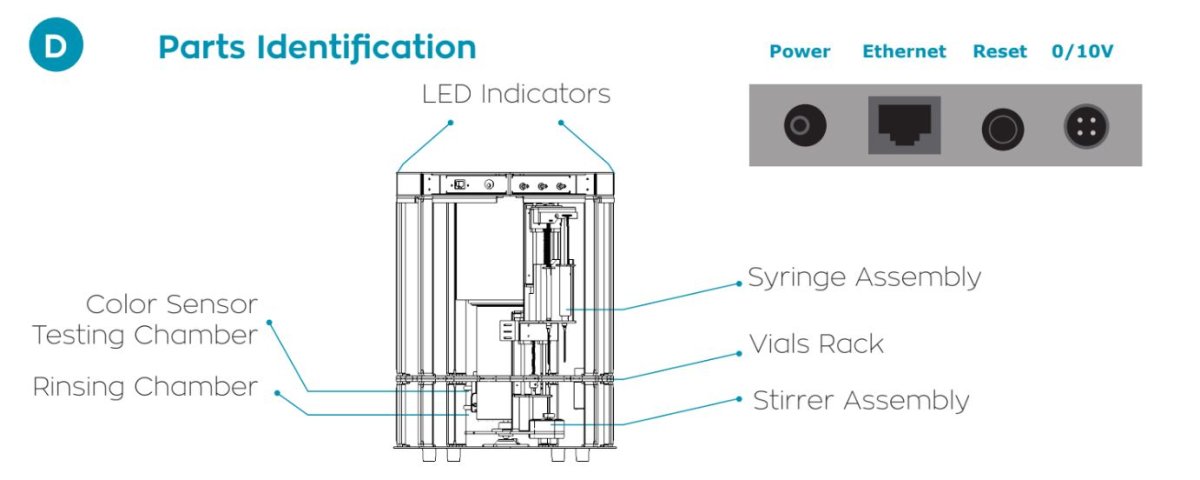
4. Connect the tube with the filter to the tank inlet, and the remaining two tubes to RO and waste.
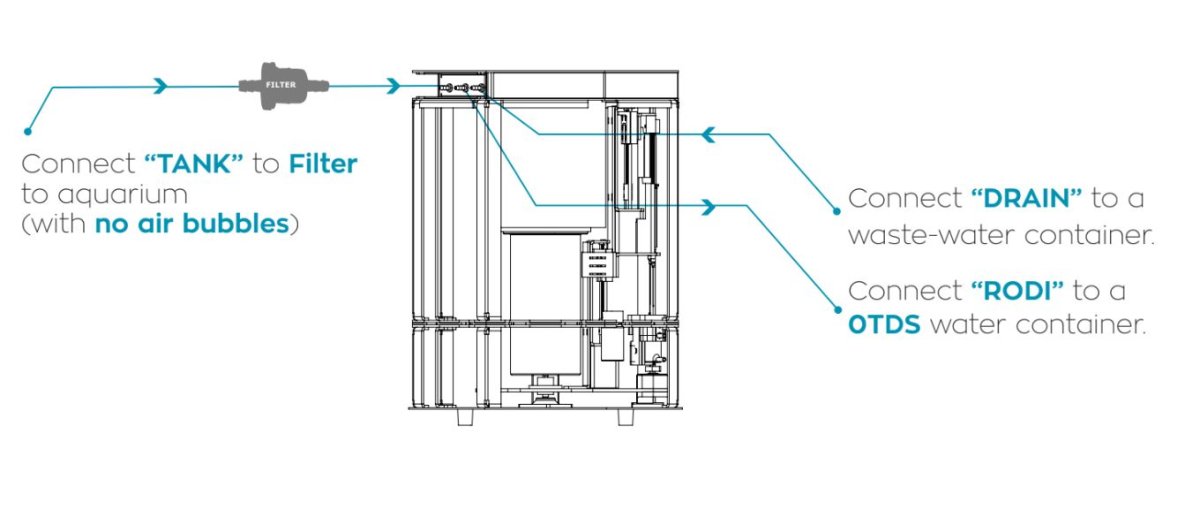
5. Download the Reef Kinetics mobile app (available for Android and iOS) and follow the app's setup instructions.
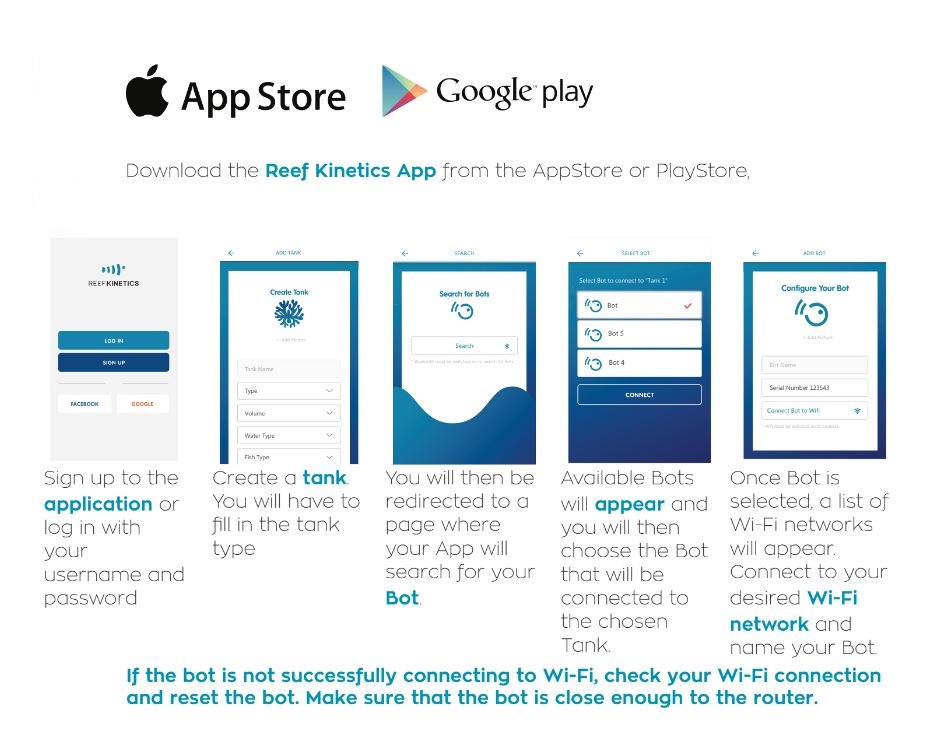
6. Fill the vials with the reagents you intend to use and place them in the device. Remember to save the slots in the mobile app for reference.
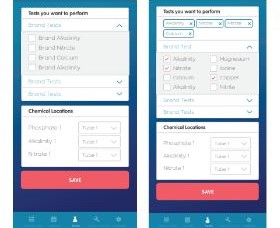
7. Insert the syringes into their designated spots.

You're all set! You can now schedule tests or run them manually through the mobile app. Once a test is completed, the app will notify you of the results. You can view both current and past results in the app's dashboard, either as a grid or in chart form, to monitor parameter fluctuations over time.
Feel free to ask questions, share your setup experience, or provide tips and recommendations in this thread. We're here to help!
Thinking of getting a ReefBot Lab?
Use promo code "Reef2Reef" for a special discount and 12 free custom-made 60ml vials. Don't miss out on the opportunity. Grab Yours Now!
Best regards,
Reef Kinetics Team
Today, we'd like to share a comprehensive setup guide for the ReefBot Lab. Whether you're considering this device or already using it, this guide will help you understand the setup process better and allow you to share your experiences and insights.
What is the ReefBot Lab?
The ReefBot Lab is a user-friendly, automated water quality testing device. It enables remote and automated testing using various third-party reagents. You can easily schedule tests via the Reef Kinetics App and receive results remotely at your convenience.
Unboxing and Setup:
1. Unpack the device and remove all packaging materials.
2. Place the device in your desired location and connect it to power.
3. Add one stirrer magnet to the RO chamber and two stirrer magnets to the testing chamber.
4. Connect the tube with the filter to the tank inlet, and the remaining two tubes to RO and waste.
5. Download the Reef Kinetics mobile app (available for Android and iOS) and follow the app's setup instructions.
6. Fill the vials with the reagents you intend to use and place them in the device. Remember to save the slots in the mobile app for reference.
7. Insert the syringes into their designated spots.
You're all set! You can now schedule tests or run them manually through the mobile app. Once a test is completed, the app will notify you of the results. You can view both current and past results in the app's dashboard, either as a grid or in chart form, to monitor parameter fluctuations over time.
Feel free to ask questions, share your setup experience, or provide tips and recommendations in this thread. We're here to help!
Thinking of getting a ReefBot Lab?
Use promo code "Reef2Reef" for a special discount and 12 free custom-made 60ml vials. Don't miss out on the opportunity. Grab Yours Now!
Best regards,
Reef Kinetics Team









