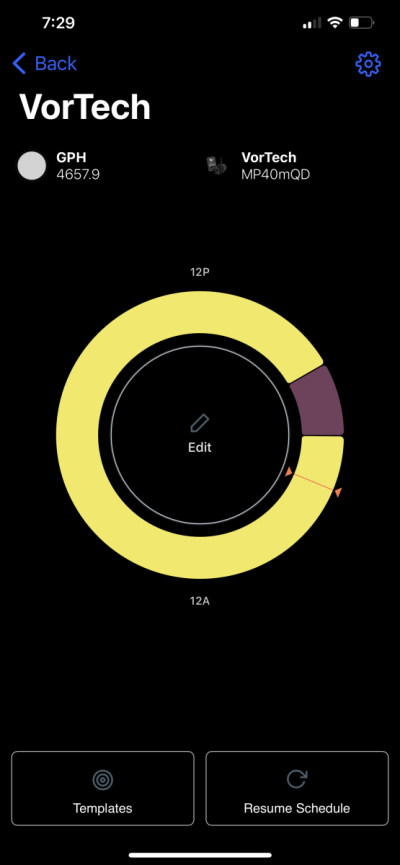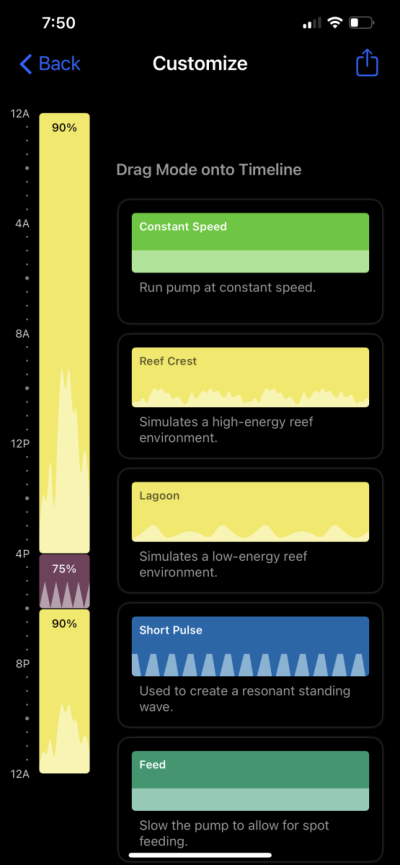Is there a way to go into feed mode without having to add it to my current schedule using the app?
Only way I see is to add it to my current mode on the app then delete when I’m done. Maybe I’m missing something. Thanks
Only way I see is to add it to my current mode on the app then delete when I’m done. Maybe I’m missing something. Thanks