First select your Vortech on the Dashboard.
Select Edit.
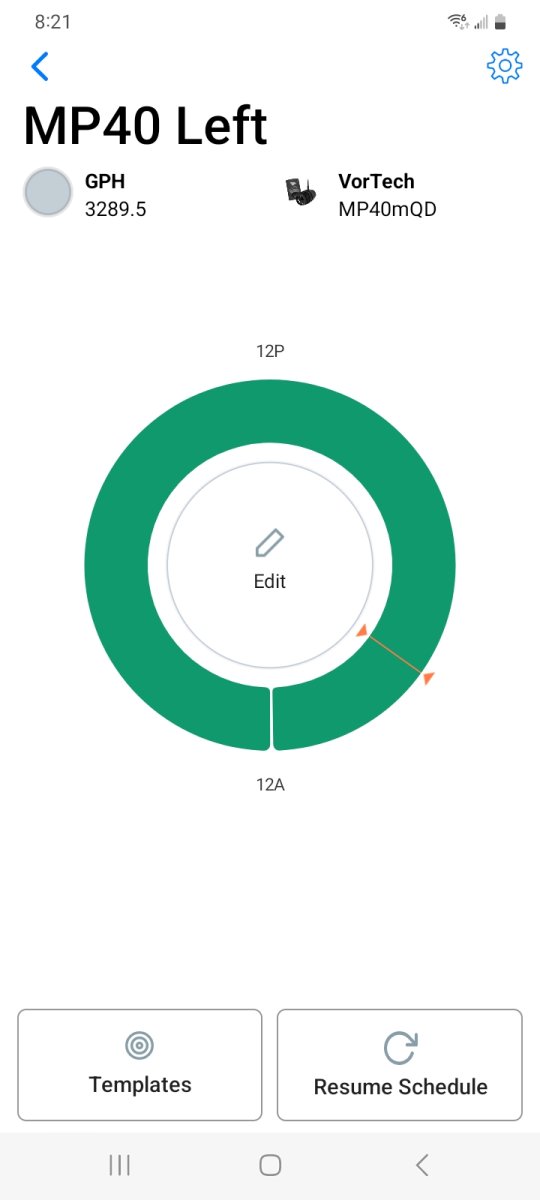
On the upper right side select the box with the up arrow.
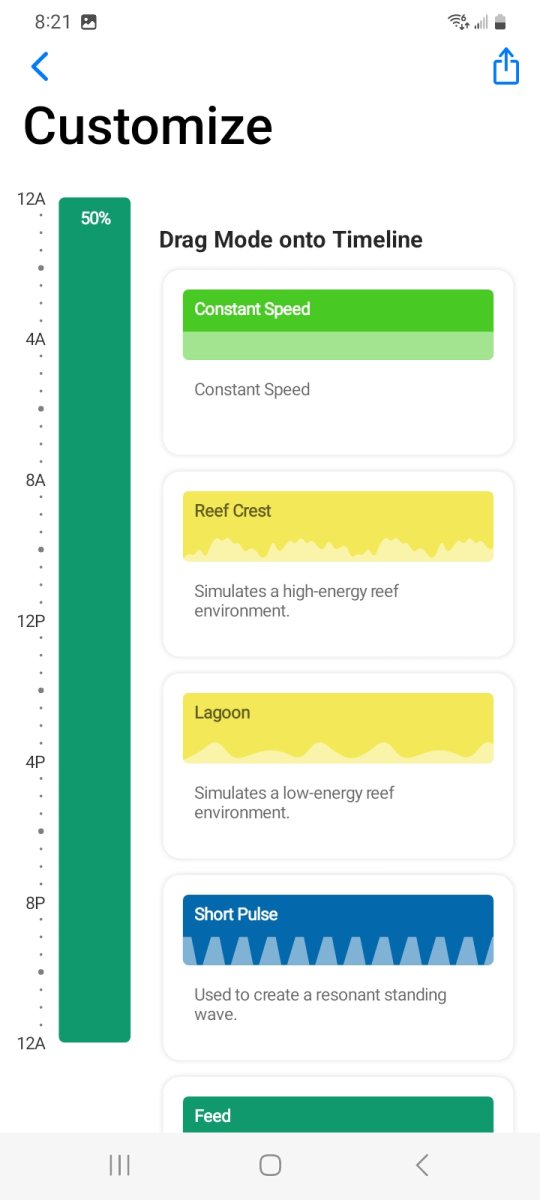
Select save template.
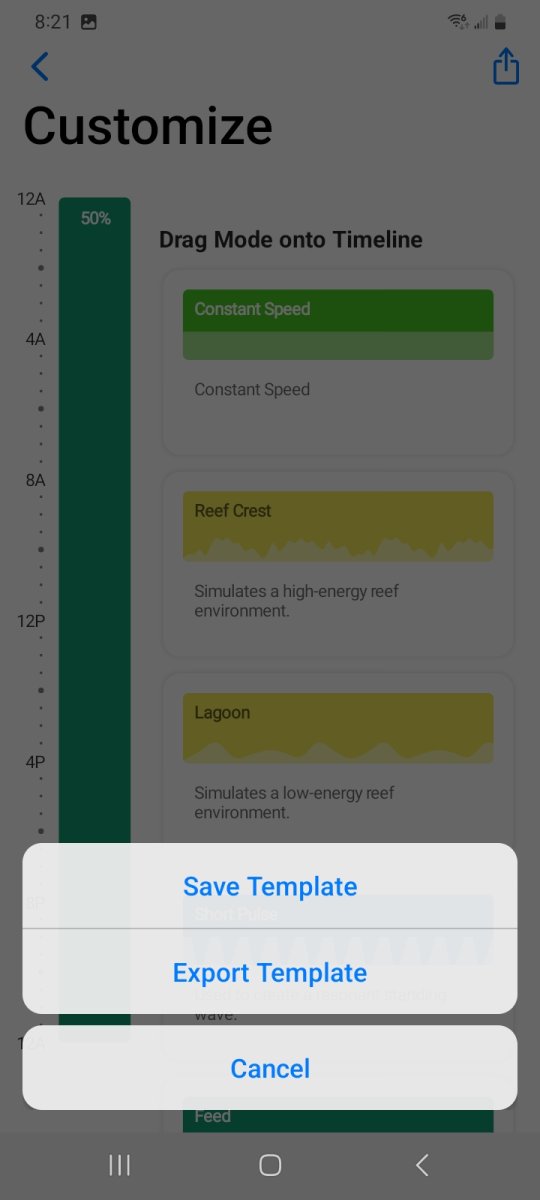
Name the template and select OK. Template is now saved.
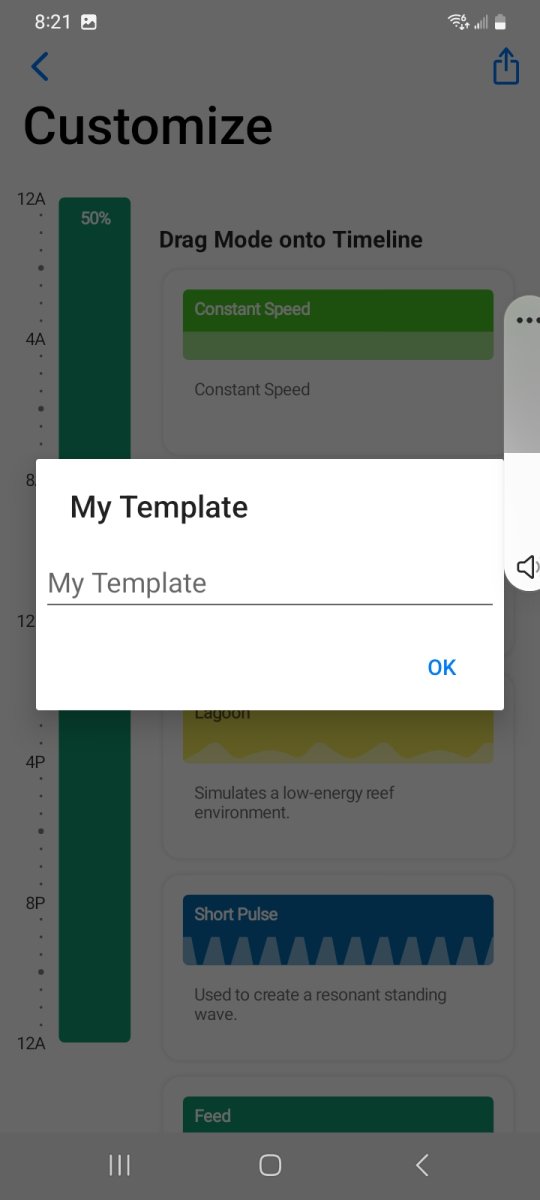
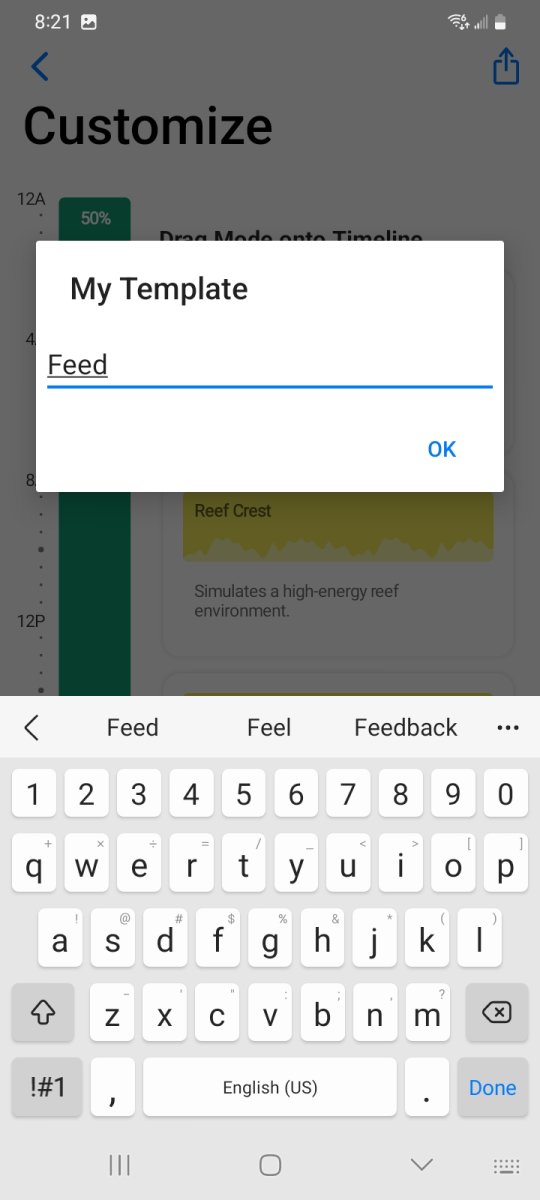
To reload your saved template go back to this screen and select templates.
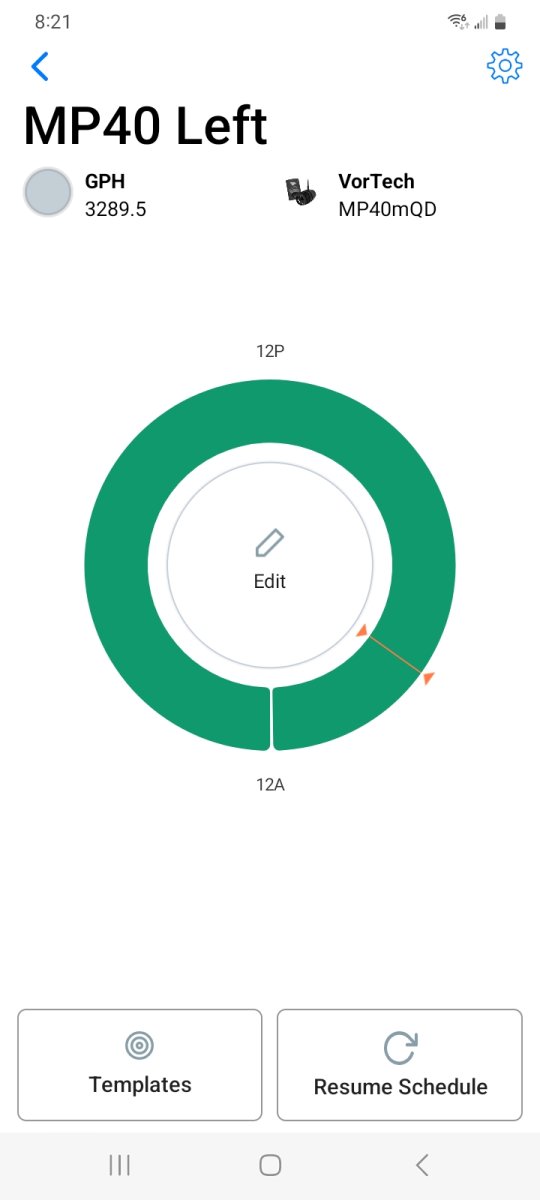
Select User.
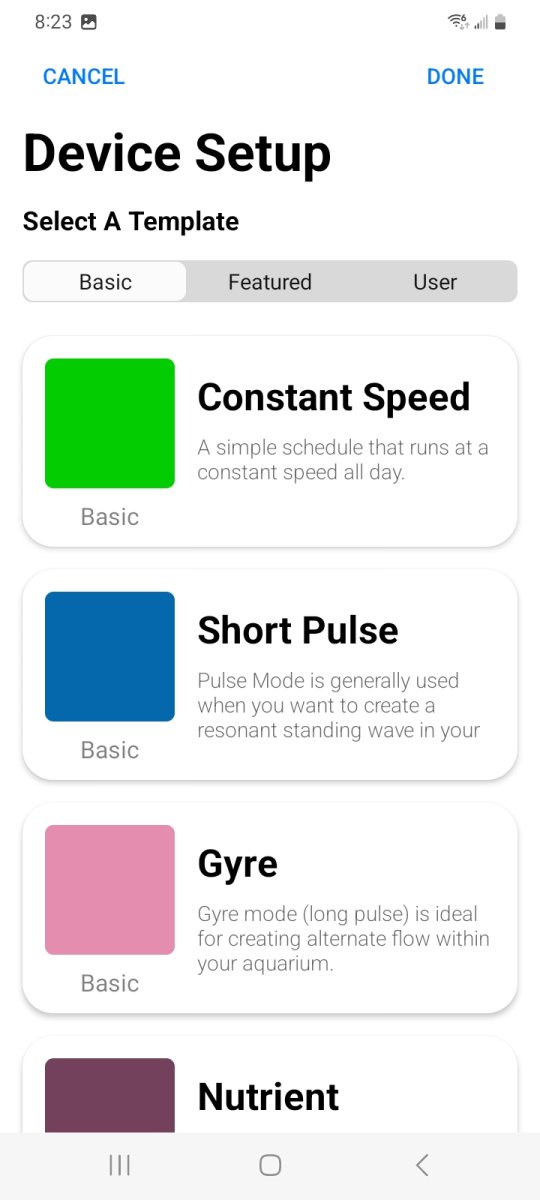
Select the saved template you created. In this example I created Feed.
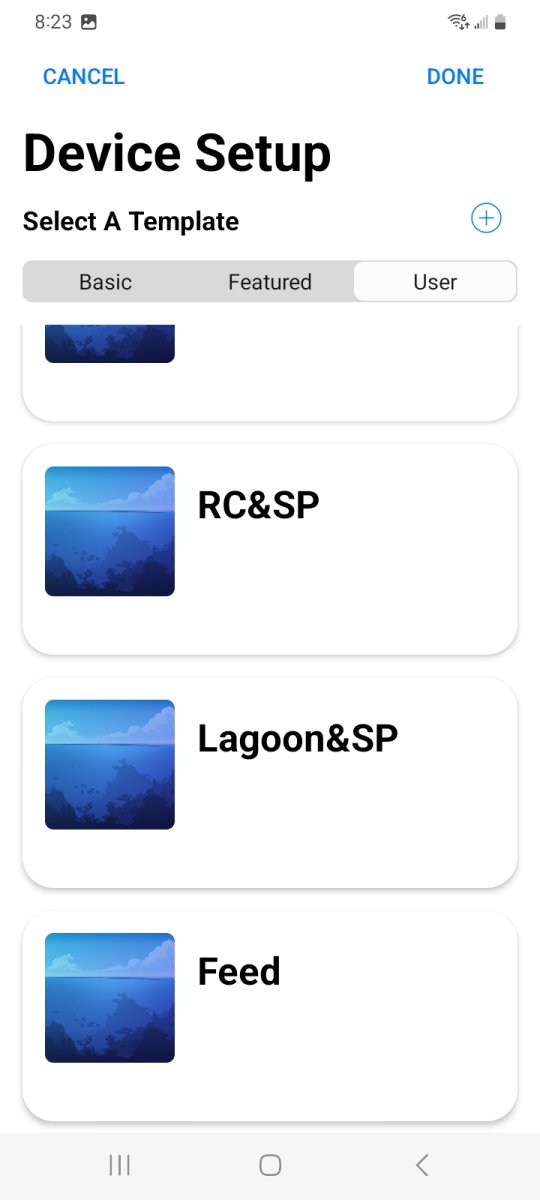
Swipe up until you see the word Activate and select activate.
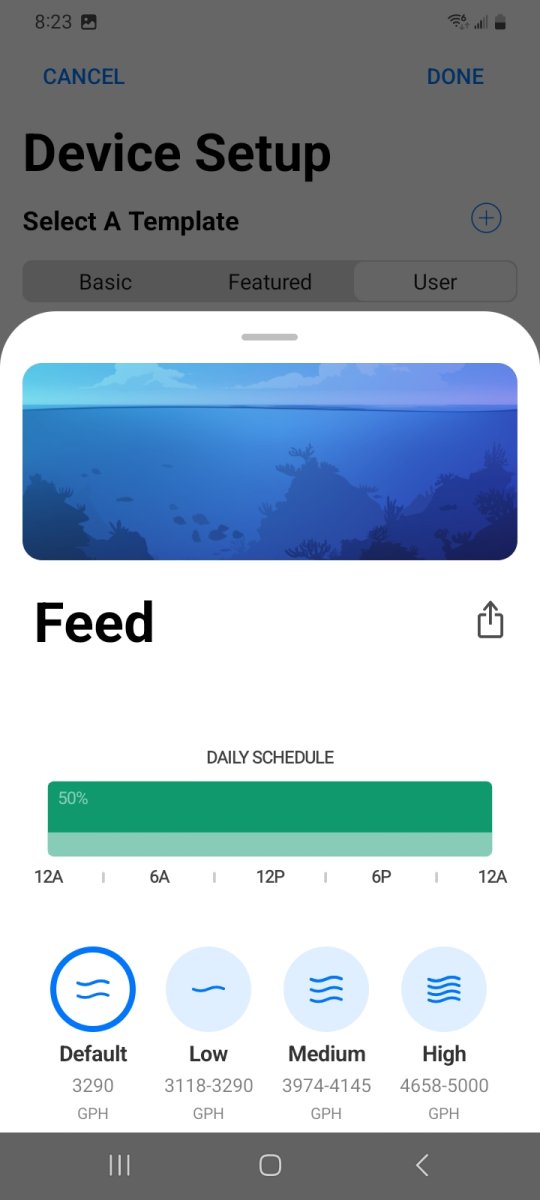
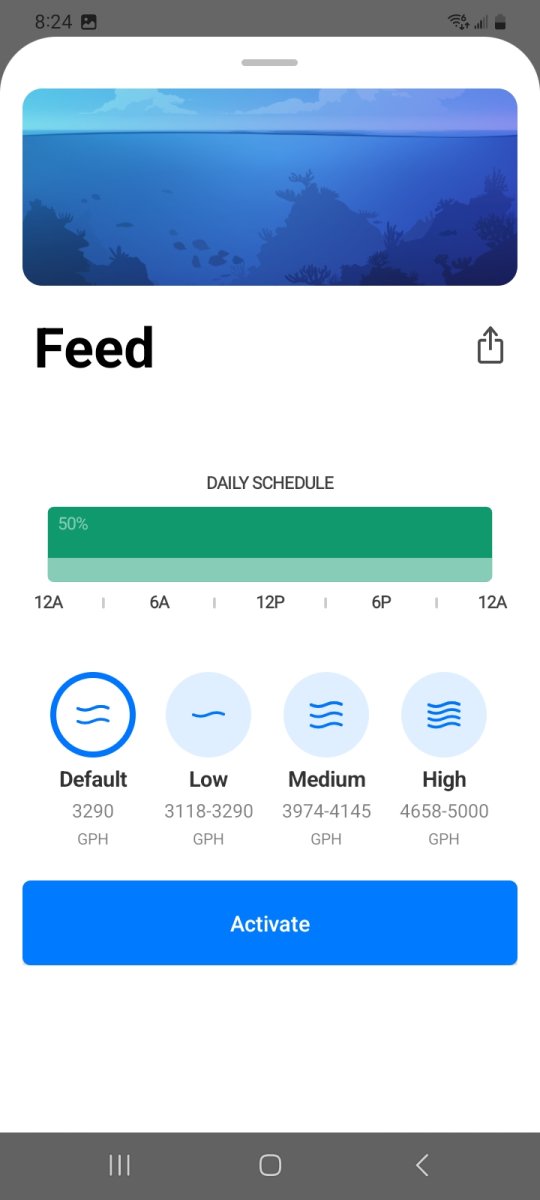
You can create multiple templates if you desire. Just remember to name them differently so not to get confused. If you type in the same name as an already existing one it will not overwrite it and you will have multiple templates with the same name.
Let me know if this works for you.
Select Edit.
On the upper right side select the box with the up arrow.
Select save template.
Name the template and select OK. Template is now saved.
To reload your saved template go back to this screen and select templates.
Select User.
Select the saved template you created. In this example I created Feed.
Swipe up until you see the word Activate and select activate.
You can create multiple templates if you desire. Just remember to name them differently so not to get confused. If you type in the same name as an already existing one it will not overwrite it and you will have multiple templates with the same name.
Let me know if this works for you.













