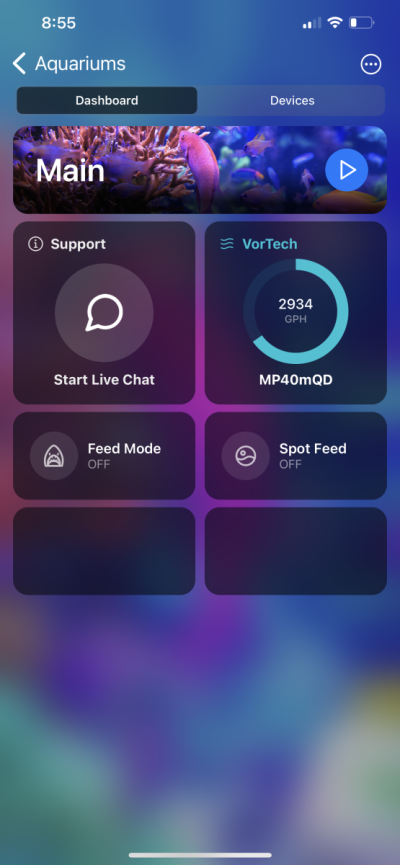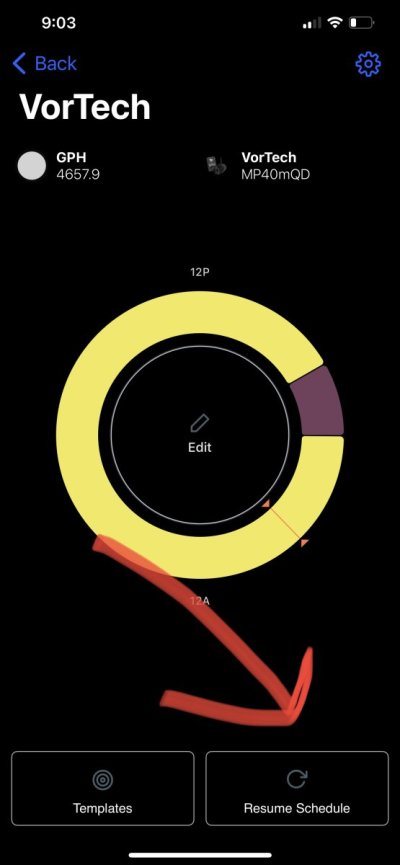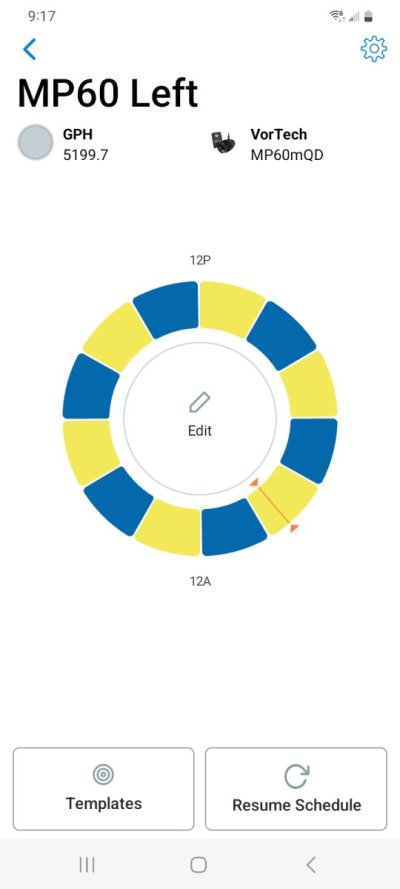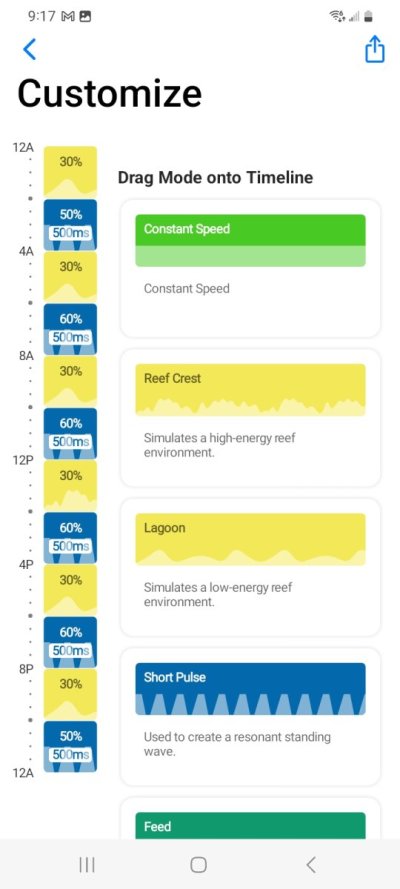Is this normal when I added the feed mode widget it put a blank one underneath
i think I’m good I’ll play around with it never knew it had so many features. ThanksWhen you get to the edit screen you will see a + icon. Press it and you will see an icon called custom. Select it and it will show up on the edit screen. Then you can select the new custom and do the same steps. You will see you can also change the icon and name it whatever you want.
Coral Snow is a flocculant that binds to particles in the water and makes the particles a little bigger so your filter system whether socks or fleece roller has a better chance to collect the particles. Makes your water crystal clear. At least it does on mine. I sometimes also add a little MB7 to the flocculant. I do this after stirring up the sand and scrapping the glass. I use a DIY flocculant that I found on this site.
Are you all set up? Is it working?