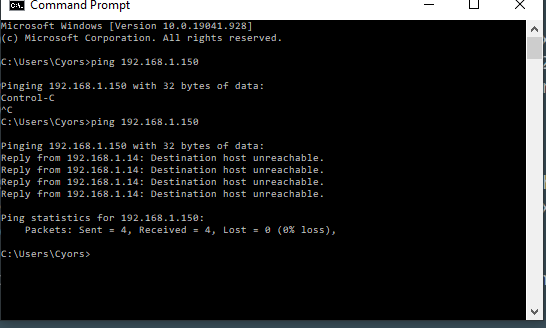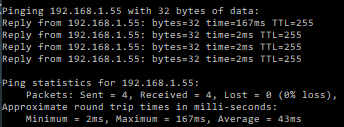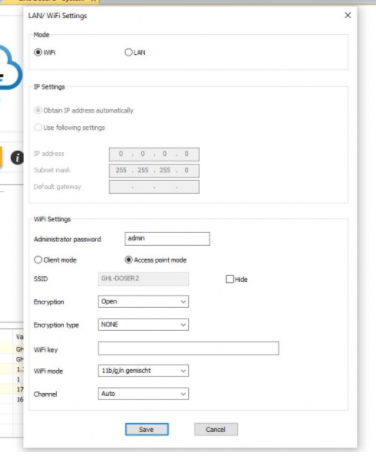I use a MacBook running windows with a usb c to usb a adapter and it connects just fine. Make sure the ghl usb driver is installed.
Dumb question, but it’s a standalone doser, right, and not a slave?
Dumb question, but it’s a standalone doser, right, and not a slave?