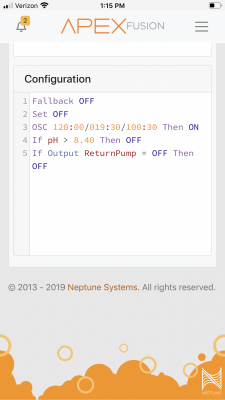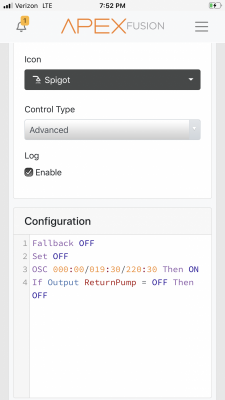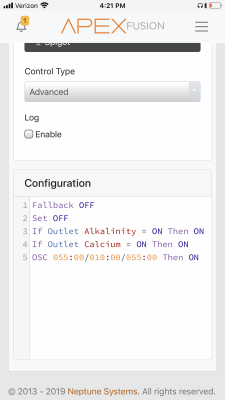- Joined
- Oct 10, 2018
- Messages
- 212
- Reaction score
- 54
Hello all, I just finally took the plunge into the world of apex and I’m so glad I did. It is a lot to take in However. I am currently having a little bit of trouble programming my dosing pumps and corresponding powerhead in my sump. I actually think I have the dosing figured out but I will share programming of all 3 (Cal, Alk, and powerhead in sump) and you guys can let me know how I’m doing if that’s ok.
The main issue I’m having is with the powerhead. It doesn’t want to come on with the dosers unless I program the specific times in. This is fine and I suppose I can do that but I would like it to run off of the dosers so I don’t have to switch the times on the powerhead as well as the dosers when I change my dose. I’ve been trying to run the “If outlet Alkalinity = On Then On” and it isn’t turning my pump on. (See pic)
the doses I’m trying to get out of my Cal and Alk are this: Calcium doses 6 times per day and Alk doses 6X per day. Cal comes on at 00:00, 4:00, 8:00, 12:00, 16:00, and 20:00 for 19min 30 seconds. Alkalinity comes on at 2:00, 6:00, 10:00, 14:00, 18:00, and 22:00 for 19min and 30seconds. And then I have a jabeo doser for trace elements (TM part C) that is not hooked up to my apex that runs on all the odd hours of the day. So 1:00, 3, 5, 7, 9, 11, 13, 15, 17, 19, 21, and 23:00. I’d like the pump in the sump to come on with all of them and in the case of the jabeo I’m trying to get it to come on at say 12:55 and off at 13:05 (because the internal clock in the jabeo is a little wonky).
anyway sorry for the book but here Is my code for all 3. Any feedback would be great!!
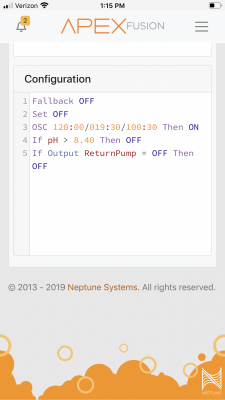
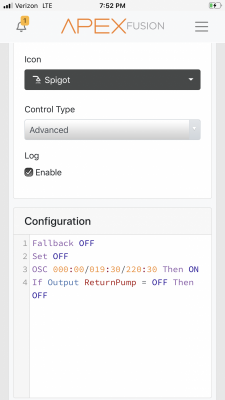
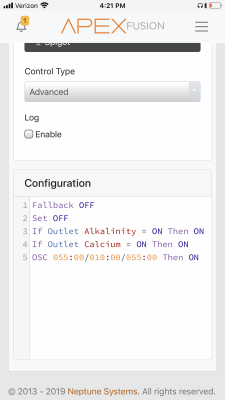
The main issue I’m having is with the powerhead. It doesn’t want to come on with the dosers unless I program the specific times in. This is fine and I suppose I can do that but I would like it to run off of the dosers so I don’t have to switch the times on the powerhead as well as the dosers when I change my dose. I’ve been trying to run the “If outlet Alkalinity = On Then On” and it isn’t turning my pump on. (See pic)
the doses I’m trying to get out of my Cal and Alk are this: Calcium doses 6 times per day and Alk doses 6X per day. Cal comes on at 00:00, 4:00, 8:00, 12:00, 16:00, and 20:00 for 19min 30 seconds. Alkalinity comes on at 2:00, 6:00, 10:00, 14:00, 18:00, and 22:00 for 19min and 30seconds. And then I have a jabeo doser for trace elements (TM part C) that is not hooked up to my apex that runs on all the odd hours of the day. So 1:00, 3, 5, 7, 9, 11, 13, 15, 17, 19, 21, and 23:00. I’d like the pump in the sump to come on with all of them and in the case of the jabeo I’m trying to get it to come on at say 12:55 and off at 13:05 (because the internal clock in the jabeo is a little wonky).
anyway sorry for the book but here Is my code for all 3. Any feedback would be great!!