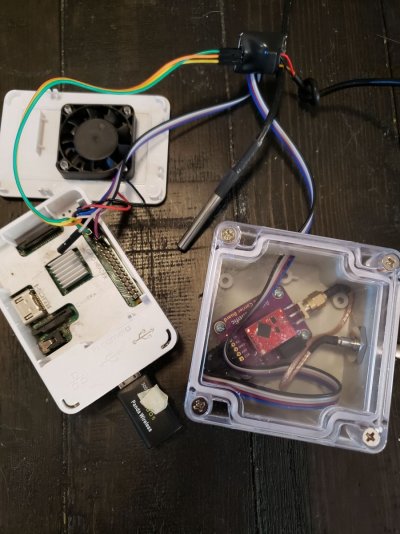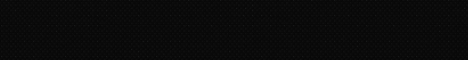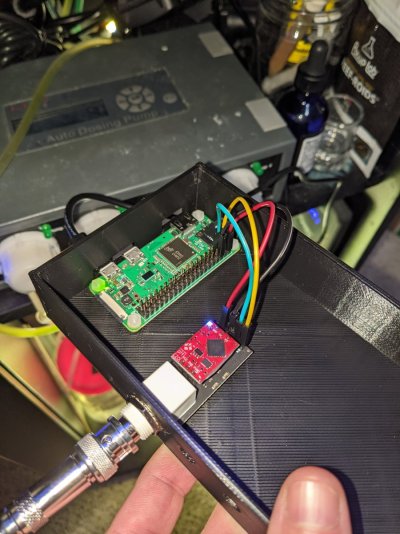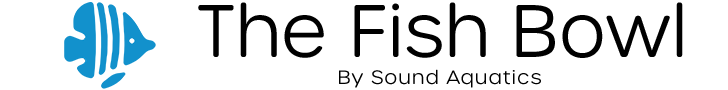Hi,
I had posted this in the dev thread but I decided it was a better idea to make my own thread.
I have a Raspberry pi 2 I am trying to use for reef pi with a pond. I already have a thermometer working but I am trying to get pH working too. I bought The atlas pH circuit and the atlas carrier board (and a probe of course) but then realized the guide for this doesn't use the carrier board. I want to use the carrier board in my build because it would make everything much tidier but I haven't been able to get it working.
I get this error:
I have a pH ezo driver set up with an address of 99.
I have an analog input for that driver on port 0.
In the pH tab I have a probe set up pointing to that analog input.
on the carrier board I have it wired like this.
rx->sda1 i2c
tx->scl1 i2c
gnd->gnd
off->n/c
vcc->5v
Any tips?
thanks
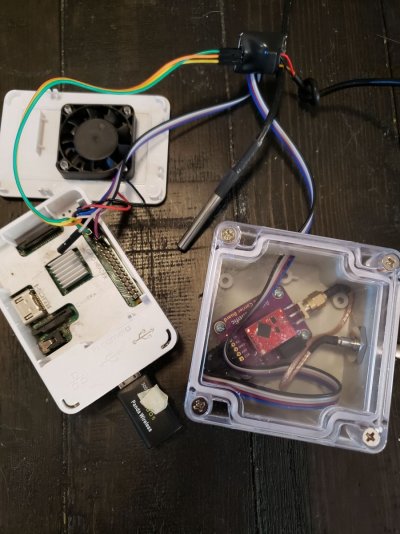
I had posted this in the dev thread but I decided it was a better idea to make my own thread.
I have a Raspberry pi 2 I am trying to use for reef pi with a pond. I already have a thermometer working but I am trying to get pH working too. I bought The atlas pH circuit and the atlas carrier board (and a probe of course) but then realized the guide for this doesn't use the carrier board. I want to use the carrier board in my build because it would make everything much tidier but I haven't been able to get it working.
I get this error:
Code:
ph subsystem: Failed read probe:pH probeError:write /dev/i2c-1: remote I/O errorI have an analog input for that driver on port 0.
In the pH tab I have a probe set up pointing to that analog input.
on the carrier board I have it wired like this.
rx->sda1 i2c
tx->scl1 i2c
gnd->gnd
off->n/c
vcc->5v
Any tips?
thanks