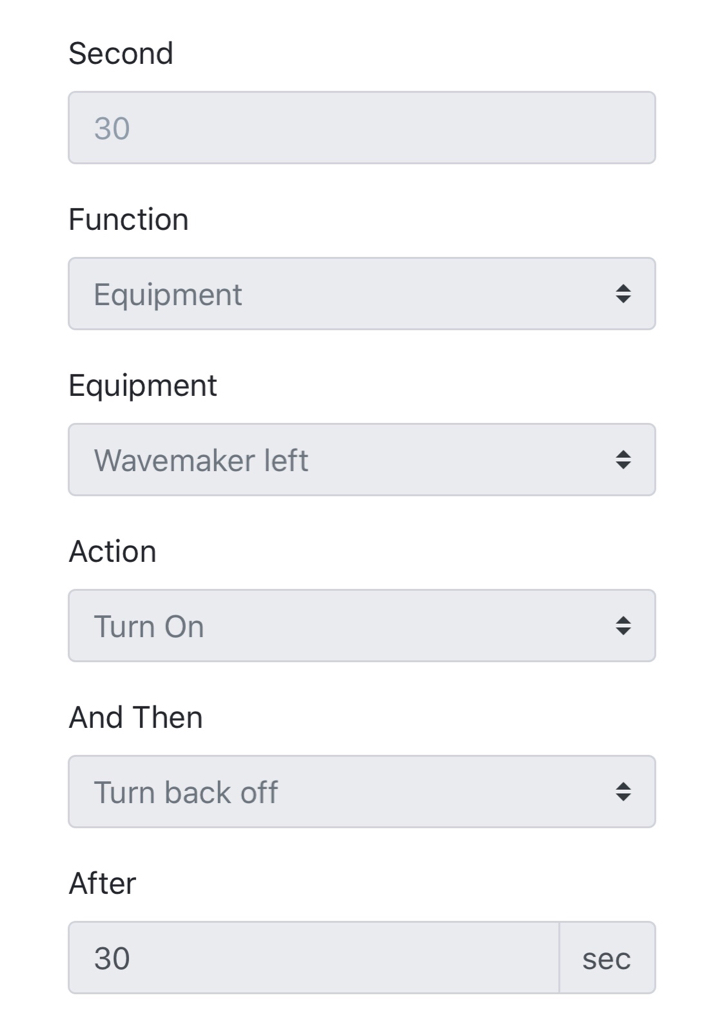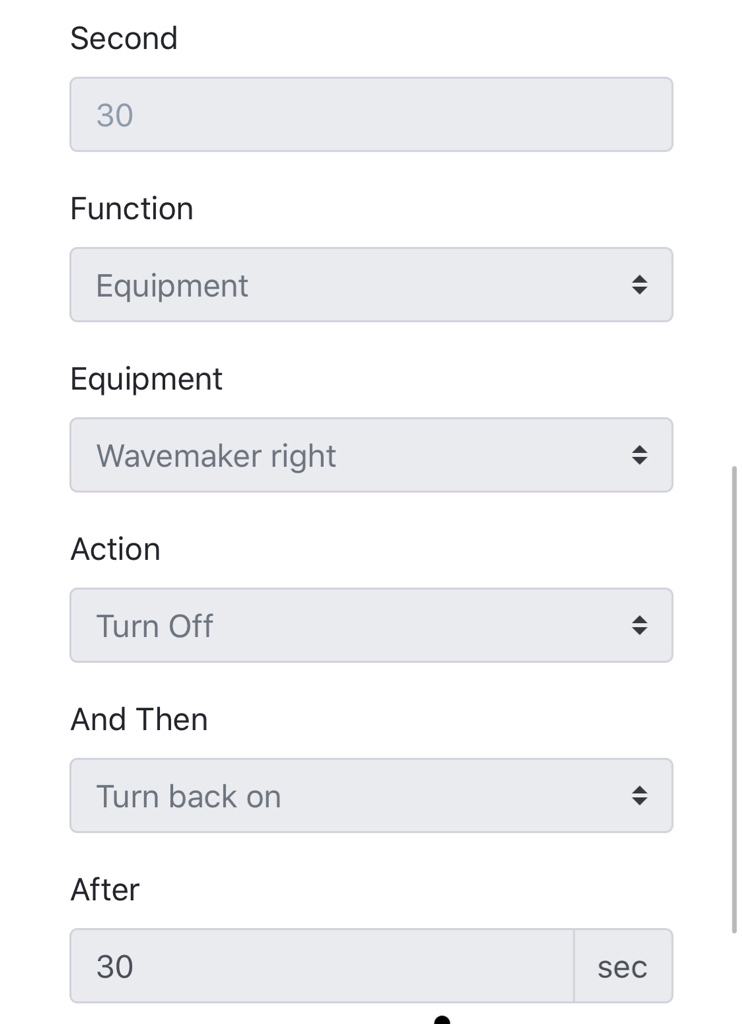Haha. You just exceeded my pay-grade there. lolAre you using the right port? Did you enabled https ?
How do I check those? What should they be?
I am having a bit of a problem with my Google account at the moment. Could that be the problem?
On a slightly different note, A reminder from my timers just came through, so the problem isn't with Reef-Pi, it's definitely between the screen and the back of the chair.