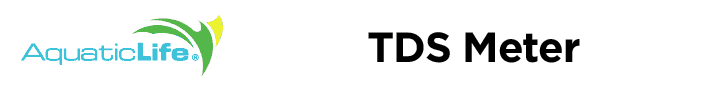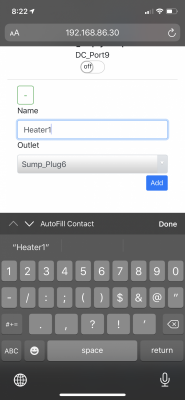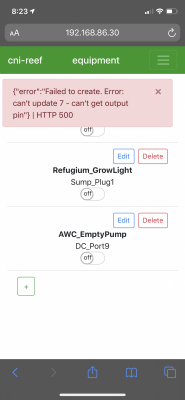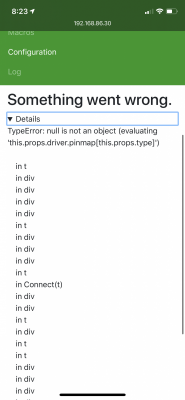Yes.. you can use the reef-pi dB command against system bucket to update the ssl settings, check troubleshooting docs for details. It will involve stopping reef-pi and editing Json file.Is there a way I can disable ssl from the command line? I have been having tons of issues accessing my reefpi. Some days it works flawlessly and other days I cannot access it. Several reboots and it will eventually come up. I can access and log in with putty with no problems. In IE I can get to the point where it says it’s not a secure site but continue anyway but it won’t load. I can read the cert details and everything. Firefox and chrome just spin. I get the same in both windows and Apple environment.
Https shou,d not be troublesome, may be we can debug that bit,