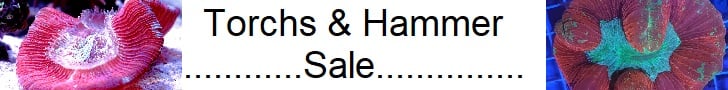- Joined
- Jun 24, 2019
- Messages
- 51
- Reaction score
- 42
I have been searching and haven't seen any thread regarding hacking Aqua Knight A029 into Reef-PI.
Have anyone done it or knows if its possible. I have only seen it with the Chinese blackbox and kessil light.
Have anyone done it or knows if its possible. I have only seen it with the Chinese blackbox and kessil light.