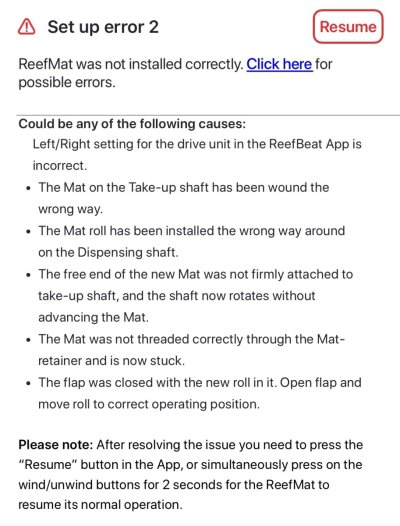Navigation
Install the app
How to install the app on iOS
Follow along with the video below to see how to install our site as a web app on your home screen.
Note: This feature may not be available in some browsers.
More options
You are using an out of date browser. It may not display this or other websites correctly.
You should upgrade or use an alternative browser.
You should upgrade or use an alternative browser.
Reefmat 1200 setup #2 error
- Thread starter RickysReef2022
- Start date
- Tagged users None
how did you fix your issues? having the same thingI have the exact same problem, my setup error comes up everytime it rolls. But as soon as I hit "resume" on the app, it rolls and water level goes down but then again it gives me Setup Error #2
Given how its rolls on its own as soon as I hit resume, i am guessing its not a hardware / installation issue but something in the software / sensor makes it think its jammed or something.
Upvote
0
Same/similar problem here. Got a jam notification yesterday morning at 10am that I missed as it does not text/email for these (it does for connection issues??). Checked it randomly this morning and red light flashing - checked the app and saw it said jammed. I checked the rollers were free and they were. Cleared the error and it immediately said jammed again. Manual advance does nothing either from the app or from the buttons.
I hard reset the unit and reinstalled same thing happens.
I think the drive unit is dead. I’ve had the ReefMat 1200 for about 18 months and it has worked flawlessly up until now. I raised a support ticket with RedSea this morning but since it’s now the holiday season I don’t suppose they will do anything for a week or 2. I’m in the UK.
I’ll post an update when I have one.
It’s such a shame as I love the simplicity of the design and it performs well. I only hope they are sending out improved motors for these now but I suppose they are just replacing with their existing stock.
I hard reset the unit and reinstalled same thing happens.
I think the drive unit is dead. I’ve had the ReefMat 1200 for about 18 months and it has worked flawlessly up until now. I raised a support ticket with RedSea this morning but since it’s now the holiday season I don’t suppose they will do anything for a week or 2. I’m in the UK.
I’ll post an update when I have one.
It’s such a shame as I love the simplicity of the design and it performs well. I only hope they are sending out improved motors for these now but I suppose they are just replacing with their existing stock.
Upvote
0
FWIW I get this error sometimes following a roll change…
I’ve cleared it by either constantly going back and doing a manual advance or just reinstalling…
I’d venture to guess something is off or going bad (motor)?
I’ve cleared it by either constantly going back and doing a manual advance or just reinstalling…
I’d venture to guess something is off or going bad (motor)?
Upvote
0
Same/similar problem here. Got a jam notification yesterday morning at 10am that I missed as it does not text/email for these (it does for connection issues??). Checked it randomly this morning and red light flashing - checked the app and saw it said jammed. I checked the rollers were free and they were. Cleared the error and it immediately said jammed again. Manual advance does nothing either from the app or from the buttons.
I hard reset the unit and reinstalled same thing happens.
I think the drive unit is dead. I’ve had the ReefMat 1200 for about 18 months and it has worked flawlessly up until now. I raised a support ticket with RedSea this morning but since it’s now the holiday season I don’t suppose they will do anything for a week or 2. I’m in the UK.
I’ll post an update when I have one.
It’s such a shame as I love the simplicity of the design and it performs well. I only hope they are sending out improved motors for these now but I suppose they are just replacing with their existing stock.
Was this following a recent roll change by chance? I've had a too loose or too tightly fixed catch roll cause jamming up to a few days after a new install. The units seem real finicky when it comes to this.
I've also forgotten to secure the clamps so the gears are tight(lemonhead move ya)
I've also had to have red sea send me a new drive unit but in that case even the manual feed button was unresponsive.
Upvote
0
Update: I checked it later in the day and it seems the nearly full roll on the uptake roller (quite heavy) had separated from the central spindle so the dirty wet mat would turn independently of the spindle/axle. Now why the motor was not actuating I do not know but when I looked again earlier I hit the buttons and the motor was trying. I removed the dirty roll and re-threaded the remainder of the roll and the motor is now functioning. I think maybe I made a mistake when setting this mat or perhaps it just got too heavy for the motor to turn? Maybe my drive unit is on the way out.
I have also forgotten to lock the clamps before!
For now, she lives!
I have also forgotten to lock the clamps before!
For now, she lives!
Upvote
0
Second update…
It worked for about 48 hours after resetting the remaining roll (only about 6 or 7 meters I think) I got another jam notification last night around midnight.
Same thing - motor unresponsive from the manual wind buttons both before and after clearing the error. The mat was free so the motor must be bad. Now the motor has not recovered after a few hours like before. I’m awaiting to hear from RedSea - hopefully someone will pick up my support ticket tomorrow.
Hope you all had a great Christmas!
It worked for about 48 hours after resetting the remaining roll (only about 6 or 7 meters I think) I got another jam notification last night around midnight.
Same thing - motor unresponsive from the manual wind buttons both before and after clearing the error. The mat was free so the motor must be bad. Now the motor has not recovered after a few hours like before. I’m awaiting to hear from RedSea - hopefully someone will pick up my support ticket tomorrow.
Hope you all had a great Christmas!
Upvote
0
It was not specifically after a new roll - it was after a ‘jam’ which was not a jam at all but was the motor not being able to advance the mat. After removing and re-adding the unit to the ReefBeat app this is the error that is reported.Was this following a recent roll change by chance? I've had a too loose or too tightly fixed catch roll cause jamming up to a few days after a new install. The units seem real finicky when it comes to this.
I've also forgotten to secure the clamps so the gears are tight(lemonhead move ya)
I've also had to have red sea send me a new drive unit but in that case even the manual feed button was unresponsive.
As I understand it the unit uses feedback from the ‘front’ gear cog to infer that the mat is actually advancing. If it does not see this gear moving when the motor activates then it infers a jam has occurred. If this happens right after installing a new mat then it gives Setup Error #2 instead of the jam error.
If you’re seeing this error and you know your motor is good (you can see/hear it activating then I would watch the unit as you manually advance the mat. If you don’t see the spool with the clean mat moving then that’s your problem. If you do see it moving then there is always a chance that the spool gear is not meshed with the motor feedback (front) gear - I’ve seen that as well. It can happen that the teeth of both gears for the spindle with the clean mat are not engaged and this will also cause the unit to think the mat is not advancing and hence report this error or a jam.
Upvote
0
RedSea UK have been in touch and told me they will send a replacement motor when they are fully back on 2nd Jan.
Upvote
0
Sorry I completely forgot about this thread over the holidays. Hope yours were fantastic all things considered. Glad you got some good news from Red Sea.
Father Christmas supply you with any reefing goodies?
Father Christmas supply you with any reefing goodies?
Upvote
0
Hey! Sorry I saw your question and made a mental note to respond but got sidetracked somewhere along the way…
Redsea sent me a replacement drive unit which is working fine so far. At least no more manual fleece roll winding on every few hours!
Wife and I did get £200 of vouchers (from my Mum) for a LFS which was nice. Sadly that does not buy you many high end torches! . We got 3 single head torches in the end along with some other bits but ended up spending more than the vouchers were worth in addition!
Redsea sent me a replacement drive unit which is working fine so far. At least no more manual fleece roll winding on every few hours!
Wife and I did get £200 of vouchers (from my Mum) for a LFS which was nice. Sadly that does not buy you many high end torches! . We got 3 single head torches in the end along with some other bits but ended up spending more than the vouchers were worth in addition!
Upvote
0
Similar threads
- Replies
- 1
- Views
- 80
- Replies
- 5
- Views
- 193
- Replies
- 4
- Views
- 195
- Replies
- 26
- Views
- 1,065