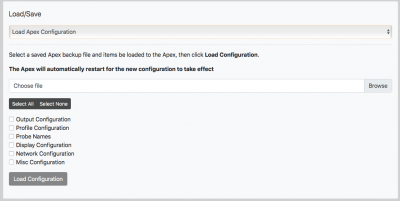Hi all, just received my second Neptune APEX warranty replacement! Come setup and cannot see how I apply my config to the replacement unit from the Fusion dashboard! Last time I did this it seemed straight forward! Google seems to be giving lots of upgrade old kit answers but I can't see how I restore my 2016 > 2016 unit!
Navigation
Install the app
How to install the app on iOS
Follow along with the video below to see how to install our site as a web app on your home screen.
Note: This feature may not be available in some browsers.
More options
You are using an out of date browser. It may not display this or other websites correctly.
You should upgrade or use an alternative browser.
You should upgrade or use an alternative browser.
Setup Replacement APEX Unit
@DarthSimon probably help.
Seems there is no straightforward way to do this, I must have copied and pasted config across last time, just don't remember doing it!
This is another missing Neptune Systems feature, The fusion dashboard is a clearly a cloud-based software as service - redundancy and fast disaster recovery being the backbone of cloud-based services. To not have the ability to backup and restore the config from the cloud is bizarre. This market really needs a proper competitor to give Neptune a kick and start thinking more customer-focused.
This is another missing Neptune Systems feature, The fusion dashboard is a clearly a cloud-based software as service - redundancy and fast disaster recovery being the backbone of cloud-based services. To not have the ability to backup and restore the config from the cloud is bizarre. This market really needs a proper competitor to give Neptune a kick and start thinking more customer-focused.
- Joined
- May 29, 2017
- Messages
- 2,314
- Reaction score
- 3,836
- Joined
- May 29, 2017
- Messages
- 2,314
- Reaction score
- 3,836
Sorry, but you will have to redo all your programming and start from scratch. For future reference, you can save and load your config file in Apex Local under Misc.
Yep, that’s what I’ve done. With what I’m hearing (and experiencing) re. Neptunes kit reliability, sounds like they could do with some investment in redundancy and recovery!
- Joined
- Sep 19, 2019
- Messages
- 318
- Reaction score
- 279
Hello there, I have just received the NEW replacement unit today and I cant seem to find the option either on fusion or on the app. Can you please help me with getting the configuration moved from the old unit to the new unit as I have same the summary file that's in PDF but if there is another file I need to save let me know please.
vetteguy53081
Well known Member and monster tank lover
View Badges
Partner Member 2024
Excellence Award
Reef Tank 365
RGB
Article Contributor
Tampa Bay Reef Keepers
West Palm Beach Reefer
Hospitality Award
Ocala Reef Club Member
305 Reef Club
Wisco Reefers
Midwest Reefer
Fish Medic
MAC of SW Florida
Rock Pool Reef Keepers
R2R Secret Santa 2023
My Tank Thread
My Aquarium Showcase
SuncrestReef
That Apex guy
View BadgesExcellence Award
Reef Tank 365
Article Contributor
Reef Squad Emeritus
Controller Advisor
While it is possible to backup and restore the Apex config, it is not a simple process. First, you need to have created a backup file in advance from your old Apex, following the instructions I posted in this thread:Hello there, I have just received the NEW replacement unit today and I cant seem to find the option either on fusion or on the app. Can you please help me with getting the configuration moved from the old unit to the new unit as I have same the summary file that's in PDF but if there is another file I need to save let me know please.

Apex users: Public Service Announcement
Public service announcement for all Apex users: If you use an Apex but do not currently have a backup file of your configuration, please create a backup!!! If anything goes wrong with your Apex, you will be glad you have a backup file to restore from. Follow these steps to create a backup...
 www.reef2reef.com
www.reef2reef.com
Second, when it comes time to restore the backup onto a new Apex, there are a number of prerequisites to make it work properly:
- The replacement Apex must be the exact same model as the original. You cannot restore from an Apex Classic to an Apel-EL, or from an Apex-EL to the full Apex 2016.
- You must first go through the basic Apex setup process to get it onto your network.
- You must attach each module in the proper sequence so they are assigned the original AquaBus addresses they had on the old Apex. In order to achieve this, you'll need to have a record of the old AquaBus addresses, such as shown in the Modules list or in the System Summary. As new modules are attached, they are automatically assigned the next available AquaBus address in sequence.
NOTE: If your old Apex had a gap in the AquaBus numbers due to a previously deleted module, you will have a very difficult time getting your newly attached modules to also reflect that gap in the AquaBus numbers. You would need to attach a bogus module so it is assigned the missing number, attach your remaining modules so they are assigned the numbers beyond the missing address, then delete the bogus module to leave that gap in numbering.
- Once all the modules are attached and properly assigned the correct AquaBus addresses, then you can follow this procedure to restore the previously saved backup file to the replacement Apex:

Apex users: Public Service Announcement
I tried saving it on Microsoft note, and when I try to open the folder to view it, a window pops up and all these crazy symbols and letters pop up. Totally unreadable. The saved backup is a binary file, so it's not readable in a normal text editor like Notepad. The saved backup is only usable... www.reef2reef.com
www.reef2reef.com
Unless you have a very complex Apex setup with many outputs, it is probably simpler to just copy and paste the configuration from your System Summary file onto each of the outputs.
- Joined
- Sep 19, 2019
- Messages
- 318
- Reaction score
- 279
I really appreciate your response and I did all the steps that you have mentioned prior to your response and the only thing I was missing was a bogus module as I didn't have one. I did the restore and noticed all the name for the modules were all over the place. Therefore I just decided to factory reset the NEW replacement unit and start all over again and manually programmed by copying and pasting the programming from the summary sheet that I had saved. I really appreciate your help and support and for all that you do for this community.While it is possible to backup and restore the Apex config, it is not a simple process. First, you need to have created a backup file in advance from your old Apex, following the instructions I posted in this thread:

Apex users: Public Service Announcement
Public service announcement for all Apex users: If you use an Apex but do not currently have a backup file of your configuration, please create a backup!!! If anything goes wrong with your Apex, you will be glad you have a backup file to restore from. Follow these steps to create a backup...www.reef2reef.com
Second, when it comes time to restore the backup onto a new Apex, there are a number of prerequisites to make it work properly:
Note all of these instructions were written for the Apex 2016 and Apex-EL. The older Apex Classic, Lite, and Jr. use the Classic Dashboard to access the Save/Load functions.
- The replacement Apex must be the exact same model as the original. You cannot restore from an Apex Classic to an Apel-EL, or from an Apex-EL to the full Apex 2016.
- You must first go through the basic Apex setup process to get it onto your network.
- You must attach each module in the proper sequence so they are assigned the original AquaBus addresses they had on the old Apex. In order to achieve this, you'll need to have a record of the old AquaBus addresses, such as shown in the Modules list or in the System Summary. As new modules are attached, they are automatically assigned the next available AquaBus address in sequence.
NOTE: If your old Apex had a gap in the AquaBus numbers due to a previously deleted module, you will have a very difficult time getting your newly attached modules to also reflect that gap in the AquaBus numbers. You would need to attach a bogus module so it is assigned the missing number, attach your remaining modules so they are assigned the numbers beyond the missing address, then delete the bogus module to leave that gap in numbering.
- Once all the modules are attached and properly assigned the correct AquaBus addresses, then you can follow this procedure to restore the previously saved backup file to the replacement Apex:

Apex users: Public Service Announcement
I tried saving it on Microsoft note, and when I try to open the folder to view it, a window pops up and all these crazy symbols and letters pop up. Totally unreadable. The saved backup is a binary file, so it's not readable in a normal text editor like Notepad. The saved backup is only usable...www.reef2reef.com
Unless you have a very complex Apex setup with many outputs, it is probably simpler to just copy and paste the configuration from your System Summary file onto each of the outputs.
I purchased a replacement Apex eL as a backup recently. This info from Neptune was helpful to some extint.
How to migrate your programming from an A2 Apex/EL to a replacement A2 Apex/EL series of Apex Base units
IIRC, after Step 4, I loaded the backup from my original Apex eL into the new Apex eL. Getting the new unit online via wifi was a slight PITA for whatever (user error) reason. The important tidbit in the Neptune info was to rename the original unit prior to bringing the new Apex eL onlline.
How to migrate your programming from an A2 Apex/EL to a replacement A2 Apex/EL series of Apex Base units
IIRC, after Step 4, I loaded the backup from my original Apex eL into the new Apex eL. Getting the new unit online via wifi was a slight PITA for whatever (user error) reason. The important tidbit in the Neptune info was to rename the original unit prior to bringing the new Apex eL onlline.
Apex (Morgan )said he would send a link on how to replace the unit and did not. I went on local saved the config file of my old one. I got the new one online and add it. Loaded the config file and the new one said to log off and log back in. I tried it did not work so I looked on my wireless and it does not show anywhere. I replug in my old unit and the energy bar shows disconnected. I am really unhappy at this point.
Apex (Morgan )said he would send a link on how to replace the unit and did not. I went on local saved the config file of my old one. I got the new one online and add it. Loaded the config file and the new one said to log off and log back in. I tried it did not work so I looked on my wireless and it does not show anywhere. I replug in my old unit and the energy bar shows disconnected. I am really unhappy at this point.
Thanks for posting here!
I think the link I posted above may be what the person was referencing. At this point, you may want to do hard reset on the new Apex unit and start over. Let a couple of other folks have time to chime in for advice as well.
Similar threads
- Replies
- 20
- Views
- 634
- Replies
- 1
- Views
- 117