Navigation
Install the app
How to install the app on iOS
Follow along with the video below to see how to install our site as a web app on your home screen.
Note: This feature may not be available in some browsers.
More options
You are using an out of date browser. It may not display this or other websites correctly.
You should upgrade or use an alternative browser.
You should upgrade or use an alternative browser.
Switching Controllers from Apex to GHL
Ditto thanks for the continued post! I have hit reply before I am done to often, lol. WOW.. I am pleasantly surprised to see that the GHL is more straight forward in setting things up than the Apex, I really don't want to have anything to do with writing code! I actually thought it would be an opposite scenario with all the hype/promotion that is out there for the new Apex. What you have shown me with the set up examples of the GHL software has just convinced me that I am going to go with Profilux P4 ultimate package when I'm ready to go!!
I'm in search & destroy mode right now and building my list of needed/wanted components for my future build.
So now I have 2 components nailed down on my list, the other will be to have Felix at REEF SAVVY build me a custom tank. 4' L × 2'-6" W × 20" H.
Only a million more ?'s and continued research into the other components I will need, lol!
Thanks Ditto!
Keep info/examples coming, it's greatly appreciated!
Craig..
I'm in search & destroy mode right now and building my list of needed/wanted components for my future build.
So now I have 2 components nailed down on my list, the other will be to have Felix at REEF SAVVY build me a custom tank. 4' L × 2'-6" W × 20" H.
Only a million more ?'s and continued research into the other components I will need, lol!
Thanks Ditto!
Keep info/examples coming, it's greatly appreciated!
Craig..
That is close to how a light function works on the Archon. You setup a timer and then attach the timer to an output. On the Archon timers can be named, so you select it by the name instead of the timer number.
Now we begin to Program the Sockets
Programming Switch Port #2 Skimmer First Phase (Pausing the Skimmer when I am feeding)
(I will come back to this post and edit it later to include the Auto Off when the float switch is on in the skimate bucket, waiting on the float switch (be here Friday))
Setting up my Feed Mode Filter
Within myGHL or GHL Control Center
Click on Extras
Click on Feed Pause
From Here Set your Duration, Descriptions by clicking on each field (Mine is set to 15 minutes)
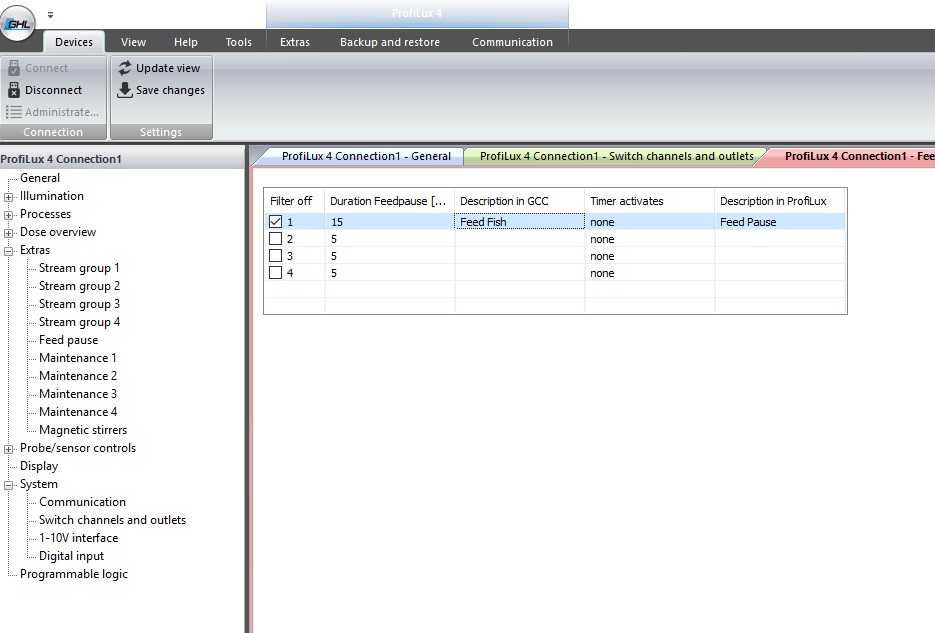
Applying Feed Mode Filter to the Outlet
Click on System
Click on Switch Channel and outlets
Click on the outlet your going to apply the filter on and click edit (For me it is S2)
Change the Function to be Filter 1
I set my Blackout Delay to 15 minutes (If my system looses power the skimmer will not turn back on till 15 minutes after everything comes up)
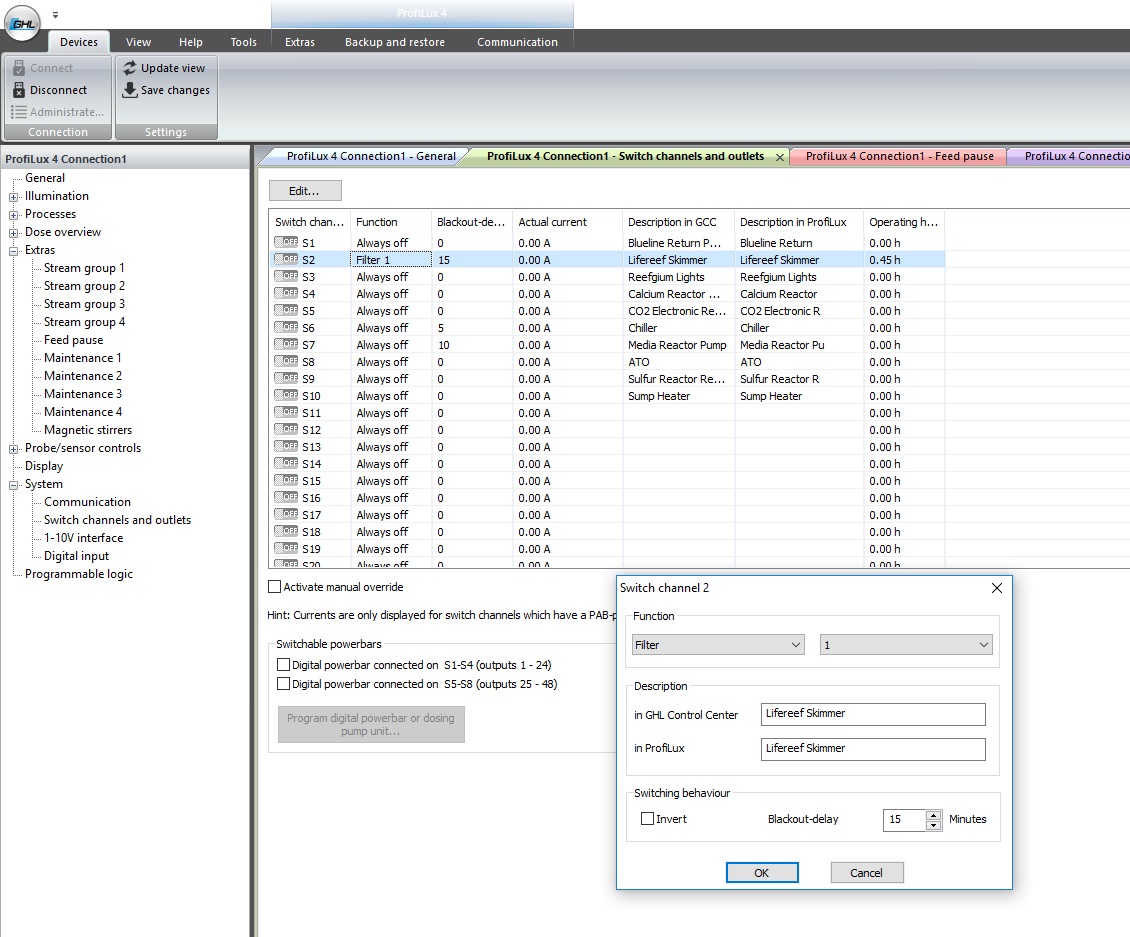
Click Ok
Click Save changes in the top menu
Now my skimmer is programmed to turn off for 15 minutes when I hit the Feed 1 button. (The reason why my S2 shows off right now in the screen show with the Filter 1 applied is I was testing to make sure it turned off when feed button was pressed)
Overall very simple and easy to apply feed mode to an outlet and have it turn off when it is pressed.
Programming Switch Port #2 Skimmer First Phase (Pausing the Skimmer when I am feeding)
(I will come back to this post and edit it later to include the Auto Off when the float switch is on in the skimate bucket, waiting on the float switch (be here Friday))
Setting up my Feed Mode Filter
Within myGHL or GHL Control Center
Click on Extras
Click on Feed Pause
From Here Set your Duration, Descriptions by clicking on each field (Mine is set to 15 minutes)
Applying Feed Mode Filter to the Outlet
Click on System
Click on Switch Channel and outlets
Click on the outlet your going to apply the filter on and click edit (For me it is S2)
Change the Function to be Filter 1
I set my Blackout Delay to 15 minutes (If my system looses power the skimmer will not turn back on till 15 minutes after everything comes up)
Click Ok
Click Save changes in the top menu
Now my skimmer is programmed to turn off for 15 minutes when I hit the Feed 1 button. (The reason why my S2 shows off right now in the screen show with the Filter 1 applied is I was testing to make sure it turned off when feed button was pressed)
Overall very simple and easy to apply feed mode to an outlet and have it turn off when it is pressed.
Programming Switch Port #3 Reefgium Lights (On from 5:00pm to 5:00am)
Setting up the Time the Light will be on
Within myGHL or GHL Control Center
Click on Process
Click on the timer you wish to use. For me it is Timer 1
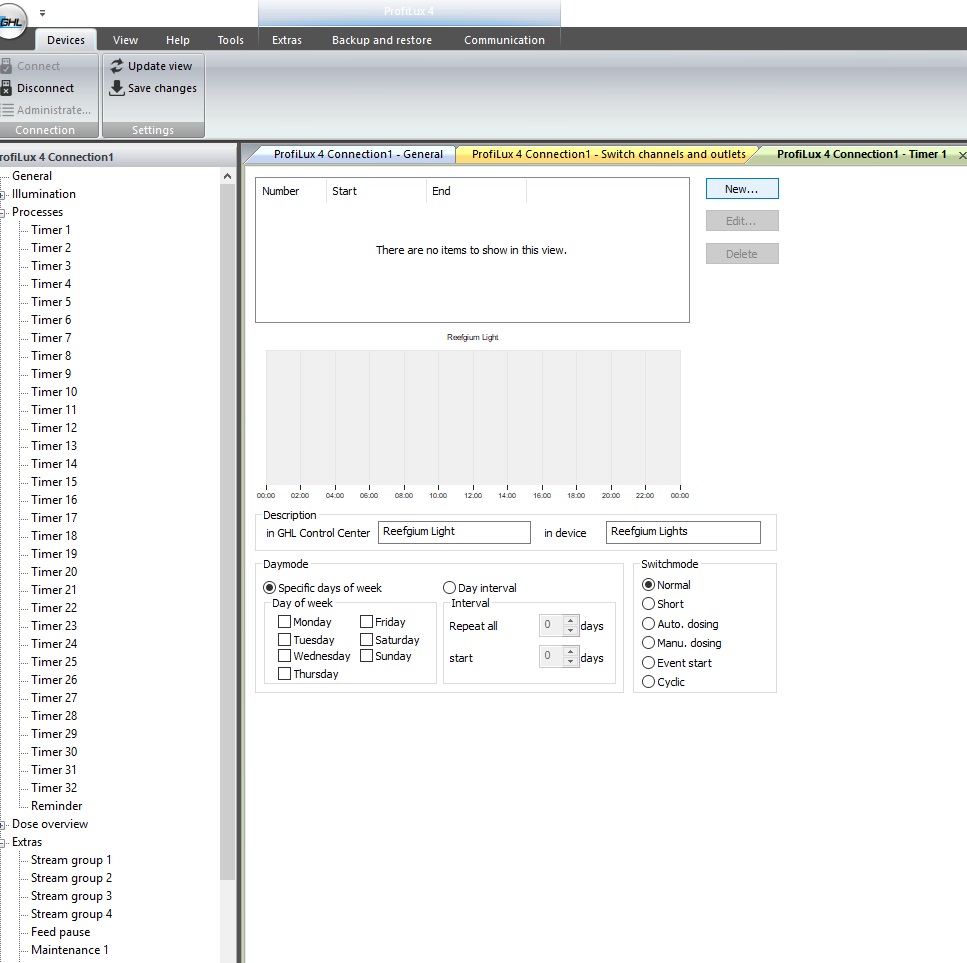
Click on New and a new pop up box will open for the time interval
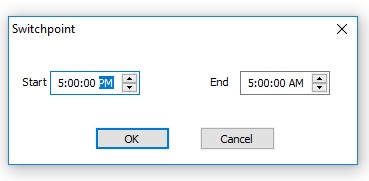
Click on ok
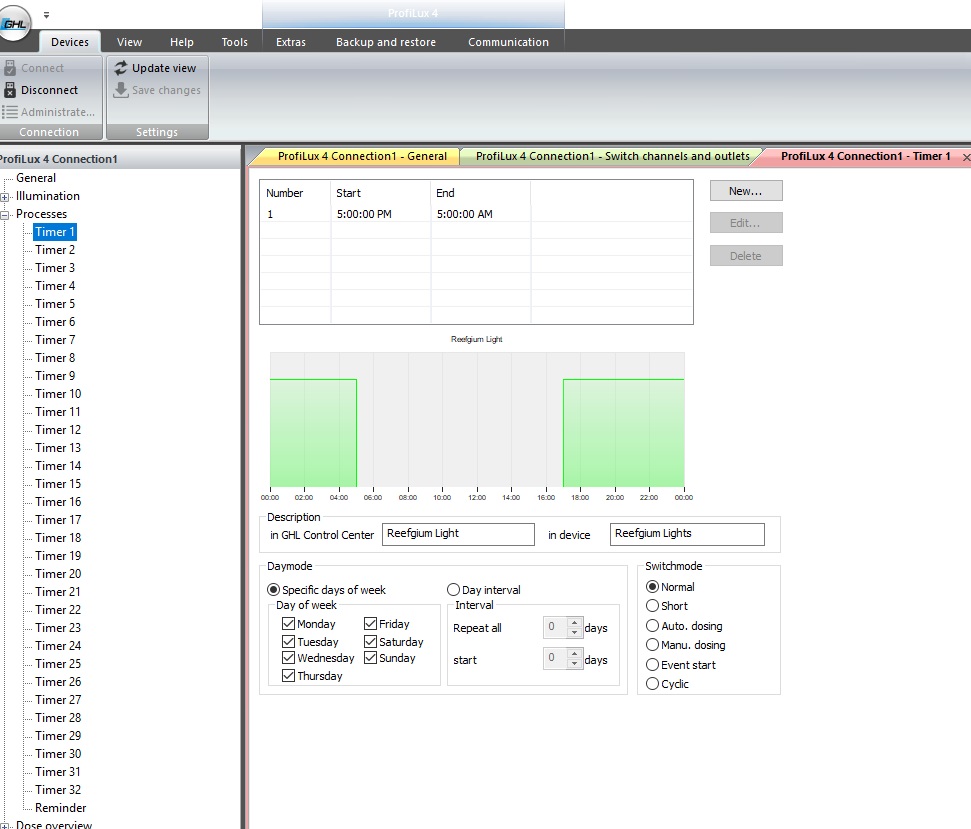
Choose the Days of the Week you want the timer to operate
Provide Description in GHL and in Device of your choosing
Applying the Timer to the socket
Click on System
Click on Switch Channel and outlets
Click on the outlet your going to apply the filter on and click edit (For me it is S2)
Change the Function to be Timer 1
I set my Blackout Delay to 5 minutes (If my system looses power the Reefgium lights will not turn back on till 5 minutes after everything comes up)
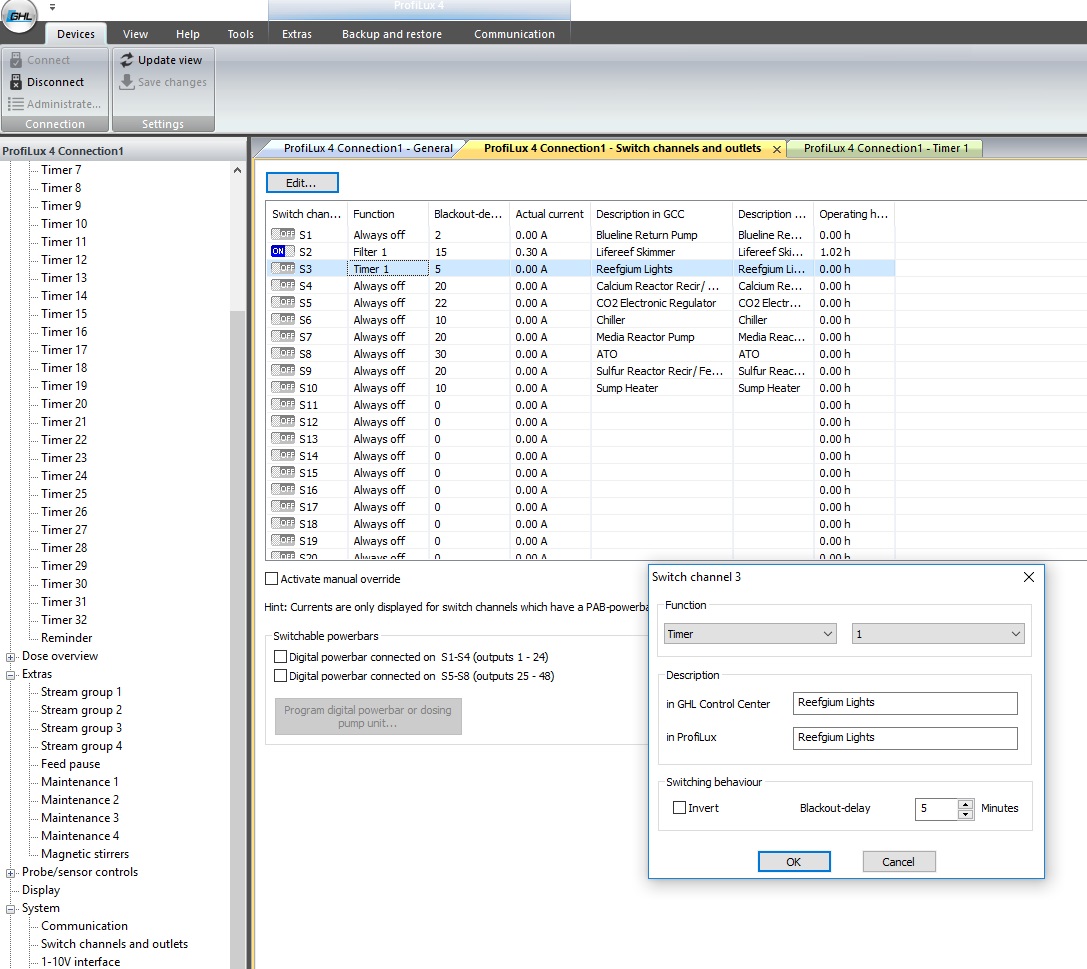
Click ok
Click Save changes in the top menu
Now my Reefgium Light outlet is set up
Setting up the Time the Light will be on
Within myGHL or GHL Control Center
Click on Process
Click on the timer you wish to use. For me it is Timer 1
Click on New and a new pop up box will open for the time interval
Click on ok
Choose the Days of the Week you want the timer to operate
Provide Description in GHL and in Device of your choosing
Applying the Timer to the socket
Click on System
Click on Switch Channel and outlets
Click on the outlet your going to apply the filter on and click edit (For me it is S2)
Change the Function to be Timer 1
I set my Blackout Delay to 5 minutes (If my system looses power the Reefgium lights will not turn back on till 5 minutes after everything comes up)
Click ok
Click Save changes in the top menu
Now my Reefgium Light outlet is set up
Last edited:
Programming Switch Port #5 CO2 Solenoid
(PH Swing 6.65 to 6.75, outlet needs to be on once PH rises above 6.75 and turn off when it reaches 6.65)
Setting up the PH Probe Swing Value
Within myGHL or GHL Control Center
Click on Probe/Sensor Controls
Click on the probe that is going to be used to monitor your Calcium Reactor for me it is Ph-value 2
Set the Nominal Value which for me is 6.65
Set the Hysteresis to .10
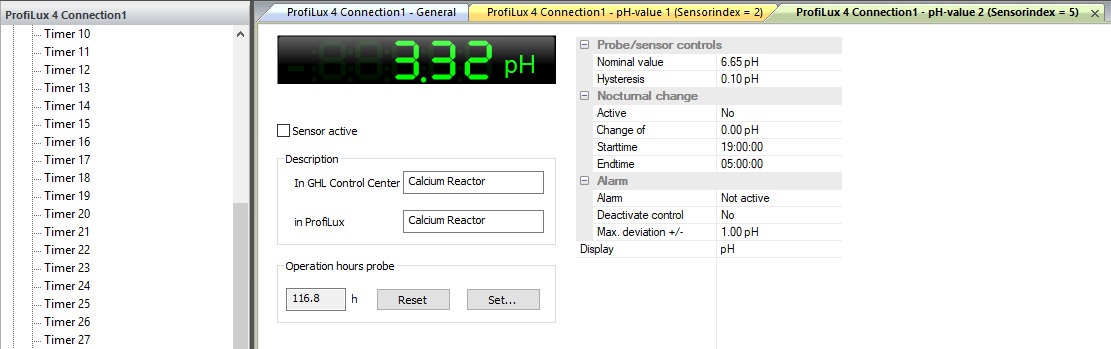
Applying the PH-Probe to the socket
Click on System
Click on Switch Channel and outlets
Click on the outlet your going to apply the filter on and click edit (For me it is S5)
Change the Function to be ph-value 2 (This will be value is used in the PH probe swing steps above) and choose Decrease
I set my Blackout Delay to 22 minutes (If my system looses power the Reefgium lights will not turn back on till 22 minutes after everything comes up)
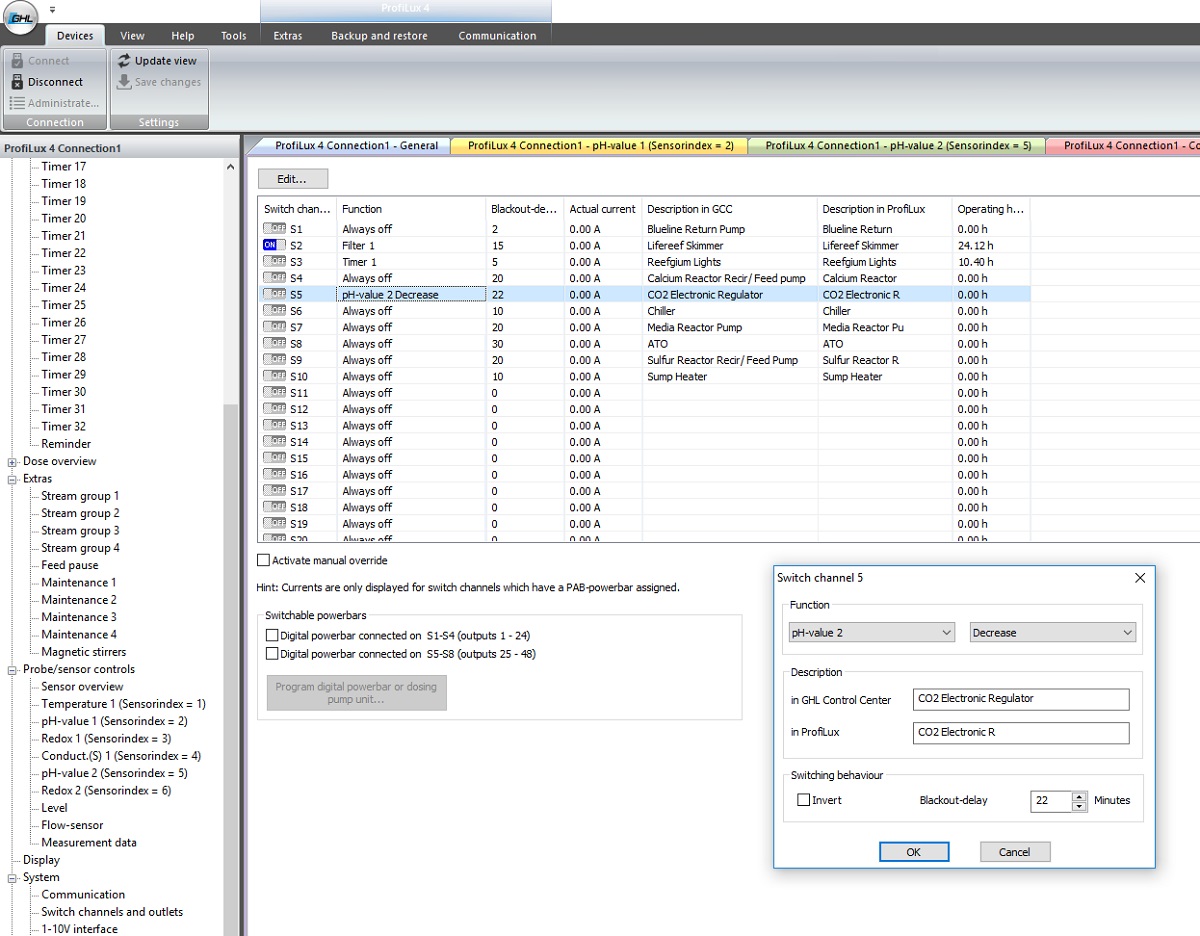
Click ok
Click Save changes in the top menu
Now my C02 Solenoid outlet is set up
Special Thanks to Vinny and Bob Stohrer for answering my questions!!
(PH Swing 6.65 to 6.75, outlet needs to be on once PH rises above 6.75 and turn off when it reaches 6.65)
Setting up the PH Probe Swing Value
Within myGHL or GHL Control Center
Click on Probe/Sensor Controls
Click on the probe that is going to be used to monitor your Calcium Reactor for me it is Ph-value 2
Set the Nominal Value which for me is 6.65
Set the Hysteresis to .10
Applying the PH-Probe to the socket
Click on System
Click on Switch Channel and outlets
Click on the outlet your going to apply the filter on and click edit (For me it is S5)
Change the Function to be ph-value 2 (This will be value is used in the PH probe swing steps above) and choose Decrease
I set my Blackout Delay to 22 minutes (If my system looses power the Reefgium lights will not turn back on till 22 minutes after everything comes up)
Click ok
Click Save changes in the top menu
Now my C02 Solenoid outlet is set up
Special Thanks to Vinny and Bob Stohrer for answering my questions!!
- Joined
- Aug 1, 2017
- Messages
- 6
- Reaction score
- 10
Very useful post. I have had chronic issues with Apex 2016 and am following your experience closely.
What are your thoughts on the GHL Doser 2? Is there a way to replicate Neptune BoB/ floatswitch functionality?
The GHL solution for level sensing and flow metering looks super robust.
What are your thoughts on the GHL Doser 2? Is there a way to replicate Neptune BoB/ floatswitch functionality?
The GHL solution for level sensing and flow metering looks super robust.
Last edited:
Good Morning Everyone, (Want to thank everyone who been posting!!)
Sorry for not posting this weekend, work been keeping me a bit on overdrive.
Parts on Order waiting on:
1- Fittings for the 3 Flow Sensors
1- Some smaller PAB cables so I can mount the equipment without so much slack in the cable
1- Doser SA is on order with Magnetic Stirrers this will replace the Apex Doser and a BRS Doser
Still On Back-Order:
1- 5.1 Powerbars
What arrived over the weekend:
Mitras LightBar (Which will replace the Apex LSM Module) with Mitras Driver for the Lightbar
Oxygen Sensor to replace the one on my Apex
What I am still Debating:
Replacing my T5 with LED's while I am switching out (Not a priority but on the to do list)
Sorry for not posting this weekend, work been keeping me a bit on overdrive.
Parts on Order waiting on:
1- Fittings for the 3 Flow Sensors
1- Some smaller PAB cables so I can mount the equipment without so much slack in the cable
1- Doser SA is on order with Magnetic Stirrers this will replace the Apex Doser and a BRS Doser
Still On Back-Order:
1- 5.1 Powerbars
What arrived over the weekend:
Mitras LightBar (Which will replace the Apex LSM Module) with Mitras Driver for the Lightbar
Oxygen Sensor to replace the one on my Apex
What I am still Debating:
Replacing my T5 with LED's while I am switching out (Not a priority but on the to do list)
Programming Switch Port #1 Return Pump (Turning Off if PH rises above 8.40)
For this to work, I need to use the Sump PH probe, but need it to be programmed specifically to monitor for high PH. I did not want to adjust my physical PH port settings so a Virtual PH port is being created. From this I will set the Nominal Value, and Hysteresis specific to the task for the return pump.
Creating the Virtual Probe:
From the P4 Itself
Press on any Key to bring up the Menu
Using the Arrow Keys and highlight System
Press the check mark key
Using the Arrow Keys highlight Virtual Probe
A New Menu will Appear with two options (Copy or Average)
Using the Arrow Keys Highlight Copy
Select the Probe you wish to Copy, for me this will be the ph-value 1
Press the check mark Key
You will then be asked to save the change
Using the Arrow key and Highlight Yes
Press the check mark Key
Adjusting the Nominal Value and Hysteresis:
From within the GHL Control Center Software or myGHLWeb
Expand or Open Probes/Senor control
You will notice now another sensor has appeared on G4 it was ph-value 3
Click on this Probe and make the necessary adjustments
For the task I need the Nominal Value to be 8.40 and a Hysteresis is .50
Do not forget provide a Description on the Probe
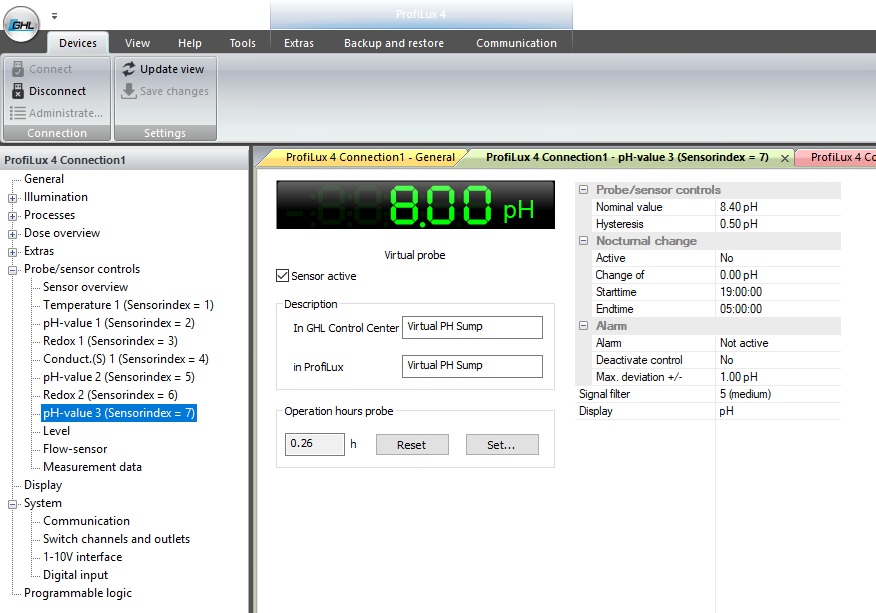
Applying the Virtual Probe to Outlet:
Click on System
Click on Switch Channel and outlets
Click on the outlet your going to apply the filter on and click edit (For me it is S1)
Change the Function to be ph-value 3 and set it to increase (Based on the Virtual Probe Settings the Pump will turn on at 7.90 and remain on till 8.40 where it will turn off)
I set my Blackout Delay to 2 minutes (If my system looses power the return pump will not turn back on till 2 minutes after everything comes up)
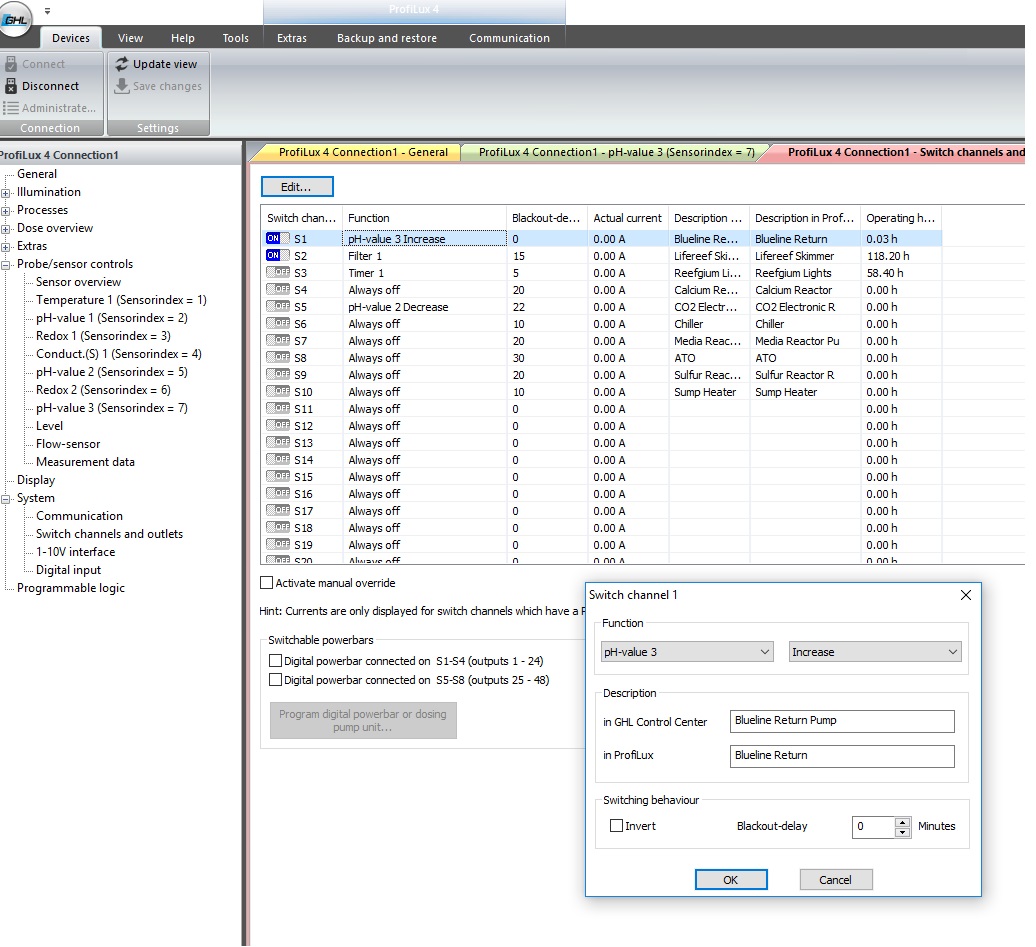
But Wait, I forgot to include Maintenance mode for the Return pump, what to do?
Configuring Programmable Logic on Outlet S1 (I need my Return Pump to be turned off if Initialize Maintenance Mode or if the PH rises above 8.40)
From within the GHL Control Center Software or myGHLWeb
Expand or Open Programmable Logic
Highlight the Programmable Logic you wish to create or Edit, for me it will be G1
Then you will be prompted for the two inputs you wish to use
For Input 1 I used the ph-Value 3 and set it to Increase
Set your function if you want it to be both functions to be used, Or either function can be used. For this I wanted it to be Or, both functions do not need to be true to turn off the pump but either could.
For Input 2 I used Maintenance 1
And provided a Description for the new Advance Function.
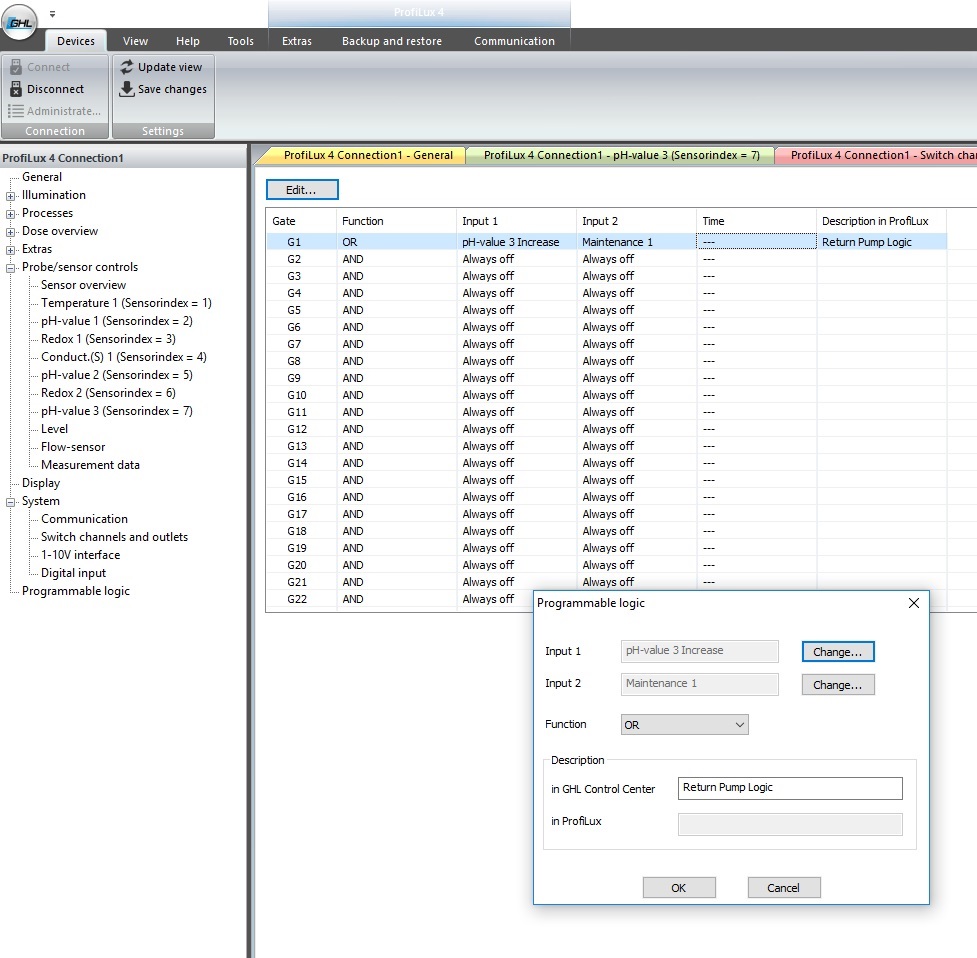
Applying the Programming Logic to Outlet:
Click on System
Click on Switch Channel and outlets
Click on the outlet your going to apply the Programming Logic on and click edit (For me it is S1)
Change the Function to be Programming Logic set it to the number you edited in the steps above for me it was G1 or 1.
I set my Blackout Delay to 2 minutes (If my system looses power the return pump will not turn back on till 2 minutes after everything comes up)
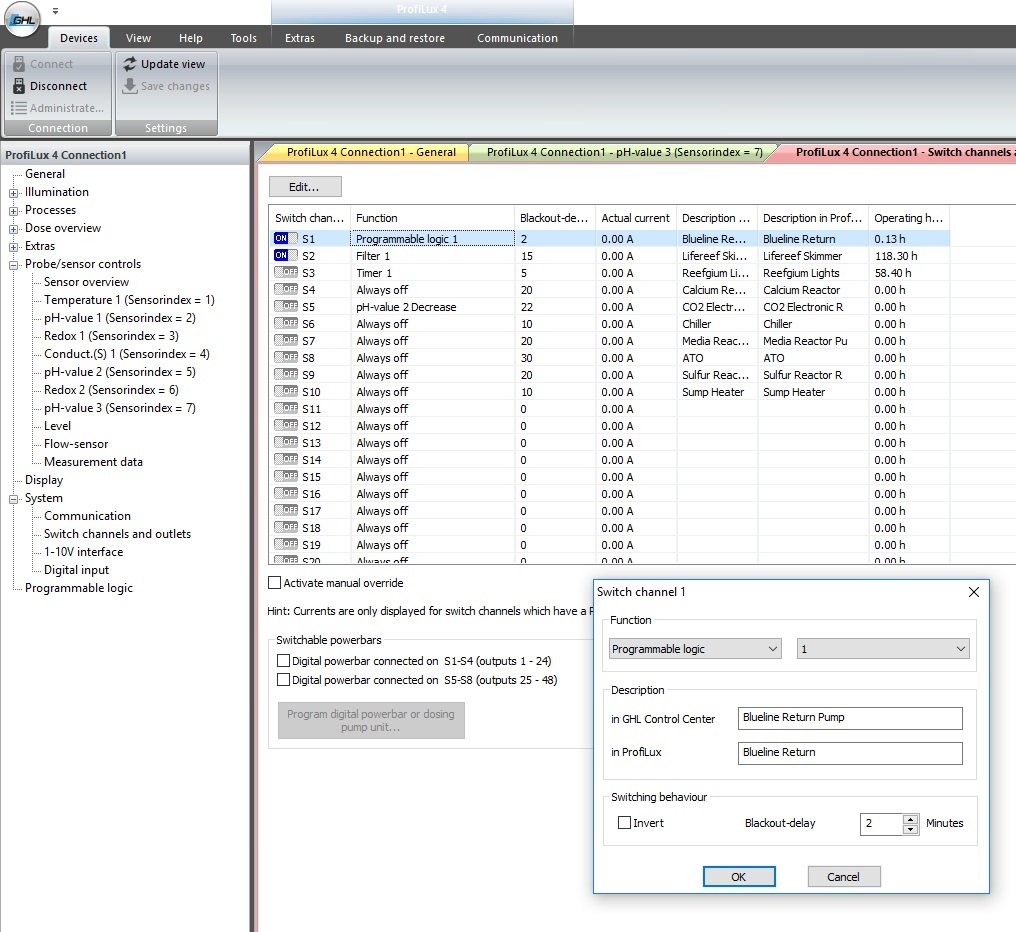
Now my Blue Return Pump will turn off if the PH swings to much, or if I press the Maintenance Button.
For this to work, I need to use the Sump PH probe, but need it to be programmed specifically to monitor for high PH. I did not want to adjust my physical PH port settings so a Virtual PH port is being created. From this I will set the Nominal Value, and Hysteresis specific to the task for the return pump.
Creating the Virtual Probe:
From the P4 Itself
Press on any Key to bring up the Menu
Using the Arrow Keys and highlight System
Press the check mark key
Using the Arrow Keys highlight Virtual Probe
A New Menu will Appear with two options (Copy or Average)
Using the Arrow Keys Highlight Copy
Select the Probe you wish to Copy, for me this will be the ph-value 1
Press the check mark Key
You will then be asked to save the change
Using the Arrow key and Highlight Yes
Press the check mark Key
Adjusting the Nominal Value and Hysteresis:
From within the GHL Control Center Software or myGHLWeb
Expand or Open Probes/Senor control
You will notice now another sensor has appeared on G4 it was ph-value 3
Click on this Probe and make the necessary adjustments
For the task I need the Nominal Value to be 8.40 and a Hysteresis is .50
Do not forget provide a Description on the Probe
Applying the Virtual Probe to Outlet:
Click on System
Click on Switch Channel and outlets
Click on the outlet your going to apply the filter on and click edit (For me it is S1)
Change the Function to be ph-value 3 and set it to increase (Based on the Virtual Probe Settings the Pump will turn on at 7.90 and remain on till 8.40 where it will turn off)
I set my Blackout Delay to 2 minutes (If my system looses power the return pump will not turn back on till 2 minutes after everything comes up)
But Wait, I forgot to include Maintenance mode for the Return pump, what to do?
Configuring Programmable Logic on Outlet S1 (I need my Return Pump to be turned off if Initialize Maintenance Mode or if the PH rises above 8.40)
From within the GHL Control Center Software or myGHLWeb
Expand or Open Programmable Logic
Highlight the Programmable Logic you wish to create or Edit, for me it will be G1
Then you will be prompted for the two inputs you wish to use
For Input 1 I used the ph-Value 3 and set it to Increase
Set your function if you want it to be both functions to be used, Or either function can be used. For this I wanted it to be Or, both functions do not need to be true to turn off the pump but either could.
For Input 2 I used Maintenance 1
And provided a Description for the new Advance Function.
Applying the Programming Logic to Outlet:
Click on System
Click on Switch Channel and outlets
Click on the outlet your going to apply the Programming Logic on and click edit (For me it is S1)
Change the Function to be Programming Logic set it to the number you edited in the steps above for me it was G1 or 1.
I set my Blackout Delay to 2 minutes (If my system looses power the return pump will not turn back on till 2 minutes after everything comes up)
Now my Blue Return Pump will turn off if the PH swings to much, or if I press the Maintenance Button.
Oxygen Expansion Card Installed:
An Expansion Box is being placed in the upstairs at the display tank, which will have connected to it:
2 - PowerBars 5.1
1 - Mitras Control Driver (For the Mitras LED for Lunar Mode)
1- Vortech Controller
1- GHL Touch Display.
1- Temperature Probe (Display Tank)
1- PH Probe (Display Tank)
1- Oxygen Sensor (Sump)
1- Flow Sensor
1- Float Switch for Skimmer turn off
Expansion Box Opened:

Card Installed:

An Expansion Box is being placed in the upstairs at the display tank, which will have connected to it:
2 - PowerBars 5.1
1 - Mitras Control Driver (For the Mitras LED for Lunar Mode)
1- Vortech Controller
1- GHL Touch Display.
1- Temperature Probe (Display Tank)
1- PH Probe (Display Tank)
1- Oxygen Sensor (Sump)
1- Flow Sensor
1- Float Switch for Skimmer turn off
Expansion Box Opened:

Card Installed:

Last edited:
Good Morning,
Busy work week
But when I got home Friday Night, surprise parts arrived so I can begin to connect everything!!
First, from Royal the BSP fittings needed for my Flow sensors whooohoo.;Woot (Tried everything, and these thread on very easily)

Second:
The rest of the PAB Cables, Doser 2 Slave unit, and Magnetic stirrers.

Today I am going to be installing the Flow Sensors but before doing so below is a picture of the Apex Flow Sensor Readings!!
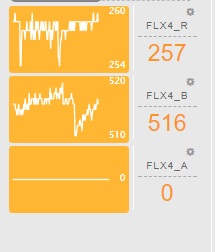
Busy work week
But when I got home Friday Night, surprise parts arrived so I can begin to connect everything!!
First, from Royal the BSP fittings needed for my Flow sensors whooohoo.;Woot (Tried everything, and these thread on very easily)
Second:
The rest of the PAB Cables, Doser 2 Slave unit, and Magnetic stirrers.
Today I am going to be installing the Flow Sensors but before doing so below is a picture of the Apex Flow Sensor Readings!!
Just out of curiosity, why would you turn off your return pump if the ph goes above 8.4? That doesn't make sense to me at all.
Nice breakdown on the setup, btw.
Nice breakdown on the setup, btw.
DaveMorris - My previous controller when it failed dumped Alkalinity into the SUMP and raised the PH to 8.7. Now that I have a calcium reactor it should never happen but I just kept the code as backup just in case.
The only problem is if the controller fails how is it going to react to the pH reading and shut off the pump?DaveMorris - My previous controller when it failed dumped Alkalinity into the SUMP and raised the PH to 8.7. Now that I have a calcium reactor it should never happen but I just kept the code as backup just in case.
Cool following , I'm also planning on getting the ghl .!The title of the thread says it all. I am not going to bash Neptune systems, all I am going to say mine crashed again, and the word fluke in the technical response left me going I cannot take any more chances. This was my second hard crash of the system, where both time the system came up in an inconsistent state and caused issues.
What I currently Have:
Apex 2016
FMM (Fluid Monitor)
WAV Controller (Went back to my Vortech)
Additional PM1 and PM2 Module used to Monitor Reactors
LSM Module (Lunar simulation)
Leak Detector
Multiple EB832/EB8
ASM Module
Multiple Displays
What I have Ordered:
ProFilux 4 Ultimate Set
PLM-PH-Redox and PH probes * 2
2 Level Sensors (ATO)
3 Power Bar 5.1
Expansion Box
Proflux Touch (Downstairs Sump Display)
Vortech Controller
Mitras Simu-Stick
Mitras Simu-Driver
Temperature-Sensor
5000 l/h Flow-sensor
9000 l/h flow sensor * 2
Assortment of PAB Cables to connect everything
PL-LY cables to Connect
Not ordered yet:
Leak Detectors
New ¼ Relays (I use these as safety I may see if I can re-wire the apex ones or try)
And what the solution will be for PAR readings as I have a ASM module (idea’s welcomed as I may also swap out my CebruSun T5 with Mitras LED)
My plan is to post the actual switching out of the components, and how I converted the programming from my Apex to GHL. Join the discussion, have some fun asking questions or answering some of mine, and I will attempt to show as much as possible!!
n2585722 - I hope it does not happen with a GHl controller. But when an outlet is in fallback off mode it should not dose ill-regardless. But I do have another PH controller plugged in also which also plugged into the Powerbar which will turn off also in the event P4 fails.
Ditto it is great to see you adding redundancy into your system. I just did not understand why the return pump instead of the dosing pumps. I am not familiar with the term fallback mode. Is that the mode the outlet assumes if communications is lost between the powerbar and the main controller? If so that is call channel default on the controller I use.
DaveMorris - My previous controller when it failed dumped Alkalinity into the SUMP and raised the PH to 8.7. Now that I have a calcium reactor it should never happen but I just kept the code as backup just in case.
That doesn't answer my question. You said that you would want your return pump to shut off if the ph gets too high. Are you talking about the ph in the sump? Or in the tank in general?
n2585722 - Fallback mode off is a Apex term in the even the Apex fails the Outlet it suppose to go off. The issue was, that the apex module came back online partially, and instead of turning off the outlet like it was suppose to because it was not fully up, it actually turned some on ignoring the programming. At the time I had an apex gold monitoring because it was replacing the Apex 2016 at the time, which was controlling at the time the blue return pump and turned it off with the PH Rised above 8.4 . By the time I got home the Ph in the sump was 11.6. (Nice Milky White).
David Morris - Sorry, about that the sump in the basement. All dosing is in my sump in the basement.
I do not believe I will need to worry about this, since I have a Doser 2 now, I am no longer dosing 2 part, but calcium and Alkalinity, but will leave it in for now.
David Morris - Sorry, about that the sump in the basement. All dosing is in my sump in the basement.
I do not believe I will need to worry about this, since I have a Doser 2 now, I am no longer dosing 2 part, but calcium and Alkalinity, but will leave it in for now.
It sounds like fallback is the same as the default mode on my controller. I once set the default mode of all 4 outputs on a spare powerbar and used it as a temorary power strip when one failed in the house. Of coarse it was not happy that it had no signal from the controller but all the outputs were on as programmed. I did have to hook it up to the controller to setup the defaults before using it though.
Last edited:
Similar threads
- Replies
- 9
- Views
- 465
- Price: 1,000
- Shipping Available
- Replies
- 2
- Views
- 175
- Price: $600
- Shipping Available
- Replies
- 6
- Views
- 306















