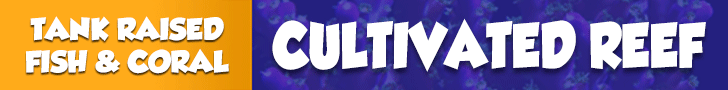Navigation
Install the app
How to install the app on iOS
Follow along with the video below to see how to install our site as a web app on your home screen.
Note: This feature may not be available in some browsers.
More options
You are using an out of date browser. It may not display this or other websites correctly.
You should upgrade or use an alternative browser.
You should upgrade or use an alternative browser.
Switching from MH to GHL Mitras
- Thread starter KJoFan
- Start date
- Tagged users None
I'm aware of the feature, but it never works for me. I save them and reinstall and none of the settings restore. I am GCC challenged.You can save your settings on the profilux and reinstall them after the update. Only takes a few minutes.
I'm aware of the feature, but it never works for me. I save them and reinstall and none of the settings restore. I am GCC challenged.
The GHL software is littered with bugs, but...
After you boot it, it will have default setting. You then need to restore each file (one for probes, one for non-probe settings). It won't automatically do it. You're probably doing this, but just in case.
I hope the other USB cable or maybe version 1.1.1.2 works with your Mitras.
I am also gunshy about updating my Profilux. I've been burnt by bugs in the past, so I drag my feet and update only after it's been out for awhile.
Following. I just added three 7206s to a 180 (72" X 24" x 24") a few months ago.
If I remember correctly , the older versions of GCC would default name the setting and sensor data to the same filename (settings.par). The first time I saved the settings, then the sensor data, the sensor data file would overwrite my settings data. Be sure you are saving the two under different filenames.
If I remember correctly , the older versions of GCC would default name the setting and sensor data to the same filename (settings.par). The first time I saved the settings, then the sensor data, the sensor data file would overwrite my settings data. Be sure you are saving the two under different filenames.
GCC is version 1.1.1.3. Profilux is running 7.10 but I don't want to update it because every time I update firmware on the Profilux it wipes out ALL my settings for everything and I have to re-do it all. Despite backing up and trying to restore them. It never works and never has.
Firmware for the Mitras themselves is unknown as I can barely getting it to connect/show up in GCC. Maybe I need to find a different USB cord or something and try that.
Have you had any luck with connecting to the Mistras via WiFi? Did you get the PLM-PWC card? I did and it is more reliable than a WiFi connection.
- Joined
- Feb 25, 2017
- Messages
- 278
- Reaction score
- 230
I have the Mitras as well. I agree with @HolisticBear that there are some settings to change, but it takes like 5 minutes. I also agree the point of the light is spread and not peak par, so you don't have to worry as much about cooking any coral (at least I didnt) and you can have the light pretty close to the water.
I haven't seen other lights with diffusers in person, but I think the 6 puck design with reflectors is the best mix of spread while still having shimmer that there is.
To your issues with GCC, the lights come with cables as you know so just try a different cable (but I doubt that it's the cable). I remember when I first set it up there was a driver issue but I can't remember what it was. I remember thinking it would be non trivial for most people. I think I just went into device manager and deleted the driver so the PC could find it "fresh" again, but I would just contact their support. Mine have been very stable once that initial setup and giving them a static IP address for wifi.
I haven't seen other lights with diffusers in person, but I think the 6 puck design with reflectors is the best mix of spread while still having shimmer that there is.
To your issues with GCC, the lights come with cables as you know so just try a different cable (but I doubt that it's the cable). I remember when I first set it up there was a driver issue but I can't remember what it was. I remember thinking it would be non trivial for most people. I think I just went into device manager and deleted the driver so the PC could find it "fresh" again, but I would just contact their support. Mine have been very stable once that initial setup and giving them a static IP address for wifi.
I haven't had luck connecting them to wifi yet. I am having much better luck today connecting them to GCC via USB. Not sure why other than a different computer, which shouldn't really matter but hey.Have you had any luck with connecting to the Mistras via WiFi? Did you get the PLM-PWC card? I did and it is more reliable than a WiFi connection.
I am using the PLM-PWC card, which will be the easy way to control them going forward, except if you need to change any of the general settings, then you have to connect to each one via USB individually. Oh well.
Ok, I got all the temp/fan settings checked and changed if needed. I got the channels of the lights all in order. Wifi was a bust but that's ok.
I got my light project loaded and running.
I got my light project loaded and running.
- Joined
- Feb 10, 2017
- Messages
- 4,036
- Reaction score
- 2,948
What operating system do you have on your laptop that you are using? Let me see If I can help you get into the lights via the cable. Getting the units up on the proper firmware will fix the issues you are having and yes. Stay away from Beta releases if you are not software savy.
What operating system do you have on your laptop that you are using? Let me see If I can help you get into the lights via the cable. Getting the units up on the proper firmware will fix the issues you are having and yes. Stay away from Beta releases if you are not software savy.
I got them to connect today with a different laptop. So who knows. I’m using most recent version of gcc but not he beta. And lights are latest firmware.
I chose high output rather than high efficiency. That is the way to go from what you said, correct?
- Joined
- Feb 10, 2017
- Messages
- 4,036
- Reaction score
- 2,948
Oh ok. Great. Perfect. If you got the firmware updated that you should be good.
Yes I run mine on high output. Make sure you set your max fan speed to 100% and you can also set your max temp to 65.
Yes I run mine on high output. Make sure you set your max fan speed to 100% and you can also set your max temp to 65.
Yep, I went through and checked them all. All on high output and all fans set to 100 max and max temp at 65. They do seem to hit that max temp at the peak of the day. I'm going to try installing some fan in the canopy to pull the warm air out and see how that does before making any other changes.Oh ok. Great. Perfect. If you got the firmware updated that you should be good.
Yes I run mine on high output. Make sure you set your max fan speed to 100% and you can also set your max temp to 65.
- Joined
- Feb 10, 2017
- Messages
- 4,036
- Reaction score
- 2,948
If they are hitting max temp at the peak of the day, you can dial them back a bit until you get your air circulation under raps. Mine are in open air, so they do not hit the max limit. You can scale yours back to say between 92 to 95 until you get the proper air flow if you don't have the fans readily available.
I also wanted to ask what type of delay did you put between each unit from the master to get nice cloud coverage etc.
I also wanted to ask what type of delay did you put between each unit from the master to get nice cloud coverage etc.
Mine are also in open-air and hit max temp in a cool room, so I get measurably higher PAR with 'high efficiency'.
After fan + temperature, I would adjust the power balancing features since it's manual on the GHL rather that automatic like AI/Radion. Do this if you think you need all the PAR out of the unit. It's probably best to do it before you pick your desired color temperature, because if you change the power balancing, the color temperature changes.
There is a post in the GHL forum with numbers, I forget offhand but it's something like changing the UV/Violet and all the Blues to 130% and lowering the White / Warm White / Green / Red
After fan + temperature, I would adjust the power balancing features since it's manual on the GHL rather that automatic like AI/Radion. Do this if you think you need all the PAR out of the unit. It's probably best to do it before you pick your desired color temperature, because if you change the power balancing, the color temperature changes.
There is a post in the GHL forum with numbers, I forget offhand but it's something like changing the UV/Violet and all the Blues to 130% and lowering the White / Warm White / Green / Red
- Joined
- Feb 10, 2017
- Messages
- 4,036
- Reaction score
- 2,948
Since the 7206's allow you to utilize un-used power by over driving a channel more with power that is not being used by another channel that makes since. My lights are the old platform and I can not over drive anything IE I can not get all the power out of the unit like you can with the 7206's. I wish I could.
I may do that, I should have some fans in the next couple weeks I can get installed. I do have one that can mount over the aquarium maybe I could rig up to blow over the fixtures in the mean time if needed. Or, I can leave the front of the canopy open as well to help get more air. I'm not worried about them just yet, but probably do need some extra ventilation for sure.If they are hitting max temp at the peak of the day, you can dial them back a bit until you get your air circulation under raps. Mine are in open air, so they do not hit the max limit. You can scale yours back to say between 92 to 95 until you get the proper air flow if you don't have the fans readily available.
I also wanted to ask what type of delay did you put between each unit from the master to get nice cloud coverage etc.
Marcel! What is this delay and cloud cover you speak of? ha! No, honestly, I'm familiar with the feature but haven't attempted to try it. Tips on where to start?
What really is the difference between the high output and high efficiency modes? As in, how does the light operate differently for each? Just curious, so I can better understand.Mine are also in open-air and hit max temp in a cool room, so I get measurably higher PAR with 'high efficiency'.
After fan + temperature, I would adjust the power balancing features since it's manual on the GHL rather that automatic like AI/Radion. Do this if you think you need all the PAR out of the unit. It's probably best to do it before you pick your desired color temperature, because if you change the power balancing, the color temperature changes.
There is a post in the GHL forum with numbers, I forget offhand but it's something like changing the UV/Violet and all the Blues to 130% and lowering the White / Warm White / Green / Red
- Joined
- Oct 28, 2015
- Messages
- 1,323
- Reaction score
- 1,076
Gcc will crash often in my opinion. I have found that the firmware of the lights NEED to be up to date if you are using the newest version of GCC. The software is buggy. No doubt. And I will agree that the lights get Hot especially if you use the power balancing and run anything above 110%. My basement as ambient temp of around 67 degrees F or so and they will hit 62 degrees C while fans are on 100%. It does worry me how hot the unit gets but on the flip side, a radion does not tell you the temp or if it is throttling or not from my understanding so as long as it continues to grow coral for me im not going to worry about it too much
- Joined
- Jul 27, 2016
- Messages
- 1,149
- Reaction score
- 1,509
Just posting to clear a bit of misinformation.
The LX7 default settings are not "wrong". These default settings are based on the average household temperature of 68°F (20°C). From the start, users have the flexibility to adjust thermal management settings such as fan speed and max output power to accommodate to the varying room temperatures in different households. Default fan speed settings are what they are to limit fixture noise in very quiet rooms. Efficiency is key here. If we set the fan speed and max output limits to 100%, it would defeat the purpose of "High Efficiency mode" and overall fixture efficiency.
Rooms that stay above 70°F will typically see instances where the default settings are not enough. That's when an adjustment is needed.
These adjustments can be done on either the fixture itself or on GHL Control Center. Our manual shows you the menu map and tells you how to find those settings on the LX7 side-display.
It's important to also keep in mind that the higher the set output, the more heat generated. The more heat generated, the higher the fan speeds must be set. The warmer the room, the harder the fans have to work to keep it within the specified max allowed fixture temperature.
As for those concerned about damaging the fixture from running it at a very high output. Don't worry.
The thermal management system in the LX7 automatically adjusts the fan speed within the set limits to maintain internal temperature within the allowed max temp. If for any reason the fixture's temperature rises above the allowed limit (60°C default), the fixture will automatically reduce the power output to limit internal heat build-up. We've conducted many stress tests in different ambient temperatures to see how the LX7 holds up. Based on that data, the LX7 thermal management system was adjusted to operate well-within the safety zone while providing users with customization options.
Also, much of the LX7 is a heat sink. All the heat generated by the 72 LEDs is moved away from critical components by the fans and absorbed by the heat sink. The fixture is warm or hot to the touch because the heat travels to the ends of the heat sink. It's normal to feel the heat at the sides of the fixture because that is all the heat pulled away from the primary LED components and hardware to keep everything safe.
Lastly, be careful when setting lights to 100%. Don't get too caught up in the PAR numbers because there is more to it than that. As mentioned earlier, the spread of the LX7 is very wide. With the reflectors the light emitted is evenly distributed over the spread. Even light distribution will result in lower numbers due to the minimized number and size of hotspots.
The LX7 default settings are not "wrong". These default settings are based on the average household temperature of 68°F (20°C). From the start, users have the flexibility to adjust thermal management settings such as fan speed and max output power to accommodate to the varying room temperatures in different households. Default fan speed settings are what they are to limit fixture noise in very quiet rooms. Efficiency is key here. If we set the fan speed and max output limits to 100%, it would defeat the purpose of "High Efficiency mode" and overall fixture efficiency.
Rooms that stay above 70°F will typically see instances where the default settings are not enough. That's when an adjustment is needed.
These adjustments can be done on either the fixture itself or on GHL Control Center. Our manual shows you the menu map and tells you how to find those settings on the LX7 side-display.
It's important to also keep in mind that the higher the set output, the more heat generated. The more heat generated, the higher the fan speeds must be set. The warmer the room, the harder the fans have to work to keep it within the specified max allowed fixture temperature.
As for those concerned about damaging the fixture from running it at a very high output. Don't worry.
The thermal management system in the LX7 automatically adjusts the fan speed within the set limits to maintain internal temperature within the allowed max temp. If for any reason the fixture's temperature rises above the allowed limit (60°C default), the fixture will automatically reduce the power output to limit internal heat build-up. We've conducted many stress tests in different ambient temperatures to see how the LX7 holds up. Based on that data, the LX7 thermal management system was adjusted to operate well-within the safety zone while providing users with customization options.
Also, much of the LX7 is a heat sink. All the heat generated by the 72 LEDs is moved away from critical components by the fans and absorbed by the heat sink. The fixture is warm or hot to the touch because the heat travels to the ends of the heat sink. It's normal to feel the heat at the sides of the fixture because that is all the heat pulled away from the primary LED components and hardware to keep everything safe.
Lastly, be careful when setting lights to 100%. Don't get too caught up in the PAR numbers because there is more to it than that. As mentioned earlier, the spread of the LX7 is very wide. With the reflectors the light emitted is evenly distributed over the spread. Even light distribution will result in lower numbers due to the minimized number and size of hotspots.
- Joined
- Jul 27, 2016
- Messages
- 1,149
- Reaction score
- 1,509
What really is the difference between the high output and high efficiency modes? As in, how does the light operate differently for each? Just curious, so I can better understand.
High Efficiency - Total power output capped at 70% regardless of settings in your schedule
High Output - Full power of LX7 is available for use
Similar threads
- Replies
- 12
- Views
- 330
- Replies
- 3
- Views
- 240
New Posts
-
-
hiring vacation tank maintenance for students
- Latest: VintageReefer
-
California Live Goods High end shrooms(doughboy, cb fire, magic carpet)
- Latest: Eastside reefer
-