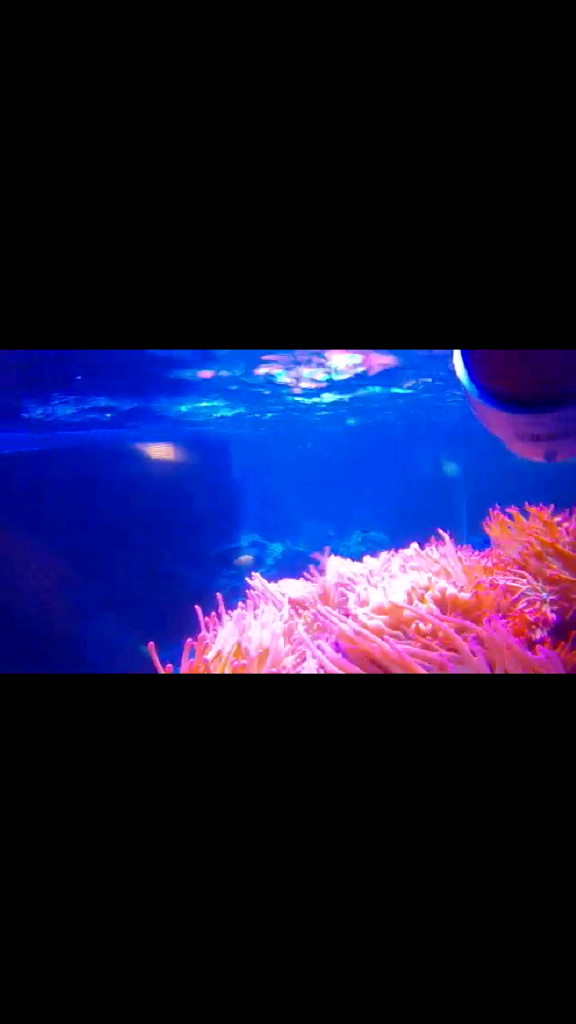Where can I get one !! And when ??
Navigation
Install the app
How to install the app on iOS
Follow along with the video below to see how to install our site as a web app on your home screen.
Note: This feature may not be available in some browsers.
More options
You are using an out of date browser. It may not display this or other websites correctly.
You should upgrade or use an alternative browser.
You should upgrade or use an alternative browser.
The NEW IceCap REEF-Cam is HD and goes underwater!
- Thread starter Reef News
- Start date
- Tagged users None
I am sorry. Not sure what happened to the download link on our website here:http://www.coralvue.com/icecap-reef-cam. I should have it up by the end of the day. Otherwise send a request for a PDF at coralvue.com/support.Ok, where's the "Quick" start guide for this thing? Nothing at all from what I see. I go to the link on the paper saying go here for the quick start guide.
I picked one up with the money back I got from BRS for the Apogee.
The instructional video for the camera can be viewed here:
- Joined
- Jul 28, 2015
- Messages
- 4,668
- Reaction score
- 3,191
I am sorry. Not sure what happened to the download link on our website here:http://www.coralvue.com/icecap-reef-cam. I should have it up by the end of the day. Otherwise send a request for a PDF at coralvue.com/support.
The instructional video for the camera can be viewed here:
Thanks, there was no download or video in the download or video section.
No there was not. We had to save that for a future video.Thanks, there was no download or video in the download or video section.
But recording is simple. Make sure the app is completely dead when you insert the micro SD card. It can not just be closed down, the app must be killed. Wait several minutes and start the app. If you don't see the card then it may not be properly formatted for the camera. You will have to properly format the card using only a computer. Here is a link to how to format the card: http://www.wikihow.com/Format-an-SD-Card. If you are using a MAC, please select MS-DOS (FAT). If you are using a windows computer, then please use FAT. Please let me know if you have issues formatting the card.
- Joined
- Jul 28, 2015
- Messages
- 4,668
- Reaction score
- 3,191
I'll be honest my initial impressions so far are, Eh. But could be because I already have a web came setup on the side of my tank. Quality isn't any worse or better then my webcam. It needs some good bandwidth for sure. Biggest thing though it needs improvement on is some kind of control for white balance and color saturation or something. Which can be done via the app I'd imagine? If it can do that I would be impressed and happy with the product. My webcam does auto white balance but the colors are muted so the opposite spectrum of the color saturation from the reef cam right now. Another big add on would be able to view from my PC/Laptop and of course Apex integration which I can do with my webcam. 
I do like I don't have to poke a hole through my firewall and setup port forwarding. I also like the versatility of mounting inside or outside the aquarium. Setup is easy once you get the quick start guide or watch the video and can find the App. Don't do a search for icecap that will not bring up anything you want. Just do an App search for Reefcam.
And of course a big plus is support from Coral Vue. Always spot on and there. Thanks!
I do like I don't have to poke a hole through my firewall and setup port forwarding. I also like the versatility of mounting inside or outside the aquarium. Setup is easy once you get the quick start guide or watch the video and can find the App. Don't do a search for icecap that will not bring up anything you want. Just do an App search for Reefcam.
And of course a big plus is support from Coral Vue. Always spot on and there. Thanks!
Last edited:
Interesting. I'd like to see other camera companies get into this... GoPro? I already planned on dipping my GoPro into my tank for nice videos, but I'd like to see a better resolution out of this idea and of course Apex compatibility.
- Joined
- Jul 28, 2015
- Messages
- 4,668
- Reaction score
- 3,191
I've thought about something like a go pro but the live streaming is what I'm after and the icecap reef-cam is perfect for that as it's an easy setup for anyone that has a wireless or wired network and they don't have to deal with port forwarding or the insecurity of it. I have mine wired as I don't trust the reliability of wireless though I do have wireless in my house for things like our phones, tablets, and laptops. But I hardwire everything that stays put like our desktop, Apex, TV, etc.
Last edited:
- Joined
- Jul 28, 2015
- Messages
- 4,668
- Reaction score
- 3,191
A little live update here as I've been watching the reef-cam all day so far... It doesn't do well with color saturation with just my LEDs on. It looks better when my T5s just kicked on at 12:30. Still on the high side of being to saturated but not as bad as when my T5s were off. I'd bet it would look better with no LEDs on or just a T5 setup. White balance is probably ok. It's just the hues and over saturation of colors I think. Like yellow belly hippo tank glows. lol
And FYI, I have a lot of LEDs plastered over my tank. Can see my setup here for reference:
https://www.reef2reef.com/threads/r...nd-t5-installation-testing-and-review.292314/
And FYI, I have a lot of LEDs plastered over my tank. Can see my setup here for reference:
https://www.reef2reef.com/threads/r...nd-t5-installation-testing-and-review.292314/
Similar threads
-
- AMS: Article
- Replies
- 6
- Views
- 560
-
- AMS: Article
- Replies
- 73
- Views
- 8,387
-
- AMS: Article
- Replies
- 33
- Views
- 6,942
- Replies
- 0
- Views
- 681
-
- AMS: Article
- Replies
- 63
- Views
- 7,824