I posted this on Neptune's forum and keep getting views but no responses. The past two days my apex keeps disconnecting from Fusion. I keep getting the "This Apex isn't presently connected to Fusion." I reset it a few times last night with the reset button and it finally connected. It must have disconnected overnight cause when i got to work and checked it was back at the same message. I haven't changed anything at home with my network. It connects via WiFi. My other devices are working fine. Any suggestions?
Navigation
Install the app
How to install the app on iOS
Follow along with the video below to see how to install our site as a web app on your home screen.
Note: This feature may not be available in some browsers.
More options
You are using an out of date browser. It may not display this or other websites correctly.
You should upgrade or use an alternative browser.
You should upgrade or use an alternative browser.
Apex disconnecting from Fusion
- Thread starter Ernie C
- Start date
- Tagged users None
Yes! I have a suggestion for you.
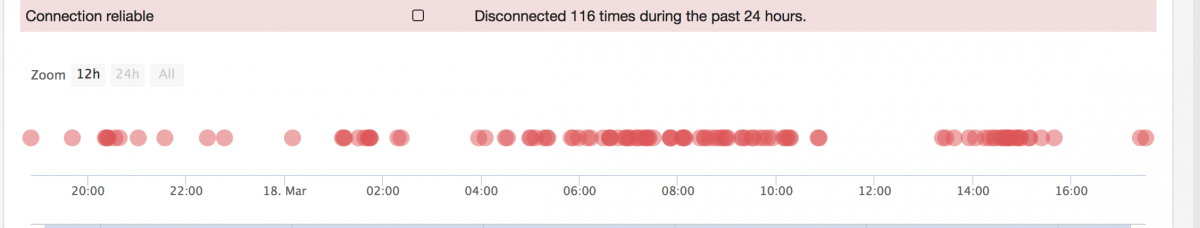
This is what was happening with me.
Get this product to add a wired connection anywhere.
https://www.amazon.com/gp/product/B0778Y6K6N/ref=ppx_yo_dt_b_asin_title_o01_s01?ie=UTF8&psc=1
I spent some time talking to the Neptune reps and they suggested this for me.
This is what was happening with me.
Get this product to add a wired connection anywhere.
https://www.amazon.com/gp/product/B0778Y6K6N/ref=ppx_yo_dt_b_asin_title_o01_s01?ie=UTF8&psc=1
I spent some time talking to the Neptune reps and they suggested this for me.
is the apex's wifi so crappy you need to have it hard wired? It is less than 20 ft from my wifi router and hasn't had an issue since i bought it several months ago. it just started happening.
I have always been told that regardless of how great a wifi set up you may have, a hard wire is the recommended and accepted way to avoid most issues, delays, etc.
I would try assigning a static IP either from your router configuration, or in your apex.
That's cheap and easy.
If you tell me your router / model (specific model), I can probably give you directions on how to assign a static IP by MAC address.
That's cheap and easy.
If you tell me your router / model (specific model), I can probably give you directions on how to assign a static IP by MAC address.
Hmmmm, that changes things. I am just far from my router.is the apex's wifi so crappy you need to have it hard wired? It is less than 20 ft from my wifi router and hasn't had an issue since i bought it several months ago. it just started happening.
Try setting a manual address. If your router is 192.168.1.1, for example. Change the last number to something for the apex and set it as static. 192.168.1.9 for example.
You gotta hardwire it. The WiFi in them isn’t good, or what we are use to in 2019 per say.
I would try assigning a static IP either from your router configuration, or in your apex.
That's cheap and easy.
If you tell me your router / model (specific model), I can probably give you directions on how to assign a static IP by MAC address.
I have a Linksys EA6500
is the apex's wifi so crappy you need to have it hard wired? It is less than 20 ft from my wifi router and hasn't had an issue since i bought it several months ago. it just started happening.
It sounds like the static IP changed. Apex wifi is pretty good and only 20ft away - something changed your wifi router or IP
- Joined
- Dec 28, 2016
- Messages
- 22,829
- Reaction score
- 21,962
Yes. It doesn't need to be hardwired to the router itself - The netgear (or any network extender) will work - just connect it to your wifi - and then plug the ethernet cable into the apex - it has worked flawlessly since then (and then turn off the Apex Wifi). There are a list of things on the Neptune Support forums that you can try (and in fact I think when you get that page that shows the disconnects there is a button or a list showing what to try) -i.e. static IP, change DNS servers, etc etc. The only thing that worked for me was using a wireless extender - plugged into the ethernet port on the apex - and turning off Apex Wifi completely.is the apex's wifi so crappy you need to have it hard wired? It is less than 20 ft from my wifi router and hasn't had an issue since i bought it several months ago. it just started happening.
I have a Linksys EA6500
On your home network, do the following:
Open your computer’s web browser
Go to www.linksyssmartwifi.com (if this doesn't work, try 192.168.1.1) and log into your router using the router password you created when you installed your router. (When there is no Internet connection, this address re-routes directly to your router.). If you do not know this info, try username admin password admin.
Under Router Settings, click Connectivity.
Click the Local Network tab, then click DHCP Reservations. The DHCP Reservations list opens, which lists attached network devices and current DHCP reservations.
Find your Apex in the list, then click the box next to it, and then Add DHCP Reservation.
Your Apex should always get the same IP address from your router now.
While you are in there, I would also do this:
Under Router Settings, click Connectivity
Click the Basic tab.
Under Firmware Update, click Check for Updates.
If an update is available, follow the directions.
- Joined
- Dec 28, 2016
- Messages
- 22,829
- Reaction score
- 21,962
The other thing is there are a lot of things that interfere with the Apex Wifi connection - other appliances, etc - did you happen to get any new electronics that might be interfering - did you change to a 5G network - or a new 5G phone - etc etc. Since you have a link sys router - probably best to get a link sys extender.is the apex's wifi so crappy you need to have it hard wired? It is less than 20 ft from my wifi router and hasn't had an issue since i bought it several months ago. it just started happening.
The other thing is there are a lot of things that interfere with the Apex Wifi connection - other appliances, etc - did you happen to get any new electronics that might be interfering - did you change to a 5G network - or a new 5G phone - etc etc. Since you have a link sys router - probably best to get a link sys extender.
I did plug in a new jebao wavepump that has that master slave controller connection. I’ll look into that and work on the router. Thanks all!
I used to have connection issues with apex at first using wireless. I upgraded my home wifi to a modern mesh system and haven't had an issue since...
There are so many causes of loss of Fusion connectivity.
Many of the solutions mentioned already will fix it, but only for some.
With my first Apex, I had Fusion connectivity issues until I put the Apex on a UPS.
Thereafter, no connection issues directly related to the Apex.
Later, as I added many devices to my home network (about 50 currently), my Netgear Nighthawk router just couldn't manage it.
Switched to an Orbi mesh system, and everything just magically started connecting properly, with decent speed, and all the time, as they should.
Sometimes a new router is the answer.
Setting a static IP address in the Apex and a complementary DHCP reservation in your router are both good ideas.
Avoids any confusion about what device is on what IP.
I don't think you need a hardwired connection to your Apex at all. My connection via Wifi is lightning fast.
I'm frequently amused when I do something unexpected in the tank and Fusion on my phone notifies me a second later.
Many of the solutions mentioned already will fix it, but only for some.
With my first Apex, I had Fusion connectivity issues until I put the Apex on a UPS.
Thereafter, no connection issues directly related to the Apex.
Later, as I added many devices to my home network (about 50 currently), my Netgear Nighthawk router just couldn't manage it.
Switched to an Orbi mesh system, and everything just magically started connecting properly, with decent speed, and all the time, as they should.
Sometimes a new router is the answer.
Setting a static IP address in the Apex and a complementary DHCP reservation in your router are both good ideas.
Avoids any confusion about what device is on what IP.
I don't think you need a hardwired connection to your Apex at all. My connection via Wifi is lightning fast.
I'm frequently amused when I do something unexpected in the tank and Fusion on my phone notifies me a second later.
U
User1
Guest
View BadgesI think one interesting point that was raised above is that we do have the potential in our apex location to have a lot of signals or cross noise. Power cables, controller cables, what is shielded and not, right? Then the stand, location, how many walls it needs to pass through, signal strength and what not. I personally do not use the wireless but my apex is near a network jack so it isn't a issue. That helps me I guess but not you 
I've gone the static IP route and second, third, etc that it is a good idea. Static ip, dns, etc - all should help you in the long run. If you have the ability to you could use an app on your phone to check signal strength at the apex location and see what it looks like. The fact you are saying it is recent means something has happened in your area that is causing it to go wonky.
If you haven't already maybe open a ticket with Neptune and see what they suggest. You already have some good suggestions here and while it sounds like it may not be the best or have the best built in antenna if that is what you use, the wireless, then try and correct that and use it like you have.
I've gone the static IP route and second, third, etc that it is a good idea. Static ip, dns, etc - all should help you in the long run. If you have the ability to you could use an app on your phone to check signal strength at the apex location and see what it looks like. The fact you are saying it is recent means something has happened in your area that is causing it to go wonky.
If you haven't already maybe open a ticket with Neptune and see what they suggest. You already have some good suggestions here and while it sounds like it may not be the best or have the best built in antenna if that is what you use, the wireless, then try and correct that and use it like you have.
I had opened a ticket with Neptune. They had me share my fusion config with them and they made a suggestion to disable dhcp and make some dns changes. Very clear and step by step instructions. I’m back online. I’m new to Neptune but don’t regret taking the plunge and appreciate their good support. I’ll see if I need to make additional config changes to my router or see about a hard wired connection in the future. Thanks all!
I had opened a ticket with Neptune. They had me share my fusion config with them and they made a suggestion to disable dhcp and make some dns changes. Very clear and step by step instructions. I’m back online. I’m new to Neptune but don’t regret taking the plunge and appreciate their good support. I’ll see if I need to make additional config changes to my router or see about a hard wired connection in the future. Thanks all!
That's great to hear!
And I apologize that I didn't see your post on the Neptune forum. (I did just answer it though!)
I've been spending my time on some of the other subforums over there for the last few weeks (although that's no excuse.)
- Joined
- May 29, 2017
- Messages
- 2,314
- Reaction score
- 3,836
Randy... Don't be so harsh on yourself!!! You are awesome!!!!
lol
lol
Similar threads
- Replies
- 7
- Views
- 246
New Posts
-
-
-
-
Build Thread Possum Wrasse Penthouse: IM 50 Lagoon EXT Build
- Latest: Tactical Reefkeeping


















