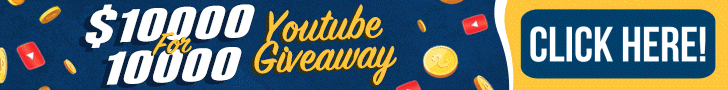Hi there!
New to Apex & I really got it for eventual use with a Trident BUT I plugged my 2 AI Hydra 32HDs into it and now I'm confused. I know they're not totally compatible but in the interest of actually being able to use the plugs in the Apex instead of needing another power strip, I have some questions...
I just set up my Apex EL yesterday and I plugged my lights into plugs #1 & 2. It seems that because I've plugged my lights into the Apex, now the timing of the lighting schedule has been changed to the preset schedule on the Apex.
Has anyone found a way around this? Or should I just unplug my lights from the Apex all together?
Right now, I have both of the outputs (plugs) set to On instead of Auto to see if that changes anything today. I don't know if that's just going to keep them from turning off at all though.
Thanks in advance!
New to Apex & I really got it for eventual use with a Trident BUT I plugged my 2 AI Hydra 32HDs into it and now I'm confused. I know they're not totally compatible but in the interest of actually being able to use the plugs in the Apex instead of needing another power strip, I have some questions...
I just set up my Apex EL yesterday and I plugged my lights into plugs #1 & 2. It seems that because I've plugged my lights into the Apex, now the timing of the lighting schedule has been changed to the preset schedule on the Apex.
Has anyone found a way around this? Or should I just unplug my lights from the Apex all together?
Right now, I have both of the outputs (plugs) set to On instead of Auto to see if that changes anything today. I don't know if that's just going to keep them from turning off at all though.
Thanks in advance!