- Joined
- May 30, 2017
- Messages
- 617
- Reaction score
- 2,463
I have 2 Aqamai KPS running in one of my tanks, and while the app is buggy and cloud connectivity still is yet to be delivered, I decided to take the plunge on an Aqamai LRM in hopes of having a fully integrated setup that will one day actually be cloud connected. It's only software, right?
One of the key motivations for me is that I travel a lot and want to be able to adjust things if needed while on the road, outside of just on/off scheduling (current setup has my lights connected to z-wave adapter that's connected to my home automation setup).
First, let's start with the optonal brackets. The LRM comes with a ceiling mounting kit but I decided against it as I may want to (or have to...ahem) move things around...plus, accuracy of mounting the anchors seem like more trouble than it's worth.
The optional bracket kit runs about $100. The kit includes two brackets, mounts, spacers, and necessary tools. The instructions make Ikea's look like a rockstar. They're pretty confusing... apparently, if you live in the US, you need to use the spacer blocks but not elsewhere in the world...which I find hard to believe. All the spacer/shim does it allow for fitting and mounting onto thinner tank walls. I mounted my LRM to a Fluval 13.5 (overkill, perhaps but I believe in go big or go home! :mad: )
Overall, the brackets are well built. I did find some variances in the threads that make it tough to screw in the plastic set screws on one of the mounts. So go slow! My only concern is that the spacer/shim slips onto on end of the bracket and rely on friction to stay on. So, need to hold it tight in place while screwing in the plastic set screws towards the glass of the tank.
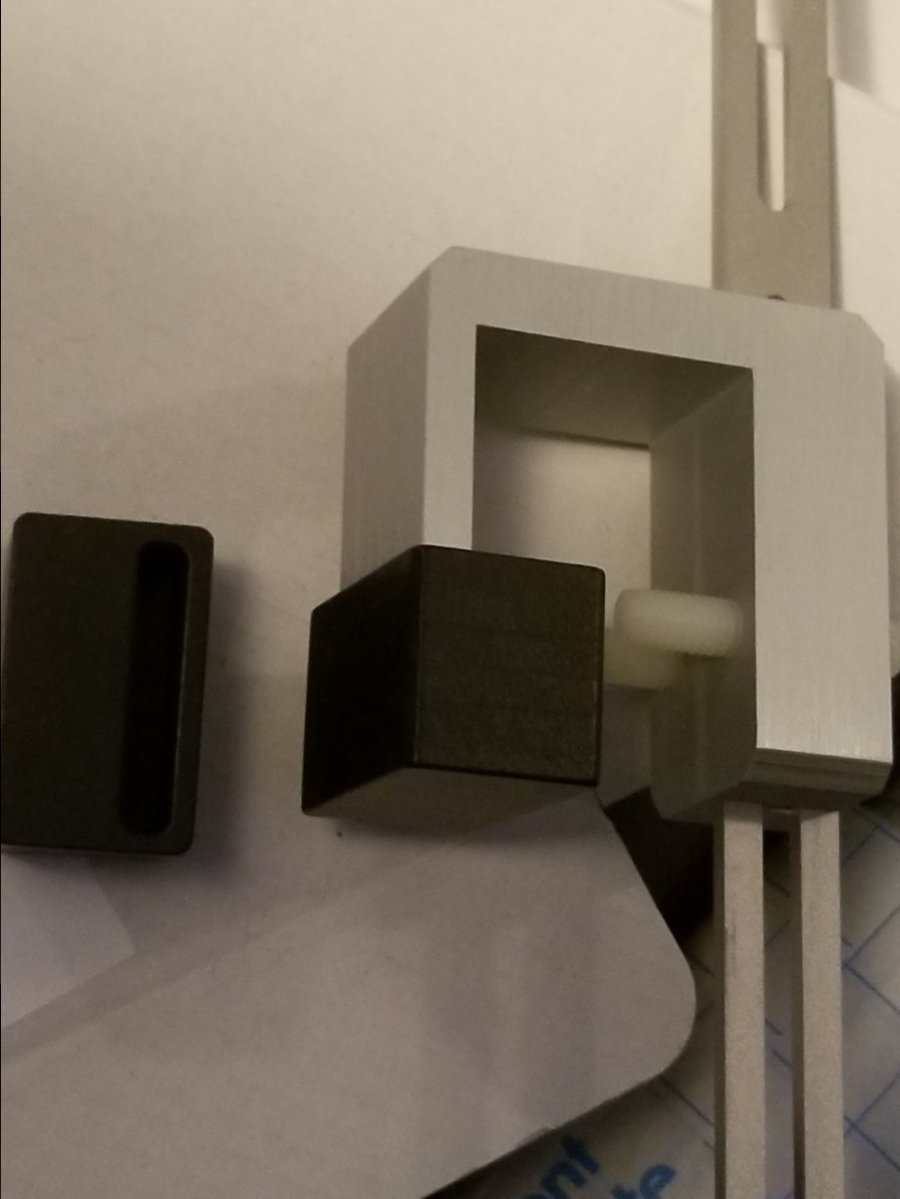
The light can the. Be lowered or raised by sliding the bracket and the held in place by tightening two screws on each bracket. What I appreciated was the amount of mobility and choice to raise and lower the bracket, which have a continuous slot versus predetermined drilled holes.
The end of the brackets fit inside two slots on each end of the light itself. It's a tight fit and requires a bit of force and wiggling to actually get the ends into the slot. Once in, it's pretty secure.
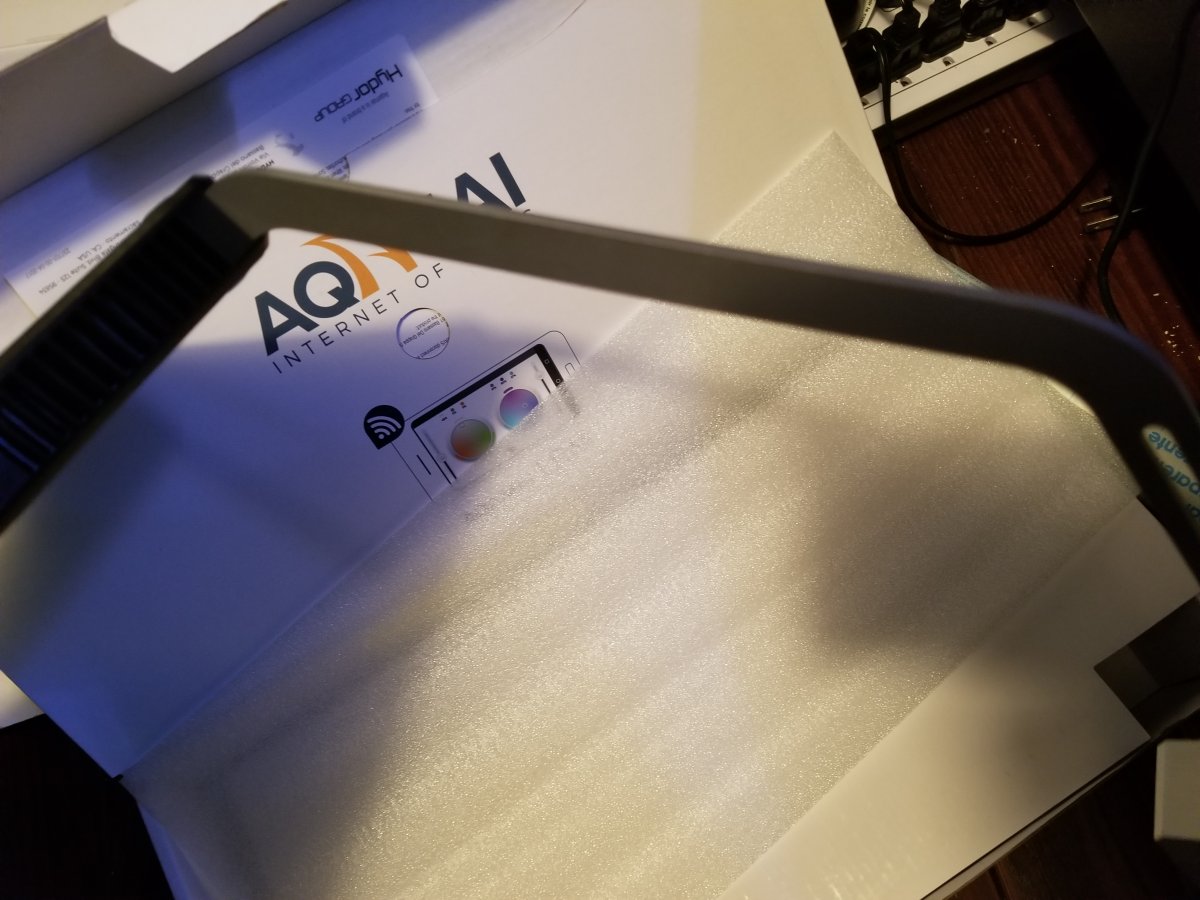
Now, onto the light itself... It takes a few minutes to power up. Once it's ready, the light pairs easily with the app.
Inside the app, there are several pre-programmed options similar to what they have with the KPS pumps. You can design your own program from scratch or copy an existing one as a starting point.
The program is pretty easy to modify or create by dragging the sliders and color wheels around. You can even add weather effects, if desired. The light can be programmed for a 24 hour basis.
Where I didn't care for is that the upgrade process was buggy and non-intuitive. I tried upgrading the firmware a few times and met with an error message every time after what looked like a successul update.
And, despite the documentation stating that there is a cloud connected option, none seemed available at time of this post.
After having the light run overnight and switch to day-mode, I noticed the fans (there are 2 of them) running. The corner one is fairly quiet but the center fan was / is a bit loud... has a bit of hig h pitch noise to it...I suspect this is due to the gap in the center fan housing that makes it whistle a bit when air is pushed through.
That being said, I do like the light quiet a bit in terms of the color and dynamic range thereof it can produce. Just wish it were more quiet...especially since it's in my home office, next to my phone and teleprescence unit.
Will update after more time with it.

One of the key motivations for me is that I travel a lot and want to be able to adjust things if needed while on the road, outside of just on/off scheduling (current setup has my lights connected to z-wave adapter that's connected to my home automation setup).
First, let's start with the optonal brackets. The LRM comes with a ceiling mounting kit but I decided against it as I may want to (or have to...ahem) move things around...plus, accuracy of mounting the anchors seem like more trouble than it's worth.
The optional bracket kit runs about $100. The kit includes two brackets, mounts, spacers, and necessary tools. The instructions make Ikea's look like a rockstar. They're pretty confusing... apparently, if you live in the US, you need to use the spacer blocks but not elsewhere in the world...which I find hard to believe. All the spacer/shim does it allow for fitting and mounting onto thinner tank walls. I mounted my LRM to a Fluval 13.5 (overkill, perhaps but I believe in go big or go home! :mad: )
Overall, the brackets are well built. I did find some variances in the threads that make it tough to screw in the plastic set screws on one of the mounts. So go slow! My only concern is that the spacer/shim slips onto on end of the bracket and rely on friction to stay on. So, need to hold it tight in place while screwing in the plastic set screws towards the glass of the tank.
The light can the. Be lowered or raised by sliding the bracket and the held in place by tightening two screws on each bracket. What I appreciated was the amount of mobility and choice to raise and lower the bracket, which have a continuous slot versus predetermined drilled holes.
The end of the brackets fit inside two slots on each end of the light itself. It's a tight fit and requires a bit of force and wiggling to actually get the ends into the slot. Once in, it's pretty secure.
Now, onto the light itself... It takes a few minutes to power up. Once it's ready, the light pairs easily with the app.
Inside the app, there are several pre-programmed options similar to what they have with the KPS pumps. You can design your own program from scratch or copy an existing one as a starting point.
The program is pretty easy to modify or create by dragging the sliders and color wheels around. You can even add weather effects, if desired. The light can be programmed for a 24 hour basis.
Where I didn't care for is that the upgrade process was buggy and non-intuitive. I tried upgrading the firmware a few times and met with an error message every time after what looked like a successul update.
And, despite the documentation stating that there is a cloud connected option, none seemed available at time of this post.
After having the light run overnight and switch to day-mode, I noticed the fans (there are 2 of them) running. The corner one is fairly quiet but the center fan was / is a bit loud... has a bit of hig h pitch noise to it...I suspect this is due to the gap in the center fan housing that makes it whistle a bit when air is pushed through.
That being said, I do like the light quiet a bit in terms of the color and dynamic range thereof it can produce. Just wish it were more quiet...especially since it's in my home office, next to my phone and teleprescence unit.
Will update after more time with it.

















