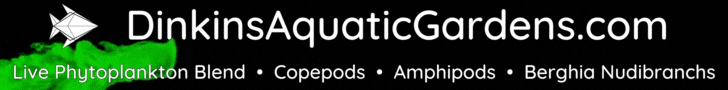- Joined
- Feb 8, 2020
- Messages
- 33
- Reaction score
- 64
I’ve been toying with the idea on creating my own controller and weighed the idea of extending ReefPi or start my own project. It came down to three deciding factors: plug & play, grafana for dashboards and I’m a python automation developer. As far as plug & play is concerned I will be using a Raspberry Pi with a shield and various Atlas Scientific sensors, my goal is to buy pre-assembled products and my primary focus is code development. For graphing dashboards grafana is hard to beat. For language it’s a personal preference not so much as believing one would work better than the other.
Short term goals will be to have the controller contained to one raspberry pi with the intent for the controller to be highly scalable.
Long term the raspberry pi becomes a worker node listening on a message queue to perform an action. Totally overkill but could scale for large deployments fairly easily with the majority of the bottleneck being system resources for backend systems. May also deploy a read only copy to AWS, a coworker does data sciences and she’s interested in mining the telemetry data.
Build starts next week once the last part for phase one arrives.
Short term goals will be to have the controller contained to one raspberry pi with the intent for the controller to be highly scalable.
Long term the raspberry pi becomes a worker node listening on a message queue to perform an action. Totally overkill but could scale for large deployments fairly easily with the majority of the bottleneck being system resources for backend systems. May also deploy a read only copy to AWS, a coworker does data sciences and she’s interested in mining the telemetry data.
Build starts next week once the last part for phase one arrives.