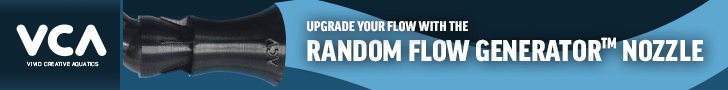Navigation
Install the app
How to install the app on iOS
Follow along with the video below to see how to install our site as a web app on your home screen.
Note: This feature may not be available in some browsers.
More options
You are using an out of date browser. It may not display this or other websites correctly.
You should upgrade or use an alternative browser.
You should upgrade or use an alternative browser.
Attention wifi controlled black box owners
- Thread starter Tropical buff
- Start date
- Tagged users None
today i tried to add lights again because i was changing loud fans
1.turn on lights (wifi mode-reset)
2. open router wireless list (neither of 2 lights on it)
3. started app on old phone and go to "one key configuration"
4. entered wifi router pass and started
5. both lights appear on router wireless list and in one key config.
this is little different from what i understood from instructions (but english is not my first language so maybe this was obvious and as last resort maybe i am dumb
1.turn on lights (wifi mode-reset)
2. open router wireless list (neither of 2 lights on it)
3. started app on old phone and go to "one key configuration"
4. entered wifi router pass and started
5. both lights appear on router wireless list and in one key config.
this is little different from what i understood from instructions (but english is not my first language so maybe this was obvious and as last resort maybe i am dumb
Maybe the lights are ¨listening in some different port¨ try http://192.168.0.18:8000 or http://192.68.0.18:8080Sry m8 i cant connect to this light , no web ui.
if u have idea how to get to this module i will try
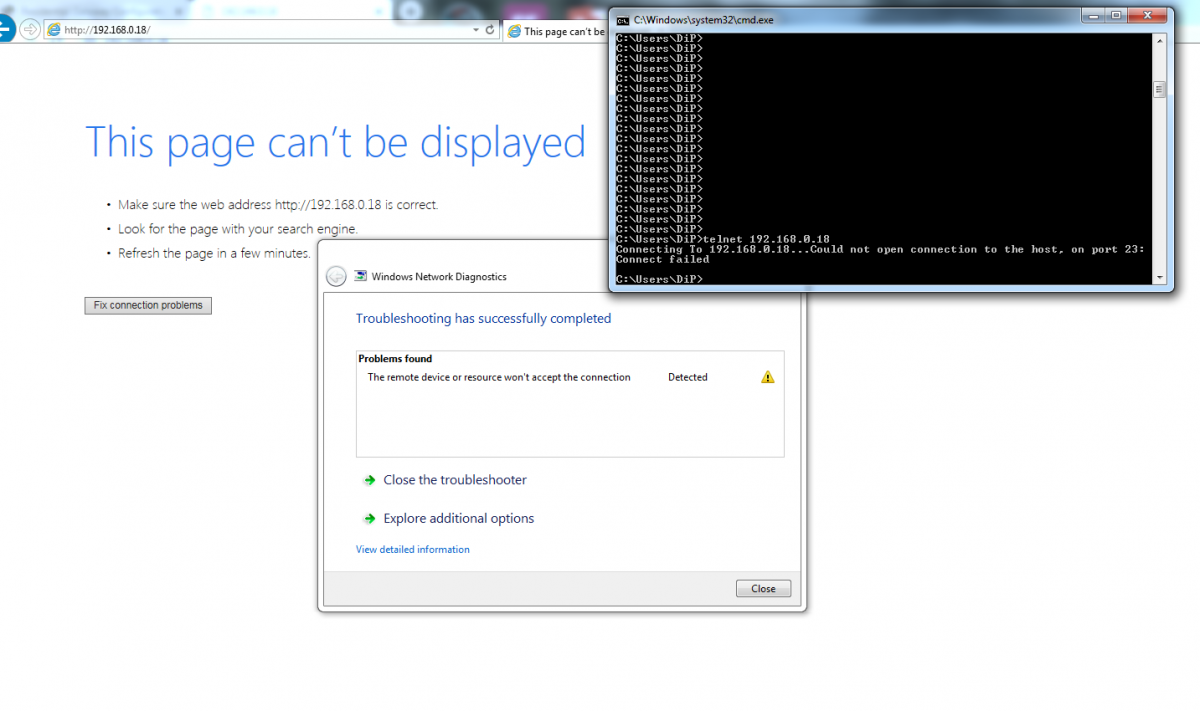
the only way to descipher how the aquarium light app connects to the light itself would be running wireshark in the pc and filtering to ip == 192.168.0.18 there you can see how the app is connecting to the light and you can try modifying some parameters in the app and see how this is sent to the light.
i cant make my app connect to the light, but my light has a web ui, where i can change its name ip, and ports, i think if you help us to know how the app connect to the light, we all blackbox owners can change the settings and make them come alive.
thank you bro.
- Joined
- Sep 5, 2017
- Messages
- 6
- Reaction score
- 2
I got response from the manufacturer. The problem is my 5G router, been advised to change my router to a 2.4GJust got my lights 2 days ago. Ordered 2 of them from Amazon the name is Toplanet using the same app and of course no success. Highly frustrated.
- Joined
- Apr 14, 2018
- Messages
- 215
- Reaction score
- 178
I got response from the manufacturer. The problem is my 5G router, been advised to change my router to a 2.4G
I can't get my Aquarium Light app to stay connected to the light. It keeps dropping off after a second from online to offline. It worked fine when I first got the light last year. I went into the admin in my router and disabled 5G and it still does the same. The light has a -50 dBm 2.4 Ghz connection to my router. I've tried iphone 5 and 2 android LG 3 & 4 with no joy. The device is found on all phones but won't stay connected. Any ideas why the app is disconnecting?
- Joined
- Mar 18, 2019
- Messages
- 1
- Reaction score
- 0
Anyone know a password for aqdim?
- Joined
- Apr 14, 2018
- Messages
- 215
- Reaction score
- 178
I was able to get my WiFi app to work again. My light is the type that connects thru the modem. Even though my xfinity modem/router is supposed to be dual band and support 2.4 ghz, it would not keep the app connected even at 2.4 ghz. Thanks to shooter6 posts I purchased a N300 WiFi extender and that seemed to have done the trick. I did have to do the following....
Go into my modem admin and disable 5 ghz. Otherwise my network would not appear in the N300 set up assistant.
Make sure my laptop and phone were connected at 2.4 ghz to set up N300.
I used the N300 set up assistant on my laptop not WPS set up.
Uninstall and reinstall the app on my phone.
Reset button on the light so it double blinks green.
Connect the phone WiFi to the WiFi extender.
Start the Aquarium light app.
Used the one key configuration and sign on to WiFi extender.
The app now works and I can control the light. I programmed the light for the 24 hour cycle and it’s been running for a few days with no dropouts. In fact this may be better because when I was researching the light I read stories about the WiFi module being weak and disconnecting without a strong signal. The light then defaults to 100% intensity. Hopefully with the N300 in the same room as the light that won’t happen. One issue I’m having is sometimes i have to clear the the apps data in my phones application manager and reconnect to the WiFi extender for it to work. I can live with that.
Hope this helps someone.
Go into my modem admin and disable 5 ghz. Otherwise my network would not appear in the N300 set up assistant.
Make sure my laptop and phone were connected at 2.4 ghz to set up N300.
I used the N300 set up assistant on my laptop not WPS set up.
Uninstall and reinstall the app on my phone.
Reset button on the light so it double blinks green.
Connect the phone WiFi to the WiFi extender.
Start the Aquarium light app.
Used the one key configuration and sign on to WiFi extender.
The app now works and I can control the light. I programmed the light for the 24 hour cycle and it’s been running for a few days with no dropouts. In fact this may be better because when I was researching the light I read stories about the WiFi module being weak and disconnecting without a strong signal. The light then defaults to 100% intensity. Hopefully with the N300 in the same room as the light that won’t happen. One issue I’m having is sometimes i have to clear the the apps data in my phones application manager and reconnect to the WiFi extender for it to work. I can live with that.
Hope this helps someone.
- Joined
- May 27, 2019
- Messages
- 2
- Reaction score
- 0
12345678Anyone know a password for aqdim?
Must be 2.4g wifi else it will NOT connect you will need to configure your router to be 2.4g! I have bt home hub and it does both 2.4 and 5.
Created a seperate ssid for this.
Check phone wifi settings to confirm its connected to a 2.4g wifi!
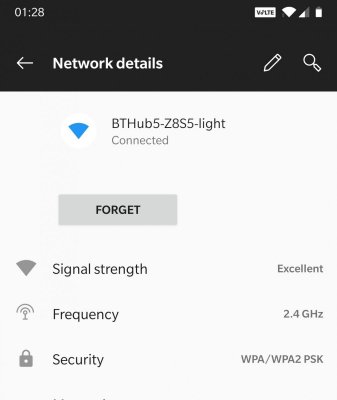
With the light off - set Wifi and Manual switch to off position
Turn on light and hit reset button once
Turn off light
Turn on light
Turn on wifi button
Indicator light will flash
Run up Aquarium Light app
Go to 'one key configuration' and enter wifi password
Device should then be discovered

Created a seperate ssid for this.
Check phone wifi settings to confirm its connected to a 2.4g wifi!
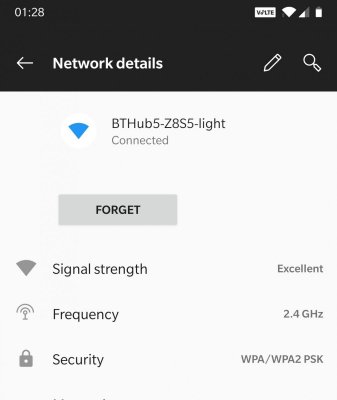
With the light off - set Wifi and Manual switch to off position
Turn on light and hit reset button once
Turn off light
Turn on light
Turn on wifi button
Indicator light will flash
Run up Aquarium Light app
Go to 'one key configuration' and enter wifi password
Device should then be discovered

Last edited:
- Joined
- May 13, 2017
- Messages
- 2,454
- Reaction score
- 1,280
I did the 2.4 router, was able to finally connect my lights, then one would not be found by the app so i could not make changes.
Any power outage and they would loose the programming, and revert to max output on both channels. Randomly while in either night mode or moonlight, the white channel would come on at full power. Sometimes only temporarily other times id have to use the app to turn whites on then back off.
I got tired of it and bought the ledzeal.com Malibu s400 with the custom layout. Went from 4 blackboxes over my 180 gal to 1 light. It cost 601.00 shipped to my door. Fantastic colors and growth!
Any power outage and they would loose the programming, and revert to max output on both channels. Randomly while in either night mode or moonlight, the white channel would come on at full power. Sometimes only temporarily other times id have to use the app to turn whites on then back off.
I got tired of it and bought the ledzeal.com Malibu s400 with the custom layout. Went from 4 blackboxes over my 180 gal to 1 light. It cost 601.00 shipped to my door. Fantastic colors and growth!
- Joined
- Aug 25, 2015
- Messages
- 148
- Reaction score
- 59
Can you send me it to me i have an issue connectingI have the AqDim3 1.5.ipa...Send me your Email addy if you need it.
send me your emailCan you send me it to me i have an issue connecting
- Joined
- Aug 25, 2015
- Messages
- 148
- Reaction score
- 59
[email protected]send me your email
I’ve setup one of this few weeks ago. Its very tricky but possible.
Your wifi should be 2.4 ghz, not 5ghz.
Telephone, not tablet.
It took me quite a few days to get it and not sure about how I did it LOL but now its working and about to order a second unit.
Be patience and you will nail it.
Your wifi should be 2.4 ghz, not 5ghz.
Telephone, not tablet.
It took me quite a few days to get it and not sure about how I did it LOL but now its working and about to order a second unit.
Be patience and you will nail it.
Similar threads
- Replies
- 5
- Views
- 183
- Replies
- 11
- Views
- 242
- Replies
- 4
- Views
- 127