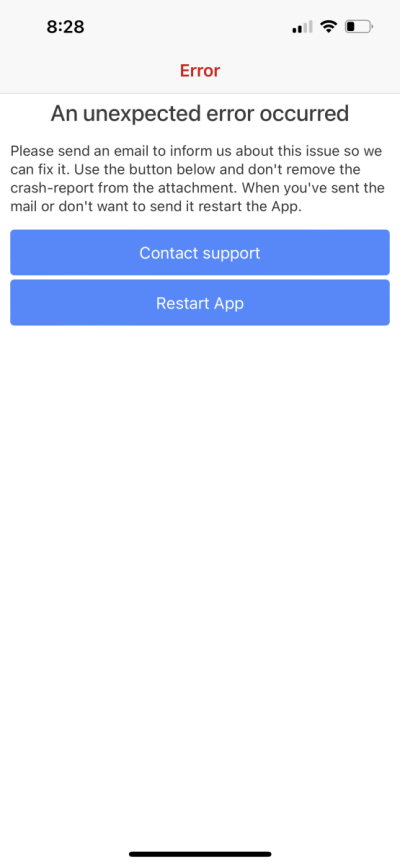Same issue here, I’ve tried resetting, reinstalling and various browsers. It seems to be since the last app update a couple of days ago. I sent the error report but no response yet. Very annoying since I cannot change my doser settings
Navigation
Install the app
How to install the app on iOS
Follow along with the video below to see how to install our site as a web app on your home screen.
Note: This feature may not be available in some browsers.
More options
You are using an out of date browser. It may not display this or other websites correctly.
You should upgrade or use an alternative browser.
You should upgrade or use an alternative browser.
GHL Connect down for anyone else?
- Thread starter Potatohead
- Start date
- Tagged users None
Users Who Are Viewing This Thread (Total: 1, Members: 0, Guests: 1)
I have Ap 3.18.0 Android - no problems with connection with doser 2:1. Both Chrome and Edge on Win 10 works well too. 3.18.0 on both.
Can it be a problem caused by an apple?
Sincerely Lasse
Can it be a problem caused by an apple?
Sincerely Lasse
Mine has been working fine for a while, in California. I have noticed when I use a cell phone away from home, i get the connection error a few times when I initially start the app. On my Iphone, I close it completely then reopen it. On my Samsung I have to go into the app, stop the app then reopen it. It usually works on the second or third try. I use the same procedure when I get the error at home when using the WiFi. Hope this helps.
I have Ap 3.18.0 Android - no problems with connection with doser 2:1. Both Chrome and Edge on Win 10 works well too. 3.18.0 on both.
Can it be a problem caused by an apple?
Sincerely Lasse
maybe, but I also get the problem using the website myghl on my PC at work
Which version and which browser? If I run through Myghl - I have 3.18.0. Locally at home I have website version 3.15.21. I run mostly chrome, However - both works without problems. Have you any charts in your dashboard?but I also get the problem using the website myghl on my PC at work
Sincerely Lasse
- Joined
- Jul 27, 2016
- Messages
- 1,149
- Reaction score
- 1,509
If you're seeing this for both the app and myGHL website, chances are your device is running on a firmware that is too old and needs updating. The app and myGHL cloud services receive automatic updates, but the device itself does not.
It falls on the user to do these updates to ensure the device and user benefits from the latest improvements and features. Over time, the minimum requirements for the app and myGHL service go up. If the user does not do updates often enough or not at all, eventually the device will no longer meet those requirements. I like to tell people to update at least every 6 months, so their device does not fall too far behind.
The firmware most recent firmware for a Standalone Doser is 1.41
Follow the steps in the guide and you'll be back in business:
How to update Standalone Doser firmware
I’m having the same problem as Potato head. I like my Ghl doser. However the hoops you have to go thru just to update the program is uncalled for. Like I said I like the look of my doser, however at this time with the current and past issues. I cannot see myself investing in more Ghl equipment. I really believe Ghl needs to do better on the software side of there products. The hard ware is 100% top notch.
Well that was an ordeal…
I tried to update the doser. Newest software available was 1.24. So I figured I needed to update Control Center. Couldn’t figure out how from the Windows app, so I just tried to re-download it. Couldn’t access the web page. Figured I needed to update Chrome. Re-download Chrome (again this laptop is 12+ years old). Now I could access the webpage, installed the newest version of Control Center, then was able to update the doser. The only thing that didn’t work from importing the backup file was the container fill quantities but that was easily corrected. I can now login again with the Connect app.
I would tend to agree with the poster above in that it would be nice to be able to just click a few times from the app in order to update the doser instead of monkeying around for over an hour (literally).
Thanks again, I hope this thread helps some other people too.
I tried to update the doser. Newest software available was 1.24. So I figured I needed to update Control Center. Couldn’t figure out how from the Windows app, so I just tried to re-download it. Couldn’t access the web page. Figured I needed to update Chrome. Re-download Chrome (again this laptop is 12+ years old). Now I could access the webpage, installed the newest version of Control Center, then was able to update the doser. The only thing that didn’t work from importing the backup file was the container fill quantities but that was easily corrected. I can now login again with the Connect app.
I would tend to agree with the poster above in that it would be nice to be able to just click a few times from the app in order to update the doser instead of monkeying around for over an hour (literally).
Thanks again, I hope this thread helps some other people too.
That’s one reason I went to Neptune apex all the errors I was getting with ghl
- Joined
- Sep 16, 2017
- Messages
- 64
- Reaction score
- 46
Ok. Wow. Much like @Potatohead experience. The issue was outdated firmware on the doser.
So I had to get the old pc out and dusted off since I’m an apple user. Had to load the latest version GHL control center. Manually load the driver for the Doser on the pc…ugh. And then do the firmware update with usb cable. Way too much time this evening.
On a positive note, I’m back to using my GHL connect on my apple phone. Sidenote: Firmware update will wipe out all your Doser settings unless you back it up. Found that out the hard way. Firmware update for an apple app user….not fun!
So I had to get the old pc out and dusted off since I’m an apple user. Had to load the latest version GHL control center. Manually load the driver for the Doser on the pc…ugh. And then do the firmware update with usb cable. Way too much time this evening.
On a positive note, I’m back to using my GHL connect on my apple phone. Sidenote: Firmware update will wipe out all your Doser settings unless you back it up. Found that out the hard way. Firmware update for an apple app user….not fun!
The fact that you can't update the firmware via a browser (no matter what computer you're using) is utter crap! C'mon! It's 2022 and we still have to connect a PC directly to the doser to update the firmware? This is why I just purchased the Sentia dose. Don't get me wrong, I love my Doser 2, but the software/connection requirements are a bit dated. 1984 is calling and they want their software back. Please GHL, join the future or at least the 2000's. Sorry, Vinny, you've been great with support, but this is a bit ridiculous.
I would personally never buy or use a life supporting system that is updated automatically from the net without my own control - never ever. If GHL introduce this - without make it optional (You can choose by yourself if you want automatic updates or not) - I would sell my equipment directly.The fact that you can't update the firmware via a browser (no matter what computer you're using) is utter crap! C'mon! It's 2022 and we still have to connect a PC directly to the doser to update the firmware? This is why I just purchased the Sentia dose. Don't get me wrong, I love my Doser 2, but the software/connection requirements are a bit dated. 1984 is calling and they want their software back. Please GHL, join the future or at least the 2000's. Sorry, Vinny, you've been great with support, but this is a bit ridiculous.
The WiFi firmware of the P4 can today be updated by a browser locally if you are connected to its local web page.
Sincerely Lasse
I never mentioned automatic updates, nor would I want that feature. If you can update the P4 via a browser, then why can’t we update the doser? Doesn’t seem like it would be difficult at all? Again, I love GHL equipment, but you can’t tell the software is up to date considering that a $90 WiFi doser can be updated, controlled and monitored from your phone very quickly. Meanwhile, the GHL connect app and browser has to be the slowest and most unresponsive software out there. Hardware, awesome! Software, well you get the picture. And I know I’m not alone when talking about their software. It’s my only criticism with GHL, the software is __________!I would personally never buy or use a life supporting system that is updated automatically from the net without my own control - never ever. If GHL introduce this - without make it optional (You can choose by yourself if you want automatic updates or not) - I would sell my equipment directly.
The WiFi firmware of the P4 can today be updated by a browser locally if you are connected to its local web page.
Sincerely Lasse
Happy reefing!
Its only the wiFi firmware of the P4 that can be updated through a web browser. In order to update the main firmware of the P4 - you still need a stable connection - USB in this case.
Sincerely Lasse
Sincerely Lasse
Yeah, which is kinda my point. All the other controllers can be updated over the web and through wifi. I think it's time for GHL to join the present. Again, my only criticism is the software integration or lack of.Its only the wiFi firmware of the P4 that can be updated through a web browser. In order to update the main firmware of the P4 - you still need a stable connection - USB in this case.
Sincerely Lasse
Now using either the app or the website, I can’t connect to the doser. This has been going on for over a year probably, it’s not the same error as the OP. If I wait a few hours it usually works again. Really a shame how difficult this stuff is to work with.
That’s why I went with neptune
Similar threads
- Replies
- 7
- Views
- 419
- Replies
- 2
- Views
- 215
- Replies
- 0
- Views
- 226