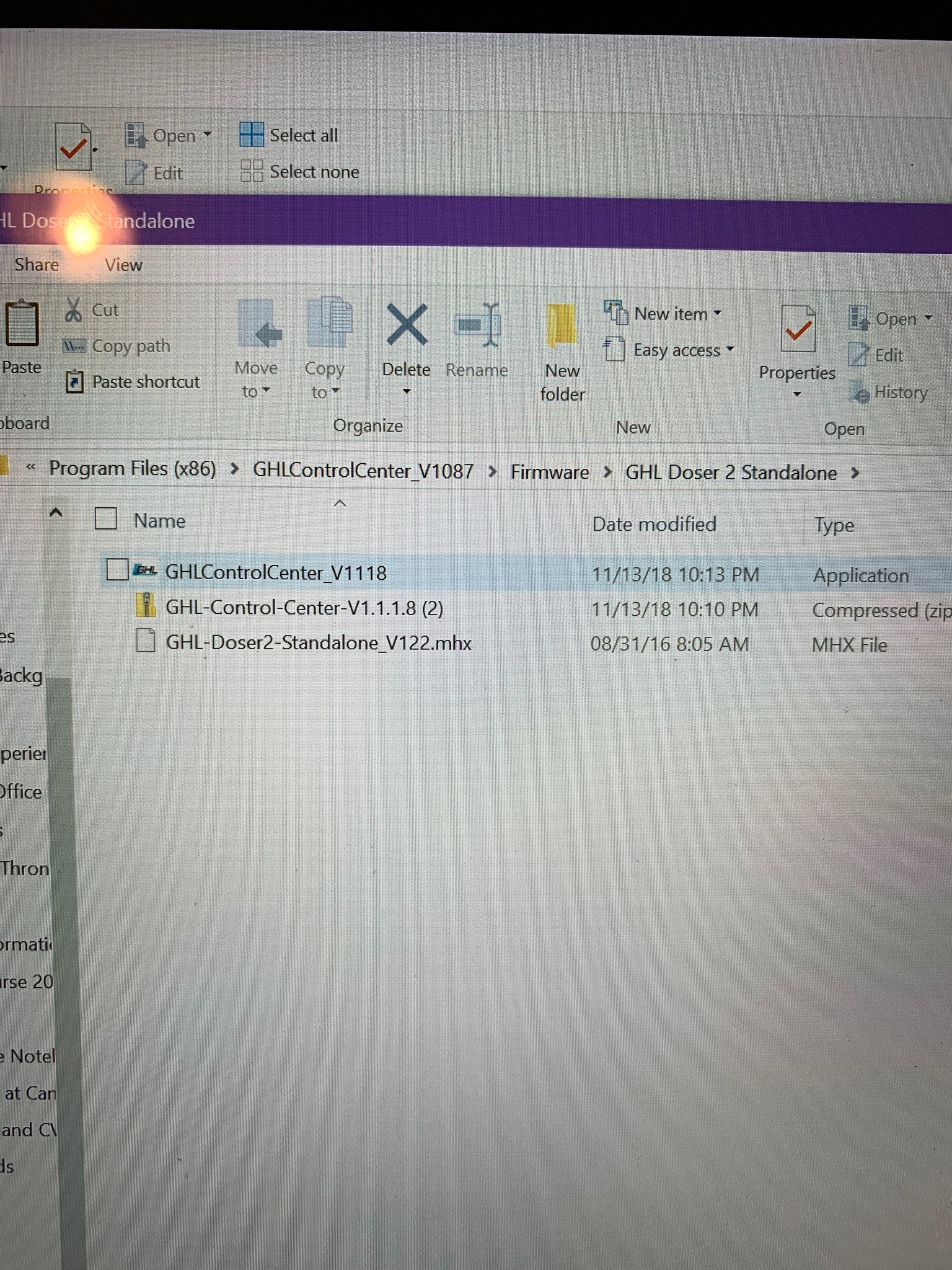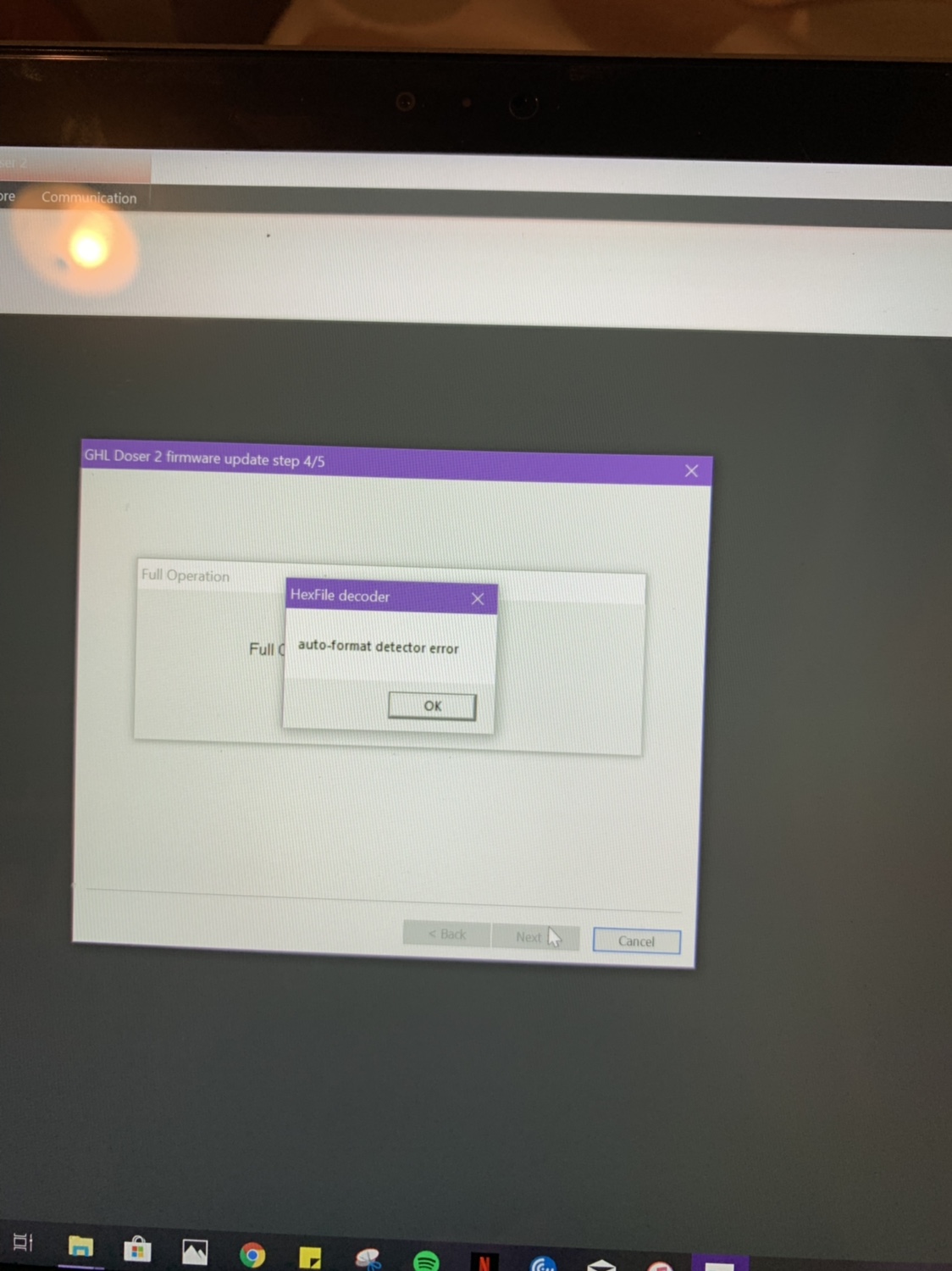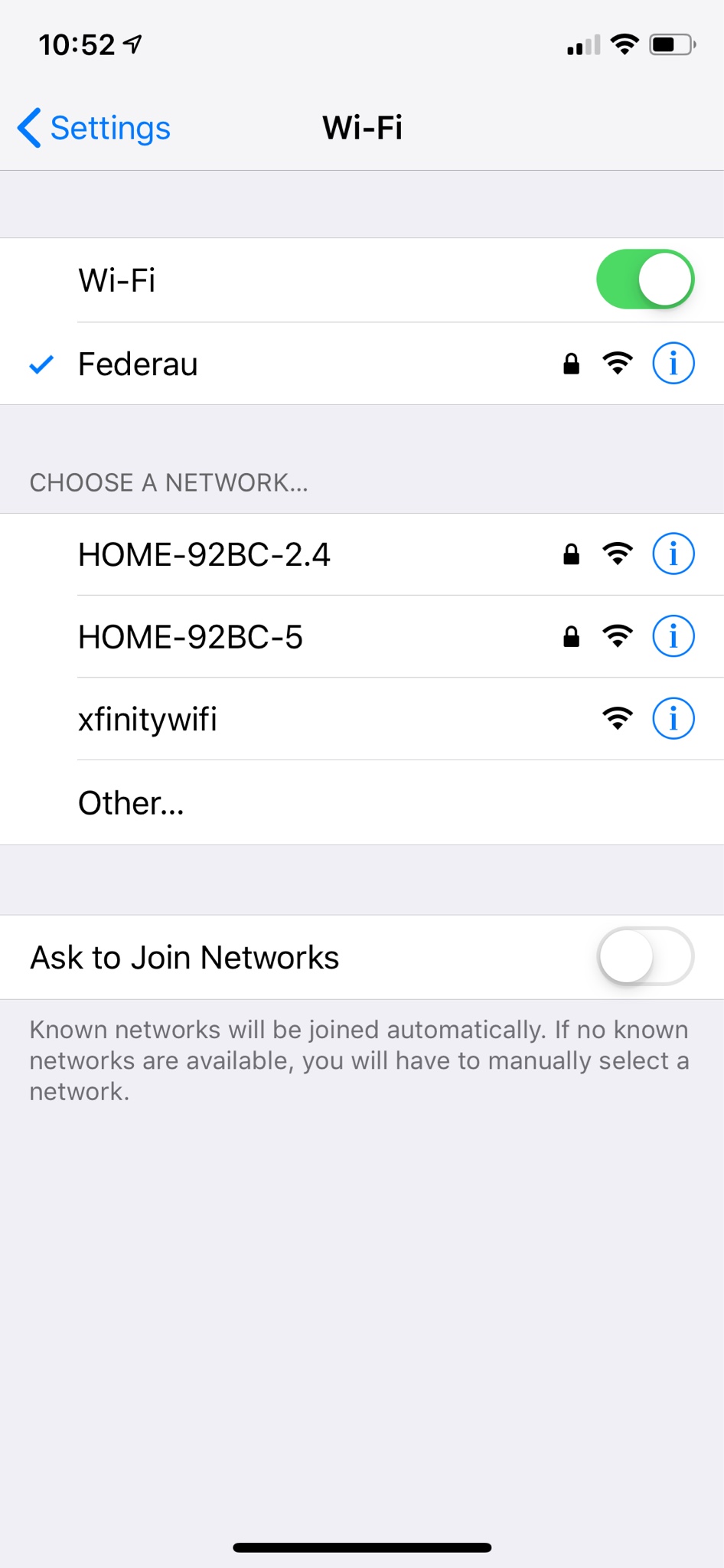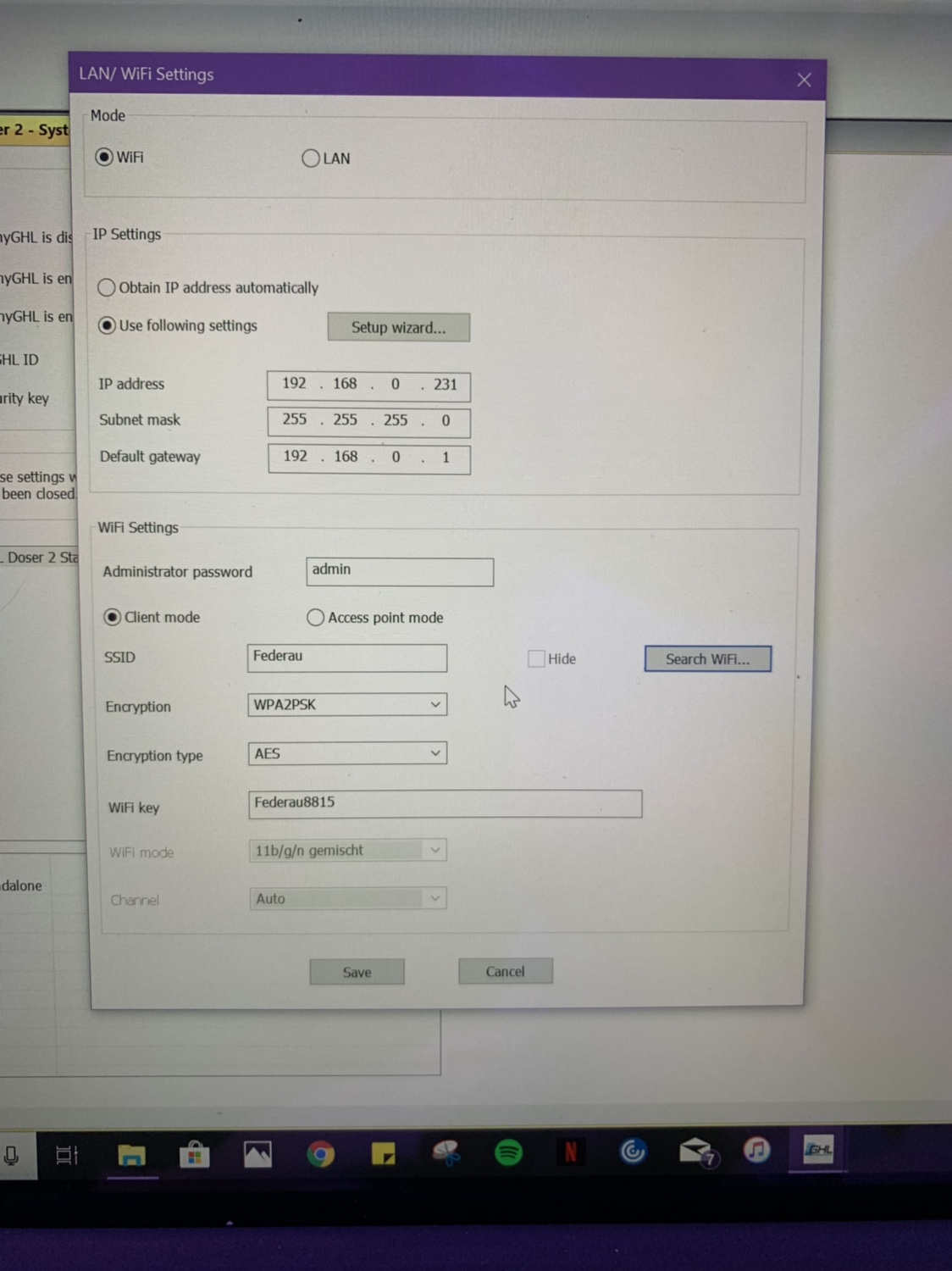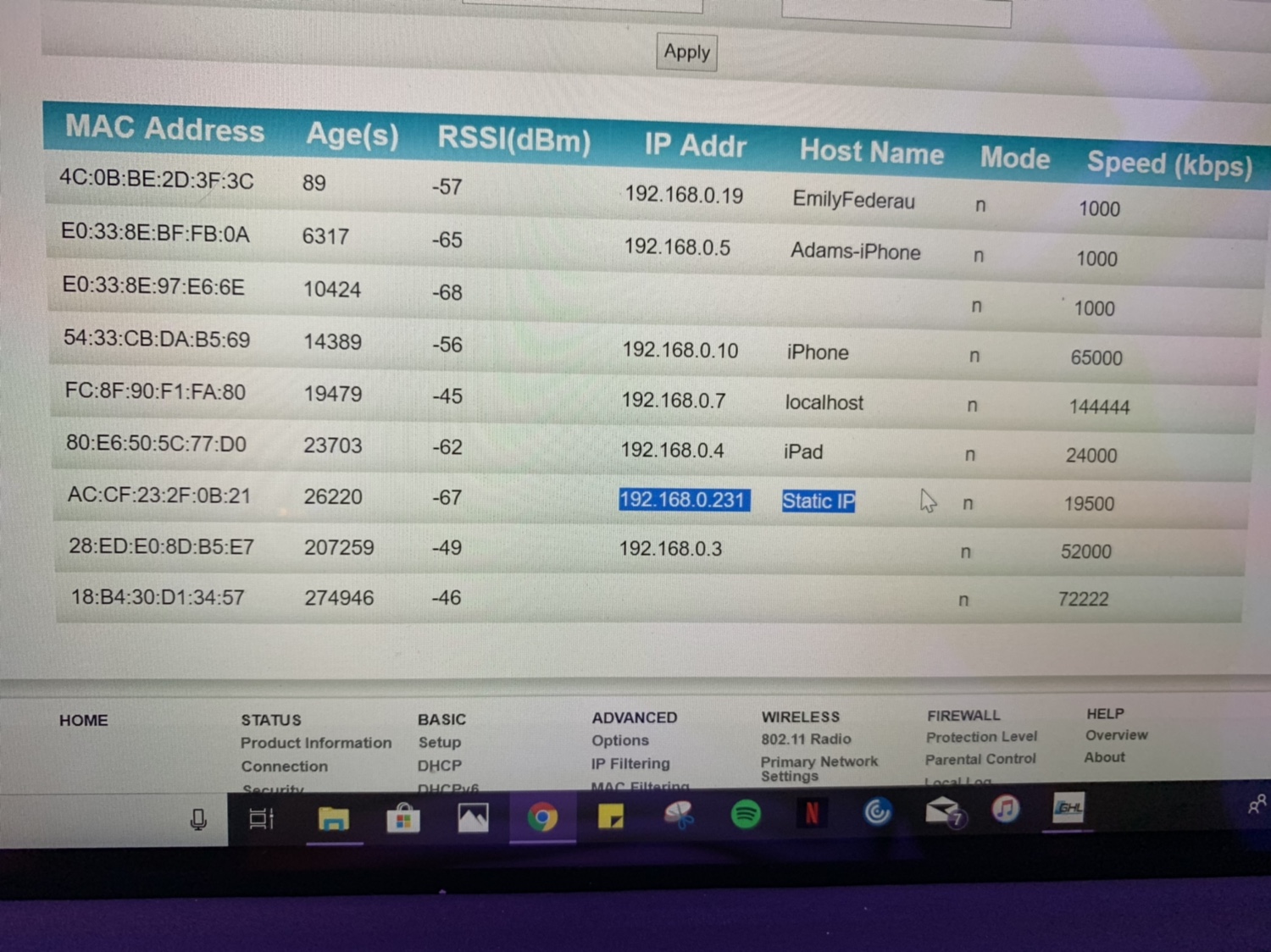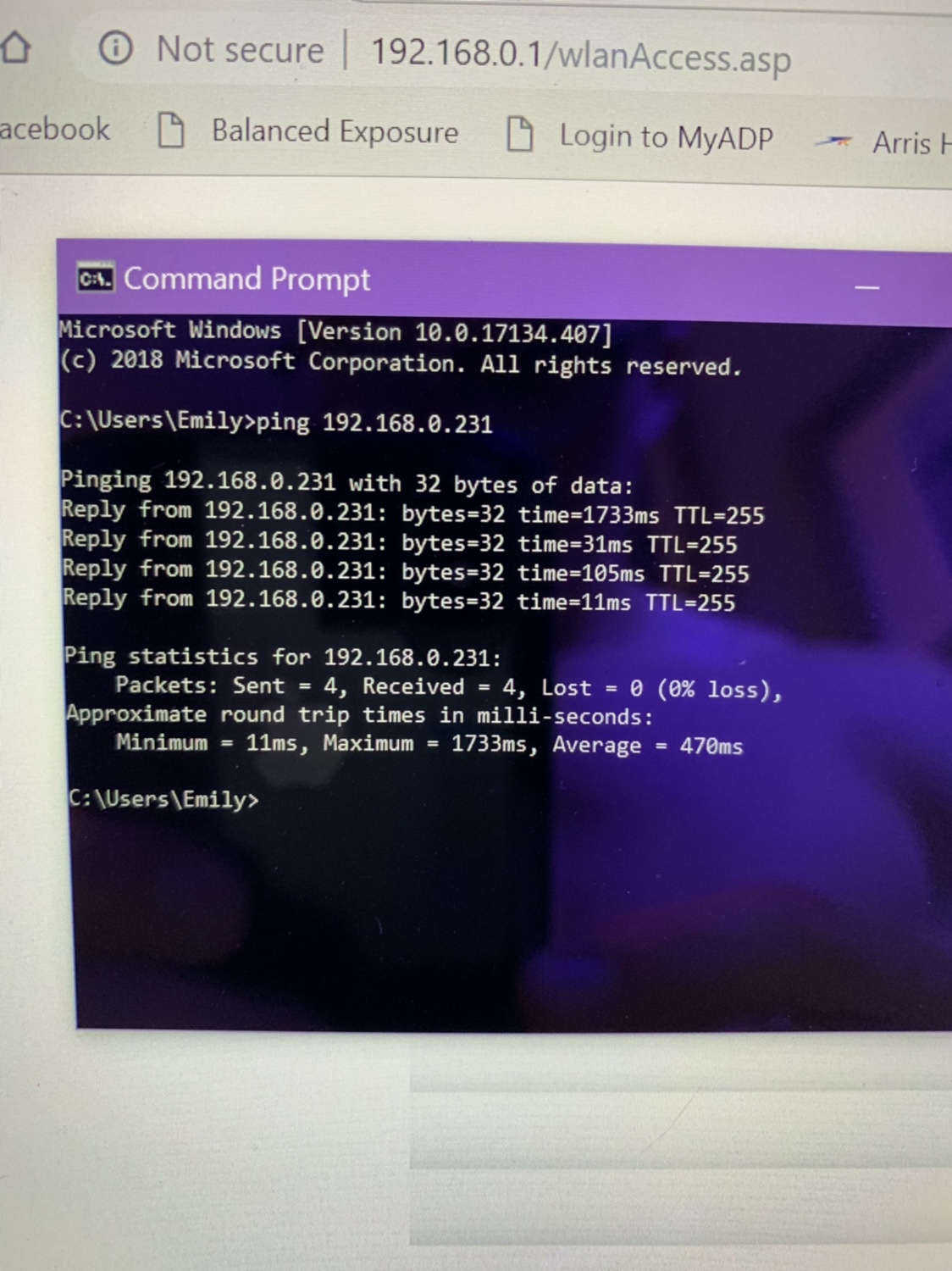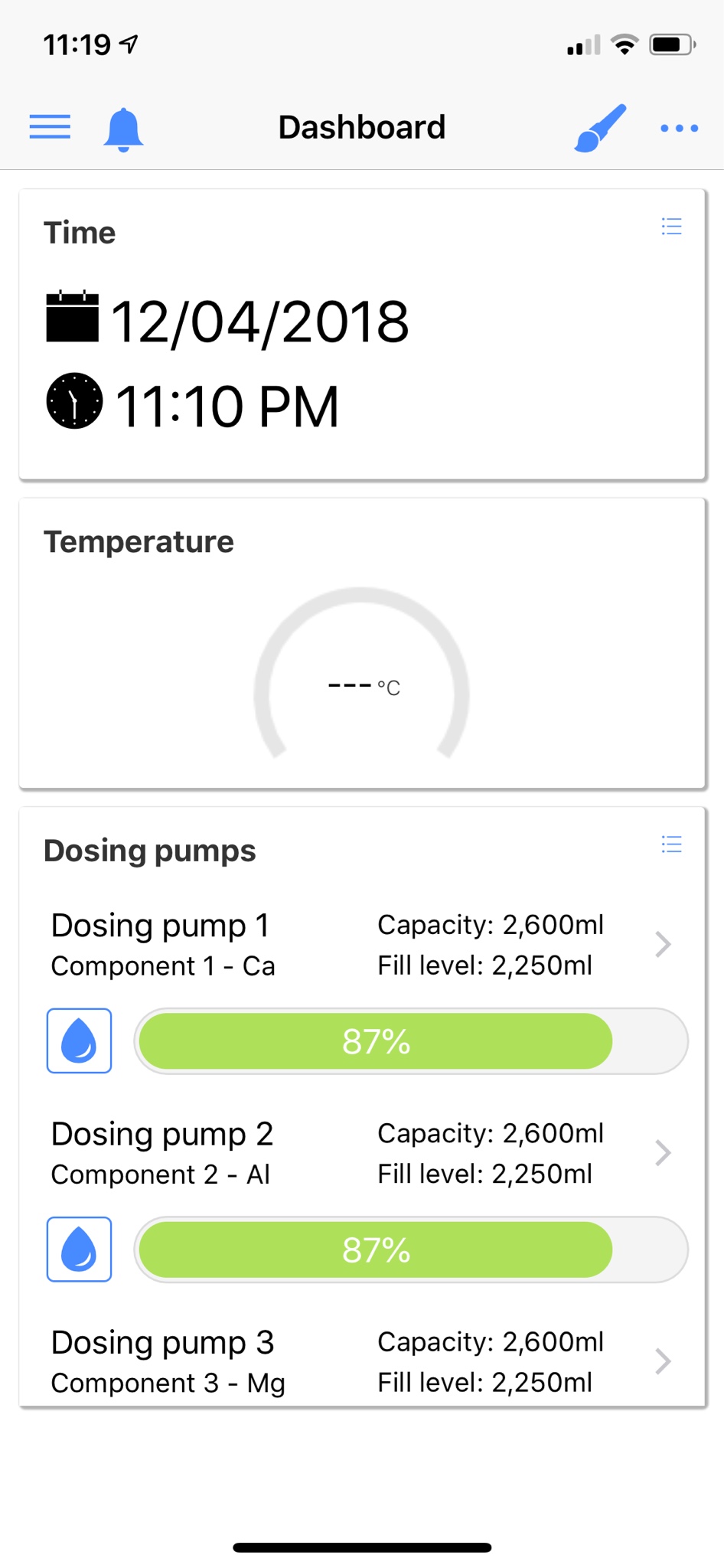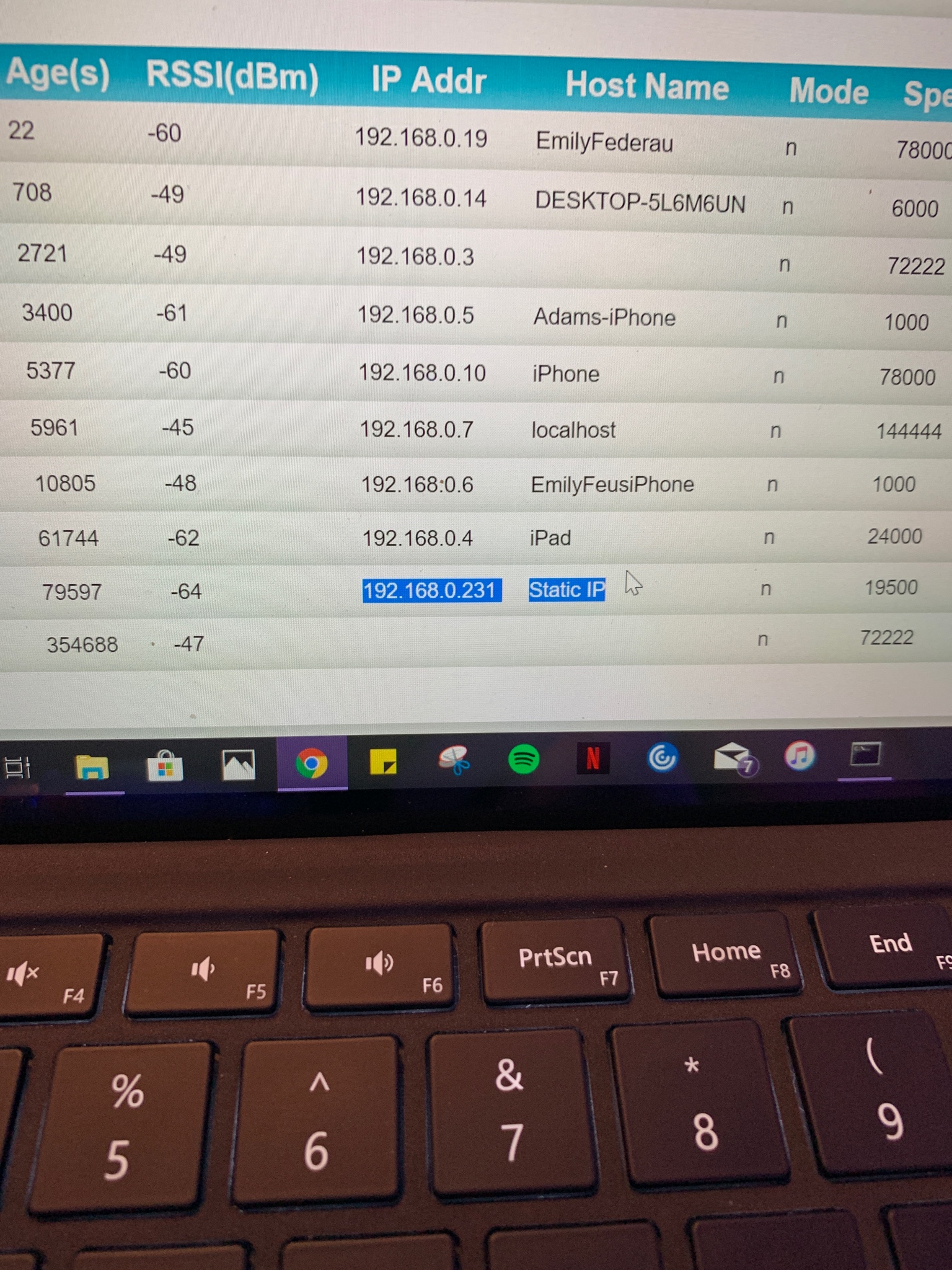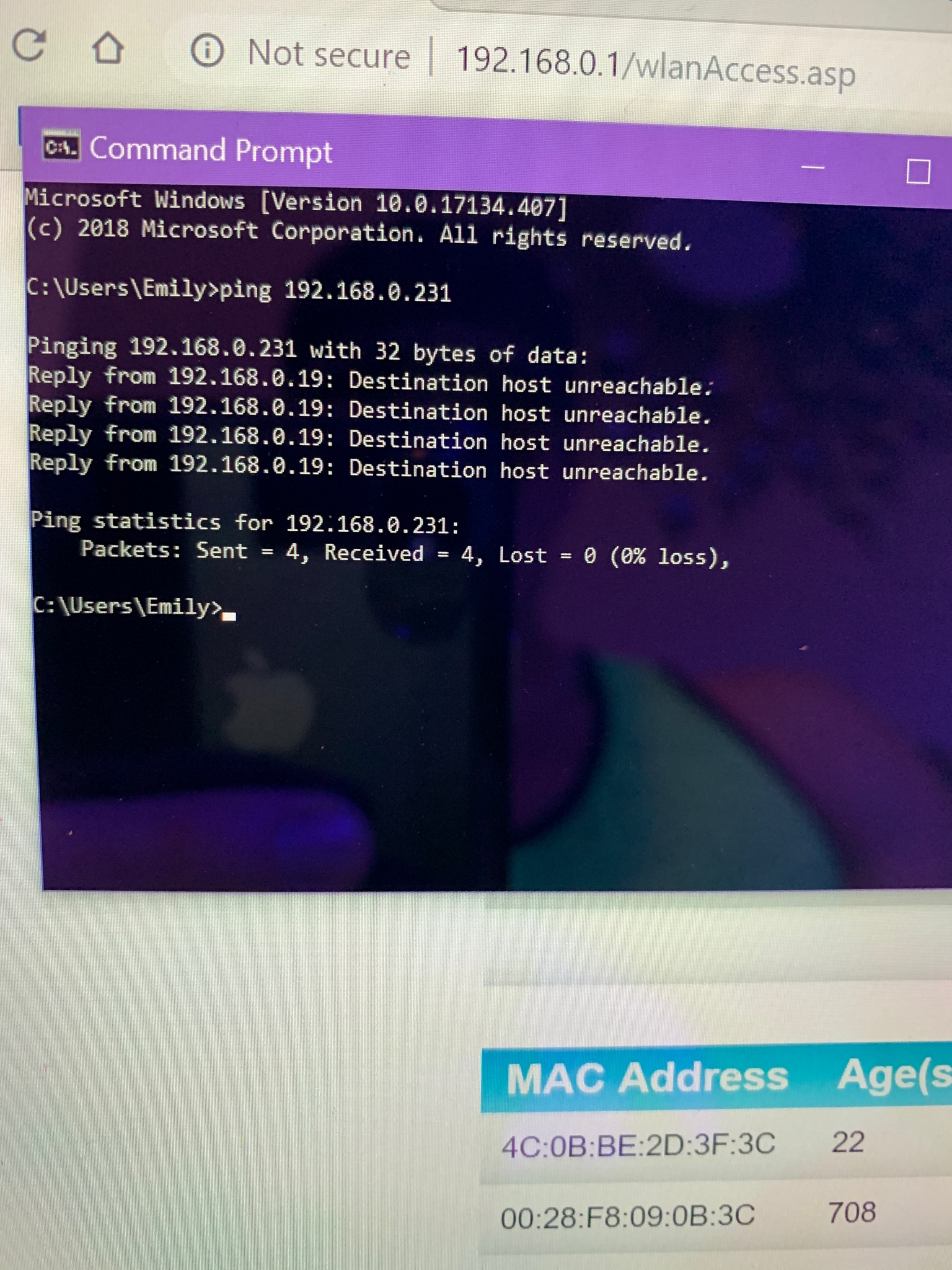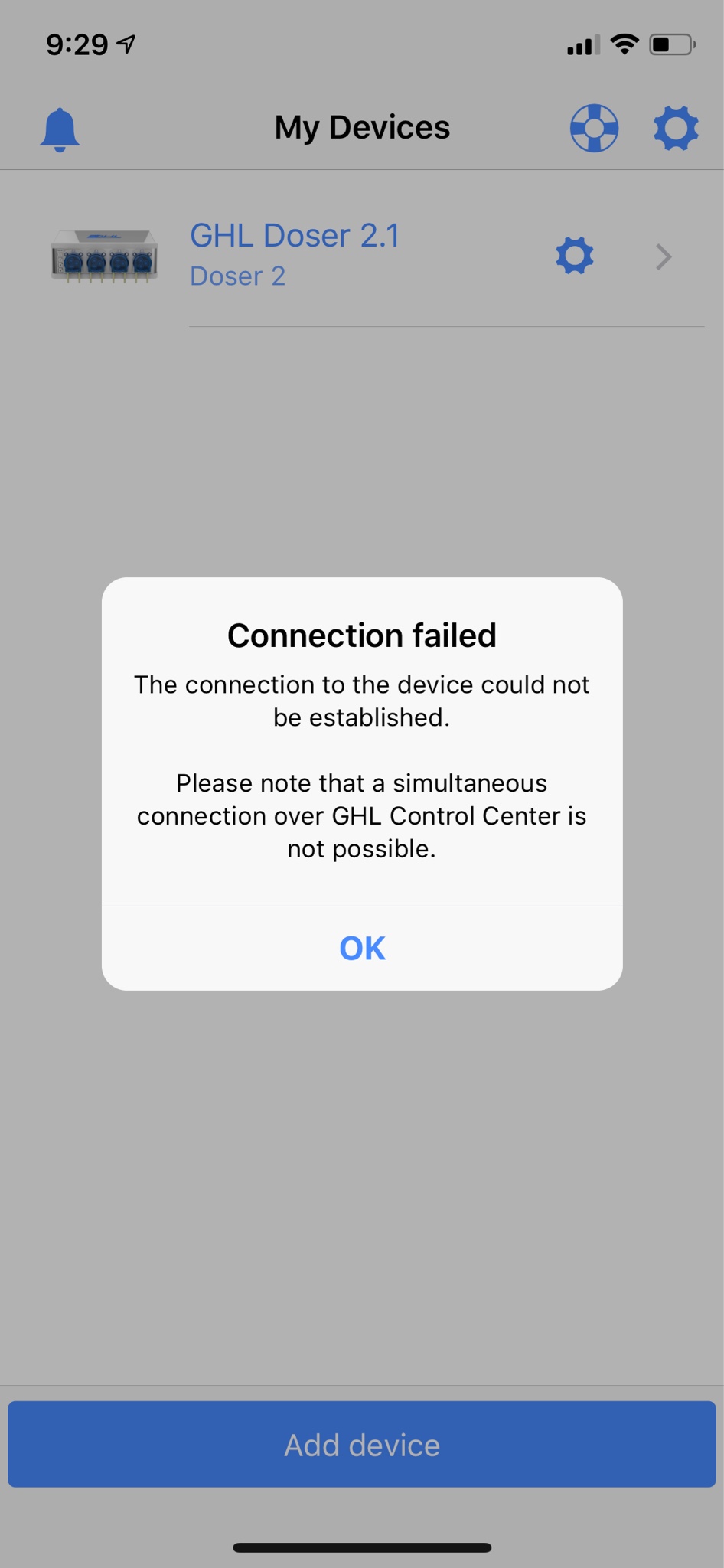- Joined
- Oct 10, 2014
- Messages
- 772
- Reaction score
- 588
I have had a GHL Doser 2.1 that I purchased in the spring of 2016. To this day I have never been able to get a sustained WiFi connection. It used to connect and last for roughly a week before I’d have to reset it up. Now it won’t connect at all.
I just updated my GHL control center firmware to the most recent update (in GHL it’s listing it at version 1.22). I setup the WiFi following GHL’s videos. I used the following up address 192.168.0.231. I pinged that up address once the WiFi was setup in GHL and it successfully pinged the device.
When I go to actually connect via WiFi using my phone (GHL Control) or WiFi through GHL on my computer, it fails. I have tried countless IP addresses. They will all ping successfully but the connection never works.
I’m not sure what to do at this point. I was looking to purchase a GHL KH Director, but since my Doser won’t ever connect not sure I want to keep going down this path.
I just updated my GHL control center firmware to the most recent update (in GHL it’s listing it at version 1.22). I setup the WiFi following GHL’s videos. I used the following up address 192.168.0.231. I pinged that up address once the WiFi was setup in GHL and it successfully pinged the device.
When I go to actually connect via WiFi using my phone (GHL Control) or WiFi through GHL on my computer, it fails. I have tried countless IP addresses. They will all ping successfully but the connection never works.
I’m not sure what to do at this point. I was looking to purchase a GHL KH Director, but since my Doser won’t ever connect not sure I want to keep going down this path.