Navigation
Install the app
How to install the app on iOS
Follow along with the video below to see how to install our site as a web app on your home screen.
Note: This feature may not be available in some browsers.
More options
You are using an out of date browser. It may not display this or other websites correctly.
You should upgrade or use an alternative browser.
You should upgrade or use an alternative browser.
Ghl profilux 4 display issue
- Thread starter elcapitan1993
- Start date
- Tagged users None
Anyone?
Open ghl connect app. Go to top left dropdown menu select Control, select KH Director tab, select disable select to disable record measurement data. Then Save. Then see if it turns off
I can’t since I do not own a kh directorOpen ghl connect app. Go to top left dropdown menu select Control, select KH Director tab, select disable select to disable record measurement data. Then Save. Then see if it turns off
,the tab for the kh director isn’t there, is there anything else I can try?
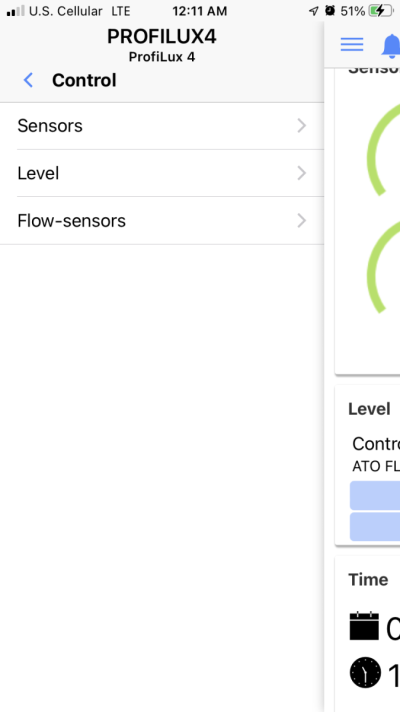
I removed the device when I got rid of it, when I go into PAB all that shows up is my power barClick an arrow on the profilux display. Select system, assign pab, left arrow on the pab device, and select x to remove?
Not regarding the kh director
If you Uncheck under the heading Viewable elements all the sensors does it go away?
I just tried and no it’s the only one that stays thereIf you Uncheck under the heading Viewable elements all the sensors does it go away?
I figured it out and I wanted to just post it on here just in case anyone else ever has the same issue, I went to Display then where you can select what shows up on the profilux screen I selected level sensor(under miscellaneous), then I saved the settings then I went back and deselected it and saved the settings, it cleared it for some reason, I was literally trying random things to and it worked lol
Thanks for letting us know!I figured it out and I wanted to just post it on here just in case anyone else ever has the same issue, I went to Display then where you can select what shows up on the profilux screen I selected level sensor(under miscellaneous), then I saved the settings then I went back and deselected it and saved the settings, it cleared it for some reason, I was literally trying random things to and it worked lol
Similar threads
- Price: 1,000
- Shipping Available
- Replies
- 6
- Views
- 235
- Replies
- 59
- Views
- 1,494

















