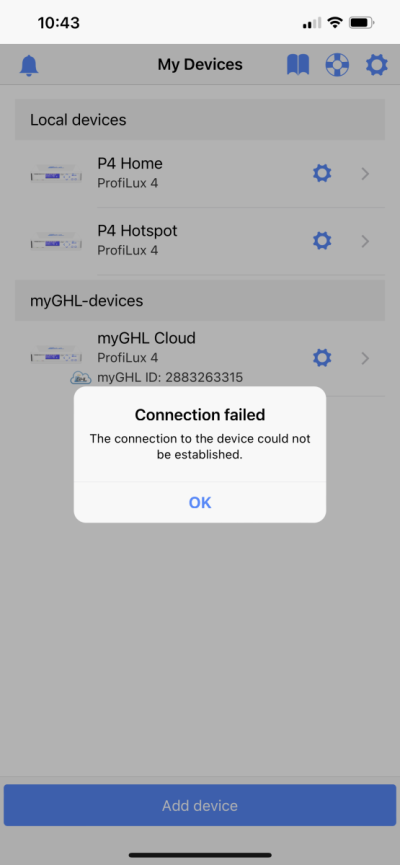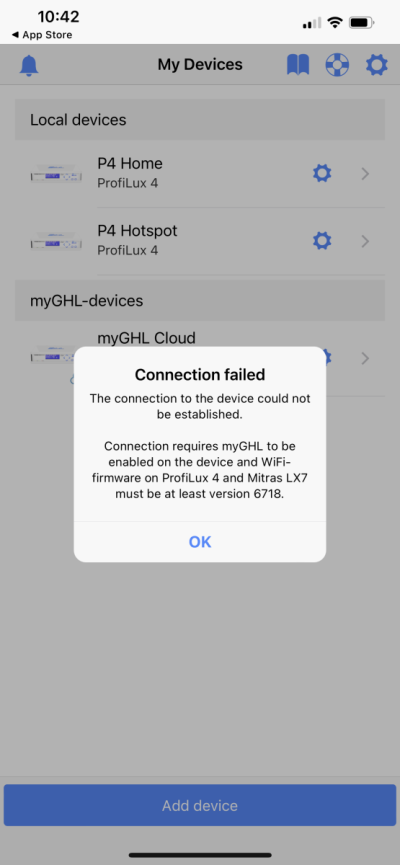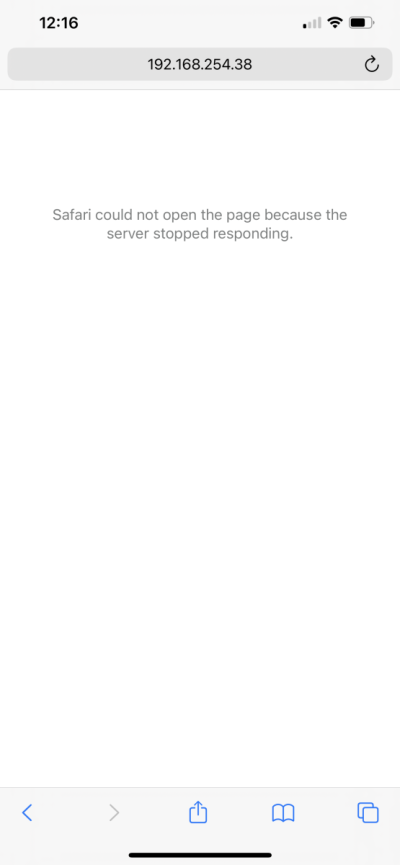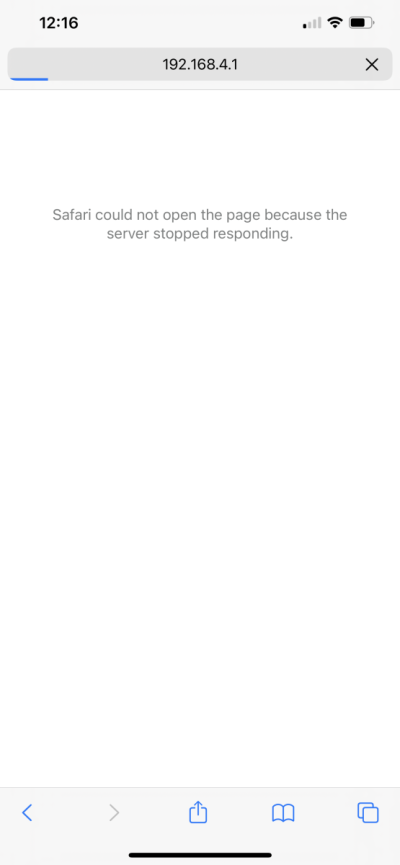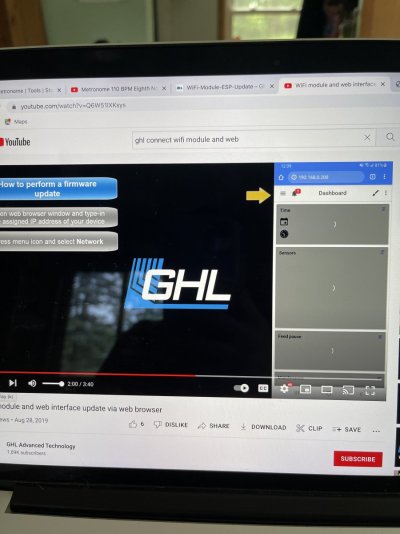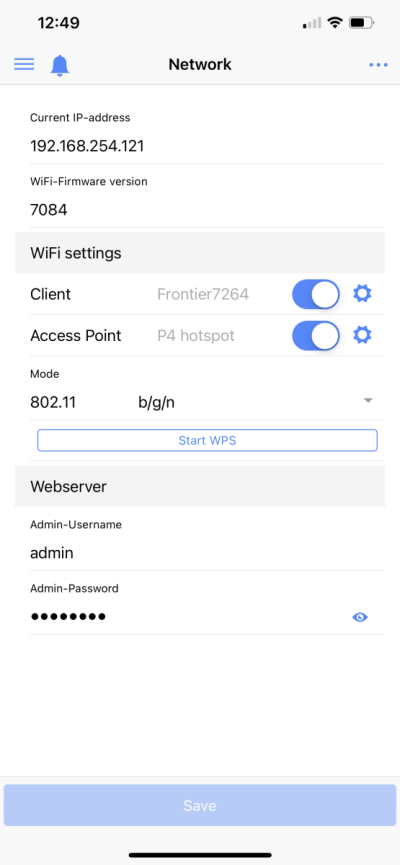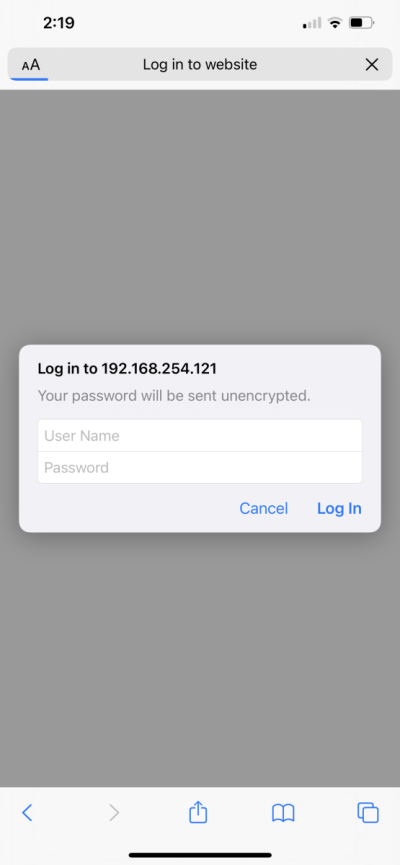Navigation
Install the app
How to install the app on iOS
Follow along with the video below to see how to install our site as a web app on your home screen.
Note: This feature may not be available in some browsers.
More options
You are using an out of date browser. It may not display this or other websites correctly.
You should upgrade or use an alternative browser.
You should upgrade or use an alternative browser.
I need a GHL for Dummies.
- Thread starter Sandbox
- Start date
- Tagged users None
Users Who Are Viewing This Thread (Total: 1, Members: 0, Guests: 1)
First time setup of an ESP-based WiFi-module
« » Download Info Views: 4726 File size: 59.70 kB Downloads: 1046 Updated: 06/26/2018 Categories: Manuals Tags: Mitras LX7ProfiLux 4 Download Description Manual for setting up the WiFi-module on ProfiLux 4 and Mitras LX7. Download
Here is some examples too especially this
Sincerely Lasse
First time setup of an ESP-based WiFi-module
« » Download Info Views: 4726 File size: 59.70 kB Downloads: 1046 Updated: 06/26/2018 Categories: Manuals Tags: Mitras LX7ProfiLux 4 Download Description Manual for setting up the WiFi-module on ProfiLux 4 and Mitras LX7. Downloadwww.aquariumcomputer.com
Here is some examples too especially this
Sincerely Lasse
I’ve had the GHL for a while now, I just don’t know how to do an update. I will look into the links you sent. Thank you
How to update or restore Wi-Fi module firmware
and latest wifi module FW is here
Sincerely Lasse
Ok, so I downloaded the the module to my iPhone. Next, I’m watching the YouTube video and It says to type in assigned IP address for your device. Is it the IP for the main or for the hotspot? I tried both and it won’t take me to my home page. I can’t get to the the next part of the video. I tried entering the IP address on my phone and MacBook and it doesn’t connect.How to update or restore Wi-Fi module firmware
www.aquariumcomputer.com
and latest wifi module FW is here
Sincerely Lasse
Attachments
Current WiFi FW is 7134 - its a huge update - will probably reset your settings to default. I would do this update through the update tool and USB connection. But I´m a PC guy - therefore I call for @Ditto - He is an apple guy and maybe can help you out.
Sincerely Lasse
Sincerely Lasse
Thank you again for your time. Let’s see what he says. Also, I submitted a support ticket.Current WiFi FW is 7134 - its a huge update - will probably reset your settings to default. I would do this update through the update tool and USB connection. But I´m a PC guy - therefore I call for @Ditto - He is an apple guy and maybe can help you.
Sincerely Lasse
Open the app and press the eye - write down the password
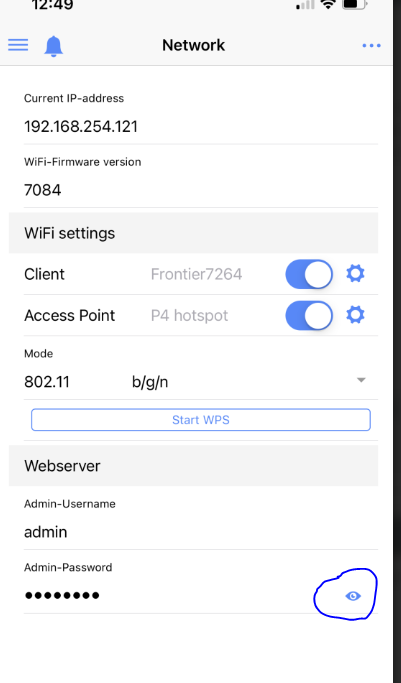
Some test you can do - open a browser in your mac ( change WiFi to the GHLDEV-XXX first) Put in the IP for your P4 (seems to be 192.168.254.121) For the local webpage your username is admin and password is the one that you note above (default = Starfish) Answer the questions. If you get the web page to open - go here
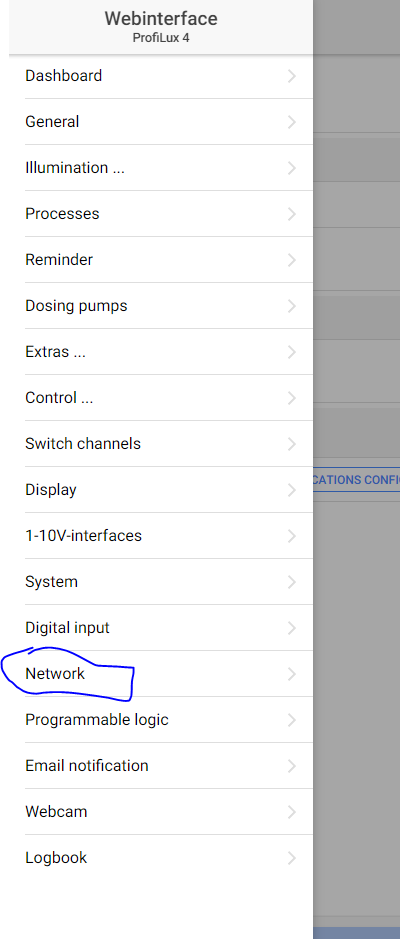
and here
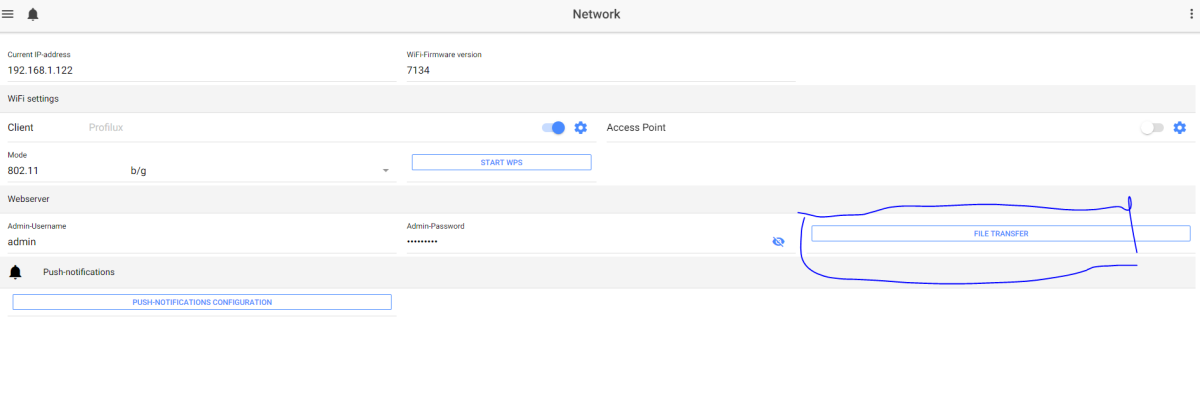
When you press File Transfer - this open - chose Web interface and/or WiFi module update
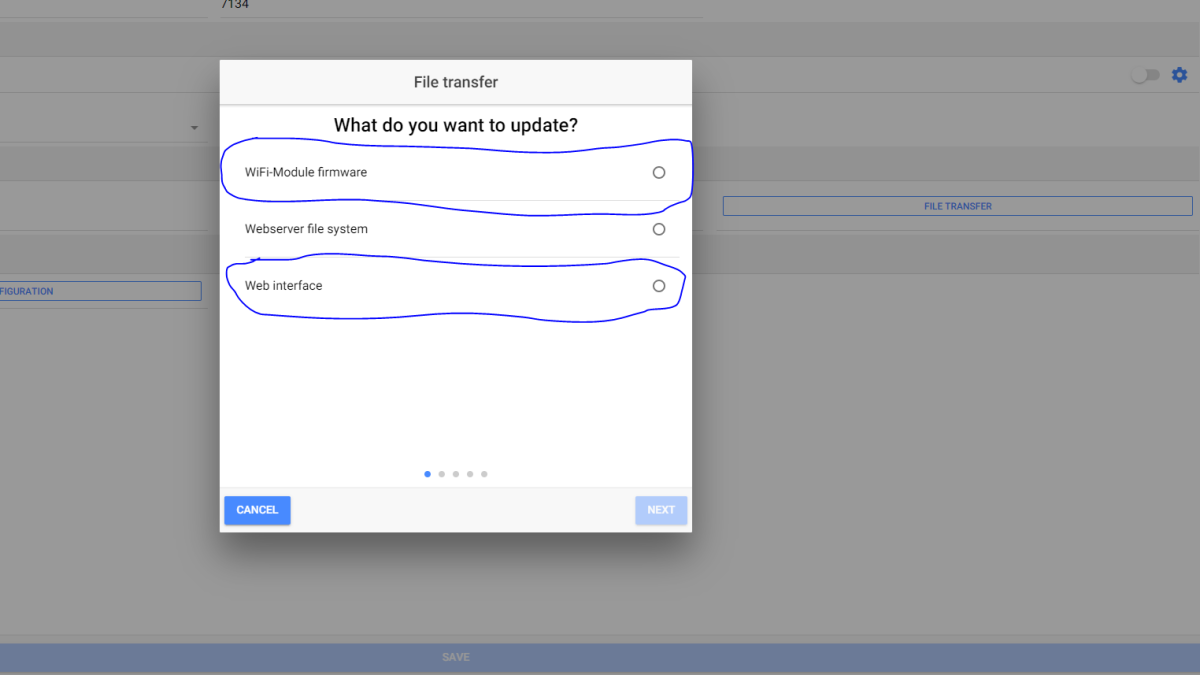
Download the zip file and unpack it in a chosen directory like below. You will find the wanted files in web interface or Firmware folders
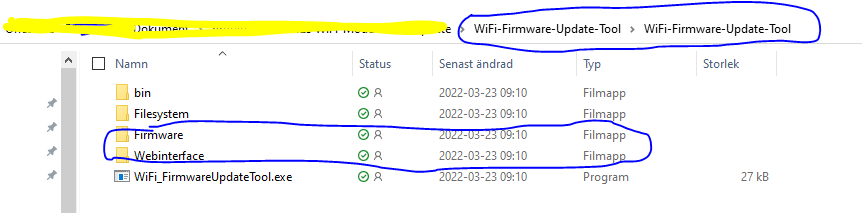
If you lose all connections after one of the updates - its good to know that the default ip address for access point is 192.168.4.1 - web interface user name password is admin - Seastar
But wait fo Dittos advices
Sincerely Lasse
Some test you can do - open a browser in your mac ( change WiFi to the GHLDEV-XXX first) Put in the IP for your P4 (seems to be 192.168.254.121) For the local webpage your username is admin and password is the one that you note above (default = Starfish) Answer the questions. If you get the web page to open - go here
and here
When you press File Transfer - this open - chose Web interface and/or WiFi module update
Download the zip file and unpack it in a chosen directory like below. You will find the wanted files in web interface or Firmware folders
If you lose all connections after one of the updates - its good to know that the default ip address for access point is 192.168.4.1 - web interface user name password is admin - Seastar
But wait fo Dittos advices
Sincerely Lasse
Thank you so much for the responses and pictures. It really does help. The problem I’m getting now is that I don’t have the “file transfer” option under the Networks tab.
Similar threads
- Replies
- 12
- Views
- 330
- Replies
- 7
- Views
- 423
- Replies
- 18
- Views
- 863