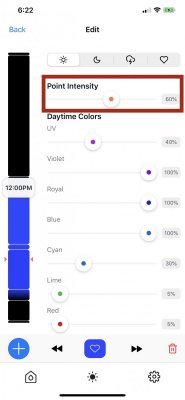Navigation
Install the app
How to install the app on iOS
Follow along with the video below to see how to install our site as a web app on your home screen.
Note: This feature may not be available in some browsers.
More options
You are using an out of date browser. It may not display this or other websites correctly.
You should upgrade or use an alternative browser.
You should upgrade or use an alternative browser.
Issue with the G5 firmware update?
- Thread starter zoomonster
- Start date
- Tagged users None
Users Who Are Viewing This Thread (Total: 1, Members: 0, Guests: 1)
- Joined
- Dec 23, 2019
- Messages
- 87
- Reaction score
- 234
The main issue affecting Radion G5s, connectivity with the Mobius app, have been resolved with the latest firmware update. Moreover, several improvements and defect fixes were made to improve overall product reliability. One defect that was found was regarding properly saving settings such as Lunar Phases, Acclimation, and Fan Shutdown. If these settings appear to be out of sync, please toggle the setting to the desired value. As a last resort, the light can be factory reset and added back into the Mobius app.
In the case of the fans there are two options:
1) Max Fan Speed
2) Fan Shutdown Enabled
You'll likely want to enable 2) Fan Shutdown Enabled.
The side effect of some of your settings having reverted is just the nature of the beast when it comes to fixing some aspects of the program, but I am very sorry for any frustrations that it may have caused. You can be very relieved that this was a major fix for the main issue many of us have experienced: connectivity issues.
In the case of the fans there are two options:
1) Max Fan Speed
2) Fan Shutdown Enabled
You'll likely want to enable 2) Fan Shutdown Enabled.
The side effect of some of your settings having reverted is just the nature of the beast when it comes to fixing some aspects of the program, but I am very sorry for any frustrations that it may have caused. You can be very relieved that this was a major fix for the main issue many of us have experienced: connectivity issues.
Seems like the main intensity slider doesn't work anymore. In order to set overall intensity to 50%, I have to go into each segment to make that adjustment. Anyone else have this issue?
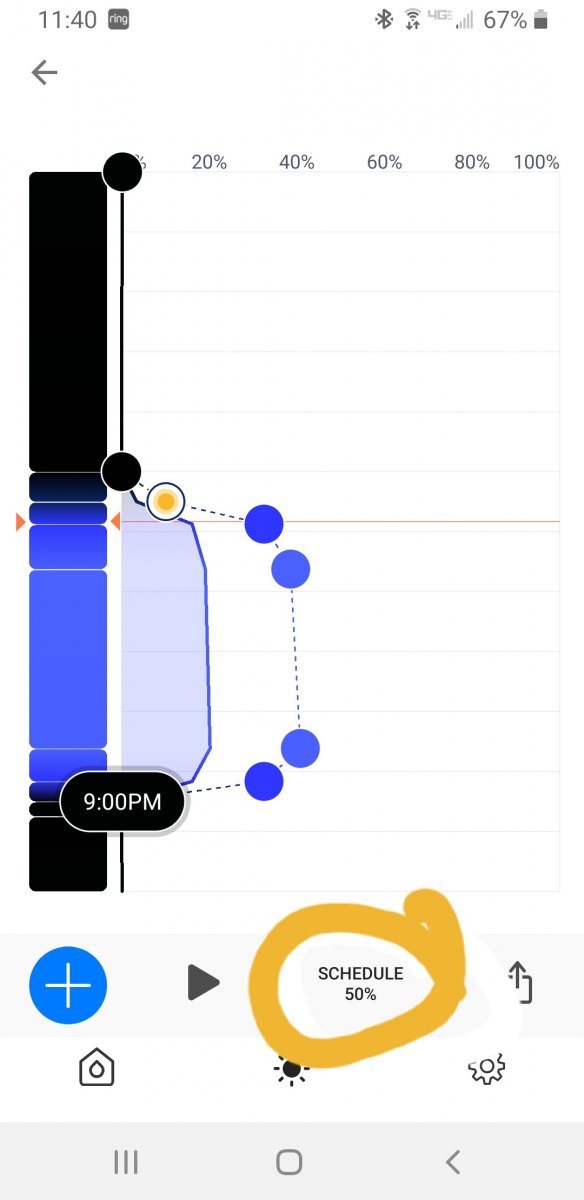
Isn’t that slider for acclimation mode?Seems like the main intensity slider doesn't work anymore. In order to set overall intensity to 50%, I have to go into each segment to make that adjustment. Anyone else have this issue?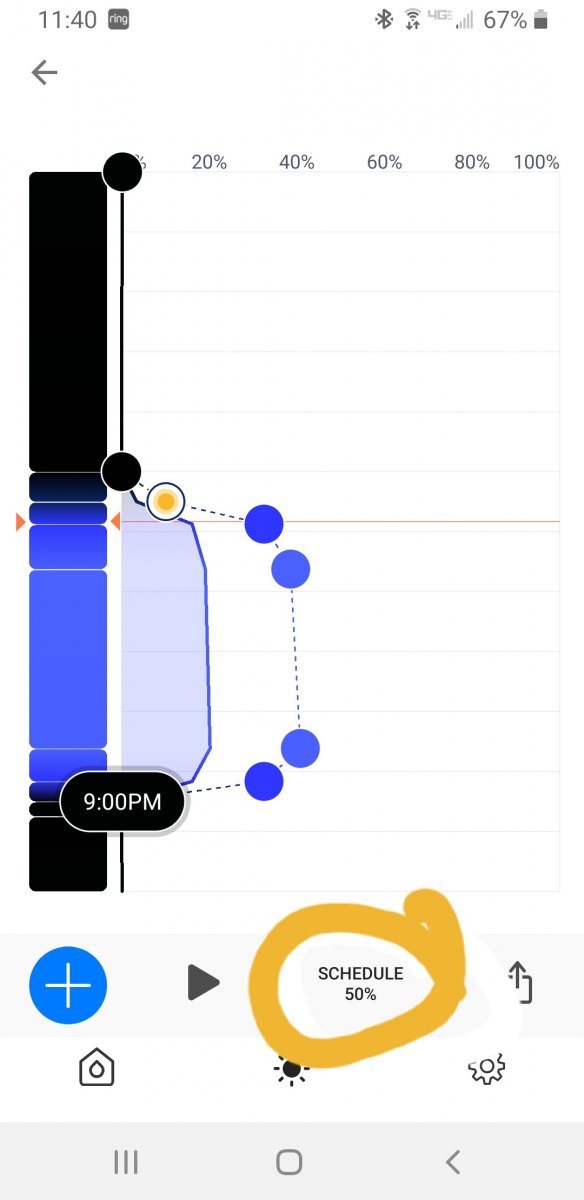
Is it? I thought it was for overall intensityIsn’t that slider for acclimation mode?
- Joined
- Oct 17, 2017
- Messages
- 89
- Reaction score
- 62
It is for overall intensity of the entire schedule.
Mine still works, but since the update my lights haven't been reliable.
Right light didn't turn on this morning and stayed in moonlight mode, a reboot of that light put it back on schedule.
Left light didn't ramp down tonight, it stayed at peak. Reloading the schedule seemed to put it back on track,.
Hopefully this isnt going to be a daily occurrence, didn't have any issues before the update
Mine still works, but since the update my lights haven't been reliable.
Right light didn't turn on this morning and stayed in moonlight mode, a reboot of that light put it back on schedule.
Left light didn't ramp down tonight, it stayed at peak. Reloading the schedule seemed to put it back on track,.
Hopefully this isnt going to be a daily occurrence, didn't have any issues before the update
- Joined
- Oct 17, 2017
- Messages
- 89
- Reaction score
- 62
Point intensity is for that particular point, the schedule intensity raises or lowers the entire schedule (all the points together)
I did a factory reset on my light and all is working now
- Joined
- Feb 26, 2020
- Messages
- 781
- Reaction score
- 1,257
I updated the firmware last night and woke up to my light being off. You can see I’m clearly past ‘sunrise’ and the lights are OFF. I force closed the app and then hit edit and save schedule and then they turned on. Honestly this is really annoying and I’m starting to regret getting this light. First I had to replace the broken bottom part because the screws were over tightened and now the light isn’t turning on. What’s next? It’ll turn on full intensity for 24 hours when I’m on vacation?? I reported the problem through the app - hope the rest of you don’t have any issues!!!!
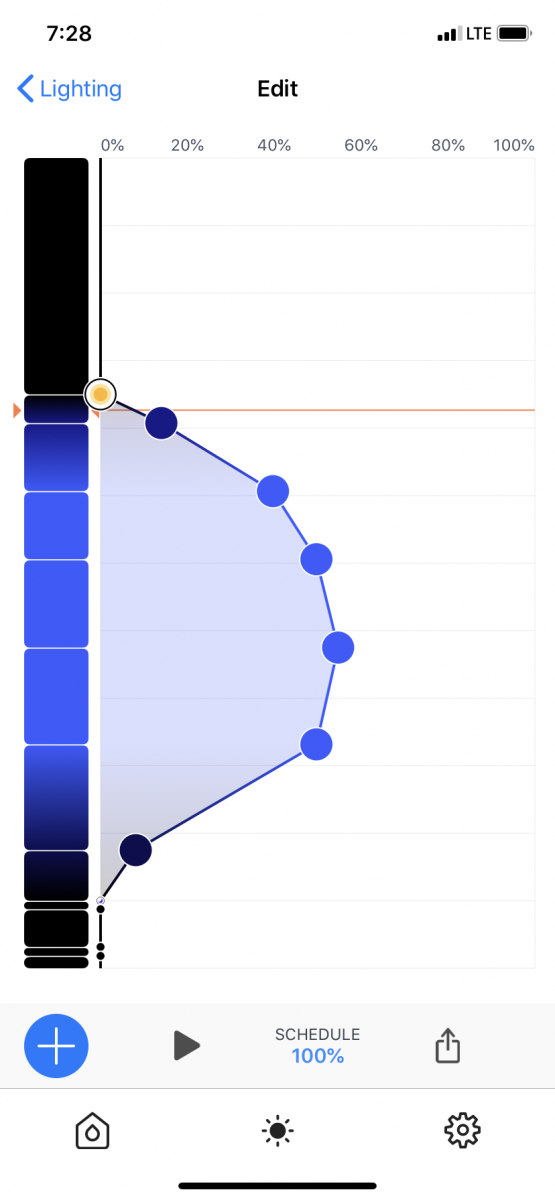

- Joined
- Oct 17, 2017
- Messages
- 89
- Reaction score
- 62
From what I can see yes, the schedule intensity is the limit, so a point intensity at 100% will only be 100% of the schedule intensity.So the schedule intensity overrides point intensity?
If your schedule is at 40% and you then set a point to 50% that should be 50% of 40, so 20% (haven't tested this so I may be wrong)
If your schedule is at 100% and a point is 50% that would be 50%
From my experience when you select a template (at least colors or AB+) the point intensities are all at 100% and the overall is defaulted to 50%. If in addition you selected acclimate 50 I would think your actually only running at 25%. Took me a while to piece all that together and now the only thing I really change is the overall intensity. Well other than tweaking ramps and moon.So the schedule intensity overrides point intensity?
So o also had issues last night after update but wasn’t gunna say anything till I seen this thread. So I got my order from zooanthids.com and opened mobius app to extend an already running acclimation program but when I opened app it prompt me for update. So I figured I would quickly update app. When lights was done updating they turned on to full bright. At this point I checked if possibly acclimation settings was turned off but when I checked it still had 16 days and said 40% active. After turning acclimation on and off few time changing days left and the % still would not go into acclimation. After lots of swearing due to 28 new corals sitting next to me in the box I already opened now getting cold I somehow realized that the date was changed 3 days ahead for some reason after the update. So I manually fixed that setting the date properly and then everything worked properly. Strange to me the date being 3 days ahead would cause acclimation program to not work but that was it. Hope this can help someone and hope radion reads this as 1800$ for 2 lights is crazy When they don’t work properly. This is third issue I’ve had with light since bought 1 month ago oh and not to mention one of the housings on mine is cracked out the box very disappointing
Unbelievable, I'm sorry you all forked out all this money to have to deal with a faulty software program..
What were you using software wise for the G4's?
I was days away from ordering 2 G5 pros.., saw the issues with the cracked screw holes and backed off. The software issues are fuel to the fire...…. glad I went with another light setup.
Good luck to you all, I know how frustrating software programs can be.. let alone trying to keep livestock alive..with it.
Eventually it will be corrected.
What were you using software wise for the G4's?
I was days away from ordering 2 G5 pros.., saw the issues with the cracked screw holes and backed off. The software issues are fuel to the fire...…. glad I went with another light setup.
Good luck to you all, I know how frustrating software programs can be.. let alone trying to keep livestock alive..with it.
Eventually it will be corrected.
- Joined
- Dec 23, 2019
- Messages
- 87
- Reaction score
- 234
Guys-
The subsequent posts after my post above (#22) all support what I mentioned above. Please check your settings for fan shut down/lunar/acclimation after performing the update if you experience any issues. Re-setting these settings and saving the updates should be all that's needed and worse case you can pull the light from your tank within mobius and re-load it. These are hiccups associated with the corrections needed to resolve the past bugs.
The subsequent posts after my post above (#22) all support what I mentioned above. Please check your settings for fan shut down/lunar/acclimation after performing the update if you experience any issues. Re-setting these settings and saving the updates should be all that's needed and worse case you can pull the light from your tank within mobius and re-load it. These are hiccups associated with the corrections needed to resolve the past bugs.
After reading this I just wanted to respond and make it very clear to everyone that I am very happy with my Radion G5 pro lights I would not trade them for anything else the color is amazing immediately after installing them my corals perked up looked better and Polyp extension was better within a few days I would not trade them for anything. I just wanted to share the issues I was having with the updates I was not trying to say I don’t like my lights. I totally understand that with an update like this fixing many bugs there maybe hiccups in the process and I would almost guarantee after this I will not have any issues. I will have to contact Radion to have my cracked screw hole part replaced. But that should be an easy repairUnbelievable, I'm sorry you all forked out all this money to have to deal with a faulty software program..
What were you using software wise for the G4's?
I was days away from ordering 2 G5 pros.., saw the issues with the cracked screw holes and backed off. The software issues are fuel to the fire...…. glad I went with another light setup.
Good luck to you all, I know how frustrating software programs can be.. let alone trying to keep livestock alive..with it.
Eventually it will be corrected.
- Joined
- Apr 30, 2020
- Messages
- 47
- Reaction score
- 14
Same goes for lights not following schedule? After the update last night my light this morning didn't start it's schedule and for some reason was still on moonlight from the ab+ schedule after the update.
So unpair and repair if I continue to have issues? Or is this a different bug... I don't have acclimation on.
So unpair and repair if I continue to have issues? Or is this a different bug... I don't have acclimation on.
Guys-
The subsequent posts after my post above (#22) all support what I mentioned above. Please check your settings for fan shut down/lunar/acclimation after performing the update if you experience any issues. Re-setting these settings and saving the updates should be all that's needed and worse case you can pull the light from your tank within mobius and re-load it. These are hiccups associated with the corrections needed to resolve the past bugs.
- Joined
- Feb 26, 2020
- Messages
- 781
- Reaction score
- 1,257
I’d agree with this. Some of the hiccups have been annoying, sure, but I’m still satisfied overall with the light. The color is great, the corals are growing, and the Ecotech service has been quick to respond and take care of issues.After reading this I just wanted to respond and make it very clear to everyone that I am very happy with my Radion G5 pro lights I would not trade them for anything else the color is amazing immediately after installing them my corals perked up looked better and Polyp extension was better within a few days I would not trade them for anything. I just wanted to share the issues I was having with the updates I was not trying to say I don’t like my lights. I totally understand that with an update like this fixing many bugs there maybe hiccups in the process and I would almost guarantee after this I will not have any issues. I will have to contact Radion to have my cracked screw hole part replaced. But that should be an easy repair
Similar threads
- Replies
- 7
- Views
- 419
- Replies
- 0
- Views
- 131